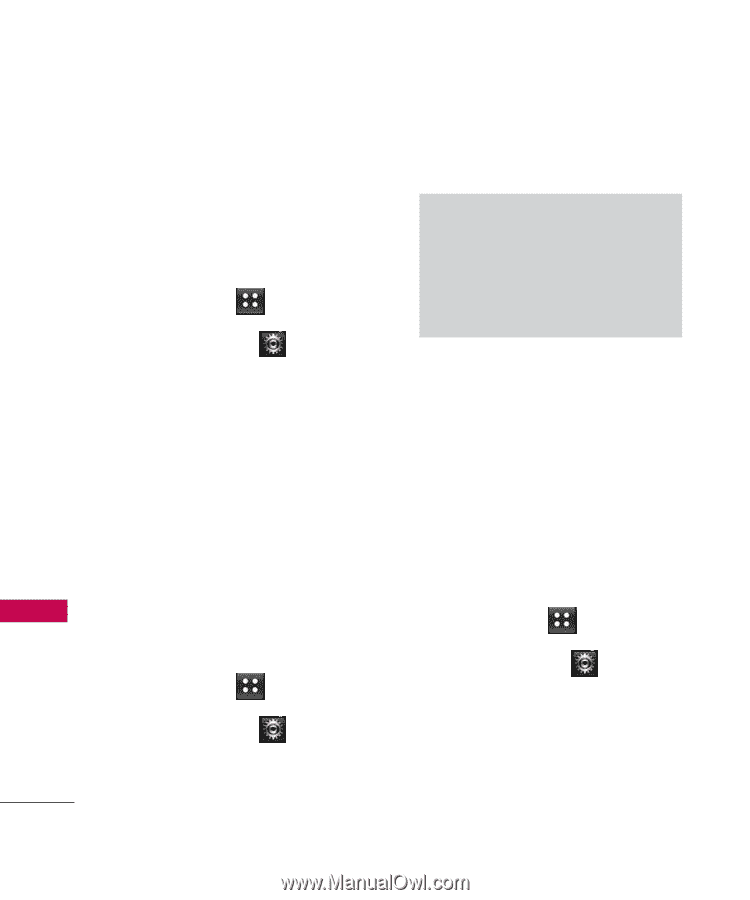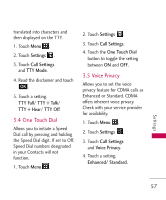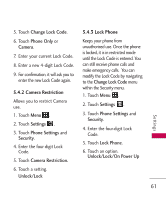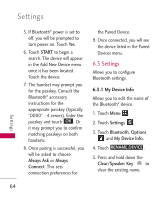LG LG505C Owners Manual - English - Page 62
Languages, 3 Location, 4 Security
 |
View all LG LG505C manuals
Add to My Manuals
Save this manual to your list of manuals |
Page 62 highlights
Settings Settings 5.2 Languages Allows you to set the bilingual feature according to your preference. Choose between English and Español. 1. Touch Menu . 2. Touch Settings . 3. Touch Phone Settings and Languages. 4. Touch English or Español. 5.3 Location Allows you to set your settings for GPS (Global Positioning System: Satellite assisted location information system) mode. 1. Touch Menu . 2. Touch Settings . 3. Touch Phone Settings and Location. 60 4. Touch a setting. Location On/E911 Only Note GPS satellite signals are not always transmitted, especially under bad atmospheric and environmental conditions, indoors etc. 5.4 Security The Security menu allows you to change Security and Restriction settings. 5.4.1 Change Lock Code Allows you to enter a new fourdigit Lock Code. 1. Touch Menu . 2. Touch Settings . 3. Touch Phone Settings and Security. 4. Enter the four-digit Lock Code.