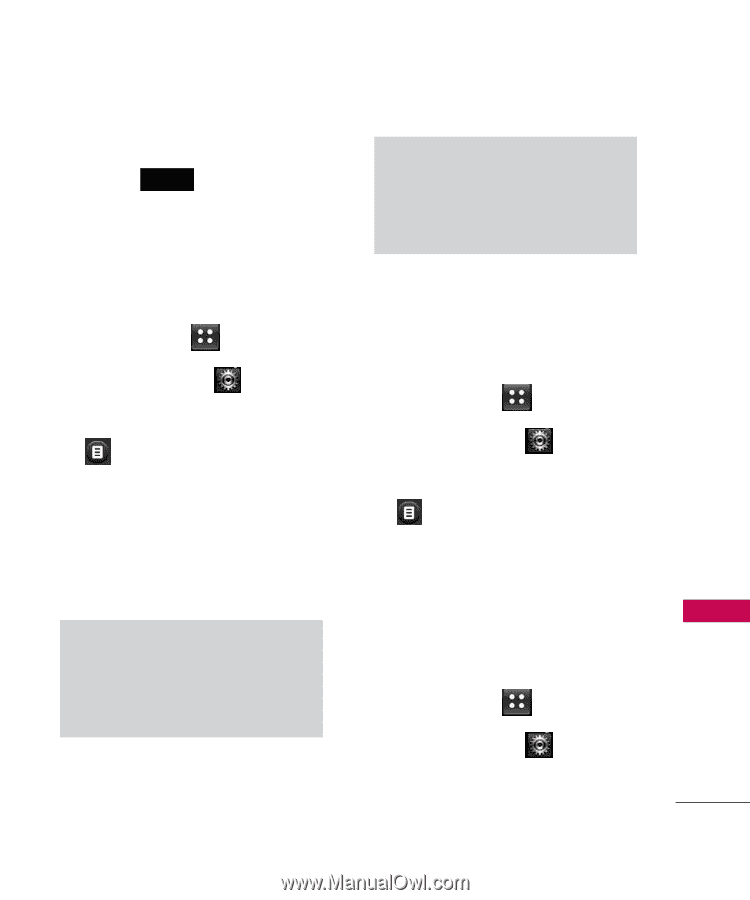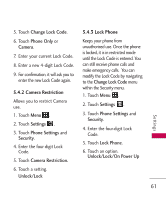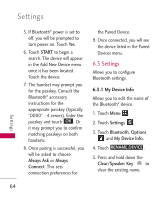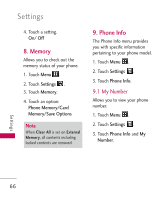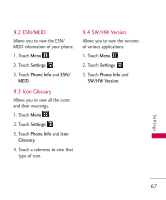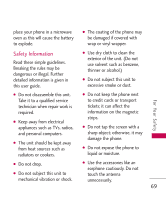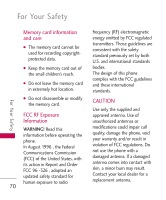LG LG505C Owners Manual - English - Page 67
USB Mass Storage
 |
View all LG LG505C manuals
Add to My Manuals
Save this manual to your list of manuals |
Page 67 highlights
6. Enter a new device name. 7. Touch SAVE to save and exit. 6.3.2 Discovery Mode Allows you to set the visibility of your Bluetooth® feature. 1. Touch Menu . 2. Touch Settings . 3. Touch Bluetooth, Options and Discovery Mode. 5. If Bluetooth power is off, turn it on by touching Yes. Note If you turn on Discovery Mode, your device is able to be searched by other in-range Bluetooth® devices. 6.3.3 Supported Profiles Allows you to view the Bluetooth profiles your phone supports. 1. Touch Menu . 2. Touch Settings . 3. Touch Bluetooth, Options and Supported Profiles. Settings 4. Touch a setting. On/ Off Shortcut You can also touch SHOW or HIDE from the Bluetooth menu to turn Discovery Mode on and off. 7. USB Mass Storage Allows you to select the PC connection mode for your device. 1. Touch Menu . 2. Touch Settings . 3. Touch USB Mass Storage. 65