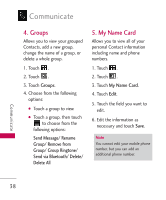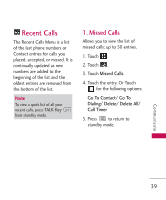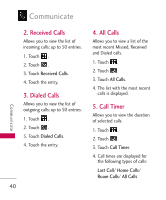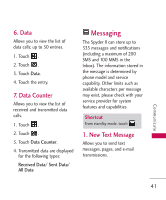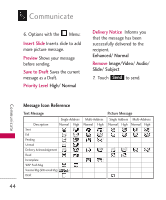LG LG840 Owner's Manual - Page 45
New Media Message, Insert, Save To, Priority Level, Callback Number, Copy Text
 |
View all LG LG840 manuals
Add to My Manuals
Save this manual to your list of manuals |
Page 45 highlights
1. Touch Messaging and New Text Message. 2. Touch the Text field to access the Enter Text screen. 3. Touch . 4. Touch the option(s) to customize. Insert Templates/ Signature/ Name & Number Save To Drafts / Templates Priority Level High/ Normal Callback Number On/ Off Copy Text 5. Complete your message and send or save it. 2. New Media Message Allows you to send messages with Text, Image/ Video, and Audio. 1. Touch Messaging and New Media Message. 2. Touch Enter Number to enter the recipient's address or Contacts to add contact. 3. Touch the corresponding field to add Text, Image/ Video, and Audio to your message. Options with Image/Video: Image/ Video/ Take Photo/ Record Video 4. Touch the file you want to add. 5. When you touch the Audio field, your have the option of attaching a saved Audio file, or Recording a new one. Communicate 43