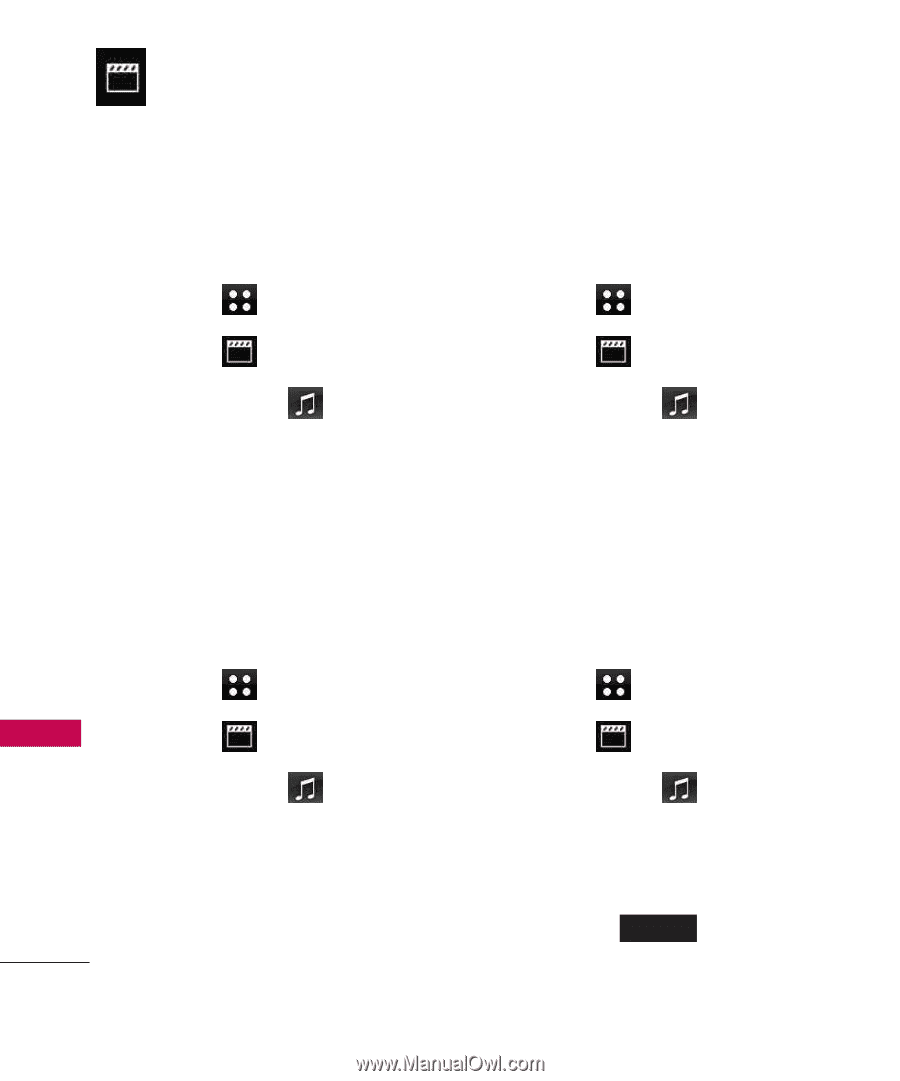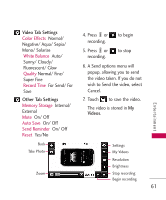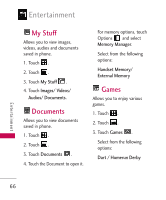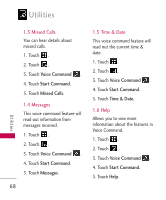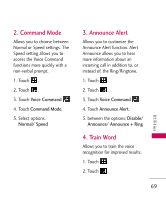LG LG840 Owner's Manual - Page 66
Artists, 4. Albums, 5. Genres, 6. My Playlists, Music, Albums, Genres
 |
View all LG LG840 manuals
Add to My Manuals
Save this manual to your list of manuals |
Page 66 highlights
Entertainment Entertainment 3. Artists Allows you to view and listen to your music by Artists. 1. Touch . 2. Touch . 3. Touch Music . 4. Touch Artists and touch the Artist you want to listen to. 4. Albums Allows you to view and listen to your music by Album. 1. Touch . 2. Touch . 3. Touch Music . 4. Touch Albums and touch the music list which you want to listen to. 64 5. Genres Allows you to view and listen to your music by Genre. 1. Touch . 2. Touch . 3. Touch Music . 4. Touch Genres and touch the list which you want to listen to. 6. My Playlists Allows you to view and listen to your music by Playlist. 1. Touch . 2. Touch . 3. Touch Music . 4. Touch My Playlists. 5. Create a new Playlist by touching Create . Then name and Add Songs to the playlist.