LG LGE960 Data Sheet - English
LG LGE960 Manual
 |
View all LG LGE960 manuals
Add to My Manuals
Save this manual to your list of manuals |
LG LGE960 manual content summary:
- LG LGE960 | Data Sheet - English - Page 1
screen. Google Now will display a few cards relevant to the current time and location. Touch Menu > Sample cards to see more examples. Learn More: google.com/now Photo Sphere Camera Up, down and all around you, it's like no camera you've ever seen. With Nexus More: google.com/mobile/maps 60 seconds - LG LGE960 | Data Sheet - English - Page 2
on Nexus 4, on the web at play.google.com and any other Android phone or tablet Nexus 4 and unlock another NFCenabled Android device. Place the devices back-to-back, then tap the screen to beam the video. Vibrant 320ppi screen for Speed Made in partnership with LG, Nexus 4 comes with a cutting-edge
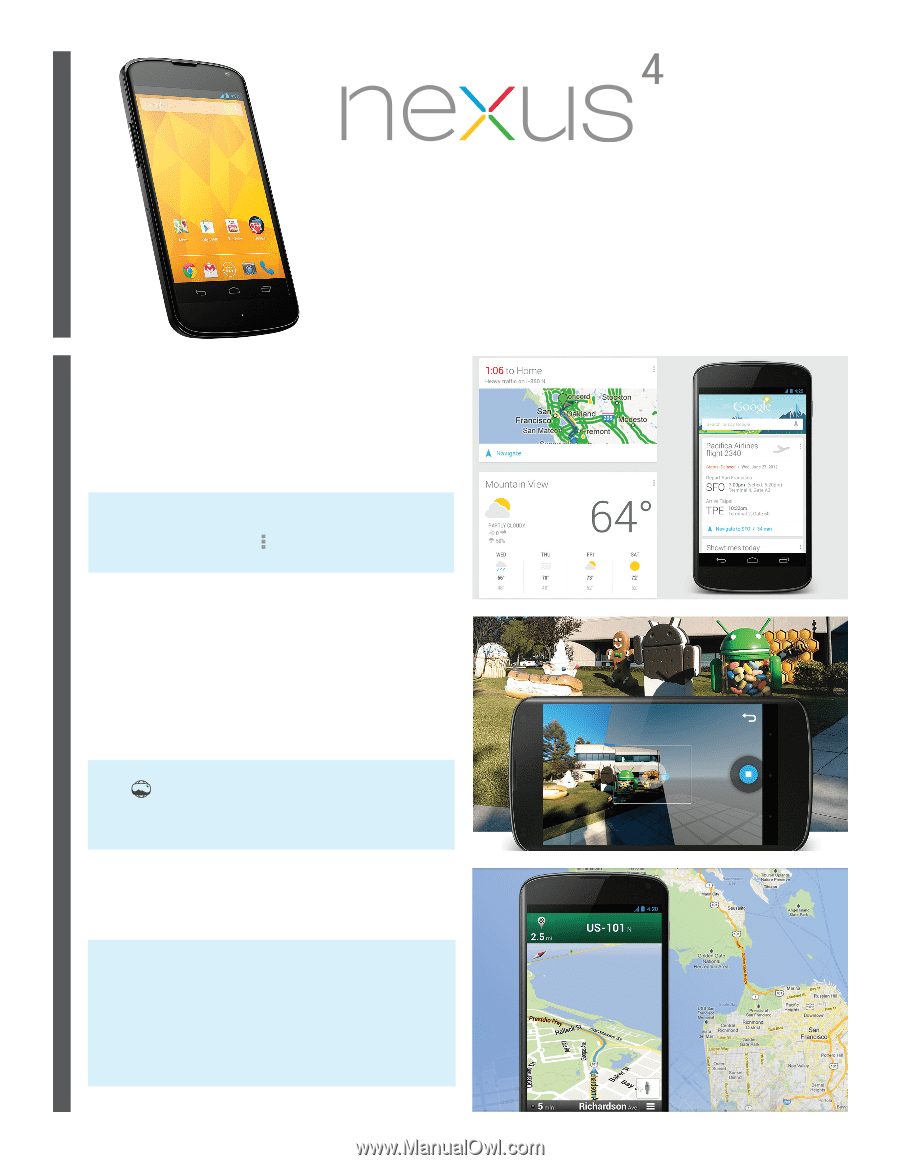
The new smartphone from Google.
With cutting edge hardware, your favorite Google Apps, and the
latest version of Android – Nexus 4 puts the best of Google in the
palm of your hand.
Learn More:
google.com/nexus/4
30 seconds
60 seconds
Photo Sphere Camera
Up, down and all around you, it’s like no camera
you’ve ever seen. With Nexus 4, take pictures in
every direction and see them stitched together into
incredible, immersive photo spheres that put you
right inside the scene.
Google Now
Get just the right information at just the right time
with Google Now. It shows you how much traffic to
expect before you leave for work, or when the next
train will arrive as you’re standing on the platform.
Learn More:
google.com/now
Demo:
Open the Camera app and choose Photo Sphere
mode
. Adjust the camera position so that the blue
dot is at the center of the target. Move the camera to the
side, up and down and align the blue dot to fill in the scene.
Touch the Shutter button to capture the Photo Sphere.
Google Maps
Get to the places you care about quickly and easily.
Demo:
Swipe up from the bottom of the screen. Google
Now will display a few cards relevant to the current time
and location. Touch Menu
> Sample cards to see more
examples.
Demo:
•
Turn-by-turn GPS navigation
•
Directions
- Driving, transit, walking & biking.
•
Indoor Maps
- Find an indoor maps location like the
Mall of American and zoom in.
•
Street View
- Touch & hold a location on a street and tap
the info window. Touch the Street View icon and turn on
Compass mode in the menu. Double-tap to move.
Learn More:
google.com/mobile/maps




