LG LGLX225 Setting Up Service
LG LGLX225 Manual
 |
View all LG LGLX225 manuals
Add to My Manuals
Save this manual to your list of manuals |
LG LGLX225 manual content summary:
- LG LGLX225 | Setting Up Service - Page 1
apow kipu wolf .uomAgu;Rids qumSurpeuuo, .uopiA ;upds CD .OaJ a. r. 3 .2 e 0, u >+ O. VI C N O.* kft SO/90 D (tI) 100Z610£18WW in r•-• 00 m „9 Sprint PCS® Phone Guide • Safety and Warranty MarCom Manager C C RS Ili E E _c _c 0:1 C C C C O O tIr 0.1 vs VI 112 aJ CO Ca 0 0 Ln 1.fl OO CI
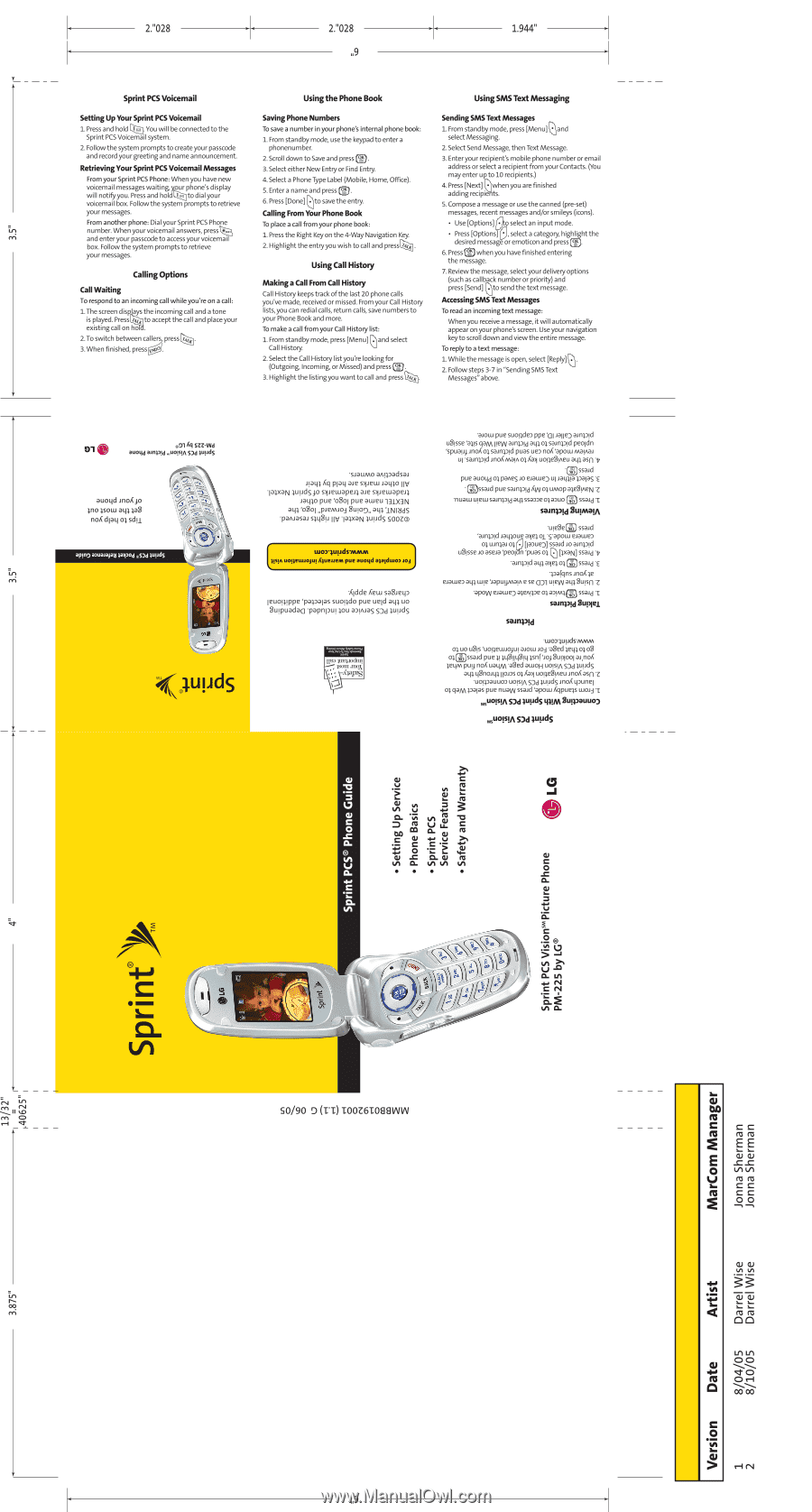
2:028
2:028
Sprint
PCS
Voicemail
„9
1.944"
Using
the
Phone
Book
Using
SMS
Text
Messaging
in
r•-•
00
m
Setting
Up
Your
Sprint
PCS
Voicemail
1.
Press
and
hold
you
will
be
connected
to
the
Sprint
PCS
Voicemail
system.
2.
Follow
the
system
prompts
to
create
your
passcode
and
record
your
greeting
and
name
announcement.
Retrieving
Your
Sprint
PCS
Voicemail
Messages
From
your
Sprint
PCS
Phone:When
you
have
new
voicemail
messages
waiting,
ur
phone's
display
will
notify
you.
Press
and
hold
I
to
dial
your
voicemail
box.
Follow
the
system
prompts
to
retrieve
your
messages.
From
another
phone:
Dial
your
Sprint
KS
Phone
number.
When
your
voicemail
answers,
press
and
enteryour
passcode
to
access
your
voicemai
box
Follow
the
system
prompts
to
retrieve
your
messages.
Calling
Options
Call
Waiting
To
respond
to
an
incoming
call
while
you're
on
a
call:
1.
The
screen
disp
ays
the
incoming
call
and
atone
is
played.
Press
ssu
to
accept
the
call
and
place
your
existing
call
on
ho
•.
2.
To
switch
between
callers,
press
3.
When
finished,
press
tria
Ol®
.014
SZE-Wd
seem
aelPid
sad
mds
auoyd
inoA
;no
}sow
au}
;a
no
d
lag
sclu.
me
3.41dS
Saving
Phone
Numbers
To
save
a
number
in
your
phone's
internal
phone
book:
1.
From
standby
mode,
use
the
keypad
to
enter
a
phonenumber.
2.
Scroll
down
to
Save
and
press
O.
3.
Select
either
New
Entry
or
Find
Entry
4.
Select
a
Phone
Type
Label
(Mobile,
Home,
Office).
5.
Enter
a
name
and
press
6.
Press
[Done]
[to
save
the
entry.
Calling
From
Your
Phone
Book
To
place
a
call
from
your
phone
book:
1.
Press
the
Right
Key
on
the
4
-Way
Navigation
Key
2.
Highlight
the
entryyou
wish
to
call
and
press
g!!
Using
Call
History
Making
a
Call
From
Call
History
Call
History
keeps
track
of
the
last
20
phone
calls
you've
made,
received
or
missed.
From
your
Call
History
lists,
you
can
red
ial
calls,
return
calls,
save
numbers
to
your
Phone
Book
and
more.
To
make
a
call
from
your
Call
History
list:
1.
From
standby
mode,
press
[Menu]
(:)and
select
Call
History
2.
Select
the
Call
History
list
you're
looking
for
(Outgoing,
Incoming,
or
Missed)
and
press
O.
3.
Highlight
the
listing
you
want
to
call
and
press
kia
•siaumo
annoadsal
play}rcq
play
we
spew
Jaw
IIV
'IalxaNluPds
svewapeq.we
opewape.q.
Jaw°
pun
'oSol
pue
a
w
eu
'EDON
all;
'0201
„pieMioj
81.1e30„
all;
IN
WS
•paniasal
5;112u
IIV
*Ia4xaN
!AS
S00ZO
wornrirdsovsv•
uoneuvapj
Aueveel
pee
auoyd
spleen:Omm
Add
e
gew
saaletp
I
eLl
0
!4!PPE
'Papaias
sucgdo
pue
ueld
uo
Su!puadao
'papn
pc!!
a3vuaS
SDd
4uPdS
Sprint
PCS®
Phone
Guide
SO/90
D
(tI)
100Z610£18WW
Sending
SMS
Text
Messages
1.
From
standby
mode,
press
[Menu]
0and
select
Messaging.
2.
Select
Send
Message,
then
Text
Message.
3.
Enter
your
recipient's
mobile
phone
number
or
email
address
or
select
a
recipient
from
your
Contacts.
(You
may
enter
up
to
10
recipients.)
4.
Press
[Next]
you
are
fi
nished
adding
recipie
s.
5.
Compose
a
message
or
use
the
canned
(pre-set)
messages,
recent
messages
and/or
smileys
(icons).
•
Use
[Options]
po
select
an
input
mode.
•
Press
[Options
0,
select
a
category,
highlight
the
desired
message
or
emoticon
and
press
6.
Press
when
you
have
finished
entering
the
message.
7.
Review
the
message,
select
your
delivery
options
(such
as
callback
number
or
priority)
and
press
[Send]
Oto
send
the
text
message.
Accessing
SMS
Text
Messages
To
read
an
incoming
text
message:
When
you
receive
a
message,
it
will
automatically
appear
on
your
phone's
screen.
Use
your
navigation
key
to
scroll
down
and
view
the
entire
message.
To
reply
to
a
text
message:
1.
While
the
message
is
open,
select
[Reply]
2.
Follow
steps
3-7
in
"Sending
SMS
Text
Messages"
above.
'01OLLI
pue
suoRdep
PPE
'al
Jaliej
ampld
uSIsse'wls
clam
Hew
al
nPld
0
41
0
1
Sal
npd
peoldn
tpuaw..1
nok
cp.
sw
npd
puns
ueo
noPapow
mainar
u!
n;old
.ina
main
ol
X0/
0011eSIAEU
acv.
asfl
ssaid
pue
auoyd
panes.*
slaws)
u!
Jayl!a
}alas
'E
•
Ossaid
pue
samPid
AW
umoPaleSIAeN
'Z
*nuaw
u!ew
sal
np!d
ssame
DDLIO
O
ssaid
sampid
Buimayt
•u!eSe
so
ssard
'ainp!d
Jayloue
ale}
orrapow
slaws)
[lmuej]
ssaid
JO
np!d
uS!sse
so
asem
'peol
n
'Ras
0
5
c
-
2_!
iixaNI]
ssaid
'arra*
ail
axe;
O
ssald
•parqns
male
MOWED
ay}
w!e!mpuuma!A
e
se
am
u!eW
'Z
•apow
maws)
aleAlipe
04
almi.O
ssald
sammd
sampid
.
wcolupdsmmm
uo
uSis'uopewialui
wow
JoA
.
abed
;mg
o;
o8
w
ssard
pue
4!
44
8
!ILIS!!!
4snr'iaj.Suulool
al,nag
;aim
pug
nag
uaym
•aSed
awoH
uolsIA
S3d
tiSncuyi.
Hops
cri.gal
uogeSyteulnaasn
7
•uo!pauuco
uoisiA
SDd
younel
01.0eM
paps
pue
nuaw
sswd
'apow
kipu
wolf
.uomAgu
;Rids
qumSurpeuuo,
.uopiA
;upds
•
Safety
and
Warranty
0,
CD
aJ
.O
a.
r.
3
.2
e
>+
u
O.
VI
C
N
O.*
N
kft
MarCom
Manager
C C
RS
Ili
E E
_c _c
0:1
C C
C C
O
O
tIr
0.1
vs
VI
112
aJ
0 0
CO
Ca
Ln
1.fl
OO
CI'
O
O
OO OO
„9
r
-I



