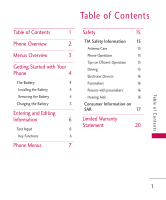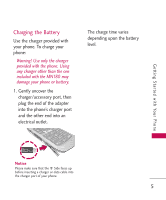LG LGMN180 User Guide
LG LGMN180 Manual
 |
View all LG LGMN180 manuals
Add to My Manuals
Save this manual to your list of manuals |
LG LGMN180 manual content summary:
- LG LGMN180 | User Guide - Page 1
Overview 2 Menus Overview 3 Getting Started with Your Phone 4 The Battery 4 Installing the Battery 4 Removing the Battery 4 Charging the Battery 5 Entering and Editing Information 6 Text Input 6 Key Functions 6 Phone Menus 7 Safety 15 TIA Safety Information 15 Antenna - LG LGMN180 | User Guide - Page 2
Phone Overview Earpiece LCD Screen Left Soft Key Speakerphone Key SEND Key Alphanumeric Keypad Vibrate Only Key Headset Jack Volume Keys Charger/ Accessory Port Navigation Keys Favorites/ Right Soft Key OK Key Voice Command PWR/END Key CLR Key Lock Mode Key Camera Key Camera Lens Speaker Phone - LG LGMN180 | User Guide - Page 3
Contact List 3. Favorites 4. Groups 5. Metro411 6. Speed Dials 7. My vCard @metro App Store MetroWEB Multimedia 1. Take Photo 2. Record Voice 3. Images 4. Audios World Clock 4. Stopwatch 5. Unit Converter Settings 1. Sound 2. Display 3. Security 4. Call Settings 5. System 6. Memory 7. Phone Info 3 - LG LGMN180 | User Guide - Page 4
to fully charge the battery before initial use of the phone. The phone comes with a rechargeable battery. The battery charge level is shown at the top right of the LCD screens when the phone is on. Installing the Battery Remove the battery cover by pressing down below the LG logo and sliding the - LG LGMN180 | User Guide - Page 5
. 1. Gently uncover the charger/accessory port, then plug the end of the adapter into the phone's charger port and the other end into an electrical outlet. The charge time varies depending upon the battery level. Notice Please make sure that the 'B' Side faces up before inserting a charger or data - LG LGMN180 | User Guide - Page 6
Shift Key: Press to change the text capitalization. T9Word : T9Word -> T9WORD -> T9word Abc : Abc -> ABC -> abc Next: In T9word mode, press to select the next matching word. Space: Press to complete a word and insert a space. Clear: Press to delete a single space or character. Press and hold to - LG LGMN180 | User Guide - Page 7
an important email. Thanks to Email, you can get your emails on your phone, while you're on the go. Email works with many providers, including Yahoo messages and verify whether the transmission was successful or not (if verification is supported by network). Up to 100 sent messages(50 SMS + 50 MMS) - LG LGMN180 | User Guide - Page 8
you to hear new voice messages recorded in your voice mail box. Your phone will alert you when you receive a new voice message. Allows you to display, edit, and add templates. These templates allow you to reduce manual text input into messages. Allows you to configure settings for Messaging. Allows - LG LGMN180 | User Guide - Page 9
, change the name of a group, delete a group, or send a message to everyone in the selected group. Get directory assistance information quickly and easily with one of these MetroPCS Directory Assistance Services. Allows you to view your Speed Dials list, designate new Speed Dials, or remove Speed - LG LGMN180 | User Guide - Page 10
from the @metro App Store. You can also access any downloaded applications on the my apps tab. MetroWeb allows you to view Internet content. Access and selections within this feature are dependent upon your service provider. For specific information on Web access through your phone, contact your - LG LGMN180 | User Guide - Page 11
or message instead of, or along with, your ringtone. Allows your to train words for improved Voice Command responses. Allows you to choose whether the phone displays only the closest match or up to 4 of the closest matches when using the "Call" function. Allows you to store and access your My - LG LGMN180 | User Guide - Page 12
. Allows you to perform simple mathematical calculations. Allows you to determine the current time in another time zone or city. Allows you to use your phone as a stopwatch. Allows you to convert units of Currency, Area, Length, Mass, Temperature, Volume and Velocity to other measurements - LG LGMN180 | User Guide - Page 13
2.6 Languages (Idiomas) 2.7 Clocks & Calendar 2.8 Font Settings 2.9 Name Match for Dialing The Security menu allows you to secure the phone electronically. 3.1 Lock Phone 3.2 Auto Device Lock 3.3 Restrictions 3.4 Emergency Numbers 3.5 Change Lock Code 3.6 Reset Default Phone Menus 13 - LG LGMN180 | User Guide - Page 14
The System menu allows you to designate specific system network settings. 5.1 Network 5.1.1 System Select 5.1.2 Set NAM 5.1.3 Serving System 5.2 Location Allows you to check the memory status of your phone. The Phone Info menu provides you with specific information pertaining to your handset and - LG LGMN180 | User Guide - Page 15
. Antenna Care Use only the supplied or an approved replacement antenna. Unauthorized antennas, modifications, or attachments could damage the phone and may violate FCC regulations. Phone Operation NORMAL POSITION: Hold the phone as you would any other telephone with the antenna pointed up and over - LG LGMN180 | User Guide - Page 16
if there is any reason to suspect that interference is taking place. Hearing Aids Some digital wireless phones may interfere with some hearing aids. In the event of such interference, you may want to consult your service provider (or call the customer service line to discuss alternatives). Safety - LG LGMN180 | User Guide - Page 17
reviews of the scientific literature related to the biological effects of RF energy. The exposure Limit for wireless mobile phones employs body expressed in units of watts per kilogram (W/kg). The FCC requires wireless phones to comply with a safety limit of 1.6 watts per kilogram (1.6 W/kg). - LG LGMN180 | User Guide - Page 18
performed in positions and locations (e.g., at the ear and accessories that cannot maintain 0.79 inches (2.0 cm) separation distance between the user's body and the back of the phone, and have not been tested for typical body-worn operations may not comply with FCC RF exposure limits and should be - LG LGMN180 | User Guide - Page 19
for use at the ear is 0.92 W/kg and when worn on the body, as described in this user's manual, is 0.51 W/kg. While there may be you have the FCC ID number for a particular phone, follow the instructions on the website and it should provide values for typical or maximum SAR for a particular - LG LGMN180 | User Guide - Page 20
to any COVERS: subsequent purchaser/end LG offers you a limited warranty user. that the enclosed subscriber unit and its manufacture as determined (5) Upon request from LG, the by the unit's manufacture consumer must provide date code. information to reasonably (2) The limited warranty - LG LGMN180 | User Guide - Page 21
food or liquid. (3) Breakage or damage to antennas unless caused directly by defects in material or workmanship. (4) That the Customer Service Department at LG was not notified by consumer of the alleged defect or malfunction of the product during the applicable limited warranty period. (5) Products - LG LGMN180 | User Guide - Page 22
(11)Consumables (such as fuses). 3. WHAT LG WILL DO: "LG will, at its sole option, either repair, replace or refund the 22 purchase price of any any units. In addition, LG will not re-install or back-up any data, applications or software that you have added to your phone. It is therefore recommended - LG LGMN180 | User Guide - Page 23
United States: Tel. 1-800-793-8896 or Fax. 1-800-448-4026 Or visit http://us.lgservice.com. Correspondence may also be mailed to: LG Electronics Service- Mobile Handsets P.O. Box 240007, Huntsville, AL 35824 DO NOT RETURN YOUR PRODUCT TO THE ABOVE ADDRESS. Please call or write for the location of - LG LGMN180 | User Guide - Page 24
MEMO - LG LGMN180 | User Guide - Page 25
MEMO

Table of Contents
1
Table of Contents
Table of Contents
1
Phone Overview
2
Menus Overview
3
Getting Started with Your
Phone
4
The Battery
4
Installing the Battery
4
Removing the Battery
4
Charging the Battery
5
Entering and Editing
Information
6
Text Input
6
Key Functions
6
Phone Menus
7
Safety
15
TIA Safety Information
15
Antenna Care
15
Phone Operation
15
Tips on Efficient Operation
15
Driving
15
Electronic Devices
16
Pacemakers
16
Persons with pacemakers:
16
Hearing Aids
16
Consumer Information on
SAR
17
Limited Warranty
Statement
20