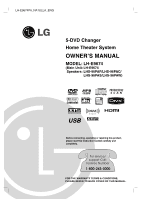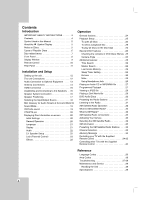LG LH-E9674PA Owners Manual
LG LH-E9674PA Manual
 |
View all LG LH-E9674PA manuals
Add to My Manuals
Save this manual to your list of manuals |
LG LH-E9674PA manual content summary:
- LG LH-E9674PA | Owners Manual - Page 1
Changer Home Theater System OWNER'S MANUAL MODEL: LH-E9674 (Main Unit: LH-E9674 Speakers: LHS-96PAF/LHS-96PAC/ LHS-96PAS/LHS-96PAW) R USB Before connecting, operating or repairing this product, please read this instruction booklet carefully and completely. For service/ support Call: Toll Free Number - LG LH-E9674PA | Owners Manual - Page 2
operating and maintenance (servicing) instructions in the literature should record requested information here and retain this guide as a permanent record of your purchase. owner's manual carefully and retain for future reference. Should the unit require maintenance, contact an authorized service - LG LH-E9674PA | Owners Manual - Page 3
a bookcase or rack unless proper ventilation is provided or the manufacturer's instructions have been adhered to. 12. Use only with the cart, stand for long periods of time. 14. Refer all servicing to qualified service personnel. Servicing is required when the apparatus has been damaged in any - LG LH-E9674PA | Owners Manual - Page 4
Contents Introduction IMPORTANT SAFETY INSTRUCTIONS 3 Contents 4 Symbol Used in this Manual 5 About the Symbol Display 5 Notes on Discs 5 Types of Playable Reference Language Codes 36 Area Codes 36 Troubleshooting 37-38 Maintenance and Service 38 Handling the Unit 38 Specifications 39 4 - LG LH-E9674PA | Owners Manual - Page 5
proper use of this product, please read this owner's manual carefully and retain for future reference. This manual provides information on the operation and maintenance of your unit. Should the unit require service, contact an authorized service location. About the Symbol Display " " may appear on - LG LH-E9674PA | Owners Manual - Page 6
Types of Playable Discs DVD (8 cm / 12 cm disc) Audio CD (8 cm / 12 cm disc) In addition, this unit plays DVD ±R, DVD +RW, DVD RW(video mode) and CD±R / CD±RW that contains audio titles, MP3, WMA, and/or JPEG files. Notes: • Depending on the conditions of the recording equipment or the CD-R/RW (or - LG LH-E9674PA | Owners Manual - Page 7
Introduction Disc-related terms MP3 MP3 is a popular compression format used for digital audio files that yields very high near-CD quality. WMA Windows Media® audio file. A type of coding / decoding developed by Microsoft Corp. JPEG Joint Pictures Expert Group. JPEG is a compressed file format - LG LH-E9674PA | Owners Manual - Page 8
Front Panel B (PLAY) To play back a disc. FUNCTION To select functions. Display window Shows the current status of the Unit. POWER button and indicator Switches the unit ON and OFF. Lights red when the unit is turned off. Drawer (DVD deck) Insert discs here. PAUSE(X)/STEREO/MONO Pause playback of - LG LH-E9674PA | Owners Manual - Page 9
Display Window Introduction DISC INDICATORS Flashes when a disc is loaded in the disc tray. DivX file recognized Indicates sound mode (Dolby Digital, DTS, Dolby Pro Logic II) Indicates Catagory search mode Indicates the unit is playing back a disc or indicates the unit is pause playback of a - LG LH-E9674PA | Owners Manual - Page 10
Remote Control POWER Turns unit ON and OFF. DVD Select the unit's function mode to DVD. BAND Select FM, AM, XM band as the listening choice. (FM, AM and XM bands). AUX Selects external input source. (AV1 or AV2) USB Selects the USB port input source. Disc buttons (1-5) XTS pro To select a specific - LG LH-E9674PA | Owners Manual - Page 11
Introduction Rear Panel AC Power Cord Plug into the power source. SPEAKER CONNECTORS Connect the six supplied speakers to these terminals. COAXIAL IN Connector Connect an coaxial output of Digital Device. MONITOR OUT Connect to a TV with video inputs. COMPONENT VIDEO OUT (Y Pb Pr ) Connect to a TV - LG LH-E9674PA | Owners Manual - Page 12
the disc. The unit Connections Depending on your TV and other equipment there are various ways you can connect the unit. Please refer to the manuals of your TV, stereo system or other devices as necessary for additional connection information. COAXAL IN COMPONENT VIDEO OUT MONITOR OUT FM Video - LG LH-E9674PA | Owners Manual - Page 13
program installation when you have connected the unit to a computer are not supported. In case of a USB HDD, make sure to connect an auxiliary porper operation. Up to four primary partitions of drive are supported. Extention partitions are not supported. If the drive of USB device is two or more, - LG LH-E9674PA | Owners Manual - Page 14
Antenna Connections Connect the supplied BAND antenna for listening to the radio. Connect he FM Wire antenna to the FM antenna connector. Connect the AM Loop antenna to the AM antenna connector. COAXAL IN COMPONENT VIDEO OUT MONITOR OUT FM Notes: Be sure to fully extend the FM wire antenna. - LG LH-E9674PA | Owners Manual - Page 15
or monitor (H). 2. Set the TV's source to HDMI (refer to TV's Owner's manual). 3. In stop mode, select HDMI mode by pressing HDMI. Press RESOLUTION repeatedly compatible DVI devices will work with this unit. • If TV does not support HDCP, snow noise appears on the screen, or picture may be vibrated. - LG LH-E9674PA | Owners Manual - Page 16
Assembling and Connecting to the Speakers The front speakers are detached from the speaker stands. Connect the speaker cables and assemble the front speakers from speaker stands as illustrated. 1. Connect the speaker cables to the appropriate terminals on the bottom of each front speaker. 2. Attach - LG LH-E9674PA | Owners Manual - Page 17
Installation and Setup Speaker Positioning In the case of normal position use the 6 speakers (2 front speakers, center speaker, 2 rear speakers and subwoofer). If you want to play the excellent bass sound, DTS digital surround or Dolby Digital surround, you should connect a subwoofer. • Front - LG LH-E9674PA | Owners Manual - Page 18
Selecting the Input/Output Source BAND DVD AUX D.INPUT Follow these guidelines to select and switch among the various unit input and output sources: • DVD/CD To view output from the DVD deck: Press DVD on the remote or FUNCTION on the front panel until the DVD indicator on the front panel lights - LG LH-E9674PA | Owners Manual - Page 19
Mini Glossary for Audio Stream & Surround Mode Allows you to enjoy 5.1(or 6) discrete channels of high quality digital audio from DTS program sources such as discs, DVD and compact discs, etc.bearing the trademark. DTS Digital Surround delivers up to 6 channels of transparent audio(which means - LG LH-E9674PA | Owners Manual - Page 20
time you press XTS pro the setting changes in the following order. XTS ON → NORMAL → XTS-P ON... XTS-P ON The unique sound quality of the LG Technology creates the optimum sound for you to play the perfect playback of the original sound and to feel the living sound source. XTS ON - LG LH-E9674PA | Owners Manual - Page 21
Installation and Setup LANGUAGE LANGUAGE OSD Disc Audio Disc Subtitle Disc Menu English Original Off Original DISPLAY DISPLAY TV Aspect Display Mode 16 : 9 Widescreen Move Select OSD Select a language for the Setup menu and on-screen display. Disc Audio / Subtitle / Menu Select the language - LG LH-E9674PA | Owners Manual - Page 22
AUDIO Each DVD disc has a variety of audio output options. Set the receiver's AUDIO options according to the type of audio system you use. AUDIO 5.1 Speaker Setup DRC Vocal HD AV Sync Select On On 0 ms Move Select Dynamic Range Control (DRC) With the DVD*1 format, you can hear a program's - LG LH-E9674PA | Owners Manual - Page 23
is selected and the registration code will appear. Use the registration code to purchase or rent the videos from DivX® VOD service at www.divx.com/vod. Follow the instructions and download the video onto a disc for playback on this unit. 3. Press ENTER to exit. Note: All the downloaded videos from - LG LH-E9674PA | Owners Manual - Page 24
Operation General features Buttons Operations Discs Z (OPEN / CLOSE) Opens or closes the disc tray. ALL X (PAUSE) During playback, press X to pause playback. ALL Press X repeatedly to play Frame-by-Frame. DVD SKIP (. / >) During playback, press SKIP (. or >) to go to the ALL next - LG LH-E9674PA | Owners Manual - Page 25
Playback Setup Special DVD Features Turn on the TV and select the video input source connected to the unit. To open all discs Press DISC VIEW on the unit or OPEN/CLOSE on the remotecontrol to open all disc trays in the drawer during stop. "OPEN" will appear in the display window. You can check a - LG LH-E9674PA | Owners Manual - Page 26
Notes on general features: If you press SKIP (>) once during Repeat Chapter (Track) playback, the repeat playback cancels. Zoom may not work on some DVDs. The A-B repeat function is available only in the current title. Additional features Time Search DVD DivX To start playing at any chosen time on - LG LH-E9674PA | Owners Manual - Page 27
WMA files and music from the Internet. Our company has no right to grant such permission. Permission should always be sought from the copyright owner. Programmed Playback The program function enables you to store your favorite tracks from any disc in the receiver memory. A program can contain 300 - LG LH-E9674PA | Owners Manual - Page 28
Viewing a JPEG file JPEG This unit can play discs with JPEG files. Before playing JPEG recordings, read the notes on JPEG Recordings on right. 1. Insert a disc and close the tray. The PHOTO menu appears on the TV screen. PHOTO List JPEG Folder 1 JPEG Folder 2 JPEG Folder 3 JPEG Folder 4 JPEG - LG LH-E9674PA | Owners Manual - Page 29
Playing a DivX Movie file Using this unit you can play DivX disc. 1. Insert a disc and close the tray. The MOVIE menu appears on the TV screen. MOVIE 0:00:00 List Movie Folder 1 Movie Folder 2 Movie Folder 3 Movie Folder 4 Movie Folder 5 Movie Folder 6 Movie Folder 7 Movie Folder 8 2. Press v / V to - LG LH-E9674PA | Owners Manual - Page 30
DVD Audio Discs DVD Audio is a new disc format building on the success of DVD to provide high quality, uncompressed, multi-channel audio for a new experience in audio quality. A DVD Audio disc can be identified by the DVD audio logo on the disc jacket or on the disc itself. DVD Audio can provide - LG LH-E9674PA | Owners Manual - Page 31
Repeat steps 3 to 6 to store other stations. To tune in a station with a weak signal Press TUN.(-/+) repeatedly in step 3 to tune in the station manually. Listening to the Radio Preset radio stations in the unit memory first (see "Presetting radio stations" on the left). 1. Press BAND until FM or - LG LH-E9674PA | Owners Manual - Page 32
will appear on the display. Note: Carefully check your XM Satellite Radio ID. The letter I, O, S, and F are not used 3. Activate your XM Satellite Radio service. Make sure you have a major credit card and your XM Satellite Radio ID number handy. To activate via the internet: Visit http://www.xmradio - LG LH-E9674PA | Owners Manual - Page 33
CH - or XM CH + key for 15 seconds. Advisory Message ANTENNA SVC ANT UPDATING NO SIGNAL OFF AIR LOADING XM XM Passport System is not connected • Check the XM Passport System XM Passport System does not work properly • Need service of XM Passport System XM Passport System is not activated, or - LG LH-E9674PA | Owners Manual - Page 34
You can control the sound level, input source, and power switch of your LG TV with the supplied Remote Control. You can control your TV using the Remote Control You can control the sound level, input source, and power switch of non-LG TVs as well. If your TV is listed in the table below, set the - LG LH-E9674PA | Owners Manual - Page 35
CANDLE CCE CENTURION CINERAL CITIZEN CORONADO CROWN CURTIS MATHES DAEWOO DAYTRON EMERSON FISHER FUNAI GENERAL ELECTRIC GRADIENTE HITACHI JC PENNEY JVC KIOTE KMC KTV LG (GOLDSTAR) LODGENET LOGIK LXI MAGNAVOX MAJESTIC MARANTZ MEMOREX MGA/MITSUBISHI Code Number 16,33,37,44,45 70 01 09 01 33 18,19 - LG LH-E9674PA | Owners Manual - Page 36
Language Codes Use this list to input your desired language for the following initial settings: Disc Audio, Disc Subtitle, Disc Menu. Language Abkhazian Afar Afrikaans Albanian Ameharic Arabic Armenian Assamese Azerbaijani Bashkir Basque Bengali; Bangla Bhutani Bihari Breton Bulgarian Burmese - LG LH-E9674PA | Owners Manual - Page 37
Troubleshooting Check the following guide for the possible cause of a problem before contacting service. Symptom No power. Cause • The power cord is disconnected. Correction • Plug the power cord securely into the wall outlet. The power is on, but the - LG LH-E9674PA | Owners Manual - Page 38
obstacle in the path of the Remote Control and the unit. • Tune in the station manually. • Preset the stations (page 31). • Point the Remote Control at the remote Remote Control. Maintenance and Service Refer to the information in this chapter before contacting a service technician. HANDLING THE - LG LH-E9674PA | Owners Manual - Page 39
OPTICAL AUDIO Outputs S-VIDEO, MONITOR, PHONES: (32 Ω, 1.0 V) Front Speaker Rear Speake Center speaker Woofer Speaker (LHS-96PAF) (LHS-96PAS) (LHS-96PAC) (LHS-96PAW) Type 2 Way 3 Speaker 1 Way 1 Speaker 2 Way 3 Speaker 1 Way 1 Speaker Impedance 4 Ω 4 Ω 4 Ω 3 Ω Frequency Response 90 - 18 - LG LH-E9674PA | Owners Manual - Page 40
of the original warranty period. HOW SERVICE IS HANDLED: Call 1-800-243-0000 for instructions on getting the defective unit repaired or Guide, accident, lightning strikes or other natural causes, unauthorized modification or alteration, incorrect electrical current or voltage, reception problem
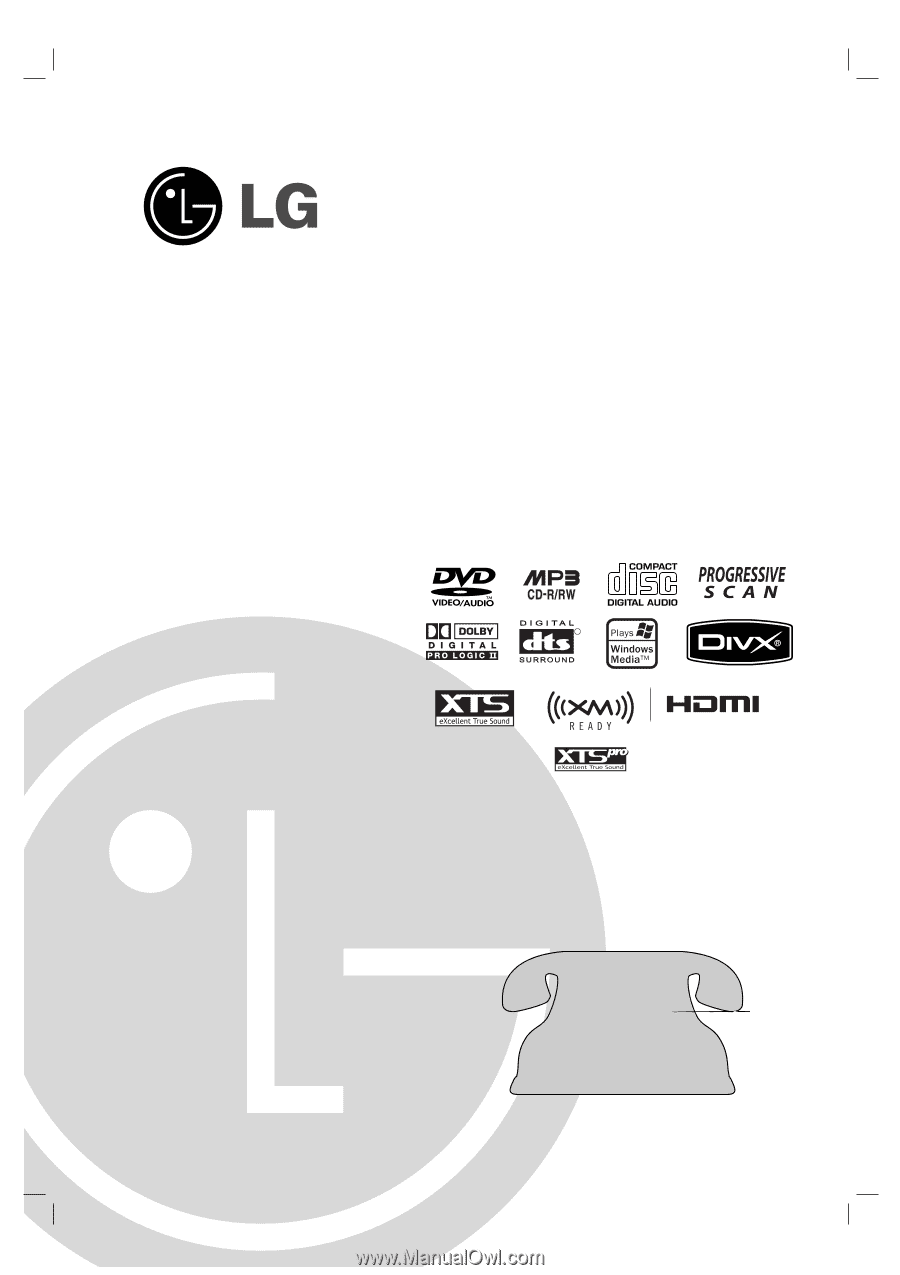
5-DVD Changer
Home Theater System
OWNER’S MANUAL
MODEL: LH-E9674
(Main Unit: LH-E9674
Speakers: LHS-96PAF/LHS-96PAC/
LHS-96PAS/LHS-96PAW)
Before connecting, operating or repairing this product,
please read this instruction booklet carefully and
completely.
LH-E9674PA_NA1ULLA_ENG
For service/
support Call:
Toll Free Number
1-800-243-0000
FOR THE WARRANTY TERMS & CONDITIONS,
PLEASE REFER TO BACK COVER OF THIS MANUAL.
R
USB