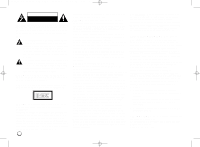LG LHB977 Owner's Manual (English)
LG LHB977 - LG Home Theater System Manual
 |
UPC - 719192175112
View all LG LHB977 manuals
Add to My Manuals
Save this manual to your list of manuals |
LG LHB977 manual content summary:
- LG LHB977 | Owner's Manual (English) - Page 1
8/19/09 10:57 AM Page 1 ENGLISH Network Blu-ray Disc Home Theater System Owner's Manual Model: LHB977 © Copyright 2009, LG Electronics U.S.A., Inc. For Service/ Support, call: Toll Free Number 1-800-243-0000 (http://us.lgservice.com) Netflix Support For help with Netflix Instant Streaming: Call - LG LHB977 | Owner's Manual (English) - Page 2
's instruction has been adhered to. CAUTION: This product employs a Laser System. To ensure proper use of this product, please read this owner's manual carefully and retain it for future reference. Shall the unit require maintenance, contact an authorized service center. Use of controls, adjustments - LG LHB977 | Owner's Manual (English) - Page 3
5-8 Remote control 9 Front panel 10 Rear panel 11 Assembling the Speakers 12 Speaker connection 12-13 Positioning the system 13 Connections to your TV 14-15 Resolution Setting 16-17 Internet connection 17-18 Network Software Update 19-20 Setting the sound mode 21 Adjust the speaker level - LG LHB977 | Owner's Manual (English) - Page 4
does not work, check that your HDMI cable supports by CEC (Consumer Electronics Control) for HDMI. If the sound is output from both the system's speakers and TV speaker or not output from both them during SIMPLINK operation, reset speaker setting of LG TV's SIMPLINK menu. Licenses Java and all Java - LG LHB977 | Owner's Manual (English) - Page 5
owner's manual carefully and retain for future reference. This manual provides information on the operation and maintenance of your player. Should the unit require service, contact an authorized service disc can cause poor picture quality and sound distortion. Before playing, clean the disc with - LG LHB977 | Owner's Manual (English) - Page 6
Discs Blu-ray Disc - Discs such as movies that can be purchased or rented - BD-R/RE discs that contain audio titles, MP3, WMA, or Photo files. DVD-VIDEO (8 cm / 12 cm disc) Discs such as movies that can be purchased or rented DVD-R (8 cm / 12 cm disc) - Video mode and finalized only - Supports - LG LHB977 | Owner's Manual (English) - Page 7
disc - about 5 to 10 times the capacity of a DVD. BD-ROM Discs also support the highest quality HD video available in the industry (up to 1920 x 1080) - Large depending on the resolution of your TV. Menu sounds When you highlight or select a menu option, sounds can be heard such as button clicks or - LG LHB977 | Owner's Manual (English) - Page 8
compatibility issues are possible. If you experience compatibility problems, please contact an authorized Customer Service Center. • Viewing high-definition content and up-converting standard DVD content may require a HDMI-capable input or HDCP-capable DVI input on your display device. • Some BD-ROM - LG LHB977 | Owner's Manual (English) - Page 9
8/19/09 10:57 AM Page 9 Remote control a POWER b c d a INPUT (TUNER): Changes the input source (FM, AM, AUX, PORTABLE, OPTICAL, COAXIAL, HDMI IN 1, HDMI IN 2). POWER: Switches the player ON or OFF. OPEN/CLOSE (Z): Opens and closes the disc tray. iPod: Selects REMOTE IPOD or OSD IPOD mode. PIP - LG LHB977 | Owner's Manual (English) - Page 10
d Remote Sensor Point the remote control here. input source (FM, AM, OSD IPOD, REMOTE IPOD, AUX, PORTABLE, OPTICAL, COAXIAL, HDMI IN 1, HDMI IN 2) or displays On-Screen Display. f USB Port Connect a USB device. g Display Window Shows the current status of the player. h VOLUME Adjusts speaker - LG LHB977 | Owner's Manual (English) - Page 11
Connect the speakers. c Cooling Fan d FM ANTENNA Connector Connect the FM antenna. e DIGITAL AUDIO IN (COAXIAL) Connect to digital (coaxial) audio equipment. f VIDEO OUT Connect to a TV with video inputs. g AUX (L/R) INPUT Connect to an external source with 2 channel audio outputs. h AM ANTENNA - LG LHB977 | Owner's Manual (English) - Page 12
in the following steps are for the front speakers.) a Attach the speaker to the desktop stand. Secure the speaker with the screws. Speaker Connection Attaching the speakers to the player a You will have received six speaker cables. Each one is color-coded by a band near each end and connects one - LG LHB977 | Owner's Manual (English) - Page 13
The following illustration shows an example of positioning the system. Note that the illustrations in these instructions differ from the actual unit for explanation purposes. For the best possible surround sound, all the speakers other than the subwoofer should be placed at the same distance from - LG LHB977 | Owner's Manual (English) - Page 14
best connections. Cautions: • Make sure the player is connected directly to the TV. Tune the TV to the correct video input channel. • Do not connect your player via your VCR. The image could be distorted by the copy protection system Owner's manual). Notes: • You must select a HDMI audio output that - LG LHB977 | Owner's Manual (English) - Page 15
OUT jack on the player to the video in jack on the TV using a video cable (V). You can hear the sound through the system's speakers. Component Video Connection Connect the COMPONENT VIDEO OUT jacks on the player to the corresponding input jacks on the TV using Y Pb Pr cables (C). You can hear the - LG LHB977 | Owner's Manual (English) - Page 16
1 Press HOME and the [Home Menu] appears. 2 Select the [Setup] and press ENTER. The [Setup] menu appears. 3 Use v / V to select [DISPLAY] HOME then RESOLUTION repeatedly until the picture re-appear. • This player supports simultaneous output of all video out jacks. The resolution of the HDMI output - LG LHB977 | Owner's Manual (English) - Page 17
the 480i resolution setting, real output resolution of HDMI OUT will change to 480p. • If you select a resolution manually and then connect the HDMI jack a broadband home network, you have access to services such as software updates, YouTube, BD-Live interactivity, and streaming services such Netflix - LG LHB977 | Owner's Manual (English) - Page 18
service provider. Notes: • Many network connection problems home network, quickly power off and/or disconnect the power cable of the home network router or cable modem. Then power on and/or connect the power cable again. • Depending on the internet service responsible for any trouble in your internet - LG LHB977 | Owner's Manual (English) - Page 19
8/19/09 10:57 AM Page 19 Network Software Update Network update notification From time to time, performance improvements and/or additional features or services may be made available to units that are connected to a broadband home network. If there is new software available and the unit is connected - LG LHB977 | Owner's Manual (English) - Page 20
there are no more updates available. Tip: The Software Update function may not work properly depending on your internet environment. In this case, you can obtain the latest software from the authorized LG Electronics Service Center then update your player. Refer to "Customer Support" on page 61. 20 - LG LHB977 | Owner's Manual (English) - Page 21
. [Bass Booster] mode: Reinforce the bass sound effect from front left and right speaker and subwoofer. [PL ll Movie] mode: Performs Pro Logic ll movie mode decoding to the input signal and produces five full-bandwidth output channels from 2 channel sources. This setting is ideal for watching videos - LG LHB977 | Owner's Manual (English) - Page 22
Details for the menu are on pages 36-39. ON REMOTE - HOME b B, ENTER bB ENTER Tip: If you select the [Photo] or [Music] option when the USB device movie). However, for BD-Live, only FAT16 and FAT32 formats are supported. Please use the Internal Flash Memory or USB flash memory/external HDD - LG LHB977 | Owner's Manual (English) - Page 23
connected and a disc is inserted simultaneously, the menu for selecting a media will appear. Select a media then press ENTER. • If "Software Update" appears on the [Home Menu], it means there is a software update available via network. To update the unit, press blue (D) button. For details, see page - LG LHB977 | Owner's Manual (English) - Page 24
be 60Hz to match the video source format. HDMI Color Setting Select the type of output from the HDMI OUT jack. For this setting, please refer to the manuals of your display device. [YCbCr] - Select when connecting to a HDMI display device. [RGB] - Select when connecting to a RGB display device. 24 - LG LHB977 | Owner's Manual (English) - Page 25
4-digit number according to the language code list on page 59. [Off] (for Disc Subtitle) - Turn off Subtitle. Note: Depending on a disc, your language setting may not work for some disc. Speaker Setup To obtain the best possible sound, use the Speaker Setup display to specify the volume of - LG LHB977 | Owner's Manual (English) - Page 26
Audio signals are output from the TV's speaker and the system's front left and right speaker and subwoofer. Note: When [HDMI Audio] is set to [On], the sound mode is switched to [BYPASS] automatically. To access the any features in [LOCK] settings, you must enter the 4-digit security code you have - LG LHB977 | Owner's Manual (English) - Page 27
the least restrictive. [Unlock] - If you select unlock, parental control is not active and the disc plays in Control. • For the region using MPAA rating level, refer to the table below as an example. BD Rating 0 8 13 17 18 255 MPAA rating G PG PG-13 R NC-17 Not restricted Area Code Enter the code - LG LHB977 | Owner's Manual (English) - Page 28
NETWORK] Menu The [NETWORK] settings are needed to use the software update content owner certificates. network (LAN), the player needs to be set up for network communication. (See "Internet connection" on pages 17-18.) Connection Status If you want to check the network status on this player, select - LG LHB977 | Owner's Manual (English) - Page 29
] - Deactivates your player. To activate the Netflix again, see page 40. Software Update You can update the software by connecting the unit directly to the software update server (see page 19-20). Disclaimer Notice Press ENTER or B to view the notice of Network Service Disclaimer on page 63. 29 - LG LHB977 | Owner's Manual (English) - Page 30
depending on the disc. 5 Starts playback: 6 Stops playback: ON REMOTE OPEN/CLOSE (Z) OPEN/CLOSE (Z) v V b B, ENTER PLAY specific type of audio that the disc has is output. • Depending on the pre-recorded contents of Use b / B / v / V buttons to select the title/chapter you want to view, then press - LG LHB977 | Owner's Manual (English) - Page 31
When you are using the repeat, A-B repeat or random functions in the [MUSIC] menu, refer to the mode icons as shown below. - Selected portion will be repeated continually. Press REPEAT to select [A-] at the beginning of the portion you wish to repeat and press ENTER at the end of the portion. Your - LG LHB977 | Owner's Manual (English) - Page 32
press TITLE/POPUP or DISC MENU button and choose the appropriate audio from the selections on the disc menu. • Immediately after you have switched sound, there may be a temporary discrepancy between the display and actual sound. • On BD-ROM disc, the multi audio format (5.1CH or 7.1CH) is displayed - LG LHB977 | Owner's Manual (English) - Page 33
HB954PA-AD.BUSALL_ENG_6605 8/19/09 10:57 AM Page 33 Last Scene Memory BD DVD This unit memorizes last scene from the last disc that is viewed. The last scene remains in memory even if you remove the disc from the unit or switch off the unit. If you load a disc that has the scene memorized, the - LG LHB977 | Owner's Manual (English) - Page 34
ON REMOTE PLAY DISPLAY vV bB DISPLAY a b c d e f a Title - Current title number/total number of titles. b Chapter - Current chapter number/total number of chapters. c Time - Elapsed playing time. d Audio - Selected audio language or channel. e Subtitle - Selected subtitle. f Angle - Selected angle - LG LHB977 | Owner's Manual (English) - Page 35
REMOTE 1 Inserts a BD-ROM disc with BD-LIVE™ features: 2 Check the network connection and settings: BD-Live features need the internet connection. 3 Connect a USB device: A USB device is required to use this function. 4 Select content is being downloaded or a Blu-ray disc is still in the disc tray - LG LHB977 | Owner's Manual (English) - Page 36
method, refer to the instructions for the disc. To Home Menu]: 3 Selects the [Movie] option: 4 Selects a movie from the [Movie] menu: 5 Plays the selected movie: 6 Stops the playback: ON REMOTE - HOME support these kinds of discs. What is CPRM? CPRM is a copy protection system (with scramble system - LG LHB977 | Owner's Manual (English) - Page 37
Home Menu]: 3 Selects the [Music] option: 4 Selects a music from the [MUSIC] menu: 5 Plays the selected music: 6 Stops the playback: ON REMOTE - HOME in play back. • If there is impossible code to express in the file name, it may . • This unit cannot support the ID3 Tag embedded in the MP3 file - LG LHB977 | Owner's Manual (English) - Page 38
photo files, read "Photo file requirement" on page 39. ON REMOTE 1 Inserts a disc/USB device containing photo files. 2 Displays the [Home Menu]: 3 Selects a [Photo] option: 4 Selects a photo from the [PHOTO] menu: 5 Displays the selected photo in full screen: 6 Displays the next or previous photo - LG LHB977 | Owner's Manual (English) - Page 39
file in full screen. • Use v V b B to select a folder then press ENTER and you can view the files in move to the desired directory. • If there is impossible code to express in the file name, it may be displayed lossless compression photo image files are not supported. • Depending on the size and number - LG LHB977 | Owner's Manual (English) - Page 40
the activation code that appears on your TV screen. Notes: • If newer software is needed, a software update screen will automatically appear when you select [Netflix] from the [Home Menu]. For details on software updates, see page 19-20. • For questions regarding the Netflix service please visit - LG LHB977 | Owner's Manual (English) - Page 41
your instant Queue. You can then use your player's remote to browse your instant Queue and to select and watch titles on your TV. You will be them, or change the numbers to the left of the titles and then click [Update Instant Queue] to your changes. • To remove a title from your instant Queue, - LG LHB977 | Owner's Manual (English) - Page 42
1. Press HOME and the home menu will appear. Use b / B to select the [ HOME button on the remote control to go to the Home Menu. Note: Even if you use a high-resolution setup, audio/video quality may be compromised based on the speed of your broadband internet connection. Your Internet Service - LG LHB977 | Owner's Manual (English) - Page 43
] is selected. Notes: • If newer software is needed, a software update screen will automatically appear when you select [CinemaNow] from the [Home Menu]. For details on software updates, see page 19-20. • For questions regarding the CinemaNow service please visit: www.cinemanow.com/support • For - LG LHB977 | Owner's Manual (English) - Page 44
ready to use the CinemaNow service. a c b e owner restrictions Renting and Purchasing videos After activating your player, you are ready to buy or rent movies & TV episodes. You can then use your player's remote to browse, search and watch directly on your TV. 1. Select a video you want to buy - LG LHB977 | Owner's Manual (English) - Page 45
are played. • If you have a CinemaNow gift code, you can redeem it by selecting the [Redeem Gift Code] button at checkout. • While most videos are available offered to buy and watch on the CinemaNow service on the LG player, and that on www.cinemanow.com. This is due to content owner restrictions. - LG LHB977 | Owner's Manual (English) - Page 46
from CinemaNow, simply press the HOME button on the remote control to go to the Home Menu. ZOOM During playback or best playback condition, a connection speed of 4.0 Mbps is required. Sometimes your broadband speed varies based on your ISP's network conditions. Contact your ISP if you have problems - LG LHB977 | Owner's Manual (English) - Page 47
the network connection and settings: See page 17-18 and 28. 2 Displays the [Home Menu]: 3 Select the [Pandora] option: ON REMOTE - HOME b B, ENTER You can instantly listen to personalized radio stations, streamed over the internet, from Pandora through the system speakers via your LG BD player - LG LHB977 | Owner's Manual (English) - Page 48
can give a song a Thumbs Up or Down and Pandora will instantly change the music selection to better match your tastes. Best of all, you can listen to your Pandora stations through the BD player system speakers or online at pandora.com. 5. After creating the stations, it automatically shows the - LG LHB977 | Owner's Manual (English) - Page 49
A (red button) B (green button) C (yellow button) D (blue button) v/ V/ b/ B Acknowledges menu selection. When you have finished listening to musics streamed from Pandora, simply press the HOME button on the remote control to go to the Home Menu. Skips to the next song. (This is limited to at most - LG LHB977 | Owner's Manual (English) - Page 50
:57 AM Page 50 Playing YouTube videos ON REMOTE 1 Check the network connection and settings: HOME, v V b B See pages 17-18 and 28. 2 Displays the [Home Menu]: HOME 3 Select the [YouTube] option: 4 Select a desired option on the YouTube menu: 5 Select a video you want to play: 6 Starts playback - LG LHB977 | Owner's Manual (English) - Page 51
list and then press PLAY (N) or ENTER to play the selected video. playback screen related videos list progress bar while stopped When When you have finished watching videos, simply press the HOME button on the remote control to go to the [Home Menu]. Notes: • The settings of this player do - LG LHB977 | Owner's Manual (English) - Page 52
at the cursor position. [ABC / abc / #+-=&]: Change the keyboard menu settings to capital letters, small letters or symbols. If you want to sign out, select the [Sign Out] from the YouTube menu and press ENTER. This unit can automatically store up to 5 IDs which were previously signed-in. The IDs - LG LHB977 | Owner's Manual (English) - Page 53
appropriate video input mode on the TV. - Depending on the iPod, make sure that select Videos > Video settings, and then set TV Out to Ask or On from your iPod. For details about Video Settings, refer to the iPod User Guide. - The viewing photos is available only if this unit is in REMOTE IPOD mode - LG LHB977 | Owner's Manual (English) - Page 54
your iPod from this unit. We recommend installing the latest software version. • The video quality depends on the video sources on your iPod. • When LG TV's SIMPLINK is set to On, the audio signals are output to the system speakers only. • If this unit displays an error message, follow the message - LG LHB977 | Owner's Manual (English) - Page 55
from the speakers of the system. Listening to the sound from your component You can enjoy the sound of your component with the analog audio output jacks from the speakers of the system. 3.5 mm stereo miniplug cable To the audio output jacks of your component (TV, VCR, etc.) ON REMOTE 1 Connect - LG LHB977 | Owner's Manual (English) - Page 56
high-def sources, such as cable boxes and game systems, is to use the 2 HDMI inputs on your home theater system. Using DIGITAL AUDIO IN jacks You can enjoy the sound of your component with the digital optical or coaxial output jack from the speakers of the system. or To the HDMI OUT jack of your - LG LHB977 | Owner's Manual (English) - Page 57
You can Turn the TV on or off. Switch the TV's input source between the TV and other input sources. Scan up or down through memorized channels. Adjust the volume of the TV. To program the remote to control the TV using the manufacturer code If your TV is listed in the table on the next - LG LHB977 | Owner's Manual (English) - Page 58
AD.BUSALL_ENG_6605 8/19/09 10:57 AM Page 58 Code numbers of controllable TVs Manufacturer ADMIRAL AIWA AKAI AMARK AOC BELL & EMERSON FISHER FUNAI GENERAL ELECTRIC GOLDSTAR GRADIENTE HITACHI JC PENNEY JVC KIOTE KMC KTV LG LODGENET LOGIK LXI Code Numbera 16,33,37,44,45 70 01 09 01 33 18,19 51 - LG LHB977 | Owner's Manual (English) - Page 59
HB954PA-AD.BUSALL_ENG_6605 8/19/09 10:57 AM Page 59 Language Codes Use this list to input your desired language for Disc Audio, Disc Subtitle and Disc Menu. Language Afar Afrikaans Albanian Ameharic Arabic Armenian Assamese Aymara Azerbaijani Bashkir Basque Bengali; Bangla - LG LHB977 | Owner's Manual (English) - Page 60
Troubleshooting Symptom No power. The power is on, but the player does not work. No picture. No sound. The player does not start playback. The Remote Control receive DVD signal output. • Select the appropriate video input mode on the Check the disc type and regional code.) • The rating level is - LG LHB977 | Owner's Manual (English) - Page 61
Troubleshooting Symptom BD-Live feature does not work. Streaming video services to the local area network and can access the Support You can update the Player using the latest software to enhance software for this player (if updates have been made), please visit http://us.lgservice.com or contact LG - LG LHB977 | Owner's Manual (English) - Page 62
system 20 Hz to 20 kHz More than 100 dB Less than 0.008% More than 95 dB LAN port: Ethernet jack x 1, 10BASE-T/100BASE-TX Speakers Type Front Rear Center Passive speaker Speaker Speaker Subwoofer 2 Way 3 speaker 1 Way 1 speaker 2 Way 3 speaker 1 Way 1 speaker Impedance 4Ω Rated Input - LG LHB977 | Owner's Manual (English) - Page 63
Service providers. "Network Service(s)" means the third party services accessible through this product including but not limited to all data, software, links, messages, video and other content found thereon or used in connection therewith. "LG" means LG Electronics, Inc. its parent company and - LG LHB977 | Owner's Manual (English) - Page 64
libgpgerr, libusb gSOAP Public License 1.3 LIBRARY: gsoap LG Electronics offers to provide source code to you on CD-ROM for a charge covering public license from http://www.cs.fsu.edu/~engelen/license.html. This software is based in part on the work of the Independent JPEG Group copyright © 1991 - - LG LHB977 | Owner's Manual (English) - Page 65
One Year from the Date of Purchase. * Parts replaced are warranted for the remaining portion of the original warranty period. HOW SERVICE IS HANDLED: Call 1-800-243-0000 for instructions on getting the defective unit repaired or replaced. Please retain dated sales receipt and your box to return the

Owner’s Manual
Model: LHB977
As an E
NERGY
S
TAR
®
Partner, LG
has determined that this product
or product models meet the
E
NERGY
S
TAR
®
guidelines for
energy efficiency.
E
NERGY
S
TAR
®
is a U.S. registered mark.
For Service/
Support, call:
Toll Free Number
1-800-243-0000
Netflix Support
For help with Netflix Instant Streaming:
Call 1-866-579-7113 or
Visit www
.netflix.com/help
© Copyright 2009, LG Electronics U.S.A., Inc.
ENGLISH
Network Blu-ray Disc
Home Theater System
P/NO : MFL62596605
HB954PA-AD.BUSALL_ENG_6605
8/19/09
10:57 AM
Page 1