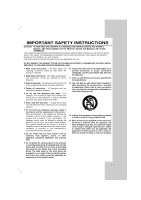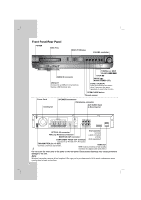LG LHT734 Owner's Manual
LG LHT734 Manual
 |
View all LG LHT734 manuals
Add to My Manuals
Save this manual to your list of manuals |
LG LHT734 manual content summary:
- LG LHT734 | Owner's Manual - Page 1
DVD RECEIVER OWNER'S MANUAL MODEL: LHT734 Main Unit - LHT734 Speakers - SH52SH-S SH52SH-C SH52SH-W R Before connecting, operating or adjusting this product, please read this instruction booklet carefully and completely. © Copyright 2007, LG Electronics U.S.A., Inc. For service/ support - LG LHT734 | Owner's Manual - Page 2
CAUTION: This product employs a Laser System. To ensure proper use of this product, please read this owner's manual carefully and retain it for future reference. Should the unit require maintenance, contact an authorized service center. Use of controls, adjustments or the performance of procedures - LG LHT734 | Owner's Manual - Page 3
product does not contain any parts that can be repaired by the user. DO NOT REMOVE THE CABINET COVER, OR YOU MAY BE EXPOSED TO DANGEROUS VOLTAGE. REFER SERVICING TO QUALIFIED SERVICE PERSONNEL ONLY. 1. Read these instructions. - All these safety and operating instructions should be read before the - LG LHT734 | Owner's Manual - Page 4
input source 24 XTS/XTS pro 24 VIRTUAL sound 24 Sound Mode 24 Controlling Your TV with the Supplied Remote Control 25 REFERENCE Language Codes 26 Area Codes 26 Troubleshooting 27-28 Specifications 29 Maintenance and Service Refer to the information in this chapter before contacting - LG LHT734 | Owner's Manual - Page 5
worldwide patents issued and pending. "DTS" and "DTS Digital Surround" are registered trademarks of Digital Theater Systems, Inc. Copyright 1996, 2003 Digital Theater Systems, Inc. All Rights Reserved. Types of Playable Discs DVD (8 cm / 12 cm disc) Audio CD (8 cm / 12 cm disc) In addition, this - LG LHT734 | Owner's Manual - Page 6
repeatedly to select other function. OPEN/CLOSE button Remote sensor Power Cord Cooling fan SPEAKER connectors FM Antenna connector AUX AUDIO Input (L/R) connector MONITOR INPUT L - AUX - R Y PB PR COMPONENT VIDEO (PROGRESSIVE SCAN) OUT PUT i Pod HDMI OUT OPTICAL IN connector AM Loop - LG LHT734 | Owner's Manual - Page 7
Remote Control POWER DVD Selects the output source (CD/DVD). BAND Selects the System's tuner (FM and AM bands) 0-9 numerical buttons Selects a service, programme number directly or selects numbered options in a menu. VSM Selects the VIRTUAL sound XTS pro Supplies more natural and realistic sound - LG LHT734 | Owner's Manual - Page 8
on your TV and other equipment you wish to connect, there are various ways you could connect the DVD/CD Receiver. Use one of the connections described below. Please refer to the manuals of your TV, VCR, Stereo System or other devices as necessary to make the best connections. Caution: Make sure the - LG LHT734 | Owner's Manual - Page 9
AUDIO input connector. Rear of DVD/CD Receiver MONITOR INPUT L - AUX - R Y COMPONENT VIDEO (PROGRESSIVE SCAN) OUT PUT i Pod HDMI OUT USB connection (U) Connect the USB port of USB Memory (or MP3 player have connected the unit to a computer are not supported. In case of a USB HDD, make sure to - LG LHT734 | Owner's Manual - Page 10
fully extend the FM wire antenna. After connecting the FM Wire antenna, keep it as horizontal as possible. AM Loop Antenna (supplied) FM Wire Antenna (supplied) Speaker System Connection Connect the speakers using the supplied speaker wires. To obtain the best possible surround sound, adjust the - LG LHT734 | Owner's Manual - Page 11
on the screen. Please read owner's manual for TV, and then set the resolution that your TV can accept. Caution: Changing the resolution when the DVD/CD Receiver is connected with HDMI connector may result in malfunctions. To solve the problem, turn off the DVD/CD Receiver and then turn it on again - LG LHT734 | Owner's Manual - Page 12
, you can make various adjustments to items such as picture and sound. You can also set a language for the subtitles and the remote control. To go back to the previous level: Press b on the remote control. Move Select OSD Select a language for the Setup menu and then onscreen display. Disc Audio - LG LHT734 | Owner's Manual - Page 13
Display DISPLAY TV Aspect Display Mode 16 : 9 Widescreen Move Select TV Aspect 4:3 - Select when a standard 4:3 TV is connected. 16:9 - Select when a 16:9 wide TV is connected. Display Mode The display Mode setting works only when the TV Aspect mode is set to "4:3". Letterbox - Displays a wide - LG LHT734 | Owner's Manual - Page 14
audio output options. Set the receiver's AUDIO options according to the type of audio system you use. AUDIO 5.1 Speaker Setup DRC Vocal HD AV Sync Select On On 0 ms Move Select Dynamic Range Control (DRC) With the DVD R), Center Speaker (Center), Subwoofer (SubWoofer), Rear speaker (Rear L), - LG LHT734 | Owner's Manual - Page 15
Setup LOCK (Parental Control) LOCK Rating Password Area Code Unlock **** US Move Select Rating Blocks playback of rated DVDs based on their contents code will appear. Use the registration code to purchase or rent the videos from DivX® VOD service at www.divx.com/vod. Follow the instructions - LG LHT734 | Owner's Manual - Page 16
MENU The disc menu appears on the screen. DVD (SUBTITLE) During playback, press SUBTITLE repeatedly to select a DVD desired subtitle language. (AUDIO language) During playback, press AUDIO repeatedly to hear a different DVD audio language or audio track. SLOW In the pause mode, press SCAN - LG LHT734 | Owner's Manual - Page 17
speed playback DVD ACD MP3 WMA You can play at 1.5 times speed. The 1.5 speed allows you to watch the pictures and listen to the sound quicker than the unit in Stop mode for about five minutes. Last Scene Memory DVD This receiver memorizes the last scene from the last disc that is viewed. The - LG LHT734 | Owner's Manual - Page 18
permission. Permission should always be sought from the copyright owner. Programmed Playback The program function enables you to store your favorite tracks from any disc in the receiver memory. A program can contain 300 tracks. 1. Insert a disc. Audio CD and MP3/WMA Discs: 2. Select a track on the - LG LHT734 | Owner's Manual - Page 19
and want to return to the previous Folder list, use the v / V buttons on the remote to highlight and press ENTER. 3. If you want to view a particular file, press v player is limited as follows: • Depending upon the size and the number of JPEG files, it could take a long time for the DVD/CD Receiver - LG LHT734 | Owner's Manual - Page 20
DVD/CD Receiver remote to sound during the DivX file playing. DivX disc compatibility with this player is limited as follows: • Available resolution size of the DivX file is under 800x600 (W x H) pixel. • The file name of the DivX subtitle is available by 45 characters. • If there is impossible code - LG LHT734 | Owner's Manual - Page 21
unit on. Your iPod is automatically turned on. 3. Press iPod on the remote control to enter the iPod mode. The iPod menu appears on the TV screen. MENU Moves to the previous menu. Notes: • It works with all iPod models that have a dock connector. • Compatibility with your iPod may vary depending - LG LHT734 | Owner's Manual - Page 22
v / V and ENTER on the Remote Control to display the list of menu. 3. Press ENTER to play. iPod message Remote iPod Please use Monitor output for viewing Video and photo from iPod. When you connect the unit and TV to COMPONENT VIDEO IN/OUT or HDMI IN/OUT in the Remote iPod mode, the screen on - LG LHT734 | Owner's Manual - Page 23
VOLUME on the front panel or by pressing VOLUME + or - on the remote control repeatedly. To turn off the radio Press POWER to turn the DVD/CD Receiver off or select another function mode (DVD/CD, AUX, USB). To listen to non-preset radio stations Use manual or automatic tuning in the step 2. For - LG LHT734 | Owner's Manual - Page 24
You can use VCRs or other units connected to the AV IN or Optical connector. Refer to the Owner's Manual supplied with the unit for further information on the operation. Press AUX repeatedly on the remote control to select the desired input source. Each time you press this button, the mode of the - LG LHT734 | Owner's Manual - Page 25
your TV using some of the buttons. Controlling other TVs with the Remote You can control the sound level, input source, and power switch of non-LG TVs as well. If your TV is listed in the table below, set the appropriate manufacturer code. 1. While holding down TV POWER button, press the number - LG LHT734 | Owner's Manual - Page 26
Language Codes Use this list to input your desired language for the following initial settings: Disc Audio, Disc Subtitle, Disc Turkish Turkmen Twi Ukrainian Urdu Uzbek Vietnamese Volapük Welsh Wolof Xhosa Yiddish Yoruba Zulu Code 8373 8375 8376 8379 6983 8385 8387 8386 8476 8471 8465 8484 8469 8472 - LG LHT734 | Owner's Manual - Page 27
Troubleshooting Check the following guide for the possible cause of a problem before contacting service. Symptom No power. Cause • The power cord is disconnected. Correction • Plug the power cord securely into the wall outlet. The power is on, but the DVD/CD Receiver does not work. No picture. - LG LHT734 | Owner's Manual - Page 28
• Connect the antenna securely. • Adjust the antennas and connect an external antenna if necessary. The remote control does not work properly station manually. • Preset the stations (page 23). • Point the remote control at the remote sensor of the DVD/CD Receiver. • Use the remote control within - LG LHT734 | Owner's Manual - Page 29
720 kHz 450 kHz 70 W + 70 W (4Ω at 1 kHz, THD 10 %) Front: 70 W + 70 W (THD 10 %) Center*: 70 W Surround*: 70 W + 70 W (4Ω at 1 kHz, THD 10 %) Subwoofer*: 150 W (3Ω at 30 Hz, THD 10 %) AUDIO IN, OPTICAL IN MONITOR OUT, HDMI OUT, COMPONENT VIDEO OUT Front/Rear Speaker Center speaker Passive - LG LHT734 | Owner's Manual - Page 30
One Year from the Date of Purchase. * Parts replaced are warranted for the remaining portion of the original warranty period. HOW SERVICE IS HANDLED: Call 1-800-243-0000 for instructions on getting the defective unit repaired or replaced. Please retain dated sales receipt and your box to return the
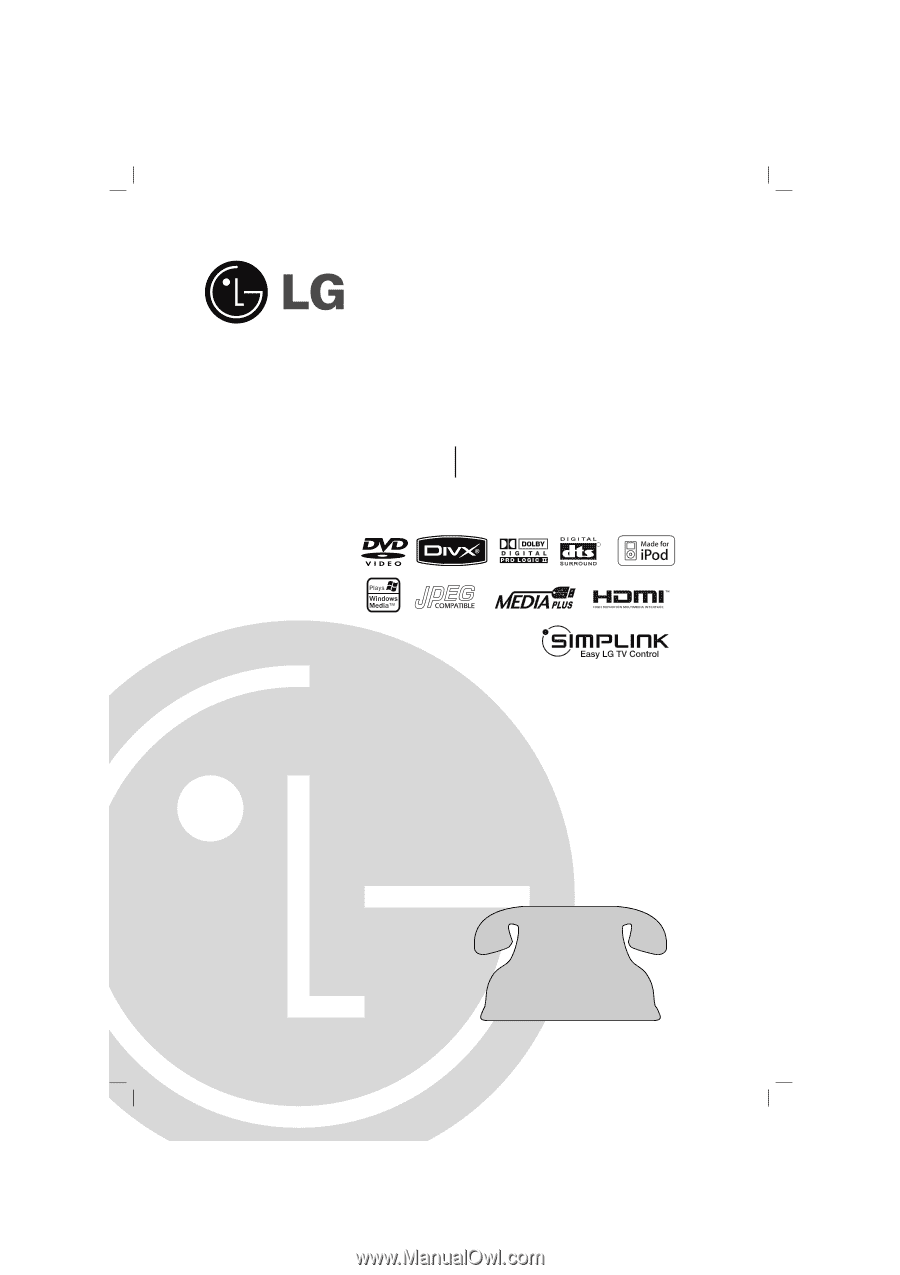
DVD RECEIVER
OWNER’S MANUAL
MODEL: LHT734
Main Unit -
LHT734
Speakers -
SH52SH-S
SH52SH-C
SH52SH-W
Before connecting, operating or adjusting this product,
please read this instruction booklet carefully and
completely.
HT502SH-AH.JA1ULLK_ENG_MFL38637190
R
For service/
support Call:
Toll Free Number
1-800-243-0000
© Copyright 2007, LG Electronics U.S.A., Inc.