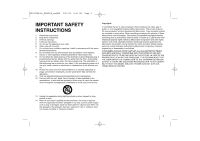LG LHT888 Owner's Manual
LG LHT888 Manual
 |
View all LG LHT888 manuals
Add to My Manuals
Save this manual to your list of manuals |
LG LHT888 manual content summary:
- LG LHT888 | Owner's Manual - Page 1
HT762TZW-A0_DCANLLK_canENG_2933 2/21/08 8:51 PM Page 1 http://www.lg.ca Model: HT762TZW(HT762TZW, SH72TZ-S/C/W, W93-T/R) Unique Features Full HD up-scaling (1080p) View Full HD picture quality with simple setup. Go to page 10 - LG LHT888 | Owner's Manual - Page 2
or the manufacturer's instruction have been adhered to. CAUTION: This product employs a Laser System. To ensure proper use of this product, please read this owner's manual carefully and retain it for future reference. Should the unit require maintenance, contact an authorized service center. Use of - LG LHT888 | Owner's Manual - Page 3
with the manu- facturer's instructions. 8. Do not install near . 11. Only use attachments/accessories specified by the manufacturer. 12 for home and SCAN PICTURE PROBLEMS, IT IS RECOMMENDED THAT THE USER SWITCH THE 14. Refer all servicing to qualified service personnel. Servicing is required when - LG LHT888 | Owner's Manual - Page 4
to your new DVD Receiver Contents Setting up 5-7 LED indicator of Wireless Transmitter 8 LED indicator of Wireless Receiver 8 Setting an ID of Wireless Transmitter 8 Hooking up the unit 9-10 Remote control 11 Main Unit 12 Adjust the settings 13-14 Setting the sound mode 14 Displaying - LG LHT888 | Owner's Manual - Page 5
end and connects one of the 4 speakers to the DVD receiver. b Connect the wires to the DVD receiver. Match each wire's colored band to the same colored connection terminal on the rear of the DVD receiver. To connect the cable to the DVD receiver, press each plastic finger pad to open the connection - LG LHT888 | Owner's Manual - Page 6
to the Wireless Receiver. Connect the Wireless Receiver and the rear speaker (right, left) with the speaker cable. b Attaching the Wireless Transmitter to the DVD receiver a Connect the DC power cable to the unit and transmitter. b Connect the SOUND SIGNAL connector of the Wireless Transmitter and - LG LHT888 | Owner's Manual - Page 7
appropriate terminal on the components: + to + and - to -. If the cables are reversed, the sound will be distorted and will lack bass. • It takes a few seconds (and may take longer) for the Wireless Transmitter and Wireless Receiver to communicate with each other. • When the unit is turned off, the - LG LHT888 | Owner's Manual - Page 8
of the transmitter and the rear (right, left) speaker terminals of main unit with the SOUND SIGNAL cable.: - 2 Connect the DC cable to the unit and transmitter.: - 3 Turn off the Wireless Receiver: POWER Switch 4 Press the ID. for more than 3 seconds: The Blue LED indicator will quickly - LG LHT888 | Owner's Manual - Page 9
up the unit a Connect jacks on the unit and your TV (DVD player or Digital Device etc.) using the cables. Video Out connection jack on the unit. AM/FM connection AM - Connect the AM loop aerial to the DVD receiver. FM - Connect the FM aerial. The reception will be its best when the two loose - LG LHT888 | Owner's Manual - Page 10
MENU (MP3/JPEG/DivX) size is changed. • If your TV does not accept your resolution setting, abnormal picture appears on the screen. Please read owner's manual for TV, and then set the resolution that your TV can accept. Enjoying audio from an external source You can enjoy audio from an external - LG LHT888 | Owner's Manual - Page 11
OPEN/CLOSE DVD USB AUDIO DIMMER PROG./MEMO. SOUND S-TITLE CLEAR REPEAT REPEAT A-B MARKER SEARCH SCAN TITLE SKIP + SCAN + STOP PLAY PAUSE/STEP ZOOM MENU SETUP DISPLAY RETURN ENTER e f SLEEP VOL MUTE HDMI RESOL . POWER INPUT CHANNEL VOLUME a TUNER : Selects the System's tuner (FM - LG LHT888 | Owner's Manual - Page 12
HT762TZW-A0_DCANLLK_canENG 2/21/08 8:51 PM Page 12 Main Unit Open/Close DVD/CD Disc Drawer PORT. IN port The PORT. In port means you can connect a audio device to play trough the surround sound speakers. Power Turn the unit on and off. Func., Play Press and hold down this button for about 3 seconds - LG LHT888 | Owner's Manual - Page 13
then select 5.1 Speaker Setup: 4 Highlight the speaker you want to adjust: ON REMOTE SETUP vV B v V ENTER bB 5 Move between the options and change the is away from your set watching position. This ensures that all sound reaches you perfectly synchronised. You cannot adjust the front or subwoofer - LG LHT888 | Owner's Manual - Page 14
modes. Set a pre-programmed sound field This system has a number of pre-set surround sound fields. Select the one which best suits the program you are watching by pressing SOUND repeatedly to cycle through the options: Bypass, On Stage, Studio, Club, Hall, Theatre, Church, Movie, Music, Matrix - LG LHT888 | Owner's Manual - Page 15
To return the exit: ON REMOTE DISPLAY vV bB DISPLAY Displaying Disc channel D 3/2.1CH 1 KOR Selected subtitle 1/3 Selected angle/total number of angles Selected sound mode Moving to another GROUP (in case of DVD Audio Disc) Viewing another PAGE (in case of DVD Audio Disc) Symbol Used in this Manual - LG LHT888 | Owner's Manual - Page 16
txt) MicroDVD(*.sub/*.txt) SubViewer 2.0(*.sub/*.txt) (Files (VobSub(.sub) included with USB device is not supported SubViewer 2.0 (.sub/.txt), TMPlayer(.txt), DVD Subtitle System(.txt) • Playable Codec format: "MP43", "3IV1 ", "3IV2" • Playable Audio format: "AC3", "PCM", "MP3" • Sampling frequency - LG LHT888 | Owner's Manual - Page 17
the unit in Stop mode for about five minutes. Repeating a specific portion (A-B) DVD Press REPEAT A-B at the beginning of the portion you wish to repeat and using b B vV buttons. Press CLEAR to exit. Slow down the playing speed DVD While playback is paused, press SCAN(bb or BB) to slow down, go - LG LHT888 | Owner's Manual - Page 18
5 Display the selected file in full screen: 6 To return to the menu: ON REMOTE OPEN/CLOSE OPEN/CLOSE vV ENTER x STOP Viewing photo files - more function Viewing photo files for two seconds. ERASE ALL will flash up on the DVD receiver display. Press PROG./MEMO to erase all saved radio stations. - LG LHT888 | Owner's Manual - Page 19
not be recognized. • A device using NTFS file system is not supported. (Only FAT (16/32) file sys- tem is supported.) • The USB function of this unit does not support all USB devices. • Digital camera and mobile phone are not supported. • This unit does not supported more than 999 files. • If the - LG LHT888 | Owner's Manual - Page 20
Control You can control the sound level, input source, TV's channel and power switch of your LG TV with the supplied remote control. Controlling other TV's with the remote control You can control the sound level, input source, TV's channel and power switch of non-LG TVs as well. If your TV is listed - LG LHT888 | Owner's Manual - Page 21
HT762TZW-A0_DCANLLK_canENG 2/21/08 8:51 PM Page 21 Language Codes Use this list to input your desired language for the following initial settings: Disc Audio, Disc Subtitle, Disc Menu. Language Afar Afrikaans Albanian Ameharic Arabic Armenian Assamese Aymara Azerbaijani Bashkir Basque Bengali; - LG LHT888 | Owner's Manual - Page 22
/08 8:51 PM Page 22 Troubleshooting PROBLEM No power No picture CAUSE The power cord is disconnected. The TV is not set to receive the DVD signal. The video cables are not connected securely. There is little or no sound The DVD picture quality is poor A DVD/CD will not play Equipment connected - LG LHT888 | Owner's Manual - Page 23
CUSTOMER SERVICE CENTER. You have to set the disc format option to [Mastered] in order to make the discs compatible with the LG players when formatting rewritable discs. When setting the option to Live File System, you cannot use it on LG players. (Mastered/Live File System : Disc format system for - LG LHT888 | Owner's Manual - Page 24
Frequency 450 kHz Amplifier Stereo mode Surround mode Front: 100 W + 100 W (4Ω at 1 kHz, THD 10 %) 100 W + 100 W (THD10%)Center*:100 W Surround*: 100 W + 100 W (4Ω Weight Transmission Power Supply Wireless Receiver Power requirements Power consumption External dimensions (WxHxD) Net Weight

Model: HT762TZW(HT762TZW, SH72TZ-S/C/W, W93-T/R)
Unique Features
Full HD up-scaling
(1080p)
View Full HD picture quality
with simple setup.
Go to page 10
Portable In
Listen to music from your
portable device (MP3,
Notebook, etc).
Go to page 19
P/NO : MFL42932933
HT762TZW-A0_DCANLLK_canENG
_2933
2/21/08
8:51 PM
Page 1