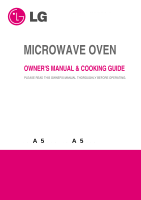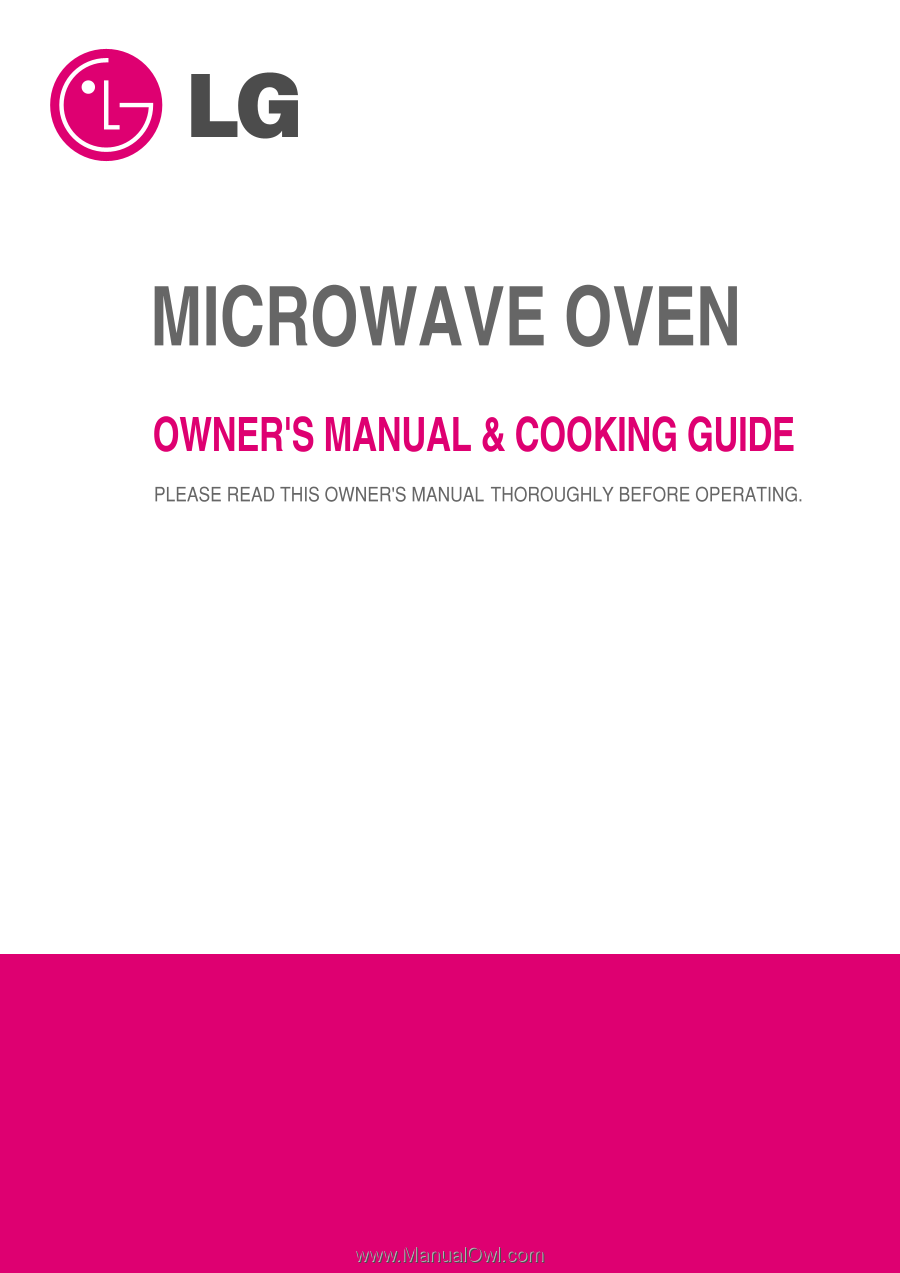LG LMA1560SB Owner's Manual
LG LMA1560SB Manual
 |
View all LG LMA1560SB manuals
Add to My Manuals
Save this manual to your list of manuals |
LG LMA1560SB manual content summary:
- LG LMA1560SB | Owner's Manual - Page 1
website:http://us.lgservice.com LMA1560SW/LMA1560SB - LG LMA1560SB | Owner's Manual - Page 2
Auto Defrost...16-18 HEATING/REHEATING GUIDE...19 FRESH VEGETABLE GUIDE ...20 TROUBLESHOOTING ...21-23 Questions and Answers ...21-22 Before Calling for Service ...23 WARRANTY...Inside back cover Thank you for purchasing a LG microwave oven. Please record the model number and serial number of this - LG LMA1560SB | Owner's Manual - Page 3
• The oven should not be adjusted or repaired by anyone except properly qualified service personnel. GROUNDING INSTRUCTIONS This appliance rating of the extension cord shall be equal to or greater than the electrical rating of the appliance, or . . . 2. Do not use an extension cord. If the power - LG LMA1560SB | Owner's Manual - Page 4
the specific TO AVOID POSSIBLE EXPOSURE TO EXCESSIVE MICROWAVE ENERGY found on page 3 of this manual. 3. This appliance must be grounded. Connect only to properly grounded outlet. See GROUNDING INSTRUCTIONS found on page 3 of this manual . 4. Install or locate this appliance only in accordance - LG LMA1560SB | Owner's Manual - Page 5
UNDERSTANDING YOUR MICROWAVE OVEN SPECIFICATIONS MODEL Power Supply Rated Power Consumption Microwave Output Frequency Rated Current Overall Dimensions(WxHxD) Oven Cavity Dimensions(WxHxD) Effective Capacity of Oven Cavity *IEC 60705 RATING STANDARD Specifications subject to change without prior - LG LMA1560SB | Owner's Manual - Page 6
UNDERSTANDING YOUR MICROWAVE OVEN PARTS AND ACCESSORIES Your oven comes with the following accessories: • Owner's Manual and Cooking Guide : 1 each • Glass Turntable : 1 each • Rotating Ring : 1 each Oven Front Plate Window Door Screen Door Seal Display Window Control Panel Door Open Button - LG LMA1560SB | Owner's Manual - Page 7
pad to reheat without entering a cook time or power. 9. KITCHEN TIMER: Touch this pad to use your microwave oven as a kitchen timer. 10. TIME: Touch this time, power level, quantities, or weights. 15. POWER LEVEL : Touch this pad to set a cook power. 16. START/ENTER: This feature allows oven to - LG LMA1560SB | Owner's Manual - Page 8
cook more slowly, place thicker portions of meat, poultry, fish, and vegetables toward the outside of the dish. TESTING FOR DONENESS Foods cook quickly in a microwave oven; test frequently for doneness. STANDING TIME Food often needs to stand from 2 to 15 minutes after being removed from the - LG LMA1560SB | Owner's Manual - Page 9
microwave unattended while popping corn. - Follow directions on bag. CLEANING NOTE: Before cleaning the oven, unplug the power cord. If this is impossible, open the oven door to prevent an accidental oven start. INTERIOR Wipe the oven the right position. REMOVABLE PARTS The turntable and rotating - LG LMA1560SB | Owner's Manual - Page 10
you want to add. Auto Weight Defrost can be programmed before the first stage to defrost first and then cook. MICROWAVE POWER LEVELS Your microwave oven is equipped with ten power levels to give you maximum flexibility and control over cooking. The table below will give you some idea of which foods - LG LMA1560SB | Owner's Manual - Page 11
window. The oven will operate normally. Ez-ON A time-saving pad, this simplified control lets you quickly set and start microwave cooking without the Touch 1, 0, 0. 1 : 00 touch start or power shows on the display 3. Touch START/ENTER. then the oven will start. 4. Touch MORE or LESS. Remaining time - LG LMA1560SB | Owner's Manual - Page 12
SET CUSTOM SET provides five modes which make using your microwave oven quite handy. You can select SOUND ON/OFF, CLOCK SETTING, CLOCK ON/OFF. SCROLL Slow, Normal, or Fast Lbs or Kg NOTE: 1.When the power cord is first plugged in, the default setting are Sound ON, Clock ON, Normal Speed, LBS. 12 - LG LMA1560SB | Owner's Manual - Page 13
USING YOUR MICROWAVE OVEN SENSOR TOUCH Use this function to cook food without entering a cook time or power. Refer to the Sensor touch table below more information. Example : Sensor touch (cooking potato) 1. Touch STOP/CLEAR. 2. Touch POTATO. POTATO shows in the display. SENSOR - LG LMA1560SB | Owner's Manual - Page 14
-SEE COOKING GUIDE shows in the display. 3. Touch number 4. pasta touch 1 to 2 shows in the display. 4. Touch number 1, then the oven will start automatically. Chicken Pieces Place the chicken pieces in an appropriately sized microwavable container.cover with plastic wrap minutes. Stir for fluffier - LG LMA1560SB | Owner's Manual - Page 15
USING YOUR MICROWAVE OVEN MELT The oven uses low power to melt foods (butter, chocolate, marshmallows and cheese). See the following table. Example : To Melt 8 oz. Chocolate. SOFTEN The oven uses low power to soften foods (butter, ice cream, cream cheese, and frozen juice) See the following table. - LG LMA1560SB | Owner's Manual - Page 16
method for frozen foods. The cooking guide will show you which defrost sequence is recommended for the food you are defrosting. With the Auto Defrost feature, the oven automatically sets the defrosting time and power levels for you. The oven automatically determines required defrosting times for - LG LMA1560SB | Owner's Manual - Page 17
USING YOUR MICROWAVE OVEN AUTO DEFROST TABLE Meat setting FOOD BEEF SETTING AT BEEP SPECIAL INSTRUCTIONS Meat of irregular shape and large, fatty cuts of meat should have the narrow or fatty areas shielded with foil at the beginning of a defrost - LG LMA1560SB | Owner's Manual - Page 18
USING YOUR MICROWAVE OVEN AUTO DEFROST TABLE (CONT.) Poultry setting FOOD CHICKEN Whole over and rearrange. Separate and rearrange. Separate and rearrange. SPECIAL INSTRUCTIONS Place chicken breast-side up on a microwavable roasting rack. Finish defrosting by immersing in cold water. Remove - LG LMA1560SB | Owner's Manual - Page 19
HEATING/REHEATING GUIDE To heat or reheat successfully in a microwave oven, it is important to follow several minute 2-4 minutes 10-20 seconds 1-2 minutes 2-4 minutes 1-2 minutes SPECIAL INSTRUCTIONS Place sliced meat on microwavable plate. Cover with plastic wrap and vent. Note: Gravy or sauce - LG LMA1560SB | Owner's Manual - Page 20
FRESH VEGETABLE GUIDE Vegetable Artichokes (8 oz. each) Asparagus, Fresh, Spears Beans, 3-5 3-4 4-6 4-7 3-4 3-4 2-3 3-5 2-3 3-4 2-3 11/2-2 2-4 3-5 5-6 10-13 5-7 10-13 2-4 3-5 3-4 3-5 Instructions Trim. Add 2 tsp water and 2 tsp juice. Cover. Add 1/2 cup water. Cover. Add 1/2 cup water in 11/2 qt - LG LMA1560SB | Owner's Manual - Page 21
cavity and the outer wall of the oven. What are the various sounds I hear when the microwave oven is operating? The clicking sound is caused by a mechanical switch turning the microwave oven's magnetron ON and OFF. The heavy hum and clunk is from the change in power the magnetron draws as it is - LG LMA1560SB | Owner's Manual - Page 22
TROUBLESHOOTING Questions and Answers (continued) Food Question Why are microwave cooking (2) prepackaged commercial microwave popcorn that is made for specific times and power output needed Follow exact directions given by each manufacturer for its popcorn popping product and do not leave the oven - LG LMA1560SB | Owner's Manual - Page 23
problem. If the microwave oven still does not work properly, contact the nearest LG Authorized Service Center. LG Authorized Service Centers are fully equipped to handle your service requirements. Problem Oven does not start Possible Causes • Is the power power level manufacturer's instructions, - LG LMA1560SB | Owner's Manual - Page 24
LG MICROWAVE OVEN LIMITED WARRANTY - USA Model LMA1560SW/SB LG Electronics, Inc. will repair or replace your product, at LG's option, if it proves to be defective in material or workmanship under normal use, during the warranty period set forth below, effective from the date of original consumer - LG LMA1560SB | Owner's Manual - Page 25
P/NO.: MFL30106001 Printed in China