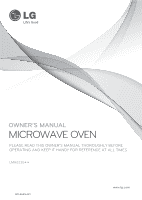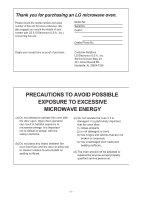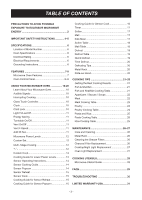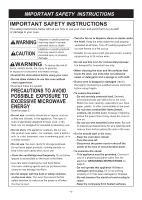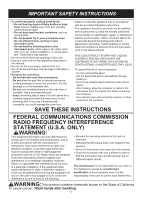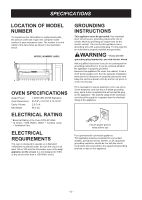LG LMH2235ST Owners Manual
LG LMH2235ST Manual
 |
View all LG LMH2235ST manuals
Add to My Manuals
Save this manual to your list of manuals |
LG LMH2235ST manual content summary:
- LG LMH2235ST | Owners Manual - Page 1
OWNER'S MANUAL MICROWAVE OVEN PLEASE READ THIS OWNER'S MANUAL THOROUGHLY BEFORE OPERATING AND KEEP IT HANDY FOR REFERENCE AT ALL TIMES. * LMH2235 * MFL56516421 www.lg.com - LG LMH2235ST | Owners Manual - Page 2
Thank you for purchasing an LG microwave oven. Please record the model number and serial number of this unit for future reference. We also suggest you record the details of your contact with LG (LG Electronics U.S.A., Inc.) concerning this unit. Model No: Serial No: Dealer: Dealer Phone No: - LG LMH2235ST | Owners Manual - Page 3
25 MAINTENANCE 26~27 Care and Cleaning 26 Metal Rack 26 Cleaning the Grease Filters 26 Charcoal Filter Replacement 26 Cooktop/Night Light Replacement 27 Oven Light Replacement 27 COOKING UTENSILS 28 Microwave Utensil Guide 28 FAQS 29 TROUBLESHOOTING 30 LIMITED WARRANTY-USA 31 - 3 - - LG LMH2235ST | Owners Manual - Page 4
microwave energy. • Read all the instructions before using your oven • Do not allow children to use this oven without grease to accumulate on the hood or the filters. • Use care when cleaning the vent hood filters. Corrosive cleaning agents such as lye-based oven cleaners may damage the filters - LG LMH2235ST | Owners Manual - Page 5
dish incorrectly, you could damage the oven floor. • Install or locate this appliance only in accordance with the provided installation instructions. • This appliance should be serviced only by qualified service personnel. Contact the nearest authorized service facility for examination, repair, or - LG LMH2235ST | Owners Manual - Page 6
MODEL NUMBER To request service information or replacement parts, the service center will require the complete model number of your microwave oven. The number is on the inside of the door frame as shown in the illustration below. MODEL NUMBER LABEL OVEN SPECIFICATIONS Output Power Outer Dimensions - LG LMH2235ST | Owners Manual - Page 7
FEATURES MICROWAVE OVEN FEATURES Door Handle Model and Serial Number Plate Metal Rack Vent Grille Door Safety Lock System Control Panel Cooking Guide Window with Metal Shield Glass Tray Cooktop/Countertop Light Serivce call Grease Filter WARNING: Do not operate the oven when empty or - LG LMH2235ST | Owners Manual - Page 8
is a list of all the Command and Number pads located on the control panel. For more information on these features, see the USING YOUR MICROWAVE OVEN section. 1 2 4 3 5 7 6 8 10 9 11 13 12 15 14 16 18 17 19 21 20 22 24 23 USING GLASS TOUCH CONTROLLER 1. Touch the middle of - LG LMH2235ST | Owners Manual - Page 9
high/low or off. 7. Kids Meal. Select type of dish to reheat Mac & Cheese, Hot dog or Chicken nuggets. 21. Add 30Sec. Touch this button to add 30 seconds of cooking time each time you touch it. 8. Custom Cook. Touch this button to make oven remember Cook time and Power level. 22. Vent - LG LMH2235ST | Owners Manual - Page 10
microwave oven. Please read this information before using your oven. CAUTION To avoid risk of personal injury or property damage, do not run the oven " : " will show on the display with beep. Example: To set the clock for 8:00 am 1. Touch Clock. 8 0 0 1 2. Enter the time by using the number buttons - LG LMH2235ST | Owners Manual - Page 11
USING YOUR MICROWAVE OVEN LIGHT HI/LOW/OFF This button on the controller controls the cooktop light. Example: To set the Lamp for ON 1. Touch Light Hi/Low/Off. To turn on, touch once. "Light" will flash in display, then stay on. 2. Touch Light Hi/Low/Off. To turn off, touch button again. "Light" - LG LMH2235ST | Owners Manual - Page 12
MICROWAVE OVEN MICROWAVE POWER LEVELS This feature lets you program a specific cook time and power. For best results, there are 10 power level settings in addition to HIGH (100%) power. Refer to the "Cooking Guide 7 minutes 30 seconds. 3 00 1. Enter the first cook cooking instruction previously - LG LMH2235ST | Owners Manual - Page 13
USING YOUR MICROWAVE OVEN COOKING GUIDE FOR LOWER POWER LEVELS The 10 power levels in addition to HIGH allow you to choose the best power level for the food you are cooking. Below are listed all the power levels, examples of foods best cooked at each level, and the amount of microwave power you are - LG LMH2235ST | Owners Manual - Page 14
GUIDE Appropriate containers and coverings help to assure good Sensor cooking results. 1. Always use microwavable containers and cover them with lids or vented Be sure the outside of the cooking container and the inside of the microwave oven are dry before placing food in the oven. Beads of moisture - LG LMH2235ST | Owners Manual - Page 15
USING YOUR MICROWAVE OVEN SENSOR REHEAT Reheat lets you heat foods without needing to program times and Power Levels. Reheat has preset Power Levels for 6 categories. See the details in the cooking guide table. Example: To reheat a Casserole. 1. Touch Reheat. SENSOR COOK Using Cook lets you heat - LG LMH2235ST | Owners Manual - Page 16
bag of popcorn. Place a bag of prepackaged microwave popcorn on the center of the glass tray. COOKING GUIDE FOR SENSOR COOK CODE 1 2 3 4 not in microwave-safe container, place on a microwaveable plate and cover with vented plastic wrap. After cooking, let stand in microwave oven 3 minutes. - LG LMH2235ST | Owners Manual - Page 17
MICROWAVE OVEN TIMER You can use your microwave oven as a timer. Use the Timer for timing up to 99 minutes, 99 seconds. Example: To count 3 minutes. 1. Touch Timer. 3 0 0 2. Enter the time by using the number buttons. 3. Touch START/Enter. When the time is over, the oven The oven uses low power - LG LMH2235ST | Owners Manual - Page 18
USING YOUR MICROWAVE OVEN SOFTEN TABLE CODE 1 2 CATEGORY START TEMP. DIRECTION AMOUNT Butter Refrigerated Unwrap and place in a microwave safe dish on the rack over the glass tray. Butter will be at room temperature and ready for use in a recipe. 1, 2 or 3 sticks (4 oz. / 1 stick) - LG LMH2235ST | Owners Manual - Page 19
USING YOUR MICROWAVE OVEN DEFROST Four defrost choices are preset in the oven. The Defrost feature provides you with the best defrosting method for frozen foods, because the oven automatically sets the defrosting times for each food item according to the weight you enter. For added convenience, the - LG LMH2235ST | Owners Manual - Page 20
the microwave oven according to Installation Manual. Install at least 12 inches (30.5cm) above a cooktop. • Don't leave the cooktop without cookware when cooking, the high temperature of the flame may cause the slide hood melted. • Close slide hood after finish cooking on cooktop. SLIDE-OUT VENT - LG LMH2235ST | Owners Manual - Page 21
RESULTS To get the best results from your microwave oven, read and follow the guidelines below. • Storage parts toward the outside of the dish. Arrange shellfish in a single layer for even cooking. - The type of cover you use depends on how you cook. Poached fish needs a microwavable lid or vented - LG LMH2235ST | Owners Manual - Page 22
milk in the soup. • Generally, cover microwaved soups with VENTED plastic wrap or a microwavable lid. • Cover foods to retain moisture. microwavable rack in a microwavable dish. - Use oven cooking bag for less tender cuts of meat. - Arrange the meat so that thicker portions are toward the outside - LG LMH2235ST | Owners Manual - Page 23
if 5 11-13 minutes per pound necessary. Remove roast from microwave oven when desired temperature is reached. Let stand covered with foil 15 4-5 minutes 7-8 minutes Place chops in microwavable baking dish. Add desired seasonings and cover with vented plastic 18-20 minutes wrap. Cook until - LG LMH2235ST | Owners Manual - Page 24
aluminum foil to prevent overcooking. Keep foil at least 1 inch from the oven walls and other pieces of foil. • The poultry is done when it cooking. Place pieces in a single layer in a microwavable baking dish with thicker pieces to the outside. Brush with butter or browning agent and seasonings if - LG LMH2235ST | Owners Manual - Page 25
and leftover pasta tastes just like fresh cooked when reheated in the microwave oven. Cooking Pasta and Rice: Tips and Techniques • If you are water, and salt if desired, in a 2-quart microwavable casserole. Cover with a microwavable lid or vented plastic wrap. 1. Cook as directed in the chart - LG LMH2235ST | Owners Manual - Page 26
be cleaned. To order a new charcoal filter, call 1-800-243-0000 or go to www.lg.com/us/support/ parts-accessories. 1. Turn the power off at the main power supply and wear gloves 2. Remove the one vent grille mounting screw. (1 outside screw) 3. After open door. Slide vent grille to left and tip it - LG LMH2235ST | Owners Manual - Page 27
MAINTENANCE 4. Remove the old filter. 1 2 5. Slide a new charcoal filter into place. OVEN LIGHT REPLACEMENT 1. Unplug the oven or turn off power at the main power supply and wear gloves. 2. Remove the vent cover mounting screw. (1 outside screws) 3. Slide vent grille left, then lift out to remove. - LG LMH2235ST | Owners Manual - Page 28
UTENSILS MICROWAVE UTENSIL GUIDE the oven. PLASTIC: Plastic wrap (as a cover)-- lay the plastic wrap loosely over the dish and press it to the sides. Vent or design. Look for the manufacturer's label for use in the microwave oven. BROWN PAPER: Avoid using brown paper bags. They absorb too - LG LMH2235ST | Owners Manual - Page 29
using a popper, be sure to follow manufacturer's directions. Do not pop popcorn in glass utensils. Q. Why does steam come out of the air exhaust vent? A. Steam is normally produced during cooking. The microwave oven has been designed to vent this steam out the top vent. Steam exhaust here - 29 - - LG LMH2235ST | Owners Manual - Page 30
TROUBLESHOOTING BEFORE CALLING FOR SERVICE Check the following list to be sure a service call is really necessary. A quick review of this manual as well as the additional information in this checklist may prevent an unneeded service call. If nothing on the oven operates: • check for a blown - LG LMH2235ST | Owners Manual - Page 31
APPLY TO: 1. Service trips to your home to deliver, pick up, and/or install the product, instruct, or replace house fuses or correct wiring, or correction of unauthorized repairs; and 2. Damages or operating problems that result from misuse, abuse, operation outside environmental specifications or - LG LMH2235ST | Owners Manual - Page 32
Printed in China
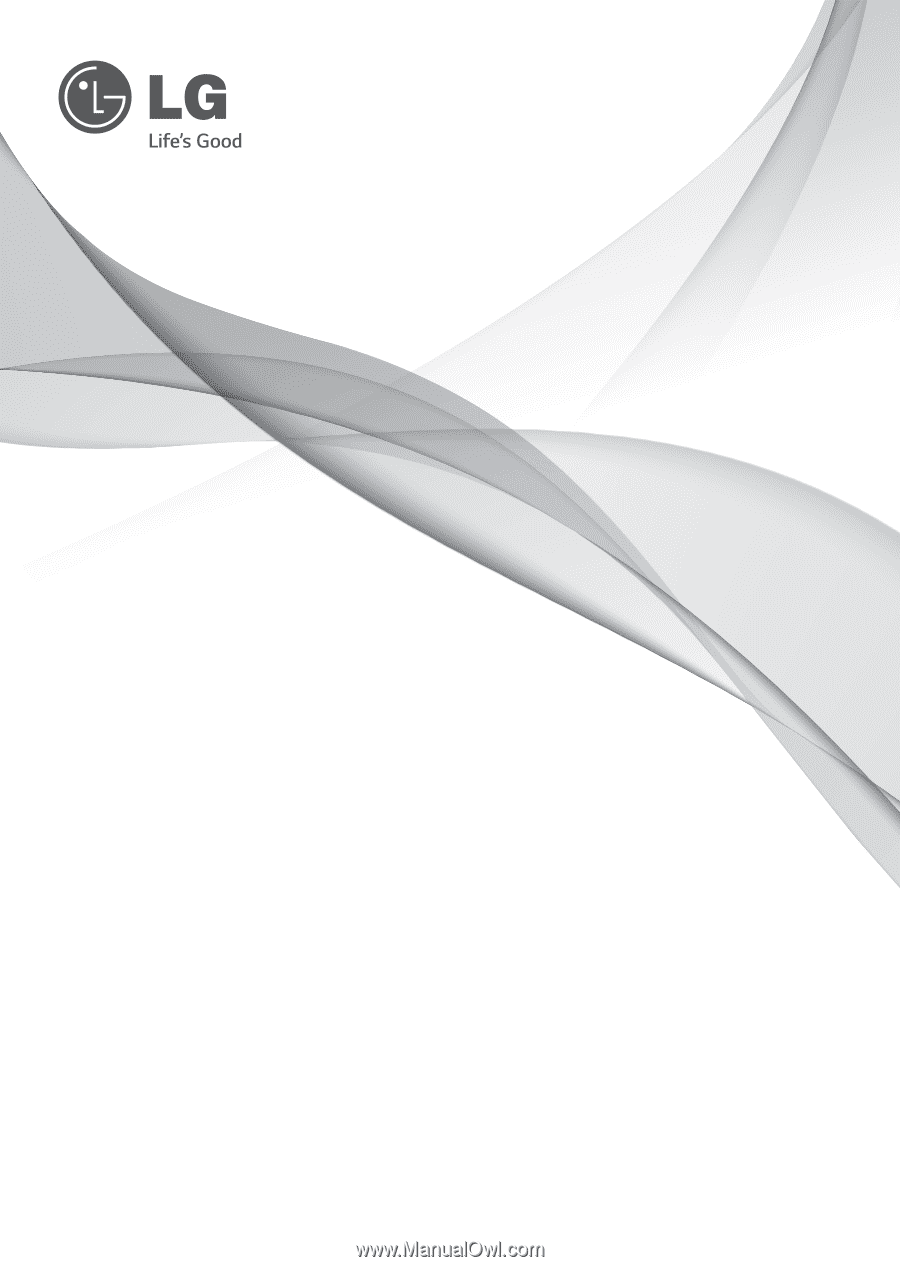
OWNER’S MANUAL
MICROWAVE OVEN
LMH2235
**
PLEASE READ THIS OWNER
’
S MANUAL THOROUGHLY BEFORE
OPERATING AND KEEP IT HANDY FOR REFERENCE AT ALL TIMES.
www.lg.com
MFL56516421