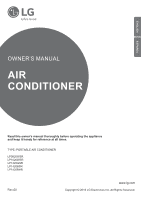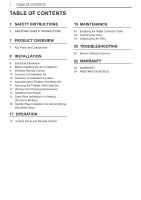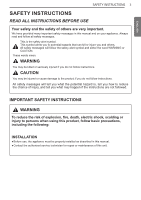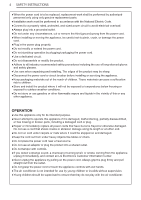LG LP0820WSR Owners Manual
LG LP0820WSR Manual
 |
View all LG LP0820WSR manuals
Add to My Manuals
Save this manual to your list of manuals |
LG LP0820WSR manual content summary:
- LG LP0820WSR | Owners Manual - Page 1
ESPAÑOL OWNER'S MANUAL AIR CONDITIONER Read this owner's manual thoroughly before operating the appliance and keep it handy for reference at all times. TYPE: PORTABLE AIR CONDITIONER LP0820WSR LP1020WSR LP1220GSR LP1420BSR LP1420BHR Rev.00 www.lg.com Copyright © 2019 LG Electronics Inc. All - LG LP0820WSR | Owners Manual - Page 2
Panels 15 Drain Hose Installation for Heating (On Some Models) 16 Garden Hose Installation for Dehumidifying (Dry Mode Only) 17 OPERATION 17 Control Panel and Remote Control 19 MAINTENANCE 19 Emptying the Water Collection Tank 19 Cleaning the Case 19 Cleaning the Air Filter 20 TROUBLESHOOTING 20 - LG LP0820WSR | Owners Manual - Page 3
are not followed. IMPORTANT SAFETY INSTRUCTIONS WARNING injury to persons when using this product, follow basic precautions, including the following: INSTALLATION Before use, the appliance must be properly installed as described in this manual. Contact the authorized service technician for repair or - LG LP0820WSR | Owners Manual - Page 4
parts. . Connect to a properly rated, protected, and sized power circuit to avoid electrical overload. Always plug into a grounded outlet. Do not under any circumstances, cut or remove the third (ground) prong from the power cord. When installing and contact an LG Electronics Customer Information - LG LP0820WSR | Owners Manual - Page 5
the product and call for service. If the product has been submerged, contact the LG Electronics Customer Information Center for instructions before resuming use. Unplug the instruction concerning the use of the appliance by a person responsible for their safety. To clean the interior, contact the LG - LG LP0820WSR | Owners Manual - Page 6
property when using this product, follow basic precautions, including the following: INSTALLATION Take care when installing the product that exhaust or condensation does not damage nearby property. Follow installation instructions exactly to avoid excessive vibration or water leakage. OPERATION This - LG LP0820WSR | Owners Manual - Page 7
for drainage when running the air conditioner in Heat mode. 9 10 10 11 79 86 9 11 PUMP DRAIN HOSE (On Some Models) Connect to the pump drain port for pump drainage when running the air conditioner in Heat mode. See Drain Hose Installation for Heating. NOTE Features may change depending on model. - LG LP0820WSR | Owners Manual - Page 8
conditioner for 120 V RESET TEST WARNING This appliance should be installed in accordance with the National Electrical Code. Use of extension cords the shields become exposed. Avoid shock hazard. This unit cannot be user-serviced. Do not open the tamperresistant sealed portion. All warranties and - LG LP0820WSR | Owners Manual - Page 9
Insert the new batteries and make sure that the + and - terminals of the batteries are installed correctly. NOTE New batteries are supplied with the air conditioner for use in the remote control. unit is exposed to direct light or there is any obstacle between the unit and the remote controller. - LG LP0820WSR | Owners Manual - Page 10
adhesive foam seals 1 Panel D (17″) Extension panel 2 Security brackets 4 Type A screws (1/2") 4 Type B screws (3/4") 1 Type C screw (5/16") 1 Drain hose (on some models) 1 Lock nut (on some models) Selection of Installation Location 20″ 20″ 20″ 20″ NOTE The length of the flexible vent - LG LP0820WSR | Owners Manual - Page 11
bracket counterclockwise though 5 rotations or until the flexible vent hose is firmly attached. 4 Repeat the process to attach the diffuser to the other end of the flexible vent hose. INSTALLATION 11 Lock Attaching the Flexible Vent Hose Set Insert the mounting bracket and rotate it to lock - LG LP0820WSR | Owners Manual - Page 12
) to fix the panels together at the proper length. Screw A Panel A (18″) Panel C (17″) Panel D (17″) 1 Window Vent Panel 3 Extension Panels Window Installation Kit (Includes 1 window vent panel and 3 extension panels) 18″ 19″ - 25″ 18″ For an 18″ window opening, use the window vent panel - LG LP0820WSR | Owners Manual - Page 13
will now fit very tightly in the opening. Close the sash tightly against the top of the panel assembly. Non-adhesive foam seal If needed, install the included security bracket with type B screws. Measure and cut the included non-adhesive foam to fit the window opening. Stuff it between the window - LG LP0820WSR | Owners Manual - Page 14
the installed panel assembly, around the diffuser, and between the sashes. • For best results, keep the vent hose as short and straight as possible. However, shape the diffuser end of the vent hose into an inverted U shape just inside the window to allow any rain or condensation to drain - LG LP0820WSR | Owners Manual - Page 15
Models) CAUTION • If you use the Heat mode, you must install the drain hose. If only the Cool mode is used, the drain hose is not needed. • If the outside temperature is at or near freezing 32 °F (0 °C) follow the indoor drainage instructions. • When the weather is above freezing, the unit can be - LG LP0820WSR | Owners Manual - Page 16
secure the drain hose in place. 5. To detach the drain hose from the product, push the outer ring of the pump drain port in and pull the connector out. NOTE • Inserting the drain hose in the unit will automatically activate the drain function. More than 8″ Garden Hose Installation for Dehumidifying - LG LP0820WSR | Owners Manual - Page 17
OPERATION Control Panel and Remote Control 8 OPERATION 17 6 ENGLISH 1 2 3 4 5 1 Power ( ) Turns the air conditioner on and off. A chime sounds to confirm you have turned it on or off. 2 Mode Press this button repeatedly to toggle through and select the operating mode. Modes include Cool, - LG LP0820WSR | Owners Manual - Page 18
• Press and hold the Timer button on the control panel for 3 seconds to adjust the brightness. 8 Clean Filter The Clean Filter LED lights up to notify you that the filter needs to be cleaned. After cleaning the filter, press and hold the Mode button on the control panel for 3 seconds to turn off the - LG LP0820WSR | Owners Manual - Page 19
each air filter by the handle. 2. Use a vacuum cleaner to clean the filters. If the filters are heavily soiled filters. conditioner will turn off until the tank is emptied. • Unplug the air conditioner, disconnect the exhaust hose from the back, and move the air conditioner to a suitable drain - LG LP0820WSR | Owners Manual - Page 20
TROUBLESHOOTING TROUBLESHOOTING Before Calling for Service The appliance is equipped with an automatic error-monitoring system to detect and diagnose problems at an early stage. If the appliance does not function properly or does not function at all, check the following before you call for service - LG LP0820WSR | Owners Manual - Page 21
TROUBLESHOOTING 21 ENGLISH Problem Possible Cause Solutions Air conditioner freezing up. The cooling coils are iced over. Water collects in base pan. Moisture removed from air and drains in very humid areas. Refer to installation instructions or check with installer. This is normal. If too - LG LP0820WSR | Owners Manual - Page 22
our option, to provide for transportation of our choice to and from an LG authorized service center. THIS LIMITED WARRANTY DOES NOT COVER: Service trips to deliver, pick up, or install the product or for instruction on product use. Replacing house fuses or resetting of circuit breakers, correction - LG LP0820WSR | Owners Manual - Page 23
, commercial The removal and reinstallation of the Product if it is installed in an inaccessible location. THIS WARRANTY IS IN LIEU OF ANY . HOW TO OBTAIN WARRANTY SERVICE & ADDITIONAL INFORMATION: Call 1-800-243-0000 or visit our website at www.lg.com. Mail to: LG Customer Information Center (ATTN: - LG LP0820WSR | Owners Manual - Page 24
foregoing, any dispute between you and LG shall not under any circumstances proceed as part of a class or representative action. Instead on the product; or (ii) online by accessing https://www.lg.com/us/support/repair-service/schedule-repair-continued and clicking on "Find My Model & Serial Number - LG LP0820WSR | Owners Manual - Page 25
- LG LP0820WSR | Owners Manual - Page 26
LG Electronics Inc. 1000 Sylvan Ave., Englewood Cliffs, NJ 07632 LG Customer Information Center Centro de Información al Cliente de LG 1-800-243-0000 Register your product Online! Centro de Información al Cliente de LG www.lg.com
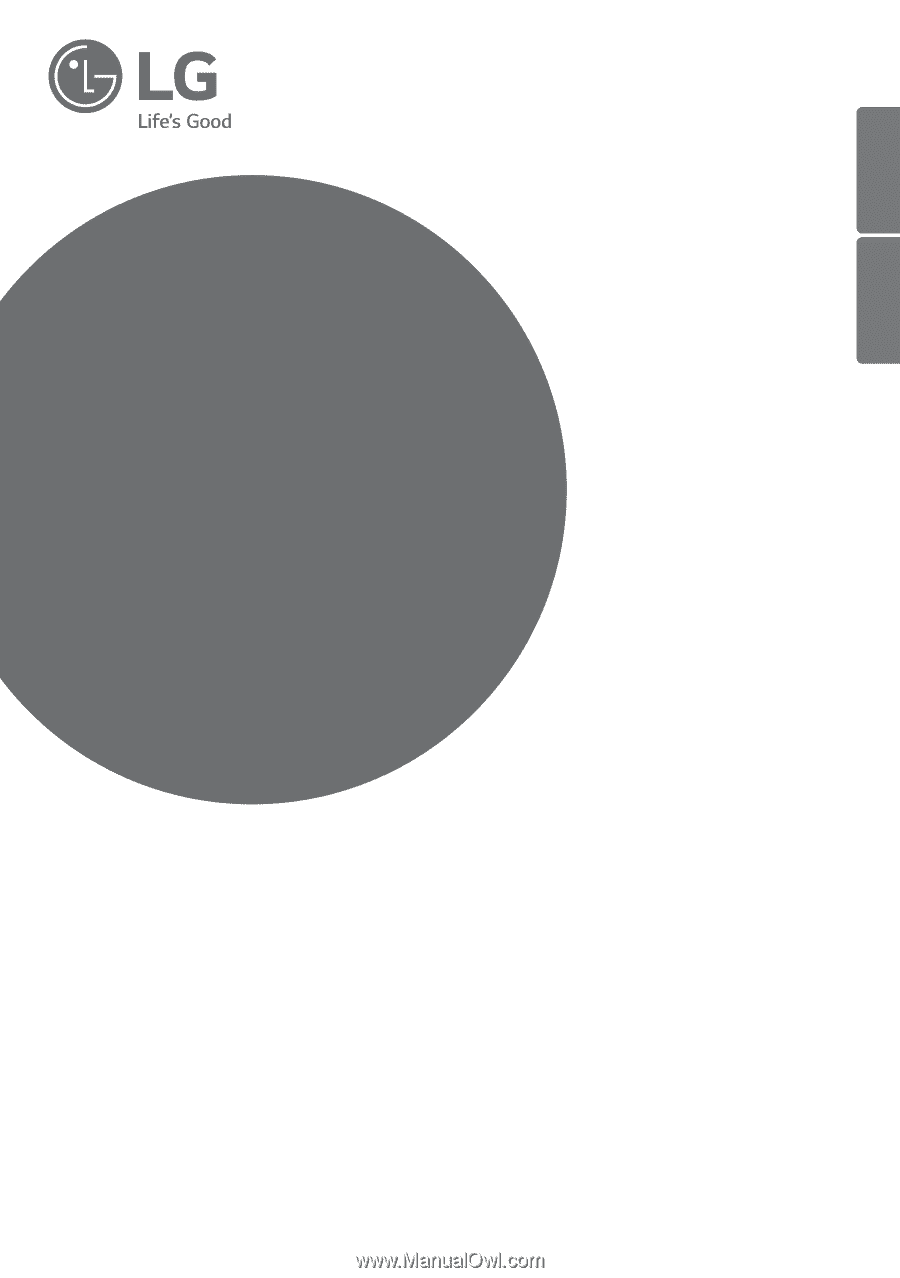
www.lg.com
Copyright © 2019 LG Electronics Inc. All Rights Reserved.
OWNER’S MANUAL
AIR
CONDITIONER
Read this owner’s manual thoroughly before operating the appliance
and keep it handy for reference at all times.
TYPE: PORTABLE AIR CONDITIONER
LP0820WSR
LP1020WSR
LP1220GSR
LP1420BSR
LP1420BHR
Rev.00
ENGLISH
ESPAÑOL