LG LP1017WSR Owners Manual
LG LP1017WSR Manual
 |
View all LG LP1017WSR manuals
Add to My Manuals
Save this manual to your list of manuals |
LG LP1017WSR manual content summary:
- LG LP1017WSR | Owners Manual - Page 1
ESPAÑOL Read this owner's manual thoroughly before operating the appliance and retain it for future reference. TYPE : PORTABLE AIR CONDITIONER MODEL : LP0817WSR LP1017WSR LP1217GSR LP1417SHR LP1417GSR LP1417WSRSM P/NO : COV34636802 Rev.2 www.lg.com Copyright © 2016 - 2018 LG Electronics Inc. All - LG LP1017WSR | Owners Manual - Page 2
OF CONTENTS Important Safety Instructions 3 Electrical Safety 6 7 Before Using the Air Conditioner 8 Control Panel and Remote 10 Operation 12 SMART FUNCTIONS Using Smart ThinQ Application 13 15 16 16 17 Installation in Vertical-Sliding Windows 18 Installation in Horizontal-Sliding - LG LP1017WSR | Owners Manual - Page 3
SAFETY INSTRUCTIONS WARNING To reduce the risk of explosion, fire, death, electric shock, injury or scalding to persons when using this product, follow basic precautions, including the following: Installation • Before use, the appliance must be properly installed as described in this manual - LG LP1017WSR | Owners Manual - Page 4
, turn off the power at the main circuit, then unplug the product and call for service. • If the product has been submerged, contact an LG Electronics Customer Information Center for instructions before resuming use. • Unplug the product when unused for long periods. • Unplug the product before - LG LP1017WSR | Owners Manual - Page 5
6:10 Page 5 SAFETY INSTRUCTIONS CAUTION To reduce the installed. • Clean the filter every two weeks. • Do not drink water drained from the appliance. • If the batteries leak onto your clothes or skin, remove contaminated clothing and rinse skin thoroughly with soap and water. Do not use the remote - LG LP1017WSR | Owners Manual - Page 6
COV34636802 2018. 2. 5. 오오 6:10 Page 6 SAFETY INSTRUCTIONS ELECTRICAL SAFETY Do not use an adapter with this appliance. 6 - LG LP1017WSR | Owners Manual - Page 7
ENGLISH COV34636802 2018. 2. 5. 오오 6:10 Page 7 temperature, and using the bottom drain port. 7 - LG LP1017WSR | Owners Manual - Page 8
COV34636802 2018. 2. 5. 오오 6:10 Page 8 BEFORE USING THE AIR CONDITIONER Doing so are they do place the appliance near 8 - LG LP1017WSR | Owners Manual - Page 9
ENGLISH COV34636802 2018. 2. 5. 오오 6:10 Page 9 BEFORE USING THE AIR CONDITIONER the Press and slide to remove the battery cover on the back of the remote. • If the batteries leak onto your clothes or skin, remove contaminated clothing and rinse skin thoroughly with soap and water. Do not use the - LG LP1017WSR | Owners Manual - Page 10
the remote and the sensor. Some functions may not be supported, depending on the model. Turns the air conditioner on and off. A chime sounds to confirm you have turned it on or off. Press this button repeatedly to toggle through and select the operating mode. Modes include Cool, Dry (dehumidify - LG LP1017WSR | Owners Manual - Page 11
the active Mode, fan speed, and other settings. An E5 error code displays when the water drain tank needs to be emptied. DRAIN PUMP (Optional) If you use the Heat mode, you must install the drain hose. (See pages 21-22 for more information.) If only the Cool mode is used, the drain hose is not - LG LP1017WSR | Owners Manual - Page 12
to turn the air conditioner ON/OFF automatically. Setting the Air Conditioner to Turn ON 1. Plug in the air conditioner and use the remote to power it ON. 2. Use the remote to set the desired mode, temperature, fan speed, etc. 3. Use the remote to power OFF the air conditioner. 4. Press TIMER on - LG LP1017WSR | Owners Manual - Page 13
ENGLISH COV34636802 2018. 2. 5. 오오 6:10 Page 13 SMART FUNCTIONS Using Smart ThinQ Application (on some models) 13 - LG LP1017WSR | Owners Manual - Page 14
you change your smartphone or reinstall the application. Product Registration 1 Run the LG SmartThinQ application on a smart phone. 2 Create an account and sign in. 3 Select Register. 4 Select Air conditioner. 5 Follow the instruction on the smart phone. Wi-Fi Function • For appliances with the logo - LG LP1017WSR | Owners Manual - Page 15
COV34636802 2018. 2. 5. 오오 6:10 Page 15 ENGLISH Mounting Flexible Vent Hose Bracket Diffuser Drain Pipe (Optional) Lock Nut (Optional) 15 - LG LP1017WSR | Owners Manual - Page 16
. 8. Reattach the grill on the diffuser, using the four screws removed in step 5. 16 Attach the hose assembly onto the back of the air conditioner by inserting the edges of the mounting bracket behind the tabs at the top and bottom and sliding the mounting bracket to the left until - LG LP1017WSR | Owners Manual - Page 17
2018. 2. 5. 오오 6:10 Page 17 INSTALLATION INSTRUCTIONS WINDOW VENT PANEL AND EXTENSIONS The window installation kit allows you to install the air conditioner in most vertical-sliding windows 18" to 50" wide, or horizontal-sliding windows from 18" to 50" high. Window opening 1. Select the panels - LG LP1017WSR | Owners Manual - Page 18
COV34636802 2018. 2. 5. 오오 6:10 Page 18 INSTALLATION INSTRUCTIONS INSTALLATION IN VERTICAL-SLIDING WINDOWS NOTE : The window installation kit can be used with vertical-sliding windows between 18" and 50" wide. Cut the foam seal A (adhesive type) & C (adhesive type-shorter) to the proper length, and - LG LP1017WSR | Owners Manual - Page 19
COV34636802 2018. 2. 5. 오오 6:10 Page 19 INSTALLATION INSTRUCTIONS INSTALLATION IN VERTICAL-SLIDING WINDOWS ENGLISH Insert the diffuser into the opening in the vent panel and slide it to lock it into place. Slot (1) Insert (2) Slide Align the tabs - LG LP1017WSR | Owners Manual - Page 20
COV34636802 2018. 2. 5. 오오 6:10 Page 20 INSTALLATION INSTRUCTIONS INSTALLATION IN HORIZONTAL-SLIDING WINDOWS NOTE : The window installation kit can be used with horizontal-sliding windows between 18" and 50" tall. Cut the foam seal A (adhesive type) & C (adhesive type-shorter) to the proper length, - LG LP1017WSR | Owners Manual - Page 21
ENGLISH COV34636802 2018. 2. 5. 오오 6:10 Page 21 INSTALLATION INSTRUCTIONS INSTALLATION IN HORIZONTAL-SLIDING WIDOWS Insert the diffuser into the opening in the vent panel and slide it to lock it into place. Align the tabs - LG LP1017WSR | Owners Manual - Page 22
HEATING DRAINAGE (Optional) If you use the Heat mode, you must install the drain hose. If only the Cool mode is used, the drain hose is not needed. If the outside temperature is at or near freezing (32°F/0°C) follow the indoor drainage instructions. If using the outdoor drainage method, make sure - LG LP1017WSR | Owners Manual - Page 23
ENGLISH COV34636802 2018. 2. 5. 오오 6:10 Page 23 INSTALLATION INSTRUCTIONS HEATING DRAINAGE (Optional) OUTDOOR DRAINAGE When the weather is above freezing, the unit can be set up to drain to the outside. Make sure the outlet of the hose is aimed away from nearby surfaces that could be stained or - LG LP1017WSR | Owners Manual - Page 24
the Dry (dehumidifying) mode. • Install a drain hose (16mm [5/8"] inside diameter) and place the open end of the hose over a drain or bucket or out the window. Using the Lower Drain Port If the E5 error appears in the display: The water collection tank is full. Unplug the air conditioner, drain the - LG LP1017WSR | Owners Manual - Page 25
COV34636802 2018. 2. 5. 오오 6:10 Page 25 CLEANING THE CASE CARE AND CLEANING ENGLISH CLEANING THE AIR FILTER filters each Use a vacuum cleaner to clean the filters. If the filters are heavily soiled, they can be washed in warm water using a mild detergent. filters filters. 25 - LG LP1017WSR | Owners Manual - Page 26
COV34636802 2018. 2. 5. 오오 6:10 Page 26 CARE AND CLEANING STORING THE AIR CONDITIONER extended period of time: Make sure the filters and drain cap are in place Remove and clean the filters, allow them to dry completely, then reinstall them. 26 - LG LP1017WSR | Owners Manual - Page 27
ENGLISH COV34636802 2018. 2. 5. 오오 6:10 Page 27 TROUBLESHOOTING BEFORE CALLING FOR SERVICE Problem Possible causes Corrective Action unplug the unit. room temperature The air filters are dirty. mode, filters button. 27 - LG LP1017WSR | Owners Manual - Page 28
TROUBLESHOOTING BEFORE CALLING FOR SERVICE Problem Possible causes Corrective Action Your home and remove it, then register your appliance on LG SmartThinQ. The wireless network name (SSID) is GHz. • Only a 2.4 GHz router frequency is supported. Set the wireless router to 2.4 GHz and connect - LG LP1017WSR | Owners Manual - Page 29
ENGLISH COV34636802 2018. 2. 5. 오오 6:10 Page 29 29 - LG LP1017WSR | Owners Manual - Page 30
foregoing, any dispute between you and LG shall not under any circumstances proceed as part of a class or representative action. Instead on the product; or (ii) online by accessing https://www.lg.com/us/support/repair-service/schedule-repair-continued and clicking on "Find My Model & Serial Number - LG LP1017WSR | Owners Manual - Page 31
ENGLISH COV34636802 2018. 2. 5. 오오 6:10 Page 31 Memo 31 - LG LP1017WSR | Owners Manual - Page 32
COV34636802 2018. 2. 5. 오오 6:10 Page 62
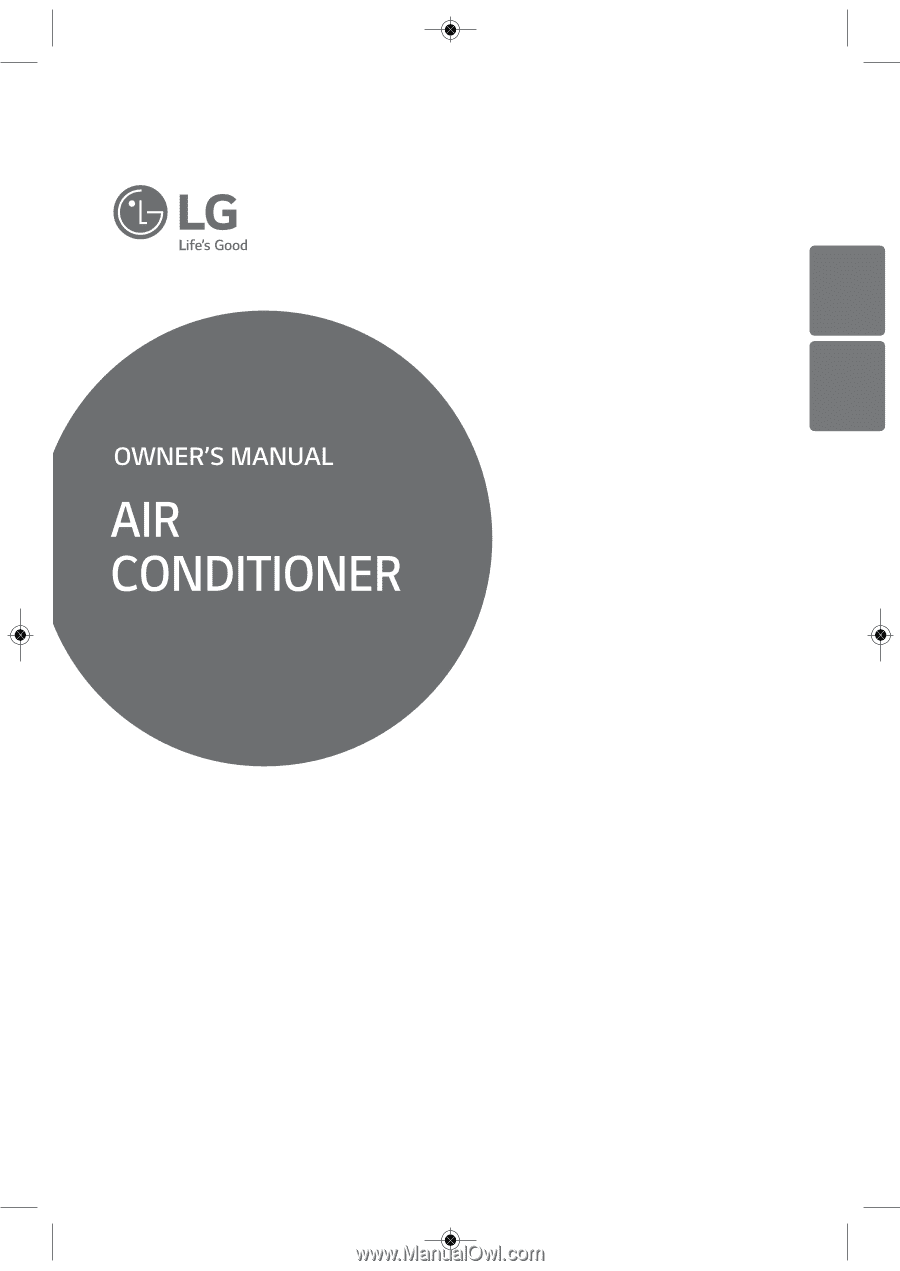
ENGLISH
ESPAÑOL
P/NO : COV34636802
Rev.2
www.lg.com
Copyright © 2016 - 2018 LG Electronics Inc. All Rights Reserved.
Read this owner's manual thoroughly before operating
the appliance and retain it for future reference.
TYPE : PORTABLE AIR CONDITIONER
MODEL : LP0817WSR
LP1017WSR
LP1217GSR
LP1417SHR
LP1417GSR
LP1417WSRSM
COV34636802
2018. 2. 5.
오오 6:10
Page 1









