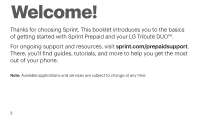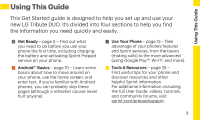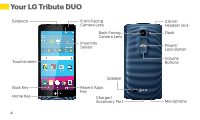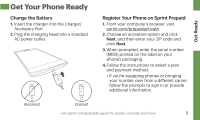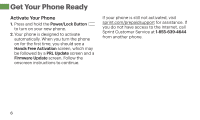LG LS665 Boost Mobile Update - Sprint Quick Start Guide
LG LS665 Boost Mobile Manual
 |
View all LG LS665 Boost Mobile manuals
Add to My Manuals
Save this manual to your list of manuals |
LG LS665 Boost Mobile manual content summary:
- LG LS665 Boost Mobile | Update - Sprint Quick Start Guide - Page 1
Get Started All you need to know to get going. - LG LS665 Boost Mobile | Update - Sprint Quick Start Guide - Page 2
the basics of getting started with Sprint Prepaid and your LG Tribute DUO™. For ongoing support and resources, visit sprint.com/prepaidsupport. There, you'll find guides, tutorials, and more to help you get the most out of your phone. Note: Available applications and services are subject to change - LG LS665 Boost Mobile | Update - Sprint Quick Start Guide - Page 3
Using This Guide Using This Guide This Get Started guide is designed to help you set up and use your new LG Tribute DUO. It's divided into four sections to help you find the information you need quickly and easily. Get Ready − page 5 − Find out what you need to do before you use your phone the fi - LG LS665 Boost Mobile | Update - Sprint Quick Start Guide - Page 4
Your LG Tribute DUO Earpiece Front-Facing Camera Lens Back-Facing Camera Lens Proximity Sensor Touchscreen Back Key Home Key 4 Speaker Recent Apps Key Charger/ Accessory Port 3.5mm Headset Jack Flash Power/ Lock Button Volume Buttons Microphone - LG LS665 Boost Mobile | Update - Sprint Quick Start Guide - Page 5
. 4. Follow the instructions to select a plan and payment method. • If you're swapping phones or bringing your number over from a different carrier, follow the prompts to sign in or provide additional information. Incorrect Correct visit sprint.com/prepaidsupport for guides, tutorials and more - LG LS665 Boost Mobile | Update - Sprint Quick Start Guide - Page 6
be followed by a PRL Update screen and a Firmware Update screen. Follow the onscreen instructions to continue. If your phone is still not activated, visit sprint.com/prepaidsupport for assistance. If you do not have access to the Internet, call Sprint Customer Service at 1-855-639-4644 from another - LG LS665 Boost Mobile | Update - Sprint Quick Start Guide - Page 7
Get Ready Get Your Phone Ready TalkBack TalkBack is an Accessibility Service that helps blind and vision-impaired users interact with their devices more . 2. Tap Accessibility > Vision > TalkBack. 3. Tap the toggle switch. visit sprint.com/prepaidsupport for guides, tutorials and more 7 - LG LS665 Boost Mobile | Update - Sprint Quick Start Guide - Page 8
begin. 2. Follow the prompts on the next few screens to get your phone set up. Connections Optimizer Following phone activation, you may see a Connections Optimizer notice. Read the notice and tap I Agree to allow your phone to connect automatically to the best available data network, including Wi - LG LS665 Boost Mobile | Update - Sprint Quick Start Guide - Page 9
Phone Basics Get Ready Turn the Phone On • Press and hold the Power/Lock Button to turn your phone on. Turn the Screen On and Off • To quickly turn the display screen off, press the Power/Lock Button . • To turn the screen on and display the unlock screen, press the Power/Lock Button . Unlock the - LG LS665 Boost Mobile | Update - Sprint Quick Start Guide - Page 10
to your screen. 4. Release your finger. Status Bar The Status Bar at the top of the Home screen lets you quickly see both your phone status (connections, signal strength, battery, GPS) and any current notifications. Notifications Panel When you see a notification icon on the left side of the Status - LG LS665 Boost Mobile | Update - Sprint Quick Start Guide - Page 11
or anywhere else on a Home screen, tap and hold it, then move it with your finger into position. Android Basics visit sprint.com/prepaidsupport for guides, tutorials and more 11 - LG LS665 Boost Mobile | Update - Sprint Quick Start Guide - Page 12
LG Tribute Duo offers two onscreen keyboards: LG Keyboard (default) and Google Keyboard. Select a field that requires text or numbers to display a keyboard. Note: To switch between keyboards, drag the Status Bar down and tap Change keyboard. LG method. Google Voice Typing Use your voice to enter text - LG LS665 Boost Mobile | Update - Sprint Quick Start Guide - Page 13
Use Your Phone Calls Make a Phone Call 1. Tap > Phone . • If you have the Smart Contacts app installed, tap > Smart Phone . 2. Tap the Dial tab to display the phone dialpad. 3. Tap the digits of the number you a message to send. visit sprint.com/prepaidsupport for guides, tutorials and more 13 - LG LS665 Boost Mobile | Update - Sprint Quick Start Guide - Page 14
Up Your Voicemail All unanswered calls are automatically transferred to your voicemail, even if your phone is in use or turned off. You should set up your voicemail and personal greeting as soon as your phone is activated: 1. Tap > Phone . (Tap the Dial tab, if the screen is not already on the dial - LG LS665 Boost Mobile | Update - Sprint Quick Start Guide - Page 15
Contacts Use Your Phone View . • To assign a number or address type (such as HOME, MOBILE, WORK, etc.), tap the label next to the number or address contacts associated with your Gmail account, they are automatically synced with your phone. Edit Contacts 1. Tap > > Contacts . 2. Tap a contact - LG LS665 Boost Mobile | Update - Sprint Quick Start Guide - Page 16
To insert pictures or other files, tap . 4. When you are finished, tap Send. Note: For information on taking pictures and recording videos with your phone, see "Camera & Video" on page 22. Access Your Messages • Tap > > Messaging . Tap a message to open and read it. -or- • If you have a new message - LG LS665 Boost Mobile | Update - Sprint Quick Start Guide - Page 17
as Google Play™, you do not have to use Gmail as the default account for your phone. Set Up an Email Account 1. Tap > > Email . 2. Follow the instructions to sign in to your email account. • Tap MANUAL SETUP to configure your connection settings manually (POP3, IMAP, or Exchange). Follow the on - LG LS665 Boost Mobile | Update - Sprint Quick Start Guide - Page 18
Email Access Your Email Messages 1. Tap > > Email or Gmail . • If necessary, tap the email account you want to use. 2. From the inbox, tap the message you want to view. Send an Email Message 1. Tap > > Email or Gmail . 2. Tap or . 3. Enter an email address in - LG LS665 Boost Mobile | Update - Sprint Quick Start Guide - Page 19
When you're in range of an available Wi-Fi network, you can use your phone's Wi-Fi feature to access the Internet and other data services. 1. Tap > > Settings > Wi-Fi. 2. Tap the ON/ options may also be available on your phone. visit sprint.com/prepaidsupport for guides, tutorials and more 19 - LG LS665 Boost Mobile | Update - Sprint Quick Start Guide - Page 20
favorite social media apps on the go. Set Up Social Networking Accounts Before using your social networking accounts, you may need to download them from the Google > Facebook (or Twitter, Instagram, etc.). 2. Follow the onscreen instructions to sign into your account, for example, by entering a user - LG LS665 Boost Mobile | Update - Sprint Quick Start Guide - Page 21
and reviews. 4. Tap INSTALL (for free apps) or the price (for paid apps) and follow the onscreen prompts. Note: You must have a Google Account set up on your phone to purchase and download apps from Google Play. Google Mobile™ Services • Gmail - The Google mail service. Your Gmail account lets you - LG LS665 Boost Mobile | Update - Sprint Quick Start Guide - Page 22
thumbnail to open it and then tap . 4. Select a share method such as Messaging, Email, Gmail, Bluetooth, Drive, Google+, Hangouts, Photos, or QuickMemo+. 5. Follow the onscreen instructions to send your picture or video clip. - LG LS665 Boost Mobile | Update - Sprint Quick Start Guide - Page 23
Use Your Phone Bluetooth® Pair and Connect With a Bluetooth Device 1. Tap > > Settings > Bluetooth. • If Bluetooth is OFF, tap the ON/OFF switch to turn which you're sending the file. (If prompted, tap YES to turn Bluetooth on.) visit sprint.com/prepaidsupport for guides, tutorials and more 23 - LG LS665 Boost Mobile | Update - Sprint Quick Start Guide - Page 24
will need to load music onto your phone before you can listen to music. See "Getting Music." Getting Music Before you can listen to your music, you need to load songs into your phone. Here's one way to do it: 1. Use the supplied USB cable to connect your phone to an available USB port on your - LG LS665 Boost Mobile | Update - Sprint Quick Start Guide - Page 25
Settings Explore ways to customize your phone, set permissions, update your phone, and more in the Settings menu. For detailed information about settings, please see the User Guide at sprint.com/prepaidsupport. Accessing Settings 1. Drag the Status Bar down and tap Settings . -or- Tap > > Settings - LG LS665 Boost Mobile | Update - Sprint Quick Start Guide - Page 26
Wi-Fi, Bluetooth, and location functions of the phone when you're not using them. • Tap > > Settings and disable any of these functions that are not in use under WIRELESS NETWORKS or Location. For more useful tips about battery care and safety, see the User Guide at sprint.com/prepaidsupport. 26 - LG LS665 Boost Mobile | Update - Sprint Quick Start Guide - Page 27
voice plan) • Add a credit/debit card to set up AutoPay or make one-time payments • See or modify your price plan • Change your Account PIN From a Phone • Sprint Customer Service: Dial 1-855-639-4644 Refill Your Account Visit sprint.com/prepaidrefill to refill your cash balance by making a one-time - LG LS665 Boost Mobile | Update - Sprint Quick Start Guide - Page 28
Resources For Your Phone • This Get Started Guide to get you up and running. • Online Support - For ongoing help over the life of your phone, visit sprint.com/prepaidsupport to find videos, tutorials, troubleshooting tips, and the complete User Guide for your LG Tribute DUO. • Community - Visit - LG LS665 Boost Mobile | Update - Sprint Quick Start Guide - Page 29
. We're continuously working to reduce our carbon footprint and decrease our use of natural resources. So where is my User Guide? We took the full printed user guide out of the box and put it, along with expanded support resources, online for you. Less paper, more and better information. Just visit - LG LS665 Boost Mobile | Update - Sprint Quick Start Guide - Page 30
Sprint. Sprint and the logo are trademarks of Sprint. LG and the LG logo are registered trademarks of LG Electronics, Inc. Tribute DUO is a trademark of LG Electronics, Inc. Gmail, Hangouts, Google Maps, YouTube, Android, Google, Google Mobile Services, and Google Play are trademarks of Google, Inc - LG LS665 Boost Mobile | Update - Sprint Quick Start Guide - Page 31
- LG LS665 Boost Mobile | Update - Sprint Quick Start Guide - Page 32
- LG LS665 Boost Mobile | Update - Sprint Quick Start Guide - Page 33
MBM65242501 (1.0) Impreso en México Vamos Todo lo que tienes que saber para empezar - LG LS665 Boost Mobile | Update - Sprint Quick Start Guide - Page 34
¡Bienvenido! Gracias por elegir Sprint. Este folleto te introduce a lo básico para empezar a usar Sprint Prepaid y tu LG Tribute DUO™. Para obtener apoyo y recursos, visita sprint.com/prepaidsupport1. Allí encontrarás guías, tutoriales y más para sacar el máximo provecho a tu teléfono. Nota: Los - LG LS665 Boost Mobile | Update - Sprint Quick Start Guide - Page 35
Usando esta guía Usando esta guía Esta "guía para comenzar" está diseñada para ayudarte a configurar y continuar usando tu nuevo LG Tribute DUO. Se divide en cuatro secciones para ayudarte a encontrar la información que necesitas rápida y fácilmente. Prepárate − página 5 − Averigua lo que tienes - LG LS665 Boost Mobile | Update - Sprint Quick Start Guide - Page 36
Tu LG Tribute DUO Auricular Lente de la cámara frontal Lente de la cámara trasera Sensor de proximidad Pantalla táctil Tecla para regresar Tecla de inicio 4 Tecla de - LG LS665 Boost Mobile | Update - Sprint Quick Start Guide - Page 37
Prepara tu teléfono Prepárate Carga la batería 1. Inserta el cable USB en el conector para cargador/accesorio. 2. Conecta el cordón eléctrico a un enchufe de corriente alterna (AC, en inglés) estándar. Configurar tu teléfono en Sprint Prepaid 1. Desde el navegador de tu computadora, visitas - LG LS665 Boost Mobile | Update - Sprint Quick Start Guide - Page 38
enciendas por primera vez. Verás una pantalla que pone Hands Free Activation (activación de manos libres), lo cual puede ser seguido por la pantalla PRL Update (actualización de PRL) y la pantalla Firmware Update (actualización de Firmware). Sigue las instrucciones en la pantalla para continuar. Si - LG LS665 Boost Mobile | Update - Sprint Quick Start Guide - Page 39
Prepárate Prepara tu teléfono TalkBack TalkBack es un Servicio de Accesibilidad que ayuda a los usuarios ciegos o con discapacidad de la vista a interactuar con sus equipos más fácilmente. Para evitar esta función, toca Next (Siguiente). Nota: Cuando TalkBack está activado, la configuración de la - LG LS665 Boost Mobile | Update - Sprint Quick Start Guide - Page 40
Prepara tu teléfono Completa las pantallas de configuración 1. Toca Español para cambiar el lenguaje del teléfono a Español. Toca Siguiente para comenzar. 2. Sigue las sugerencias en las pantallas siguientes para configurar tu teléfono. Optimizador de conexiones Después de la activación del telé - LG LS665 Boost Mobile | Update - Sprint Quick Start Guide - Page 41
Funciones básicas del teléfono Prepárate Enciende el teléfono • Presiona y mantén presionado el Botón de encendido/bloqueo para encender el teléfono. Teclas de navegación Justo debajo de la pantalla táctil, encontrarás una fila de tres teclas que te permiten llevar a cabo funciones específicas. - LG LS665 Boost Mobile | Update - Sprint Quick Start Guide - Page 42
Tu pantalla de inicio Pantalla de inicio La pantalla de inicio de tu teléfono se extiende horizontalmente hasta cinco pantallas totales. • Toca para mostrar la pantalla de inicio principal. • Para visualizar pantallas extendidas, pasa la pantalla izquierda o la derecha. Personaliza tus pantallas 1. - LG LS665 Boost Mobile | Update - Sprint Quick Start Guide - Page 43
Aplicaciones Abre aplicaciones • Si una aplicación se encuentra en una de tus pantallas de inicio, sólo tócala para abrirla. • Si una aplicación no se encuentra disponible desde tu pantalla de inicio, toca para visualizar la lista de aplicaciones y después presiona la aplicación en la lista alfabé - LG LS665 Boost Mobile | Update - Sprint Quick Start Guide - Page 44
Ingresa texto Tus teclados QWERTY Tu LG Tribute DUO ofrece dos teclados en pantalla: Teclado LG (defecto) y Teclado de Google. Selecciona un campo que requiere texto o números para mostrar un teclado. Nota: Para cambiar el teclado, arrastra la barra de estado - LG LS665 Boost Mobile | Update - Sprint Quick Start Guide - Page 45
Usa tu teléfono Llamadas Realiza una llamada 1. Toca > Teléfono . • Si has instalado la aplicación de Smart Contacts, toca > Smart Phone . 2. Toca la pestaña Marcar para visualizar el teclado del teléfono. 3. Toca los dígitos del número que quieres llamar en el teclado del teléfono. - LG LS665 Boost Mobile | Update - Sprint Quick Start Guide - Page 46
Correo de voz Configura tu correo de voz Todas las llamadas no contestadas se transfieren automáticamente a tu correo de voz, incluso si tu teléfono está en uso o apagado. Debes configurar tu correo de voz y saludo personal tan pronto como se active tu teléfono: 1. Toca > Teléfono . (Toca la pesta - LG LS665 Boost Mobile | Update - Sprint Quick Start Guide - Page 47
Contactos Usa tu teléfono Visualiza Contactos 1. Toca > > Contactos . • Si has instalado la aplicación de Smart Contacts, toca > Smart Contacts . 2. Desplázate por la lista para revisar tus contactos. Agrega una nueva contacto • Para asignar un tipo de número o de dirección (tal como CASA, MÓVIL - LG LS665 Boost Mobile | Update - Sprint Quick Start Guide - Page 48
Mensajería Envía un mensaje 1. Toca > > Mensajes > . 2. Ingresa un número de teléfono o dirección de email en el campo "Para". 3. Toca el campo "Ingresar mensaje" e ingresa el texto de tu mensaje. • Para insertar fotos o otros archivos, toca . 4. Cuando termines, toca Enviar. Nota: Para información - LG LS665 Boost Mobile | Update - Sprint Quick Start Guide - Page 49
de correo electrónico 1. Toca > > E-mail . 2. Sigue las instrucciones para ingresar a tu cuenta de correo electrónico. • Toca CONFIGURACIÓN MANUAL para configurar tus composiciones de conexión manualmente (POP3, IMAP, o Exchange). Sigue las sugerencias en la pantalla para ingresar la informaci - LG LS665 Boost Mobile | Update - Sprint Quick Start Guide - Page 50
Correo electrónico Acceso a mensajes de correo electrónico 1. Toca > > E-mail o Gmail . • Si es necesario, toca la cuenta de correo electrónico que quieras usar. 2. Desde el buzón de entrada, toca el mensaje que quieras visualizar. Envía un mensaje de correo electrónico 1. Toca > > E-mail o Gmail . - LG LS665 Boost Mobile | Update - Sprint Quick Start Guide - Page 51
Usa tu teléfono Wi-Fi Haz una conexión con una red Wi-Fi Cuando estás al alcance de una red Wi-Fi disponible puedes usar la función Wi-Fi de tu teléfono para acceder a Internet y otros servicios de datos. 1. Toca > > Ajustes > Wi-Fi. 2. Toca el interruptor de encendido ON/OFF para encender el Wi-Fi - LG LS665 Boost Mobile | Update - Sprint Quick Start Guide - Page 52
Facebook, Twitter y más Configura y accede a todas tus aplicaciones de redes sociales favoritas desde cualquier lugar. Configura cuentas de redes sociales Antes de utilizar tus cuentas de redes sociales, podrías tener que descargarlas desde la aplicación Google Play store. 1. Toca > > Play Store . - LG LS665 Boost Mobile | Update - Sprint Quick Start Guide - Page 53
Google Play y Servicios móviles Google Usa tu teléfono Google Play es el lugar para encontrar nuevas aplicaciones, libros, películas y más para tu teléfono. Descarga aplicaciones y juegos 1. Toca > > Play Store . • La primera vez que visitas Google Play store, toca ACEPTAR para aceptar los Té - LG LS665 Boost Mobile | Update - Sprint Quick Start Guide - Page 54
Cámara y video Toma una foto 1. Toca > > Cámara . 2. Toca para tomar la foto. Grabar un video 1. Toca > > Cámara . 2. Toca para empezar a grabar. • Para tomar una foto durante la grabación de vídeo, toca . 3. Toca para detener la grabación. Ve fotos y vídeos 1. Toca > > Galería . 2. Toca un archivo - LG LS665 Boost Mobile | Update - Sprint Quick Start Guide - Page 55
Usa tu teléfono Bluetooth® Empareja y haz una conexión con un equipo capacitado para Bluetooth 1. Toca > > Ajustes > Bluetooth. • Si Bluetooth no está encendido, toca OFF/ON para encenderlo. 2. Selecciona un equipo disponible y sigue las instrucciones para emparejar los equipos. Puede que tengas - LG LS665 Boost Mobile | Update - Sprint Quick Start Guide - Page 56
Música Abre tu reproductor de música • Toca > > Música . La pantalla de la biblioteca de música aparece. • La música se almacena en categorías Canciones, Álbumes, Artistas, Géneros, Favoritas, Listas de reproducción y Carpetas. • Toca una categoría y después toca la canción o lista de canciones que - LG LS665 Boost Mobile | Update - Sprint Quick Start Guide - Page 57
Ajustes Explora maneras de personalizar tu teléfono, configura permisos y más en el menú Ajustes. Para obtener información detallada acerca de los ajustes, consulta la Guía del Usuario en sprint.com/prepaidsupport1. Accediendo a ajustes 1. Arrastra la barra de estado hacia abajo y toca Ajustes . - LG LS665 Boost Mobile | Update - Sprint Quick Start Guide - Page 58
Consejos para ahorrar batería Maneja la luminosidad de la pantalla • Toca > > Ajustes > Pantalla > Brillo. Utilice el control deslizante para ajustar el nivel de brillo. Establecer el tiempo espera pantalla • Toca > > Ajustes > Pantalla > Límite de tiempo de pantalla. Maneja las funciones móviles - LG LS665 Boost Mobile | Update - Sprint Quick Start Guide - Page 59
Maneja tu cuenta Recarga En Internet: sprint.com/prepaidmysprint • Ve el saldo de caja y/o fecha de pago • Revisa los minutos de uso (si no tiene un plan de voz ilimitado) • Añade una tarjeta de débito o crédito para configurar AutoPay o para realizar pagos únicos • Revisa o modifica tu plan de - LG LS665 Boost Mobile | Update - Sprint Quick Start Guide - Page 60
móvil, visita sprint.com/prepaidsupport1. Allí encontrarás videos, tutoriales, sugerencias para resolver problemas y la Guía completa del usuario para tu LG Tribute DUO. • Comunidad - Visita community.sprint.com1 para unirte a las discusiones acerca de todo lo relacionado con Sprint. Allí la gente - LG LS665 Boost Mobile | Update - Sprint Quick Start Guide - Page 61
Sostenibilidad En Sprint, la responsabilidad con el medio ambiente es más que habladurías. Trabajamos continuamente para reducir nuestro impacto de carbono y reducir nuestro uso de recursos naturales. ¿Dónde está mi Guía del Usuario? En un intento por aumentar nuestros esfuerzos de responsabilidad, - LG LS665 Boost Mobile | Update - Sprint Quick Start Guide - Page 62
y el logotipo son marcas comerciales de Sprint. LG y el logotipo son marcas comerciales de LG Electronics, Inc. Tribute DUO es una marca comercial de LG Electronics, Inc. Gmail, Hangouts, Google Maps, YouTube, Android, Google, Google Mobile Services y Google Play son marcas comerciales de Google - LG LS665 Boost Mobile | Update - Sprint Quick Start Guide - Page 63
- LG LS665 Boost Mobile | Update - Sprint Quick Start Guide - Page 64

Get
Started
All you need to know to get going.