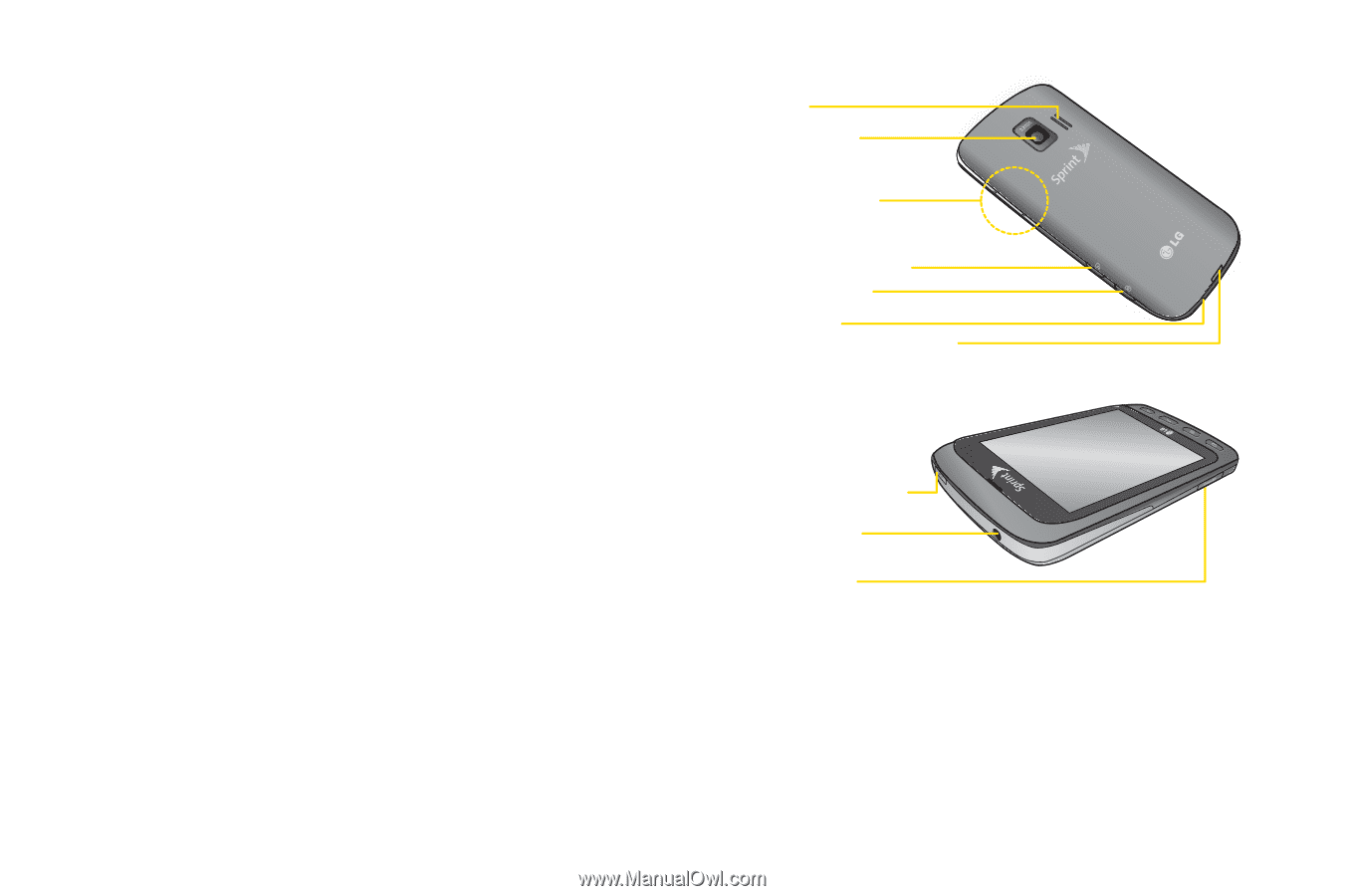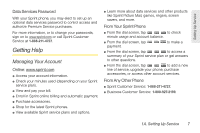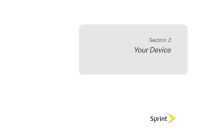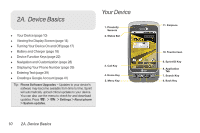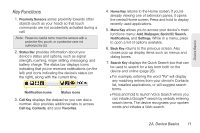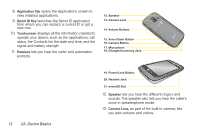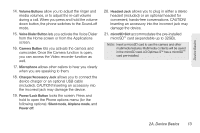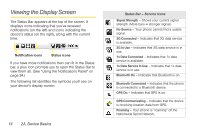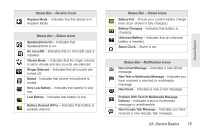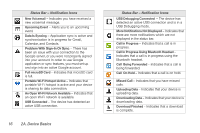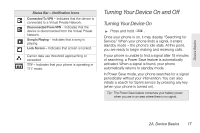LG LS670 Owner's Manual - Page 26
A. Device Basics, lets you hear the caller and automated
 |
View all LG LS670 manuals
Add to My Manuals
Save this manual to your list of manuals |
Page 26 highlights
8. Application Tab opens the Applications screen to view installed applications. 9. Sprint ID Key launches the Sprint ID application from where you can replace a current ID or get a new one. 10. Touchscreen displays all the information needed to operate your device, such as the applications, call status, the Contacts list, the date and time, and the signal and battery strength. 11. Earpiece lets you hear the caller and automated prompts. 12. Speaker 13. Camera Lens 14. Volume Buttons 15. Voice Dialer Button 16. Camera Button 17. Microphone 18. Charger/Accessory Jack 12 2A. Device Basics 19. Power/Lock Button 20. Headset Jack 21. microSD Slot 12. Speaker lets you hear the different ringers and sounds. The speaker also lets you hear the caller's voice in speakerphone mode. 13. Camera Lens, as part of the built-in camera, lets you take pictures and videos.