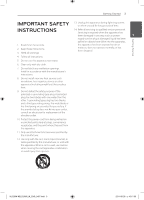LG LSB306 Owner's Manual
LG LSB306 Manual
 |
View all LG LSB306 manuals
Add to My Manuals
Save this manual to your list of manuals |
LG LSB306 manual content summary:
- LG LSB306 | Owner's Manual - Page 1
OWNER'S MANUAL Speaker Sound Bar Please read this manual carefully before operating your set and retain it for future reference. LSB306 HLS26W-NB_DUSALLK_ENG_0437.indd 1 www.lg.com 2011-08-26 �� 10:17:35 - LG LSB306 | Owner's Manual - Page 2
specification page of this DO NOT OPEN owner's manual to be certain. Do not overload wall CAUTION: TO (servicing) This device is equipped with a portable battery or instructions in is recommended that you use local, free reimbursement systems batteries and accumulators. The battery shall not be - LG LSB306 | Owner's Manual - Page 3
INSTRUCTIONS 1. Read these instructions. 2. Keep these instructions. 3. Heed all warnings. 14. Refer all servicing to qualified service personnel. Servicing the polarized or grounding-type plug. A polarized plug has two blades with one wider than the other. A grounding type plug has two blades and - LG LSB306 | Owner's Manual - Page 4
17 - Listening to music stored on the Bluetooth devices 18 - Listening to sound through the Bluetooth devices 19 - Checking the information of connected Bluetooth device 20 Controlling a TV with the Supplied Remote Control 20 - Setting up the remote to control your TV HLS26W-NB_DUSALLK_ENG_0437 - LG LSB306 | Owner's Manual - Page 5
4 Troubleshooting 21 Troubleshooting 5 Appendix 22 Maintenance 22 - Handling the Unit 23 Trademarks and Licenses 24 Specifications 6 Warranty 25 Warranty Table of Contents 5 1 2 3 4 5 HLS26W-NB_DUSALLK_ENG_0437.indd 5 2011-08-26 �� 10:17:35 - LG LSB306 | Owner's Manual - Page 6
portable device. (MP3, Notebook, etc) Speaker ez (easy) Setup Listen to sounds from TV, DVD or Digital device with vivid 2.0 ch mode. Accessories Please check and identify the supplied accessories. Remote control (1) Batteries (2) WALL BRACKET INSTALL GUIDE (1) Wall bracket (1) Optical cable - LG LSB306 | Owner's Manual - Page 7
Getting Started Getting Started 7 Introduction Playable file Symbols Used in this Manual MP3/ WMA music file ,,Note requirement 1 Indicates special notes and operating features. ,,Tip MP3/ WMA file compatibility with this unit is limited as follows : yy - LG LSB306 | Owner's Manual - Page 8
VOLUME: Adjusts speaker volume. c SOUND EFFECT: Selects a sound effect mode. system to turn off automatically at a specified time. INFO.: Displays the file or input source information. d TV Control buttons: See page 20 BLUETOOTH: Pairing, connecting and disconnecting your unit and Bluetooth - LG LSB306 | Owner's Manual - Page 9
Started 9 1 G F EDC A Display B USB Port C F FUNCTION Press it repeatedly to select other function. D I STOP E T PLAY / PAUSE F - VOL + Adjusts speaker volume. G 1 STANDBY/ON Rear panel A PORT. (Portable) IN A B B OPTICAL IN 1/ 2 HLS26W-NB_DUSALLK_ENG_0437.indd 9 2011-08-26 �� 10:17:37 - LG LSB306 | Owner's Manual - Page 10
Connecting 10 Connecting Mounting the main unit on a wall You can mount the main unit on a wall. Prepare screws and brackets. Preperation 2 Unit 2. When you mount it on a wall (concrete), use the wall plugs (Not supplied). You should drill some holes. A guide sheet (WALL BRACKET INSTALL GUIDE) is - LG LSB306 | Owner's Manual - Page 11
11 3. Remove the WALL BRACKET INSTALL GUIDE. 4. Fix it with screws (not supplied) as shown in the illustration below. Step 4 5. Hang the main unit onto the bracket as shown below. Step 5 2 Connecting ,,Note Detach the unit from the bracket as shown below. ,,Note You can arrange power - LG LSB306 | Owner's Manual - Page 12
of your component Speaker ez (easy) setup Listens to sound from TV or DVD or Digital Device with 2.1 or 2ch mode. 1. Connect the unit's OPTICAL 3. Listen to sound with 2.1 or 2ch speaker. 4. Press OPTICAL to exit from OPTICAL 1/ 2. Function is retuned to previous one. HLS26W-NB_DUSALLK_ENG_0437.indd - LG LSB306 | Owner's Manual - Page 13
. (Only FAT(16/32) file system is supported.) yy This unit is not supported when the total number of files is 1 000 or more. yy External HDD, Card readers, Locked devices, or hard type USB devices are not supported. yy The unit's USB Port cannot be connected to PC. The unit can not be used - LG LSB306 | Owner's Manual - Page 14
Connect the USB device to the USB port. 2. Select the USB function by pressing INPUT. 3. Select a file you want to play by pressing C or V. DOLBY DRC (Dynamic Range Control) Make the sound randomly Selecting files directly Press REPEAT on the remote control repeatedly, the display change in the - LG LSB306 | Owner's Manual - Page 15
input Press SLEEP one or more times containing file information OPTICAL IN 1/ 2 : Audio format, Audio channel ,,Note You can check the remaining time before the Unit turns cancel it, press SLEEP repeatedly until dim off. Turn off the sound temporarily Press MUTE to mute your unit. You can mute your - LG LSB306 | Owner's Manual - Page 16
to MP3 files or other compressed music, you can enhance the sound. This mode is available only to 2 channel sources. LOUDNESS Improves the bass and treble sound. ,,Note yy In some of surround modes, some speakers, there's no sound or low sound. It depends on the mode of surround and the source of - LG LSB306 | Owner's Manual - Page 17
technology for short range connection. The available range is within 10 meters. Before you start the pairing procedure, make sure the Bluetooth feature is turned on in to your Bluetooth device. Refer to your Bluetooth device's user guide. Once a pairing operation is performed, (The sound may be - LG LSB306 | Owner's Manual - Page 18
operated after pairing. 3. Put the Bluetooth device in pairing mode. Refer to your Bluetooth device's user guide. Press BLUETOOTH to connect or disconnect with a Bluetooth device. 4. Press and hold BLUETOOTH. Appears "INQUIRY". If searched Bluetooth is only one, pairing the unit. Refer the step - LG LSB306 | Owner's Manual - Page 19
Hands Free Profile) yy The sound may be interrupted when the connection interfered by the other electronic wave. yy You cannot control the Bluetooth device with this unit. yy Pairing is limited one Bluetooth device per one unit and multi-pairing is not supported. yy Although the distance between - LG LSB306 | Owner's Manual - Page 20
POWER) button to complete PR/CH W/S Scan up or down through memorized channels. setting. Depending on your TV, some or all buttons may not function on the TV, even after entering the correct ,,Note Depending on the unit being connected, you may not be able to control your TV using some of - LG LSB306 | Owner's Manual - Page 21
21 Troubleshooting PROBLEM No Power Plug in the power cord. CORRECTION Check the condition by operating other electronic devices. No sound The remote control does not work properly. Press FUNCTION and check the selected function. The remote control is too far from the unit. Operate the remote - LG LSB306 | Owner's Manual - Page 22
22 Appendix Maintenance Handling the Unit When shipping the unit Please save the original shipping carton and packing materials. If you need to ship the unit, for maximum protection, re-pack the unit as it was originally packed at the factory. Keeping the exterior surfaces clean yy Do not use - LG LSB306 | Owner's Manual - Page 23
. Product includes software. © DTS, Inc. All Rights Reserved. ® Bluetooth® wireless technology is a system which allows radio contact between electronic devices within a max. range of 10 meters. Connecting individual devices under Bluetooth® wireless technology does not incur any charges. A mobile - LG LSB306 | Owner's Manual - Page 24
24 Appendix Specifications General Power requirements Power consumption Dimensions (W x H x D) Net Weight (Approx.) Operating temperature Operating humidity Bus Power Supply (USB) Inputs DIGITAL IN (OPTICAL IN) PORT. IN Amplifier Stereo mode Refer to main label. Refer to main label. (39 x 3 x 2) - LG LSB306 | Owner's Manual - Page 25
or precautions in the Operating Guide, accident, lightning strikes or other natural causes, unauthorized modification or alteration, incorrect electrical current or voltage, reception problem caused by inadequate home antenna or faulty antenna connections, computer software, institutional or - LG LSB306 | Owner's Manual - Page 26
LG Customer Information Center 1-800-243-0000 USA, Consumer 1-888-865-3026 USA, Commercial Register your product Online! www.lg.com Printed in China HLS26W-NB_DUSALLK_ENG_0437.indd 26 2011-08-26 �� 10:17:39

Please read this manual carefully before operating
your set and retain it for future reference.
LSB306
OWNER’S MANUAL
Speaker Sound Bar
www.lg.com
HLS26W-NB_DUSALLK_ENG_0437.indd
1
2011-08-26
�� 10:17:35