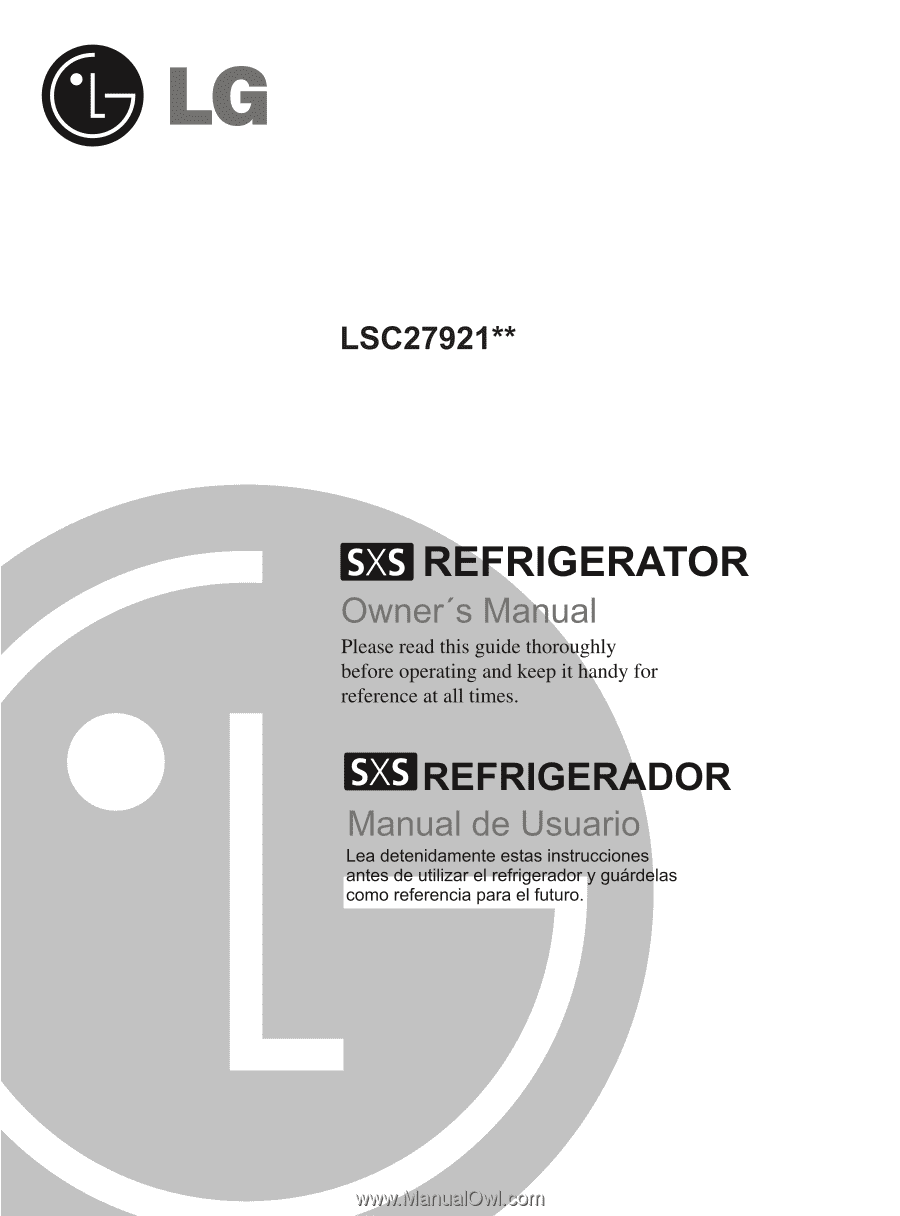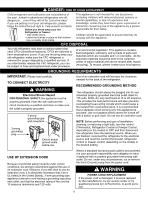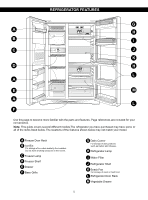LG LSC27921ST Owner's Manual (English)
LG LSC27921ST - 26.5 Cu. Ft. Side Manual
 |
UPC - 048231782869
View all LG LSC27921ST manuals
Add to My Manuals
Save this manual to your list of manuals |
LG LSC27921ST manual content summary:
- LG LSC27921ST | Owner's Manual (English) - Page 1
LSC27921** REFRIGERATOR Owner´s Manual REFRIGERADOR Manual de Usuario Lea detenidamente estas instrucciones antes de utilizar el refrigerador y guárdelas como referencia para el futuro. - LG LSC27921ST | Owner's Manual (English) - Page 2
Guide Storing Frozen Food Water Dispenser Door Rack and Support Crisper and Crisper cover Refrigerator Shelves Freezer Shelf Ice Storage Bin Removal Ice Storage Bin Water Filter Connecting the Water Line Before you begin What you will need Installation Instructions Troubleshooting Guide Warranty 15 - LG LSC27921ST | Owner's Manual (English) - Page 3
doors when children are in the area. • Unplug your refrigerator before cleaning or making any repairs. NOTE: We strongly recommend that any servicing Instructions that were taped to the front of the refrigerator. • After your refrigerator is in operation, do not touch the cold surfaces in the freezer - LG LSC27921ST | Owner's Manual (English) - Page 4
for "just a few days". If you are getting rid of your old refrigerator, please follow the instructions at right to help prevent accidents. Before you throw away your old Refrigerator or freezer: • Take off the doors. • Leave the shelves in place so that children may not easily climb inside. This - LG LSC27921ST | Owner's Manual (English) - Page 5
your model. A Freezer Door Rack B Ice Bin For storage of ice cubes made by the icemaker. Do not store anything except ice in the ice bin. C Freezer Lamp D Freezer Shelf E Drawer F Base Grille G Dairy Corner For storage of dairy products such as butter and cheese. H Refrigerator Lamp I Water Filter - LG LSC27921ST | Owner's Manual (English) - Page 6
Base Grille: 1. Remove the 2 screws from the bottom front part of refrigerator. 2. Place Base Grille into position and insert and tighten screws. To remove the base grille 1. Open the doors. (Refrigerator and Freezer) 2. Once doors are open, remove screws from Base Grille and remove. 3. Reattach - LG LSC27921ST | Owner's Manual (English) - Page 7
, remove the Base Grille. See BASE GRILLE INSTALLATION for reference. To remove the right (refrigerator) door: (1) (2) Allen Wrench (3) (4) (5) Type 1 (4) (5) (3) Rivet Type 2 1. Open the door. Remove the top hinge cover screw (1). 2. Use a flat blade screwdriver to pry back the hooks (not - LG LSC27921ST | Owner's Manual (English) - Page 8
REFRIGERATOR INSTALLATION Removing the left (freezer) door with water line connection. • Pull up the water feed tube while pressing area (Figure 1) as shown in the figure below. • NOTE:If a tube end is deformed or abraded, trim the part away. Disconnecting the tube under the door on switch side of - LG LSC27921ST | Owner's Manual (English) - Page 9
of the left leveling leg and rotating it clockwise. Height difference Adjust the level when the refrigerator door is lower than the freezer door during the installation of the refrigerator. Tools you need • Wrench 5/16 in (8 mm) Height difference Keeper nut Wrench Left leveling leg Height - LG LSC27921ST | Owner's Manual (English) - Page 10
to ensure proper cooling. Your refrigerator is now ready for use. CONTROL PANEL FEATURES Press the button for the desire function to review and select other settings. ICE TYPE CRUSH CUBE LED DISPLAY The LED display shows the temperature settings, dispenser options, and the water filter door alarm - LG LSC27921ST | Owner's Manual (English) - Page 11
the button again to cancel the Ice Plus function. LIGHT/FILTER LIGHT/FILTER The LIGHT/FILTER button controls the lamp in the dispenser. The LIGHT/FILTER button resets the water filter replacement indicator when the water filter has been replace. The water filter needs replacement once every six - LG LSC27921ST | Owner's Manual (English) - Page 12
to adjust temperatures in the refrigerator or freezer, start by adjusting the refrigerator. Then wait 24 hours before checking the freezer temperature. If it is too warm or too cold, then adjust the freezer control. Use the settings listed in the chart below as a guide. Always remember to wait at - LG LSC27921ST | Owner's Manual (English) - Page 13
food. WATER DISPENSER Your refrigerator has a mechanism that dispatch cool water and ice cubes without open the door. • Tray can be easily removed by pressing and pulling it. Packaging recommendations: • Rigid plastic containers with "tight-fitting lids" • Straight-sided canning/freezing jars - LG LSC27921ST | Owner's Manual (English) - Page 14
part of the snack pan compartment later raises a little the snack pan compartment until it leaves the top of the shelf as shown in ,, and take it out. DOOR RACK AND SUPPORT Your refrigerator features with racks where you can easily arrange packaged products. • Lift the door rack holding both sides - LG LSC27921ST | Owner's Manual (English) - Page 15
USING YOUR REFRIGERATOR REFRIGERATOR SHELVES ICE STORAGE BIN REMOVAL The refrigeraCtoar 2 1 2 1 FREEZER SHELF • Lift the left part of the shelf a bit. Lift it to the direction ¬, push the right part to the direction k, and take it out. • To assemble the ice storage bin, push it - LG LSC27921ST | Owner's Manual (English) - Page 16
L) of water (dispense for approximately 5 minutes) to purge the system. Open the refrigerator door and check the shelf area for leaks. c) After installing filter, turn on household water supply. To purchase replacement water filters, call 1-877-714-7486 and ask for replacement part no. 5231JA2002A - LG LSC27921ST | Owner's Manual (English) - Page 17
CLEANING TIPS WARNING • Unplug refrigerator or disconnect power. • Remove all removable parts, such as shelves, crispers, etc. Refer to sections in Using Your Refrigerator for removal instructions. • Use a clean sponge or soft cloth and a mild detergent in warm water. Do not use abrasive or - LG LSC27921ST | Owner's Manual (English) - Page 18
to prepare your refrigerator before you leave. 1. Use up any perishables and freeze other items. 2. Empty the ice bin. 3. Turn OFF the Icemaker. NOTE: If the ambient temperature will drop below freezing, have a qualied service technician drain the water supply system (on some models) to prevent - LG LSC27921ST | Owner's Manual (English) - Page 19
the DOOR ALIGNMENT section. 8. Tape the doors shut and tape the power cord to the refrigerator cabinet. When you get to your new home, put everything back and refer to the REFRIGERATION INSTALLATION section for setup instructions. The icemaker will fill with water when it cools to freezing. A newly - LG LSC27921ST | Owner's Manual (English) - Page 20
bar) on models with a water filter. Power drill. ½" (12.7 mm) or Adjustable Wrench. Flat head-and Phillipsscrewdrivers. • If a reverse osmosis water filtration system is connected to your cold water supply. This water line installation is not warranted by the refrigerator or icemaker manufacturer - LG LSC27921ST | Owner's Manual (English) - Page 21
connection to the top or side, eather than at the bottom, to avoid drawing off any sediment from the water pipe. 6. ROUTE THE TUBING Route the tubing between the cold water line and the refrigerator. 3. DRILL THE HOLE FOR THE VALVE Drill a 1/4" (6.35 mm) hole in the water pipe (even if using - LG LSC27921ST | Owner's Manual (English) - Page 22
coil of tubing so that it does not vibrate against the back of the refrigerator or against the wall. Push the refrigerator back to the wall. CAUTION: Review not occuring leakage in the water line. 12. START THE ICE MAKER Set the icemaker power switch to the ON position. The icemaker will not begin - LG LSC27921ST | Owner's Manual (English) - Page 23
and ends. The thermostat control (or refrigerator control, depending on the model) will also click when cycling on and off. • Rattling noises may come from the flow of refrigerant, the water line, or items stored on top of the refrigerator. • Your refrigerator is designed to run more efficiently to - LG LSC27921ST | Owner's Manual (English) - Page 24
has just been added. Adding food and opening the door warms the refrigerator. It is normal for the refrigerator to run longer in order to cool the refrigerator back down. Adding a large amount of food warms the refrigerator. See the FOOD STORAGE GUIDE Section. In order to conserve Energy, try to - LG LSC27921ST | Owner's Manual (English) - Page 25
TROUBLESHOOTING GUIDE THE ICEMAKER IS NOT PRODUCING ICE OR ICE CUBES ARE FREEZING TOO SLOWLY Check if... Then... Wait 24 hours after hook-up for ice production. See the The freezer temperature is cold enough to produce ice. CONTROL PANEL REATURES section. Door left open. Check to see if - LG LSC27921ST | Owner's Manual (English) - Page 26
and not properly replaced. Then... Level the refrigerator. Refer to the LEVELING DOOR section. Remove and replace the doors according to the REMOVING AND REPLACING REFRIGERATOR DOORS section, or call qualified service technician. FROST OR ICE CRYSTALS ON FROZEN FOOD Check if... Then... The - LG LSC27921ST | Owner's Manual (English) - Page 27
TROUBLESHOOTING GUIDE ICE HAS OFF-TASTE OR ODOR Check if... The icemaker was recently installed. The ice has been stored for too long. The food has not been wrapped tightly in either compartment. The water supply contains minerals such as sulfur. The interior of refrigerator needs cleaning. Ice - LG LSC27921ST | Owner's Manual (English) - Page 28
, Hawaii, and U.S. Territories. LG Refrigerator / Freezer Warranty Period Product Parts Labor Refrigerator / Freezer 1 year 1 year [In-Home Service (Except Model GR-051)] Sealed System 7 years 1 year [In-Home Service (Except Model GR-051)] (Compressor, Condenser, Evaporator) No other - LG LSC27921ST | Owner's Manual (English) - Page 29
: MFL62306003