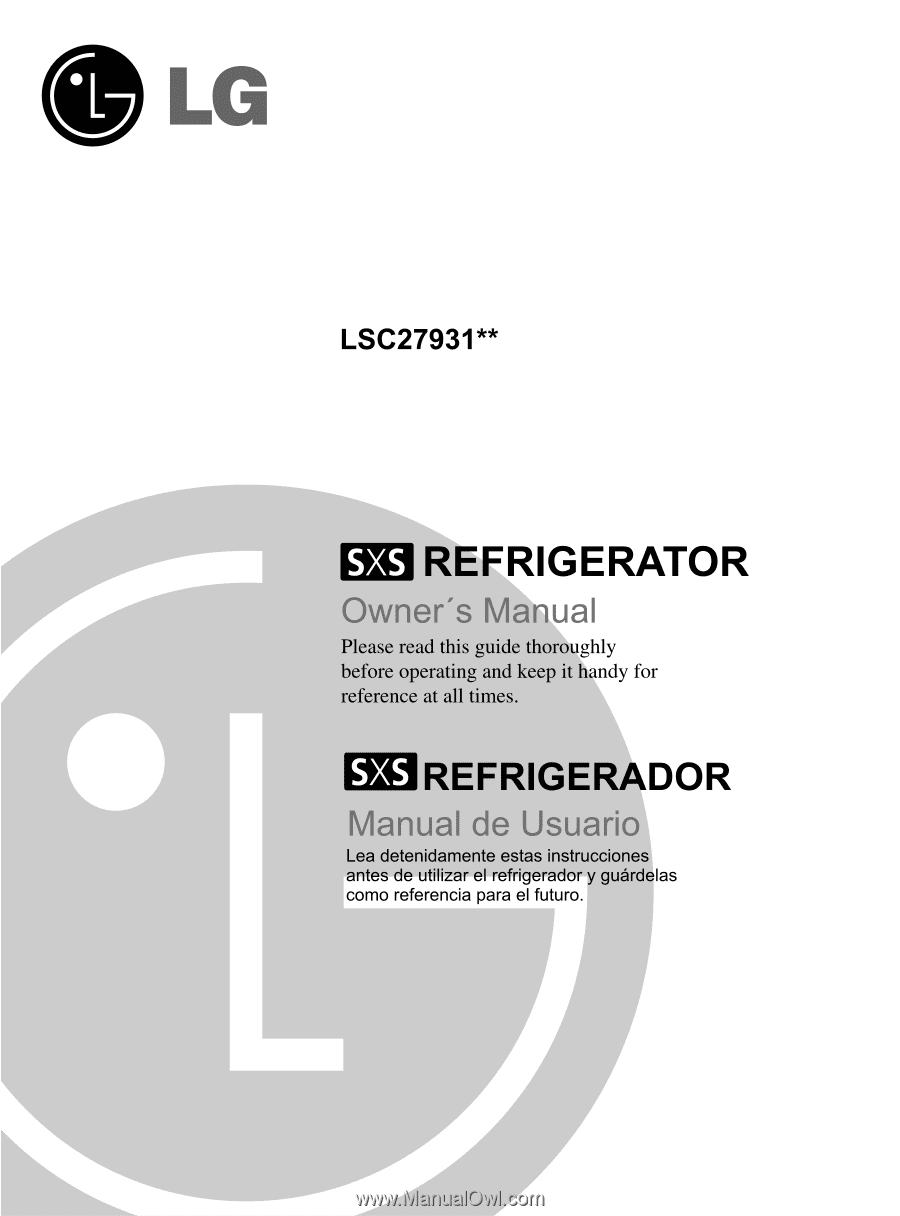LG LSC27931ST Owner's Manual (English)
LG LSC27931ST - 26.5 cu. ft. Refrigerator Manual
 |
UPC - 048231782272
View all LG LSC27931ST manuals
Add to My Manuals
Save this manual to your list of manuals |
LG LSC27931ST manual content summary:
- LG LSC27931ST | Owner's Manual (English) - Page 1
LSC27931** REFRIGERATOR Owner´s Manual REFRIGERADOR Manual de Usuario Lea detenidamente estas instrucciones antes de utilizar el refrigerador y guárdelas como referencia para el futuro. - LG LSC27931ST | Owner's Manual (English) - Page 2
Food Storage Guide Storing Frozen Food Water Dispenser Door Rack and Support Crisper and Crisper cover Snack Pan Refrigerator Shelves Freezer Shelf Ice storage Water Filter 3 Care and Cleaning 4 General Cleaning Tips 5 Outside 6 - 9 Inside Walls 6 Door Liners and Gaskets 6 Plastic Parts - LG LSC27931ST | Owner's Manual (English) - Page 3
, including the following. Read all instructions before using this appliance: • NEVER unplug your refrigerator by pulling on the power cord. Always grip the plug firmly and pull it straight out from the outlet. • Repair or replace immediately all electric service cords that have become frayed or - LG LSC27931ST | Owner's Manual (English) - Page 4
ENTRAPMENT Child entrapment and suffocation are not problems of the past. Junked or abandoned refrigerators are still dangerous... even if they will sit for "just a few days". If you are getting rid of your old refrigerator, please follow the instructions at right to help prevent accidents. Before - LG LSC27931ST | Owner's Manual (English) - Page 5
may not match your model. A Automatic Ice Maker The ice is produced in the icemaker and sent to the dispenser. B Freezer Shelf C Freezer Lamp D Freezer Door Rack E Drawer F Base Grille G Water Filter H Dairy Corner For storage of dairy products such as butter and cheese. I Refrigerator Lamp J Wine - LG LSC27931ST | Owner's Manual (English) - Page 6
Important Safety Instructions section. Refrigerator shelves are installed in the shipping position. Please reinstall shelves according to your individual storage needs. WARNING When Moving Your Refrigerator: Your refrigerator is heavy. When moving the refrigerator for cleaning or service, be sure - LG LSC27931ST | Owner's Manual (English) - Page 7
wrench. WARNING Electric Shock Hazard • Disconnect electrical supply to the refrigerator before installing. Failure to do so could result in death or or other objects into the air vents, base grille, or bottom of the refrigerator. You may be injured or receive an electrical shock. • Be careful - LG LSC27931ST | Owner's Manual (English) - Page 8
REFRIGERATOR INSTALLATION Removing the left (freezer) door with water line connection. • Pull up the water feed tube while pressing area (Figure 1) as shown in the figure below. • NOTE:If a tube end is deformed or abraded, trim the part same. 4. Hook tab on switch side of corner under edge of wire - LG LSC27931ST | Owner's Manual (English) - Page 9
Before adjust the doors, remove the Base Grille. See BASE GRILLE INSTALLATION for reference. If the freezer compartment door is lower than the refrigerator compartment door, make them level by inserting flat blade screwdriver into the groove of the left leveling leg and rotating it clockwise. Height - LG LSC27931ST | Owner's Manual (English) - Page 10
proper cooling. Your refrigerator is now ready for use. CONTROL PANEL FEATURES Press the button for the desire function to reviewand select other settings. ICE TYPE CRUSH CUBE LED DISPLAY The LED display shows the temperature settings, dispenser options, and the water filter door alarm, and - LG LSC27931ST | Owner's Manual (English) - Page 11
the button again to cancel the Ice Plus function. LIGHT/FILTER LIGHT/FILTER The LIGHT/FILTER button controls the lamp in the dispenser. The LIGHT/FILTER button resets the water filter replacement indicator when the water filter has been replace. The water filter needs replacement once every six - LG LSC27931ST | Owner's Manual (English) - Page 12
ice cream is firm. The refrigerator control functions as the thermostat for the entire appliance (refrigerator STORAGE GUIDE Wrap or store food in the refrigerator in refrigerator shelf. Leafy vegetables Remove store wrapping and trim or tear off bruised and discolored areas. Wash in cold water - LG LSC27931ST | Owner's Manual (English) - Page 13
information about preparing food for freezing or food storage times, check a freezer guide or a reliable cookbook. WATER DISPENSER Your refrigerator has a mechanism that dispatch cool water and ice cubes without open the door. Packaging Successful freezing depends on correct packaging. When - LG LSC27931ST | Owner's Manual (English) - Page 14
as close as possible. • Proper way to dispense water or ice. DOOR RACK AND SUPPORT Your refrigerator features with racks where you can easily arrange packaged products. • Lift the door rack holding both sides and pull it out in , direction. CRISPER AND CRISPER COVER The crisper allows a better - LG LSC27931ST | Owner's Manual (English) - Page 15
REFRIGERATOR REFRIGERATOR SHELVES ICE ƒ. If you need remove the ice storage, follow the next instructions. • Hold the ice storage bin as shown in the figure part of shelf to pull it ahead ,, then take it out while lifting the rear part of shelf ƒ. 1 2 2 3 1 FREEZER SHELF • Lift the left part - LG LSC27931ST | Owner's Manual (English) - Page 16
USING YOUR REFRIGERATOR WATER FILTER It is recommended that you replace the filter when the water filter indicator light turns on or your water dispenser or ice maker decreases noticeably. After changing the water filter cartridge, reset the water filter status display and indicator light by - LG LSC27931ST | Owner's Manual (English) - Page 17
CLEANING TIPS WARNING • Unplug refrigerator or disconnect power. • Remove all removable parts, such as shelves, crispers, etc. Refer to sections in Using Your Refrigerator for removal instructions. • Use a clean sponge or soft cloth and a mild detergent in warm water. Do not use abrasive or - LG LSC27931ST | Owner's Manual (English) - Page 18
to prepare your refrigerator before you leave. 1. Use up any perishables and freeze other items. 2. Empty the ice bin. 3. Turn OFF the Icemaker. NOTE: If the ambient temperature will drop below freezing, have a qualied service technician drain the water supply system (on some models) to prevent - LG LSC27931ST | Owner's Manual (English) - Page 19
NOTplace fingers or hands on the automatic icemaking mechanism while the refrigerator is plugged in. OPERATION INSTRUCTIONS A newly-installed refrigerator may take 12 to 24 hours to begin making ice. Indicator Light NOTE: If the cube size is smaller or larger than you expected, you can regulate the - LG LSC27931ST | Owner's Manual (English) - Page 20
bar) on models with a water filter. Power drill. ½" (12.7 mm) or Adjustable Wrench. Flat head-and Phillipsscrewdrivers. • If a reverse osmosis water filtration system is connected to your cold water supply. This water line installation is not warranted by the refrigerator or icemaker manufacturer - LG LSC27931ST | Owner's Manual (English) - Page 21
water pipe, make the connection to the top or side, eather than at the bottom, to avoid drawing off any sediment from the water pipe. 6. ROUTE THE TUBING Route the tubing between the cold water line and the refrigerator mm) hole may result in reduced ice production or smaller cubes. 7. CONNECT - LG LSC27931ST | Owner's Manual (English) - Page 22
coil of tubing so that it does not vibrate against the back of the refrigerator or against the wall. Push the refrigerator back to the wall. CAUTION: Review not occuring leakage in the water line. 12. START THE ICE MAKER Set the icemaker power switch to the ON position. The icemaker will not begin - LG LSC27931ST | Owner's Manual (English) - Page 23
and ends. The thermostat control (or refrigerator control, depending on the model) will also click when cycling on and off. • Rattling noises may come from the flow of refrigerant, the water line, or items stored on top of the refrigerator. • Your refrigerator is designed to run more efficiently to - LG LSC27931ST | Owner's Manual (English) - Page 24
has burned out. TROUBLESHOOTING GUIDE Then... Replace with an appliance bulb of the same wattage, size and shape available at your local hardware store. (See the LAMP REPLACEMENT Section.) Turn the temperature control to the OFF position and unplug the refrigerator prior to replacement. COMPRESSOR - LG LSC27931ST | Owner's Manual (English) - Page 25
door open. CUBES PRODUCED BY ICEMAKER ARE TOO SMALL Check if... Then... Smaller cube size level is selected. Select larger cube size using cube size selector. Water shutoff valve connecting refrigerator to water line may be clogged. Call a plumber to clear the valve. THE DOORS ARE DIFFICULT - LG LSC27931ST | Owner's Manual (English) - Page 26
. Refer to the LEVELING DOOR section. Remove and replace the doors according to the REMOVING AND REPLACING REFRIGERATOR DOORS section, or call qualified service technician. FROST OR ICE CRYSTALS ON FROZEN FOOD Check if... Then... The door is not closing properly. See "Doors will not close - LG LSC27931ST | Owner's Manual (English) - Page 27
TROUBLESHOOTING GUIDE ICE HAS OFF-TASTE OR ODOR Check if... The icemaker was recently installed. The ice has been stored for too long. The food has not been wrapped tightly in either compartment. The water supply contains minerals such as sulfur. The interior of refrigerator needs cleaning. Ice - LG LSC27931ST | Owner's Manual (English) - Page 28
Alaska, Hawaii, and U.S. Territories. LG Refrigerator / Freezer Warranty Period Product Parts Labor Refrigerator / Freezer 1 year 1 year [In-Home Service (Except Model GR-051)] Sealed System 7 years 1 year [In-Home Service (Except Model GR-051)] (Compressor, Condenser, Evaporator - LG LSC27931ST | Owner's Manual (English) - Page 29
: MFL48163803