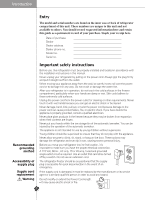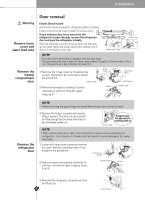LG LSC27950ST User Guide
LG LSC27950ST Manual
 |
View all LG LSC27950ST manuals
Add to My Manuals
Save this manual to your list of manuals |
LG LSC27950ST manual content summary:
- LG LSC27950ST | User Guide - Page 1
24 HOURS A DAY, 7 DAYS A WEEK FOR LG CUSTOMER SERVICE para el Servicio LG (Atenci—n al Cliente) 24 horas al d’a, 7 d’as a la semana LSC 27950SW LSC 27950SB LSC 27950ST LSC 27960ST - LG LSC27950ST | User Guide - Page 2
Introduction Entry 3 Important safety instructions 3 Identification of parts 4 Installation Where to install 5 Door removal 6 Mount the freezer and refrigerator compartment doors 7 Water supply installation 7 Water connection instruction guide 8 Height adjustment 11 Operation - LG LSC27950ST | User Guide - Page 3
plug Supply cord replacement Warning Important safety instructions Before use, this refrigerator must be properly installed and located in accordance with the installation instructions in this manual. Never unplug your refrigerator by pulling on the power cord. Always grip the plug firmly and - LG LSC27950ST | User Guide - Page 4
Identification of parts Freezer Compartment Refrigerator Compartment Model : LSC27960ST Dairy Corner Water Filter Lamp Shelf Door Rack Shelf Can Server Snack Drawer Lamp Vegetable Drawer OptiFresh Room Door Rack NOTE • Parts, features, and options vary by model. Your model may not include - LG LSC27950ST | User Guide - Page 5
4"(10 cm) to top 0AECDJ More than 2"(5 cm) to back Where water supply can be easily connected in a dry place Select a place where a water supply can be easily connected between the automatic ice maker and dispenser. Installing the refrigerator in a wet or damp area may cause rust and may be an - LG LSC27950ST | User Guide - Page 6
hinge NOTE • After removing the door, take it into the kitchen where you are installing the refrigerator. Lay it down on a blanket and be careful to avoid damaging the water feed tube. 1) Loosen the hinge cover screws and remove the cover. Remove connection wire, if any, except for the ground line - LG LSC27950ST | User Guide - Page 7
may cause trouble in water feed owing to the drain water pressure. Install the water supply line where it will not be affected by heat. Warning Connect to potable water supply only. Disposal of the old appliance This appliance contains fluids (refrigerant and lubricant) and is made of parts and - LG LSC27950ST | User Guide - Page 8
Connecting the refrigerator to a water source Water connection instruction guide Read all directions carefully before you begin. Warning Connect to potable water supply only. IMPORTANT • If operating the refrigerator before installing the water connection, turn icemaker to the OFF position - LG LSC27950ST | User Guide - Page 9
Installation Connect the tubing to water line 1. Unplug refrigerator or disconnect power. 2. Turn OFF main water supply. Turn on the nearest faucet to relieve the pressure on the line. It may help to open an outside faucet to allow the water to drain from the line in the house. 3. Find a 1/2-inch - LG LSC27950ST | User Guide - Page 10
sure the refrigerator power cord is not plugged into the wall outlet. • If your refrigerator does not have a water filter, we recommend installing one. If your water supply has sand or particles, that could clog the screen of the refrigerator's water valve. Install the filter in the water line near - LG LSC27950ST | User Guide - Page 11
Installation If the freezer compartment door is lower than the refrigerator compartment door Height adjustment Make them level by inserting flat ( - type) driver into the groove of the left height adjusting screw and rotating it clockwise ( ). If the freezer compartment door is higher than the - LG LSC27950ST | User Guide - Page 12
When your refrigerator is first installed, allow it to stabilize at normal operating temperatures 2~3 hours prior to filling it with fresh or frozen foods. If operation is interrupted, wait 5 minutes before restarting. Adjusting the temperatures and functions (hidden) Display Power Saving Mode - LG LSC27950ST | User Guide - Page 13
after the last door opening or button selection. To deactivate the power saving mode, press the FREEZER and ICE PLUS buttons simultaneously and hold them for 5 seconds until the Ding sounds. 2. To change temperature display from Fahrenheit to Celsius press and hold FREEZER and REFRIGERATOR buttons - LG LSC27950ST | User Guide - Page 14
, including ambient temperature, door opening, freezer load. etc. Icemaking stops when the ice storage bin is full. If you don't want to use the automatic icemaker, turn the icemaker switch to OFF. If you want to use automatic icemaker again, change the switch to ON. The water amount will vary - LG LSC27950ST | User Guide - Page 15
icemaker produces too small or lumped together ice, the amount of water supplied to the ice maker needs to adjusted. Contact the service center. ❈ If ice is not used frequently, it may lump together. Power failure Water may drop from the refrigerator. Take the ice storage bin out and discard all the - LG LSC27950ST | User Guide - Page 16
the refrigerator or freezer door is left open for more than sixty seconds. Please contact with the local service center if warning continue to sound even after closing the door. Filter condition (filter replacement cycle) display function There is a replacement indicator light for the water filter - LG LSC27950ST | User Guide - Page 17
your refrigerator fails, do not turn off the power. Call 1-800-243-0000 24/7 and select the option to locate an authorized servicer or call our support line for assistance. Turning off the appliance will make it more difficult for the service technician to determine the problem. How ice/cold water - LG LSC27950ST | User Guide - Page 18
refrigerator compartment shelves are adjustable so you can locate them according to your needs. Slide Shelf 2 Pull the shelf ahead and take off it while lifting both front and rear part control in the vegetable compartment The humidity can be controlled by adjusting the humidity control switch - LG LSC27950ST | User Guide - Page 19
OptiFresh. The lamp goes off when the door is closed. Press the button to cycle through ON➔ OFF➔ ON. OptiFresh When removing OptiFresh First, remove the vegetable bin. After holding back and front of the OptiFresh and pull it outward. When installing OptiFresh Fit the OptiFresh case on to the - LG LSC27950ST | User Guide - Page 20
, etc. Refreshment Store foods of frequent use such as center beverages, etc. Refrigerator compartment shelf Do not pack the freezer or refrigerator tightly. Allow a little room for proper air circulation to aid cooling. Refrigerator compartment door rack Store small packed food or beverages - LG LSC27950ST | User Guide - Page 21
. When storing frozen food like ice cream for a long period, place it on the freezer shelf, not in the door rack. Do not touch the cold them fresh longer. NOTE • If you keep the refrigerator in a hot and humid place, frequent opening of the door or storing a lot of vegetables in it may cause - LG LSC27950ST | User Guide - Page 22
service center. Freezer compartment shelf To remove a shelf, push the shelf to the left , lift the left part of the shelf a bit , lift the right part up ➂ , and take it out. 1 2 1 2 3 Door rack and Lift the door rack holding both sides and support pull it out . Ice storage bin Hold the ice - LG LSC27950ST | User Guide - Page 23
and pulling it it forwards. Turn the bulb counterclockwise. Use a 40-watt bulb (max.) which can be purchased at a service center. NOTE • Be sure to remove the necessary door racks and other parts to allow clearance to remove the vegetable compartment, snack, drawer, and home bar cover. Vegetable - LG LSC27950ST | User Guide - Page 24
you replace the filter when the water filter indicator light turns on or your water dispenser or ice maker decreases noticeably. After changing the water filter cartridge, reset the water filter status display and indicator light by pressing and holding the BUTTON for 3 seconds. 1) Remove the old - LG LSC27950ST | User Guide - Page 25
Always remove power cord from the wall outlet prior to cleaning in the vicinity of electrical parts (lamps, switches, controls, etc.). Wipe up excess moisture with a sponge or cloth to prevent water or liquid from getting into any electrical part and causing an electric shock. Never use metallic - LG LSC27950ST | User Guide - Page 26
much or too long Troubleshooting Before calling for service, review this list. It may save you both time and expense. This list includes common occurrences that are not the result of defective workmanship or materials in this appliance. Possible Cause Solution Refrigerator control is off. Set - LG LSC27950ST | User Guide - Page 27
freezing point of water (32˚F, 0˚C) for maximum fresh storage time. It is normal for ice crystals to form due to the moisture content of meat. Freezer control is set too warm. Refrigerator control is set too warm. Refrigerator control has some effect on freezer temperature. Doors are opened too - LG LSC27950ST | User Guide - Page 28
. This is normal. See problem section Opening/Closing of doors, page 11. Door is opened too often or too long. Open the door less often. Water/Moisture/Ice Outside Refrigerator Moisture forms on the outside of the refrigerator or between doors. Weather is humid. Door is slightly open,causing - LG LSC27950ST | User Guide - Page 29
the freezer control to a higher setting so that ice cubes will be made. When the first supply of ice is made, the dispenser should operate. Open household water line valve and allow sufficient time for ice to be made. When ice is made, dispenser should operate. Refrigerator or freezer door is not - LG LSC27950ST | User Guide - Page 30
other way have been used in the dispenser. Only the ice cubes made by the ice maker should be used with the dispenser. Household water line valve is not open. Open household water line valve. Refrigerator or freezer door is not closed. Be sure both doors are closed. Water has been in the tank - LG LSC27950ST | User Guide - Page 31
in the Operating Guide, accident, vermin, fire, flood, improper installation, acts of God, unauthorized modification or alteration, incorrect electrical current or voltage, or commercial use, or use for other than intended purpose. • Repairs when your LG refrigerator is used in other than - LG LSC27950ST | User Guide - Page 32
matières Introduction Enregistrement 33 Instructions de sécurité importantes 33 Identification des composants 34 Installation Où l'installer 35 Extraction de la porte 36 Montez les portes à compartiment du congélateur et du 37 réfrigérate 37 Installation d'approvisionnement en eau 38 - LG LSC27950ST | User Guide - Page 33
demandée ici et conserver ce guide comme un document permanent de est bien installé et rangé suivant les instructions d'installation fournies par dans de la congélation. Ne placez jamais vos mains dans le bac à stockage de glaçons par le fabriquant, par son service aprèsvente ou par une personne - LG LSC27950ST | User Guide - Page 34
rester enfermés. Before you throw away your old refrigerator or freezer: Avant de vous débarrasser de votre électricien qualifié ou une personne du service technique si vous doutez que l'appareil soit Tiroir Balconnets de la porte Couvercle inférieur Model : LSC27960ST Bac à légumes Place de Fra - LG LSC27950ST | User Guide - Page 35
hauteur. Le revêtement de tapis ou de sol sur lequel un réfrigérateur est installé peut être décoloré par la chaleur du fond du réfrigérateur. Ainsi, il relié entre la machine à glaçon et le distributeur automatiques. L'installation du réfrigérateur dans un secteur humide ou humide peut générer de - LG LSC27950ST | User Guide - Page 36
eau d'alimentation. Charnière inférieure NOTE • Une fois la porte enlevée, placez le réfrigérateur dans la cuisine, à l'endroit où vous allez l'installer. Appuyez-le sur une couverture et prenez soin de ne pas abîmer la tuyauterie d'arrivée d'eau d'alimentation. 1) Desserrez les vis du couvercle - LG LSC27950ST | User Guide - Page 37
du congélateur et du réfrigérate Montez-les dans l'ordre d'inversion du déplacement après avoir passée la porte d'accès. Installation d'approvisionnement en eau Avant l'installation L'opération automatique de la machine à glaçon a besoin de la pression de l'eau de 21~121 livre par pouce carr - LG LSC27950ST | User Guide - Page 38
Lissez attentivement les instructions avant de commencer. Attention Raccordez seulement à une canalisation d'eau potable. IMPORTANT • Si le réfrigérateur est mis en marche avant l'installation de la connexion (lb/po2). S'il y a des problèmes, téléphonez à votre fournisseur de service public. 38 - LG LSC27950ST | User Guide - Page 39
Installation Connexion du tuyau à la conduite d'eau 1. Débranchez le réfrigérateur ou coupez le courant. 2. Fermez la source principale d'eau. Ouvrez le robinet le plus proche - LG LSC27950ST | User Guide - Page 40
câble d'alimentation n'est pas branché à la prise de courant murale. • Si votre réfrigérateur n'a pas de filtre à eau, nous vous recommandons d'en installer un. Si l'eau fournie a du sable ou des particules pouvant obstruer le filtre du robinet d'adduction d'eau du réfrigérateur, installez le filtre - LG LSC27950ST | User Guide - Page 41
Installation Si la porte compartimentée du congélateur est plus basse que la porte compartimentée du réfrigérateur Ajustement de la taille Faite les niveaux en - LG LSC27950ST | User Guide - Page 42
Fonctionnement Démarrage Lorsque votre réfrigérateur est installé pour la première fois, laissez-le stabiliser les températures de fonctionnement normales pendant 2-3 heures avant de le remplir avec des aliments frais ou - LG LSC27950ST | User Guide - Page 43
dans le mode « attente » jusqu'à ce que la porte soit ouverte. Pressez simultanément les boutons « froid »(freezer) et « glace plus » (Ice plus ) les voyants (LED) s'allume puis s'éteignent quand vous écouter le ding~après 5 secondes. Quand l'économie de puissance est active, l'affichage est - LG LSC27950ST | User Guide - Page 44
Fonctionnement Comment utiliser le distributeur Choississez entre glace pilée, eau ou glaçons et appuyez sur le bouton-poussoir avec un verre ou un autre récipient. Glace pilée Allumez le témoin lumineux de glace pilée en appuyant sur le bouton sélecteur. • La glace pilée sortira en appuyant sur - LG LSC27950ST | User Guide - Page 45
eau fournie à la glacière. Contactez le centre de service après-vente. ❈ Si vous n'utilisez pas de glaç récemment installée Il faudra attendre 12 heures pour que le réfrigérateur récemment installé commence pour le message de sollicitation du congélateur. OFF➝ ICE PLUS➝ JET➝ OFF ou OFF➝ ON➝ OFF est - LG LSC27950ST | User Guide - Page 46
de distributeur dans le distributeur sur au loin. La fonction du voyant du distributeur est tourné sur allumée, éteindre en appuyant sur le bouton Light/Filter. Si la lumière de distributeur reste plus de 7 minutes avec le bouton de lumière de distributeur, la lumière de distributeur s'éteint - LG LSC27950ST | User Guide - Page 47
eau d'ice/cold ) produits tout de suite après la première installation du réfrigérateur. Ceci est encore nécessaire si la glace à un verre d'eau. Maintenez vos mains et les outils hors de la porte et du jaunâtres, contactez immédiatement un centre de service aprèsvente agrée et n'utilisez pas la glaci - LG LSC27950ST | User Guide - Page 48
contrôlée en réglant l'interrupteur de contrôle d'humidité vers la gauche ou vers la droite lors du stockage de légumes ou fruits. Haute humidité Humidity Control High Low Basse humidité Humidity Control High Low Low High 48 - LG LSC27950ST | User Guide - Page 49
ès s'être tenu en arrière et l'avant de l'OptiFresh and tirez-le vers l'extérieur. Coment remettre OptiFresh Placer le casier d'OptiFresh dessus du et part le rebord glisser le doucement dedans . Si vous forcez, les pièces se reliant peuvent être endommagées. 49 - LG LSC27950ST | User Guide - Page 50
Conseils pour le stockage des aliments Rangement des aliments (Voir identification des composants) Tiroir à casse- Stockez de petits aliments tels que: du pain, des cassecroûte croûtes, etc. Etagère du compartiment du congélateur Stockez divers aliments surgelés tels que: de la viande, du poisson - LG LSC27950ST | User Guide - Page 51
élateur et non dans le panier de porte. Ne touchez ni les aliments ni les récipients froids -en particulier ceux faits en métal-, avec les mains humides et ne rangez pas les récipients en verre dans le compartiment du congélateur. - Autrement, vous pouvez subir des engelures et les récipients en - LG LSC27950ST | User Guide - Page 52
. Vous pouvez l'acheter dans un centre de service après-vente. Etagère du compartiment du cong dans la direction ➂, et retirez-la. 1 2 3 Support et balconnet de la porte Levez le balconnet de la porte qu'il soit nécessaire. Utilisez les deux mains pour enlever le casier de glace pour éviter - LG LSC27950ST | User Guide - Page 53
Entretien et maintenance Lampe supérieure en compartiment de réfrigérateur Pour enlever la protection de la lampe, tirez celle-ci de la lampe à changer tout en poussant le côté inférieur de la protection de lampe vers le haut. Tournez l'ampoule dans le sens contraire des aiguilles d'une montre. - LG LSC27950ST | User Guide - Page 54
Entretien et maintenance Remplacement Du filtre Après avoir changé la cartouche du filtre à eau, réglez de nouveau l'affichage de l'état du filtre à eau et le témoin lumineux en appuyant sur BUTTON et en le maintenant enfoncé pendant 3 secondes. 1) Enlevez la vieille cartouche. Tournez le bouton - LG LSC27950ST | User Guide - Page 55
caisse du réfrigérateur peut parfois se réchauffer, en particulier tout juste après son installation. Ne vous en faites pas. Ceci est provoqué par le conduit anticondensation, qui . Ne touchez pas aux surfaces surgelées avec les mains humides ou mouillées, car les objets mouillés s'adhérent ou - LG LSC27950ST | User Guide - Page 56
et maintenance Dépannage Avant de faire un appel de service, vérifiez cette liste. Cela peut vous faire é du réfrigérateur soit satisfaisante. Le joint de la porte du réfrigérateur ou congélateur est sale, usé, cassé ou mal monté. Le thermostat maintient le réfrigérateur à une température constante - LG LSC27950ST | User Guide - Page 57
Entretien et maintenance Cas Le compresseur du réfrigérateur ne marche pas. Cause possible Le thermostat maintient le réfrigérateur à une température constante. Les températures sont trop basses La température du congélateur est trop basse mais la température du réfrigérateur est satisfaisante. - LG LSC27950ST | User Guide - Page 58
diminuera au fur et à mesure que le réfrigérateur continue à marcher. Assurez-vous que le sol est régulier et solide et qu'il peut bien supporter le poids du réfrigérateur. Retirez ces objets-là. Il est normal que les assiettes vibrent doucement. Déplacez-les doucement. Assurez-vous que le réfrig - LG LSC27950ST | User Guide - Page 59
supérieure du tiroir. La glissière sur laquelle glisse le tiroir est sale. Déplacez tous les emballages qui ne permettent pas de fermer la porte. en hauteur. Assurez vous que le sol est régulier et qu'il peut supporter bien le poids du réfrigérateur. Contactez le charpentier pour corriger les dé - LG LSC27950ST | User Guide - Page 60
garantie. Pour obtenir de l'assistance concernant le produit, de l'assistance client ou service technique Téléphonez au numéro gratuit du Service Client. Tél : 1-800-243-0000 Pour obtenir l'assistance du centre de service après-vente agrée le plus proche, téléphonez au 1-800-243-0000, choisissez - LG LSC27950ST | User Guide - Page 61
: RÉFRIGÉRATEUR/CONGÉLATEUR MAIN D'OEUVRE: Un an à une installation LG subi une utilisation autre que l'utilisation normale par un ménage unifamilial. Les coûts des réparations ou des remplacements sous ces circonstances exclues seront supportés par le consommateur. NUMÉROS DU CENTRE DE SERVICE - LG LSC27950ST | User Guide - Page 62
agua 68 Instrucciones de uso 70 Ajuste de altura 71 Funcionamiento Inicio 72 Ajuste de las temperaturas y las funciones 72 Bandeja 78 Control de la humedad en el compartimento de verdura 78 Temperatura del compartimento OptiFresh 79 OptiFresh 79 Sugerencias sobre Colocación de los - LG LSC27950ST | User Guide - Page 63
se encuentran en el compartimento interior o en la parte posterior del compartimento refrigerador. Estos números son exclusivos de esta unidad y no corresponden a otras unidades. Es conveniente incluir aquí dicha información y guardar este manual como registro permanente de la compra. Grape aqu - LG LSC27950ST | User Guide - Page 64
Estantería Bandeja Dispensador de latas Compartimento mediano Lámpara Estantería Compartimento de verdura Cajón Estantería Compartimento OptiFresh Estantería Cubierta inferior Model : LSC27960ST NOTA • Las piezas, prestaciones y opciones de la unidad varían según el modelo. Su modelo puede no - LG LSC27950ST | User Guide - Page 65
el tornillo de ajuste de altura. La moqueta o el revestimiento del suelo sobre el que instale la unidad puede decolorarse debido al calor procedente de la parte inferior del frigorífico. Así, instale una tela gruesa bajo el frigorífico, si fuera necesario. A una distancia adecuada de elementos - LG LSC27950ST | User Guide - Page 66
Instalación Advertencia Retire la cubierta inferior y el tubo de suministro de agua Desinstalación de la puerta del compartimento congelador Desinstalación de las puertas Peligro de descarga eléctrica Desconecte la alimentación eléctrica del frigorífico antes de la instalación. De lo contrario, - LG LSC27950ST | User Guide - Page 67
doblarlo. Si el conducto tuviera 26' (8 m) o más, podría ser causa de problemas en el suministro de agua debido a la presión hidráulica de drenaje. Instale el conducto de suministro de agua en una ubicación lejos de las fuentes de calor. Advertencia Conectar únicamente a una fuente de agua potable - LG LSC27950ST | User Guide - Page 68
• Utilice material de cobre y compruebe que no haya fugas. • Instale únicamente material de cobre en las zonas en las que la temperatura est inglesas Destornillador para tuercas de 0,6 cm Broca para taladro de 0,6 cm Taladro manual o eléctrico (conectado a tierra) NOTA • El distribuidor del frigorí - LG LSC27950ST | User Guide - Page 69
en la válvula. 4. Para determinar la longitud del tubo de cobre necesaria, mida la distancia entre la tubería de agua y el conducto situado en la parte inferior izquierda trasera del frigorífico. Añada 2.1m más con el fin de poder mover el frigorífico para limpiarlo. Utilice un tubo de cobre de - LG LSC27950ST | User Guide - Page 70
que instale uno. Si el suministro de agua arrastra arena u otro tipo de partículas que pueden bloquear el filtro de la válvula de agua del frigorífico. Instale el Enchufe el frigorífico Coloque el rollo de tubo de cobre en la parte trasera del frigorífico de manera que no vibre contra éste ni contra - LG LSC27950ST | User Guide - Page 71
altura derecho, y gírelo hacia la derecha ( ). Una vez nivelada la altura de la puerta La puerta del frigorífico se cerrará con suavidad elevando la parte frontal y ajustando el tornillo de ajuste de la altura. 71 - LG LSC27950ST | User Guide - Page 72
Funcionamiento Inicio Cuando se instala el frigorífico por primera vez, permita que se estabilice a las temperaturas de funcionamiento normales durante 2 o 3 horas antes de introducir alimentos frescos o congelados. Si se interrumpe el funcionamiento, espere 5 minutos antes de volver a conectarlo. - LG LSC27950ST | User Guide - Page 73
Funcionamiento 1. Mostrar modo ahorro de energía Activa la pantalla en modo de espera hasta abrir la puerta. Pulse simultáneamente el botón Congelador y Más hielo para encender todos los leds y, apagarlos a continuación con el sonido de reconocimiento 'Ding', después de 5 segundos. Al activarse el - LG LSC27950ST | User Guide - Page 74
Funcionamiento Funcionamiento del suministrador Seleccione hielo triturado, agua o cubitos de hielo y, a continuación, pulse la palanca con un vaso u otro recipiente. Hielo triturado Active el indicador de hielo triturado pulsando el botón de selección. • El hielo triturado se suministra pulsando - LG LSC27950ST | User Guide - Page 75
de que un frigorífico recién instalado comience a producir hielo. PRECAUCIÓN Tire el hielo. El agua y el hielo suministrados inicialmente pueden contener olor o partículas procedentes de la tubería o de la caja de suministro de agua. También es necesario realizar este paso si no se utiliza el - LG LSC27950ST | User Guide - Page 76
Funcionamiento Bloquear Este botón cesa el funcionamiento de un botón diferente y de la función dispensador. El bloqueo y el desbloqueo se repetirán siempre que presione durante más de 3 segundos. Si utiliza el botón ALARMA/BLOQUEO, ningún otro botón funcionará hasta que los desbloquee. 3 - LG LSC27950ST | User Guide - Page 77
Funcionamiento Otras funciones Ventana indicadora de temperatura ambiente. La temperatura sólo se muestra entre 16°F ~ 120°F (-9°C ~ 49°C). Las temperaturas inferiores a 15°F (-9°C) se indican con LO (BAJA) y las superiores a 121°F (49°C) se indican con HI (ALTA). Función de diagnóstico (detección - LG LSC27950ST | User Guide - Page 78
la parte posterior. 3 1 Estante fija, Estante plegable 1 Levante un poco la parte frontal del estante, tire de él y sáquelo levantando la parte á tirar de ella. Control de la humedad en el compartimento de verdura Se puede controlar la humedad girando el control de humedad hacia la - LG LSC27950ST | User Guide - Page 79
ciclo de ENCENDIDO➔ APAGADO➔ ENCENDIDO. OptiFresh Desmontaje del OptiFresh Primero, desmonte el cajón para verduras. A continuación, sujete la parte posterior y frontal del OptiFresh y extráigalo. Instalación del OptiFresh Ajuste el compartimento OptiFresh contra el borde y deslícelo suavemente - LG LSC27950ST | User Guide - Page 80
Sugerencias sobre el almacenamiento de los alimentos Colocación de los alimentos (Consulte la sección Identificación de las piezas) Compartimento Guarde alimentos pequeños como pan, tentempiés, etc. mediano Bandeja del compartimento congelador Guarde varios tipos de alimentos congelados como - LG LSC27950ST | User Guide - Page 81
Sugerencias sobre el almacenamiento de los alimentos Almacenamiento de los alimentos Almacene alimentos frescos en el compartimento refrigerador. El método de congelación y descongelación de los alimentos es un factor importante para conservar la frescura y el sabor. No guarde alimentos que se - LG LSC27950ST | User Guide - Page 82
en los servicios técnicos. Bandeja del compartimento congelador Para retirar una bandeja, eleve ligeramente la parte izquierda de la bandeja, empújela en la dirección ➀ ➁, eleve la parte derecha en la dirección ➂ y tire de ella hacia afuera. 1 2 1 2 3 Estantería de la puerta Eleve la - LG LSC27950ST | User Guide - Page 83
Cuidado y mantenimiento Luz superior del compartimento del frigorífico Para desmontar la cubierta de la luz, extráigala hacia delante mientras pulsa la parte inferior de la cubierta hacia arriba. Gire la cubierta de la bombilla hacia la izquierda. Utilice una bombilla de 40 vatios (máx.), que - LG LSC27950ST | User Guide - Page 84
Cuidado y mantenimiento Cambio del filtro Es recomendable cambiar el filtro cuando el indicador del filtro de agua se enciende o cuando el dispensador de agua o la heladera reducen su capacidad notablemente. Tras cambiar el cartucho del filtro de agua, reajuste la pantalla del estado del filtro y - LG LSC27950ST | User Guide - Page 85
Cuidado y mantenimiento Durante las vacaciones Corte del suministro eléctrico Mudanza Tubería anticondensación Información general Durante unas vacaciones de duración media, es probable que decida dejar el frigorífico funcionando. Coloque en el congelador los alimentos que se puedan congelar para - LG LSC27950ST | User Guide - Page 86
Cuidado y mantenimiento Solución de problemas Consulte esta lista de problemas antes de llamar al servicio técnico. Puede ahorrarle tiempo y dinero. En esta lista se incluyen problemas comunes que no están ocasionados por una fabricación o piezas defectuosas en esta unidad. Incidencia Posible - LG LSC27950ST | User Guide - Page 87
Cuidado y mantenimiento Incidencia El compresor del frigorífico no funciona. Posible causa El termostato mantiene el frigorífico a temperatura constante. Las temperaturas son demasiado frías La temperatura en el congelador es demasiado fría, pero la del refrigerador es correcta. El mando del - LG LSC27950ST | User Guide - Page 88
ón. El suelo es irregular o poco sólido. El frigorífico se balancea en el suelo cuando se desplaza ligeramente. Los artículos colocados en la parte superior del frigorífico vibran. Los platos vibran en las bandejas del refrigerador. Solución Es normal que los niveles acústicos sean mayores. Esto es - LG LSC27950ST | User Guide - Page 89
corregir el combamiento o la inclinación del suelo. Mueva el frigorífico. Guarde menos alimentos en el cajón. Limpie el cajón y la ranura. No sale hielo del suministrador El recipiente del hielo está vacío. La temperatura del congelador es demasiado elevada. La válvula de la tubería del suministro - LG LSC27950ST | User Guide - Page 90
interno del suministrador de hielo y obstruyendo el suministrador. la parte posterior del recipiente del hielo. Los cubitos se congelan en Sólo se deben utilizar los cubitos de hielo que produce el suministrador. No sale agua del suministrador. El agua presenta un sabor y olor extraños. La - LG LSC27950ST | User Guide - Page 91
o reemplazado, a la opción de LG, si se encuentra que está defectuoso en cuanto a materiales o mano de obra, en uso normal durante el período de garantía ("Período de Garantía"), establecido a continuación, vigente desde la fecha de compra ("la Fecha de Compra") por parte del consumidor original del - LG LSC27950ST | User Guide - Page 92
LG Twin Tower, 20, Yoido-Dong, Youngdungpo-Gu, Seoul, 150-721, Korea. http://www.lge.com P/NO : 3828JD8794E Printed in Korea