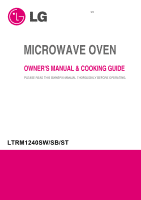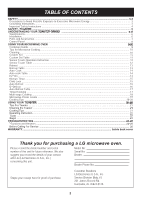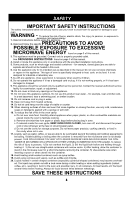LG LTRM1240SB Owner's Manual
LG LTRM1240SB Manual
 |
View all LG LTRM1240SB manuals
Add to My Manuals
Save this manual to your list of manuals |
LG LTRM1240SB manual content summary:
- LG LTRM1240SB | Owner's Manual - Page 1
website:http://us.lgservice.com LTRM1240SW/SB/ST - LG LTRM1240SB | Owner's Manual - Page 2
- LG LTRM1240SB | Owner's Manual - Page 3
to accumulate on sealing surfaces. • THE OVEN should not be adjusted or repaired by anyone except properly qualified service personnel. GROUNDING INSTRUCTIONS This appliance must be grounded! If an electrical short circuit occurs, grounding reduces the risk of electric shock by providing an - LG LTRM1240SB | Owner's Manual - Page 4
INSTRUCTIONS found on page 3 of this manual . 4. Install or locate this appliance only in accordance with the provided installation instructions or dropped. 9. This appliance should be serviced only by qualified service personnel. Contact the nearest authorized service facility for examination, - LG LTRM1240SB | Owner's Manual - Page 5
precautions should always be followed, including the following: 1.Read all instructions before using your toaster. 2.Do not touch hot surfaces. 3.To protect against electrical hazards, do not immerse cord, plug, or the appliance in water or other liquid. 4.Close supervision is necessary when any - LG LTRM1240SB | Owner's Manual - Page 6
Cavity Dimensions(WxHxD) Capacity of Oven Cavity *IEC 60705 RATING STANDARD Specifications subject to change without prior notice. INSTALLATION 1. Remove your LG Toast Combo and all packing materials from the shipping carton. 2. Place the oven on a level surface that provides at least 4 inches - LG LTRM1240SB | Owner's Manual - Page 7
UNDERSTANDING YOUR TOASTER CAMBO PARTS AND ACCESSORIES Control Panel Microwave Oven Toaster Toaster Indicator Light Toaster Door Crumb Tray See-Through Door Cooking Guide Label Easy-Clean Oven Cavity Slots Safety Interlock System Your oven comes with the following accessories: 1 Use and Care - LG LTRM1240SB | Owner's Manual - Page 8
ENGLISH UNDERSTANDING YOUR TOASTER CAMBO CONTROL PANEL MICROWAVE CONTROL AREA 4 68 10 2 13 5 7 9 11 1 12 3 1. DISPLAY. The Display includes a clock and indicators that tell you time of day, cooking time settings, and cooking functions selected. 2. STOP/CLEAR. Touch this pad to stop - LG LTRM1240SB | Owner's Manual - Page 9
USING YOUR MICROWAVE OVEN COOKWARE GUIDE Most heat-resistant, non-metallic cookware is safe for use in your microwave oven. However, to test cookware before using, follow these steps: 1. Place the - LG LTRM1240SB | Owner's Manual - Page 10
chip or scratch the edges as this may cause the turntable to break during use. Oven turntable may also be cleaned in a dishwasher. • The turntable support rest should be cleaned regularly. SPECIAL CARE For best performance and safety, the inner door panel and the oven front frame should be free of - LG LTRM1240SB | Owner's Manual - Page 11
USING YOUR MICROWAVE OVEN CUSTOM SET CUSTOM SET provides four modes which make using your microwave oven quite handy. You can select CLOCK, SOUND ON/OFF, SCROLL SPEED and LBS/KG. Example: To turn off sound of beeper Touch: Display Shows: Example: To set the clock for 10:30(AM). Touch: Display - LG LTRM1240SB | Owner's Manual - Page 12
, Frozen Entree Example: To cook potato Touch: Display Shows: For most Sensor Touch Cooking programs, a table with specific food examples and cooking instructions is 1. provided in the next few pages. • The Sensor Touch system works by detecting a build-up of vapor. • Make sure the door - LG LTRM1240SB | Owner's Manual - Page 13
REHEAT This feature allows you to reheat precooked roomtemperature or refrigerated foods without selecting cooking times and power levels. This 1. Time of day. 2. SELECT MENU 1 TO 3 - -SEE COOKING GUIDE REHEAT TABLE CateCode gory Direction Amount 1 Place foods to be heated Dinner on - LG LTRM1240SB | Owner's Manual - Page 14
it will add 1 minute up to 99 minutes 59 seconds. 3. Time counts down after 4 SLICES scrolls in the display NOTE: Refer to the Cooking Guide located on the front of oven cavity for Auto Cook information. AUTO COOK TABLE CODE CATEGORY DIRECTION AMOUNT Bacon Place bacon strips on microwave - LG LTRM1240SB | Owner's Manual - Page 15
USING YOUR MICROWAVE OVEN KITCHEN TIMER Your microwave oven can be used as a kitchen timer. You can set up to 99 minutes, 99 seconds. Example: To set 3 minutes. Touch: Display Shows: 1. : ENTER TIME IN MIN AND SEC 2. 3 : 00 TOUCH START 3. 3 : 00 TIMER and time counting down. CHILD LOCK - LG LTRM1240SB | Owner's Manual - Page 16
Three defrost sequences are preset in the oven. The auto defrost feature provides you with the best defrosting method for frozen foods. The Cooking Guide on the front of the oven cavity will show you which defrost sequence is recommended for the food you are defrosting. For added convenience, the - LG LTRM1240SB | Owner's Manual - Page 17
USING YOUR MICROWAVE OVEN AUTO DEFROST TABLE Category Food to be Defrosted MEAT Beef Ground beef, Round steak, Cubes for stew, Tenderloin steak, Pot roast, Rib roast, Rump roast, Chuck roast, Hamburger patty Lamb Chops (1-inch thick), Rolled roast Pork Chops ( 1⁄2-inch thick), Hot dogs, - LG LTRM1240SB | Owner's Manual - Page 18
USING YOUR MICROWAVE OVEN MULTI-STAGE COOKING For best results, some recipes call for different cook powers during different stages of a cook cycle. You can program your oven for 2 stages, so that it will switch from one power level to another during the cook cycle. Example: To set a 2-stage cook - LG LTRM1240SB | Owner's Manual - Page 19
plate and placed on the turntable. 5. Cook according to the instructions in the Poultry Cooking Table below. Turn over halfway through the 8 11 to 15 minutes NOTES: • The times listed above are only a guide. Allow for difference in individual tastes and preferences. The times may also vary due - LG LTRM1240SB | Owner's Manual - Page 20
non-metallic dish or casserole. 2. Cover with pierced microwave plastic wrap or casserole lid. 3. Place the dish on the turntable. 4. Cook according to the instructions in the Fresh Fish Cooking Table below. Flakes of butter can be added to the fish if desired. 5. Let stand as directed in the - LG LTRM1240SB | Owner's Manual - Page 21
will soon disappear. MAINTANANCE This toaster requires little maintenance. It contains no user-serviceable parts inside the housing. Do not remove the cover. Contact Authorized Service, if the product requires servicing. CLEANING THE TOASTER Always unplug the Toaster Cambo and allow the toaster to - LG LTRM1240SB | Owner's Manual - Page 22
ENGLISH USING YOUR TOASTER OPERATING INSTRUCTIONS • Make sure the crumb tray is pushed all the way in place before plugging toaster into wall outlet. • Remove all protective wrappings from food before - LG LTRM1240SB | Owner's Manual - Page 23
USING YOUR TOASTER Bagel Use this function to cook bagel. Example : To toast bagel at level 7. Touch: Display Shows: 1. Time of day 5 BAGEL TOUCH 2. TOASTER START OR LEVEL 3. Twice 4. 7 BAGEL TOUCH TOASTER START 7 BAGEL Starts toasting. Indicator light off off on ENGLISH 23 - LG LTRM1240SB | Owner's Manual - Page 24
TROUBLESHOOTING ENGLISH Questions and Answers Operation microwave oven be damaged if food is cooked for too long? Like any other cooking appliance, it is possible to overcook food to the point that the food creates smoke, That means failure mode. Contact the nearest Authorized Service Center. 24 - LG LTRM1240SB | Owner's Manual - Page 25
ENGLISH TROUBLESHOOTING Questions and Answers (continued) Food Question What is wrong when reasons: • Eggs vary in size. • Eggs are at room temperature one time and at refrigerator temperature another time. • Eggs continue cooking during standing time. Why do baked apples sometimes burst during - LG LTRM1240SB | Owner's Manual - Page 26
ENGLISH TROUBLESHOOTING BEFORE CALLING FOR SERVICE You can often correct operating problems yourself. If your Toaster Cambo fails to work properly, locate the operating problem in the list below and try the solutions listed for each problem. If the Toaster Cambo still does not work properly, - LG LTRM1240SB | Owner's Manual - Page 27
USA Model LTRM1240SW/SB/ST LG Electronics, Inc. will repair or replace your product, at LG's option, Service trips to your home to deliver, pick up, and/or install the product, instruct, or replace house fuses or correct wiring, or correction of unauthorized repairs. • Damages or operating problems - LG LTRM1240SB | Owner's Manual - Page 28
P/NO.: 3828W5A8059 Printed in China
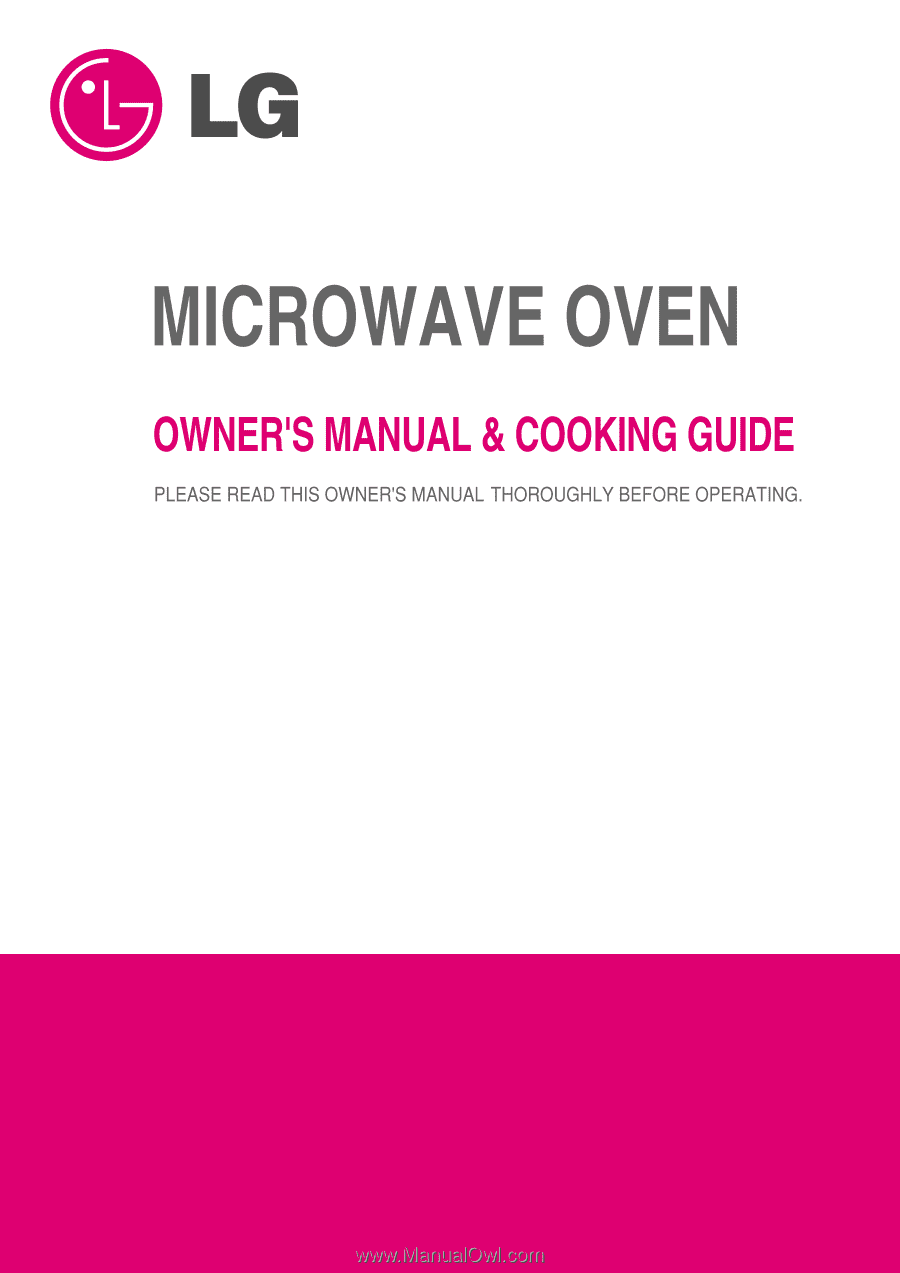
website:http://
us
.lgservice.com
LTRM1240SW/SB/ST