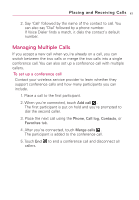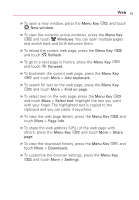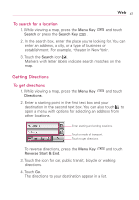LG LW690 Owner's Manual - Page 45
Web
 |
View all LG LW690 manuals
Add to My Manuals
Save this manual to your list of manuals |
Page 45 highlights
Web 43 Google Search Google Search is the search engine which helps you to search through the web, as well as search for applications and contacts on your phone. Type the words you want to search ᮣ From the Home screen, touch the Applications Launcher Key and then touch Google Search. Use the keypad to enter what you are searching for. ᮣ If what you're searching for is in the list of suggestions, touch it in the list. The item opens in the appropriate application. ᮣ If what you're searching for is not in the list, touch to search the Web. Browser opens, displaying the results of the Google search on the Web.
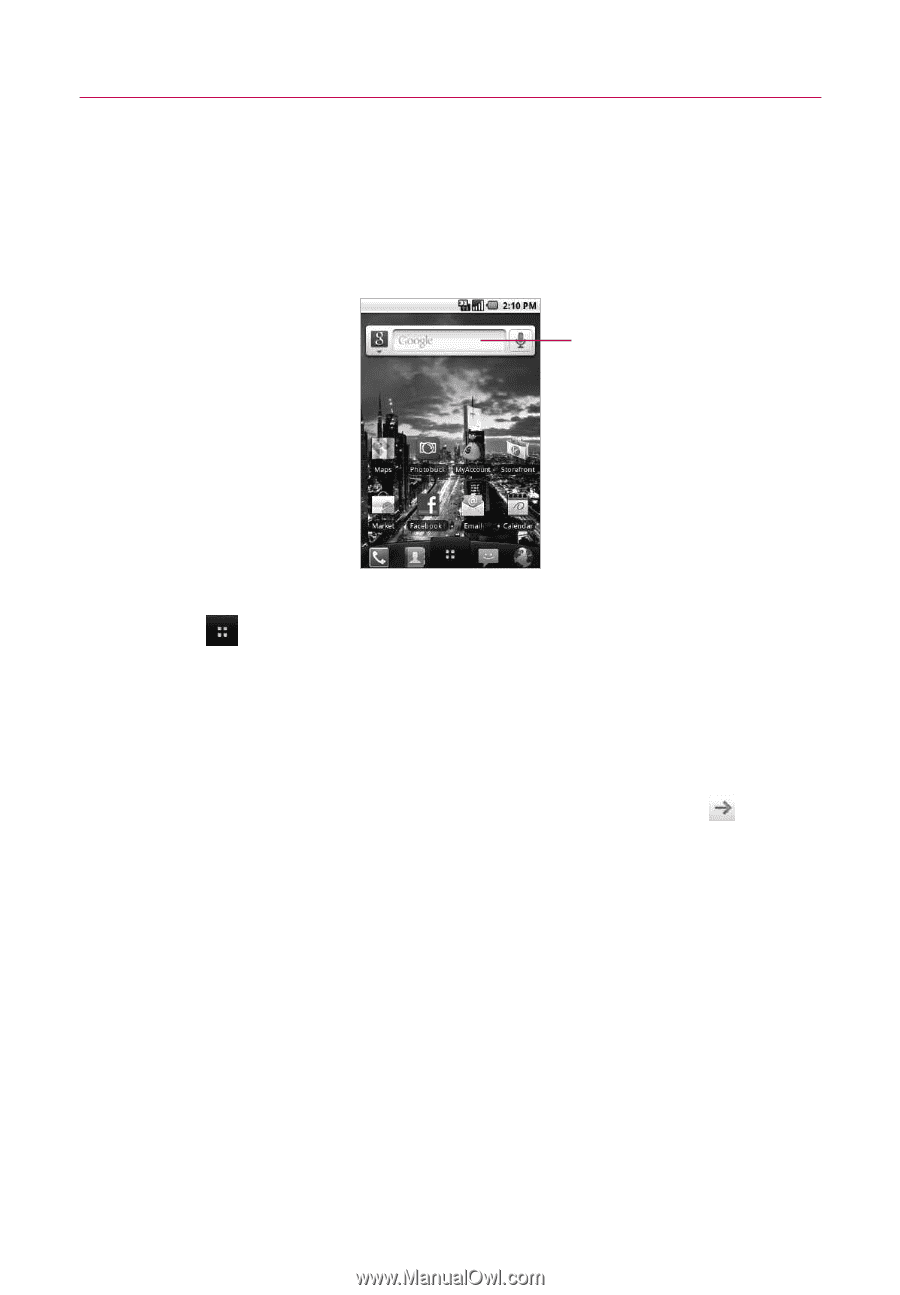
43
Web
Google Search
Google Search is the search engine which helps you to search
through the web, as well as search for applications and contacts on
your phone.
±
From the Home screen, touch the
Applications Launcher
Key
and then touch
Google Search
. Use the keypad to
enter what you are searching for.
±
If what you’re searching for is in the list of suggestions,
touch it in the list. The item opens in the appropriate
application.
±
If what you’re searching for is not in the list, touch
to
search the Web. Browser opens, displaying the results of the
Google search on the Web.
Type the words you want to
search