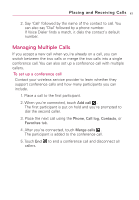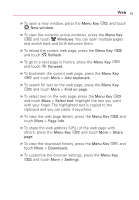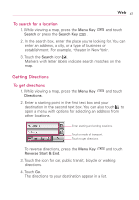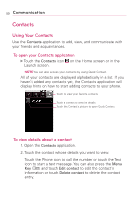LG LW690 Owner's Manual - Page 48
Google Maps, Searching For Locations and Places, To open Google Maps and view your location
 |
View all LG LW690 manuals
Add to My Manuals
Save this manual to your list of manuals |
Page 48 highlights
46 Web Google MapsTM To open Google Maps and view your location 1. Touch Maps on the Home screen or in the Launch screen. 2. Touch the My Location icon on the tool bar at the top of the screen. Your location will be displayed. Touch the balloon to access additional options. Touch and hold a location to open a balloon with its address. To view map layers ᮣ While viewing a map, touch the Layers icon and choose from the following options: Traffic, Satellite, Terrain, Latitude, More Layers, or Clear Map. Searching For Locations and Places You can search for a location and view it on a map. You can also search for places on the map that you're viewing.
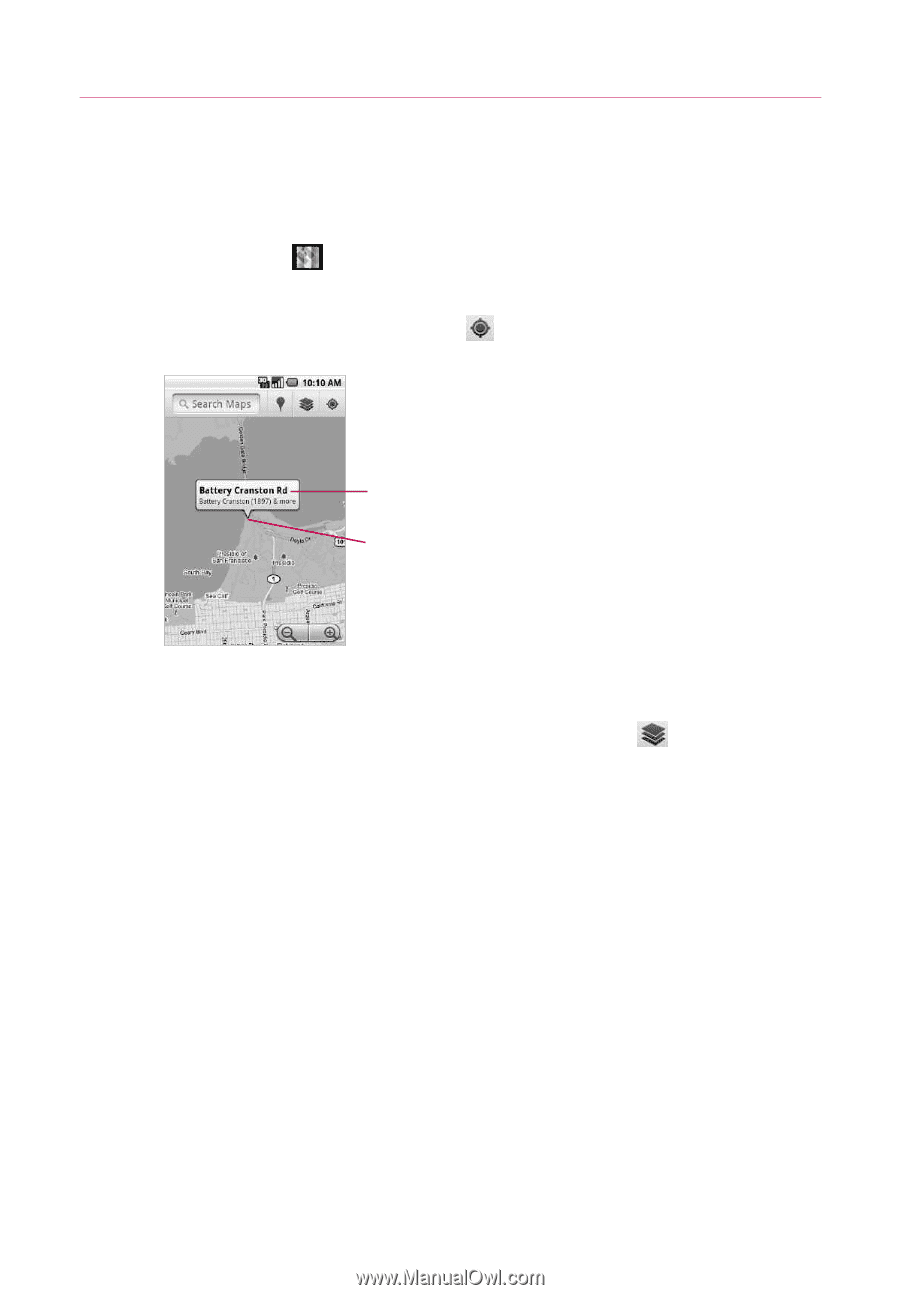
46
Web
Google Maps
TM
To open Google Maps and view your location
1. Touch
Maps
on the Home screen or in the Launch
screen.
2.Touch the
My Location
icon
on the tool bar at the top of
the screen. Your location will be displayed.
To view map layers
±
While viewing a map, touch the
Layers
icon
and choose
from the following options:
Traffic, Satellite, Terrain,
Latitude, More Layers,
or
Clear Map
.
Searching For Locations and Places
You can search for a location and view it on a map. You can also
search for places on the map that you
'
re viewing.
Touch the balloon to access additional
options.
Touch and hold a location to open a balloon
with its address.