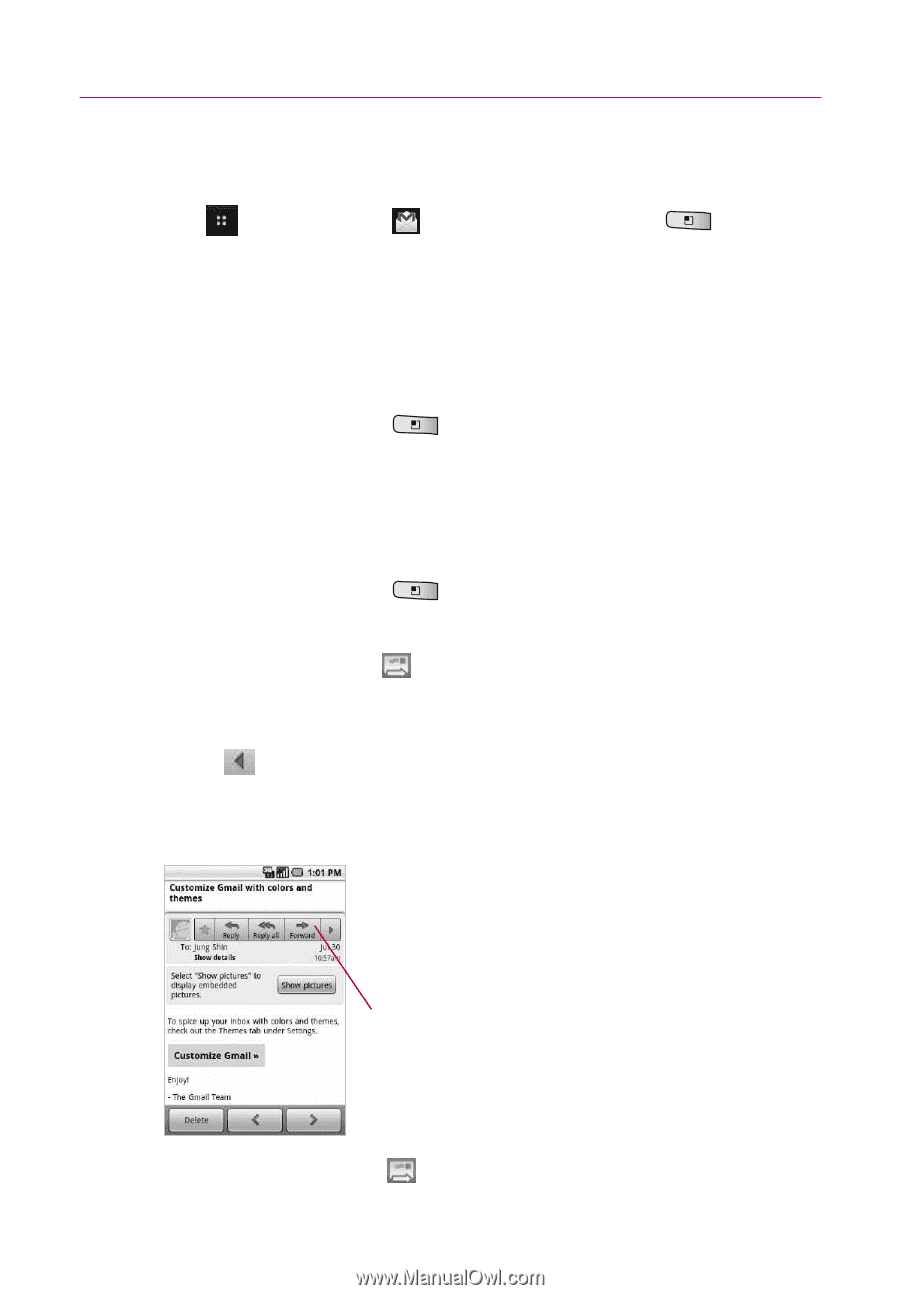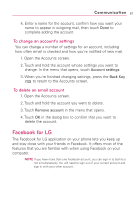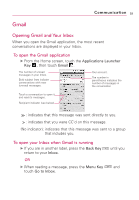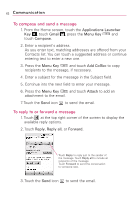LG LW690 Owner's Manual - Page 64
To compose and send a message, To reply to or forward a message, Applications Launcher, Gmail
 |
View all LG LW690 manuals
Add to My Manuals
Save this manual to your list of manuals |
Page 64 highlights
62 Communication To compose and send a message 1. From the Home screen, touch the Applications Launcher Key , touch Gmail , press the Menu Key and touch Compose. 2. Enter a recipient's address. As you enter text, matching addresses are offered from your Contacts list. You can touch a suggested address or continue entering text to enter a new one. 3. Press the Menu Key and touch Add Cc/Bcc to copy recipients to the message, if necessary. 4. Enter a subject for the message in the Subject field. 5. Continue into the next field to enter your message. 6. Press the Menu Key and touch Attach to add an attachment to the email. 7. Touch the Send icon to send the email. To reply to or forward a message 1. Touch at the top right corner of the screen to display the available reply options. 2. Touch Reply, Reply all, or Forward. Touch Reply to reply just to the sender of the message. Touch Reply all to include all recipients of the message. Touch Forward to send the conversation to someone new. 3. Touch the Send icon to send the email.