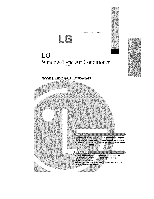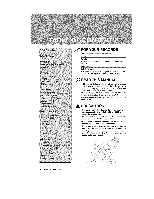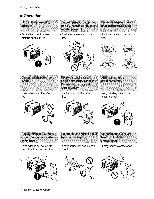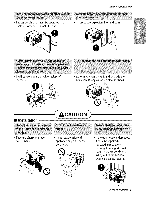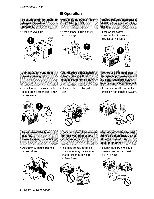LG LWHD1800R User Guide
LG LWHD1800R Manual
 |
View all LG LWHD1800R manuals
Add to My Manuals
Save this manual to your list of manuals |
LG LWHD1800R manual content summary:
- LG LWHD1800R | User Guide - Page 1
www.lgservice,com LG Window-TypeAir Conditioner MODELS: LWHD1800R , L WHD1450ER after para el futuro - LG LWHD1800R | User Guide - Page 2
,Young children should be su_tvised to ensure that they do not play with the air conditioner. ,ff the power cord requires replacement have an Authorized Servicer install an exact rep|acement part. , |nstallation work must he performed in accordance with the Nations| E_ectric Code by qualified - LG LWHD1800R | User Guide - Page 3
to the user or other _ople and property damage, the following instructions must be foIFowed. [] _n_rrect operation due to ignoring instructions wfl] sym_]s used in this manual are as shown bel_. Be sure not to do. Be sure to follow the instruction. mi installation * Improperassembly or [nstalfat[ - LG LWHD1800R | User Guide - Page 4
_use ele_ric sho_. , _herwise it will cause fire and electric shock accident. • It may cause fire and electri.c • It may cause electric shock. shock... 4 Room Air Conditioner - LG LWHD1800R | User Guide - Page 5
shock.. [] Installation C c,uT,o.h * They are sharp and may cause inju_. , It may cause failure of appliance or performance • IIfthe outer case is damaged, must be repaired or replaced immediately. Leaving it damaged could result in the air cond_ioner falling out of the window, creating - LG LWHD1800R | User Guide - Page 6
air _nditioner, not a precision refrigeration system , Operation without filters will cause failure.. • Tlhe ap_arance of the air c:ond_i,oner may deteriorate, change color, or develop s.ufface flaws. ., It is not sanitary and coulld cause illness or _r_nal injury hazard. 6 Room Air Conditioner - LG LWHD1800R | User Guide - Page 7
comfort appliance, not a precision climate control system. 1. Do not touch the metal parts of the unit when removing the filter. Injuries can occur when handling sharp metal edges. 2. Do not use water to clean inside the air conditioner. Exposure to water can destroy the insulation, leading to - LG LWHD1800R | User Guide - Page 8
with the National El_tric C_e. Upper Guide Cabinet Front Grille Air Filter Horizontal Air Deflector (Horizontal Louver) Ve_ica! Air Deflector (Vertical Louver), Air Diischarge Brace Evaporator Control Board Remote Controi][er 8 Room Air Conditioner Compressor Condenser Base Pan Power Cord - LG LWHD1800R | User Guide - Page 9
d' the air conditioner and _n_ct a qiualified servia teclhnician. Power Supp,ly Air _ndlitioner has a three-prong grounding p,_ugon its power supply _rd0 which must _ plumed into properly gro,un_d three-prong wall receptacle for your proration against: t:_ssible shock ha_rd, Owner's' Manual - LG LWHD1800R | User Guide - Page 10
shock, use the plug with a standard three-slot grounding wall power ,outlet. If the power ,outlet does not include a grounding slot, have a qualified wall receptacle is grounded through the house wiring. WARNING: If you have any doubt whether the air conditioner is properly ground_, have the wall - LG LWHD1800R | User Guide - Page 11
230,208, and 230/2_ VOLT UNITS These units a_ equipped willh a thr_-pmng grounding plug on the power supply core which mus_ be p,lugg_ into a matching properly grounded [hr.-prong wall re_ptacle _r your p,ro_ection against p_s[b],e shock hazard. ]f such an outie!_is not present, one must be install_ - LG LWHD1800R | User Guide - Page 12
noise° make sure the unit is installed securely and fi_ly Install the unit where, _e sunlight does not shine directly on tihe unit,, Cooi_ air The outside of the cabinet must extend outward for at least 12 '°and there shouid be no obstacles, such as a fence or wall, within 20 '_from the back of - LG LWHD1800R | User Guide - Page 13
NAME '_ PARTS Q_ 1 FRAME CURTAIN 2 2 SUPPORT BRACKET 2 3 SILL BRACKET :2 4 LOCK NUT 4 5 SCREW (TYPE A) 14 6 SCREW (TYPE B / 7 7 SCREW (TYPE C_ 5 8 sc#_,2,_Z,LT_A,#! 2 9 CARRIAGE BOLT 2 10 FOAM STRIP I 1 FOAMSEA.l... 12 WINDOW L_KiNG BRACKET 1 13 DRAIN PIPE 1 i4 - LG LWHD1800R | User Guide - Page 14
curtain is restricted. Attach the cabinet to the window stoo_by driving _e screws (Type B) through the cabinet inb window stool 2. The cabinet should be inst_led wif_ a very s_ighttilt downward tow:_d the outside Window s_h pper Guide Foam -Sea_@ Cabinet Framecu_lain 14 Room Air Conditioner - LG LWHD1800R | User Guide - Page 15
Top retainer bar untl R meets, tnstalta#on Sash track ii_ A_ach each Frame curtain the window sash by using screws (Type C,} @ Screw(Ty_ B) O(Ty c) }@ Slide flse and inse_ be_een thie upper window sash and _e bwer window sash. Attach _e _ndow locking bracket'with a screw (Type C.} Screw Owner_ - LG LWHD1800R | User Guide - Page 16
gr'i_lein unN it snaps into place Lift the inlet grille and secure it with a screw (Type A} through the front grille, Win_w in_allatiion of room air _nditioner is now compie'ted, See ELECTRICAL DATA for attaching power cord to electrical outlet, 16 Room Air Conditioner - LG LWHD1800R | User Guide - Page 17
controls I_k like this: Operating Instruc#ons I P_,/ER Operation starts when this button is pressed and stops when you press the bu_on again. FAN SPEED SELECTOR For increased power !°E REMOTE CONTROL SENSOR tn latium of'electric _wer, the unfl runs as prevbus se_Lngo_mtion, _., ,J Owner_ Manual 17 - LG LWHD1800R | User Guide - Page 18
Remote Controller will not function properly if strong light strikes the sensor window of the air conditioner or _ there are, obs_cles be_een the Remote Controller and the air conditioner shape, dimensions, and performance... Remove the batteries from the remote _ntro!_er if the air conditioner Usnot - LG LWHD1800R | User Guide - Page 19
Operating Instructions ,Air Direction Airflow can be adjust_ by changing the direction of the air ,conditioner's louvers. This can also increase the _oling efficiency of the air _nditioiner. Adjusting Horizontal Air Flow Direction Adjusting the venial louvers lea and nght will _ange horizontal ai_o - LG LWHD1800R | User Guide - Page 20
power cord, remove the L bracket, the screws and Support Bracket installed through the top and bottom d the guide panels, and save for reinstal]ation later. Close the guide panels.. Keeping a firm grip on the air conditioner, raise the sash, and carefully tilt the air conditioner backward, draining - LG LWHD1800R | User Guide - Page 21
inlet grille forward. 2. Remove the air filter from the front grille by pulling the air filter up slightly, 3. Wi,ash the filter using Iukewarm water below 40 °C (104 °F),. 4_ Gently shake the ,excess water from the filter and replace Cleaning The Air Conditioner The front grillle and Ilnlet grille - LG LWHD1800R | User Guide - Page 22
Maintenanceand Service How to Remove the Front Grille 1. Pull the inlet grille for.Nard 2. Remove the screw securing the Front Grille. 3. Push the grille up from the _om and pull the top of the grille away from the case as the top tabs lift out of their slots. 22 Room Air Conditioner - LG LWHD1800R | User Guide - Page 23
it. 4 Close all doors and windows and check for any source of heat in the room. Before callliing for service, please review the following list ,of common problems and solutions. The air conditioner is o_rating normally when: • You hear a pinging noise. This is caused by water being picked up by the - LG LWHD1800R | User Guide - Page 24
discontinue use of the air conditioner and contact a qualified service technician, Make sure there are no curtains, b]inds, or furniture b,locking the front of the air conditioner. Turn the knob to a higher number The highest setting provides. maximum cooling, Clean the filter at _east every 2 weeks - LG LWHD1800R | User Guide - Page 25
Memo Owner's Manual 25 - LG LWHD1800R | User Guide - Page 26
Memo 26 RoomAir Conditioner - LG LWHD1800R | User Guide - Page 27
de la garant_a, LEA ESTE MANUAL Instalaci6n 3..7. En s._ interbr la vida de su Insta_c_6dne]gabJnete.......3.9........ acondicionador de aire. En la tab]a de consejos para la nunca a] servicio tecni¢& In.racoons de Contro_ Remote 42 Control Rernoto 43 PRECAUC!ON Adiciona]es e Caracteri_cas - LG LWHD1800R | User Guide - Page 28
ayudante a participa en [a [nstataci6n, m El significado de los s_mboUos utJlizados en este, manual se indica a continuaci6n. Asegur,e_ de no hacerlo. As_urese de seguir las instrucciones. [] . Puede caus,ar explosi6n o incendio. , Puede _usar descarga electrica y faHos. 28 Aire A,condicionador - LG LWHD1800R | User Guide - Page 29
puede pro,ducir una descarga electrica. . En ca_ que no, puede causar incendio, y accidente de corto cimuito,., , Puede _usar incendio y ia_idente e!_tri_, • Pu_e causar descarga Manual del Propietario - LG LWHD1800R | User Guide - Page 30
Precauciones de Seguddad ,. El a_rat,o, de aire acondlic:ionado debe operarse en un _rea ce_ada para set mas efectivo. • Puede cau!_r explosi6n, Son filosas y p,ueden causar lesio,n.es. . Puede prorvoicaer l tallode un ellec_°odomesticoo.deterioracion .desu rendimiento. Aire Acondicionador - LG LWHD1800R | User Guide - Page 31
[] Funcionamiento Precauciones de Seguridad Hay riesgo, de ]esiiones I'i persoRa]e& • Puedle causar des_rga el_tfica y daSo. • Gastara energia en vano y podria provocar un acc[dente. • Como ei ventilador gira a aila vebcidad cuando estA funcionando puede causar lesiones.. , Este pu_e ca,usar - LG LWHD1800R | User Guide - Page 32
para ell confo,rt del consumidor. No es un sistema ac]imatizador. 1, No, toque las partes de metal de la unidad cuando quite el f[Itro. Puede lastimarse cuando manipule bordes fH,osiosde d emodelo y nOmero de serie a mano. Los encontrara en Ila pAgiina 25 de este manual. 32 Aire Acondicionador - LG LWHD1800R | User Guide - Page 33
Electrico National, Gu i[a Su Gavinete, R,ejiHa Frontal Filtro de Aire Eva Panel de Control Control Remoto Deflector Vedical de Aire Deflector Honzontal de Aire Salida de Aire Toma de Aire (Recotector de Aire) Abra,zadera Compresor Condensador Bandeja de Base Cable el_ctrica Manual del P_opietario - LG LWHD1800R | User Guide - Page 34
% _chufe d_ 3 L_n_ de_& 250V AC S_'_dard 250V, ea_ d_ 3 LIne_ de 20A,._0V AC SEGURIDAD ELECt!CA A T/E_ !_T_FE8 _fl_._r' _ L_AMP'. 34 Aire Acondicionador - LG LWHD1800R | User Guide - Page 35
|a casai, En el caso de cualquier duda respecto a |a correcta puesta a tierra de! ventilador, haga revi_r e! enchufe de pared y el cimuito por un ei_tricista iprofesi.onal, Manual del Propietario 35 - LG LWHD1800R | User Guide - Page 36
la p.olaridad correcta, Descon,ectando el cable de alimentaci6n de] adaptador utilice una mano para sendas partes p,ara evitar un da_o de! borne de tierra. Evite una desconexion frecuente del cable de _ el_o B _rico Na_al y _ _ig_ y nofrr_ Io_. No _ un cable _ exte_ion. Aire, Acondicionador - LG LWHD1800R | User Guide - Page 37
esle instala_ con seguridad y firrneza (_ _nsla_ela L;nidaddonde _aluz de/so_ no _t_iga directamente en la m;sma, Aire ffc_co ;_?5_ La parle exterior _! gabir_ele debe ex_e_rse hacia atuera per Io menos a 12° sin obsl: de _ahoja superior hasta el _iento de la yen:tan& Manual de! Propietafio 37 - LG LWHD1800R | User Guide - Page 38
Qute los tomil/os que unen el 9abinete a ambos/ados y a la parte posterior, Deslice/a unidad desde e! 9abinete asiendo la manija de la bane do gabinete con 3 torni/os tipo A @, liqse_ei las gu[as del marco @ en la parte inferior del D Inserte e/mar_, de la coRina @en/a gu_a superior y/as gu[as del - LG LWHD1800R | User Guide - Page 39
_aven_anao 2. E! gabbele debe_& set insla}ado ligerameste inclinado _ciia abaio hacia el exterior, MARCO DE [A VENTANA BARRA DE RETENCION SUPERIOR GABiNETE PANEL GU_A C_NTADE ESPUMA@ Manual del Propietano 39 - LG LWHD1800R | User Guide - Page 40
Hale cada pane_9uia completamenIea cada lade d,ela ventana y repiia del paso 2, Adjunteca_ panel guia a _d,a _adod,e_aventana usan_ tomil_os(Tipo C) Parte Frontal Interior Q TOIRNILLO(T_POB} (TIPO C} Oesli@ ei chasis dentro dei gabinete, PRECAUC_i0N; Por razones de segutldad, re insole los - LG LWHD1800R | User Guide - Page 41
que se cierre con sonido de _lpe, iLeva_,ela _-qiHa_ entrada y aseg0rela_n un t:omiLHo (ti#o A) a lrav_s de/a rejilla ffor_talo Ahora la instalaci6n _1 aire acondi[cionado en _aven4ana es complelada, Vea los DAT,OS ELECTRICOS p,ara inslaiar el _bie _ aiimentaci6n en ia toma _ _rriente. lnstalacidn - LG LWHD1800R | User Guide - Page 42
de funcion,amiento POWER (encer_ido) ventilador, Se!_cbne el mode seco (dry), pa[a _ fiJncbnami_to, s_o, CONTROL DE TEMPE, RA_RA El _:ermos_ato monitore,a la te,mlPeratura de, la temperatura de la habitaci6n en 1F SENSOR DEL CONTROL REMOTO En case _ fa#e de la cosden_eel_trica, la unidad fu'_ionar# - LG LWHD1800R | User Guide - Page 43
lnstrucciones de, funcion,am,iento CAUTION: The Remote Controller will not function properly if strong light strikes the _nsor window of the air conditioner or if there are obstacles _tween the Remote Co,ntro|ler and the air conditioner. POWER (encendido) El funcionamiento se inicia cuando se - LG LWHD1800R | User Guide - Page 44
p,uedeser ajus_do rnoviendo la parte posterior del _labehacia arri_ o _ajo. Ajustar e flujo de aire Ihorizontal Odentacion _comen_da _ las rejillas Aiuste ]as rejillas hacia arriba para Hevar al m_x[mo a eficacia del fre_o, Ajar el flujo _ aire v_tical Control de ventilaci6n Para m_xima eficien - LG LWHD1800R | User Guide - Page 45
electrico del toma corriente, remueva la cerradura del marco y los tornillos instala,dos en la parte superior e inferior de los paneles, y gu.ardelos para reinstalacion. Cierre ios paneles. Manteniendoi el aire aco,ndicionado fuertemente, levante el marco de la ventana, y cuidadosamente, incline el - LG LWHD1800R | User Guide - Page 46
3 ILave el filtro con agua tibia de temperatura menor de 40°0 (104_). 4. Escurra ligeramente el agua sobrante deI filtro y vuelva a instalado. Limpieza del Aire Aco,ndicionado La parrill]a frontal puede ser limpiada con un trio hOmedo mojado en un det,ergente suave. E] gabinete puede ser lavado con - LG LWHD1800R | User Guide - Page 47
la P'arilla Frontal ,Mantenimie, n,itoy servicio 1 Tire de la rejilla de entrada hacia delante agarrando ambas lengQetas y tire del filtro del aire hasta sacado. 2_ Saqiue el tornillo que asegura la Parrilla [Frontal, 3. Suelte el lado izqiuierdo pdmero. Despues cuidadosamente ha!e desde la - LG LWHD1800R | User Guide - Page 48
ventilador, lea las informaciones siiguientes y trate de resolver el problem& S[ no puede encontrar Iia so]uci6n, desconecte el eli filltro. 3. Compruebe que afuera no haya un obstAcu]o del flujo de aire y si entre la parte trasera ,del ventillador y la pared o Ila barrera haya espacio Ilibre de po - LG LWHD1800R | User Guide - Page 49
_ra que la habi_ciSn se E! aire do ,enffia • Estab!ez_ una tem_ratura robs alta. * Elija el m_o alto,del ventilador High Fan o enfriado ai_ High _ol _n el termostato en el _mem 1 o 2. Us,ted pu_e referir_ al Energy Star programa con to,do detaHe en www.energystargov Manual de! Propietafio, 49 - LG LWHD1800R | User Guide - Page 50
Nota 50 Aire Acondicionador - LG LWHD1800R | User Guide - Page 51
LG Electronics Inc, reparar6 o sustituir6, gratuitamente, su producto si resulta defectuoso en materiales o mano de obra bajo condiciones normales de uso durante el per_odo de garantia mencionado m6s abajo, efectivo a partir de la fecha de compra del producto original por parte (Aire acondicionado - LG LWHD1800R | User Guide - Page 52
prompt, Please have product type (Room Air Conditioner), model number, serial number, and ZIP code ready, The warranted parts including labor covers the cost of In-Home Service on all the compressor. THIS WARRANTY IS IN LIEUOF ANY OTHER WARRANTIES, EXPRESSOR IMPLIED, INCLUDING WITHOUT LIMITATION
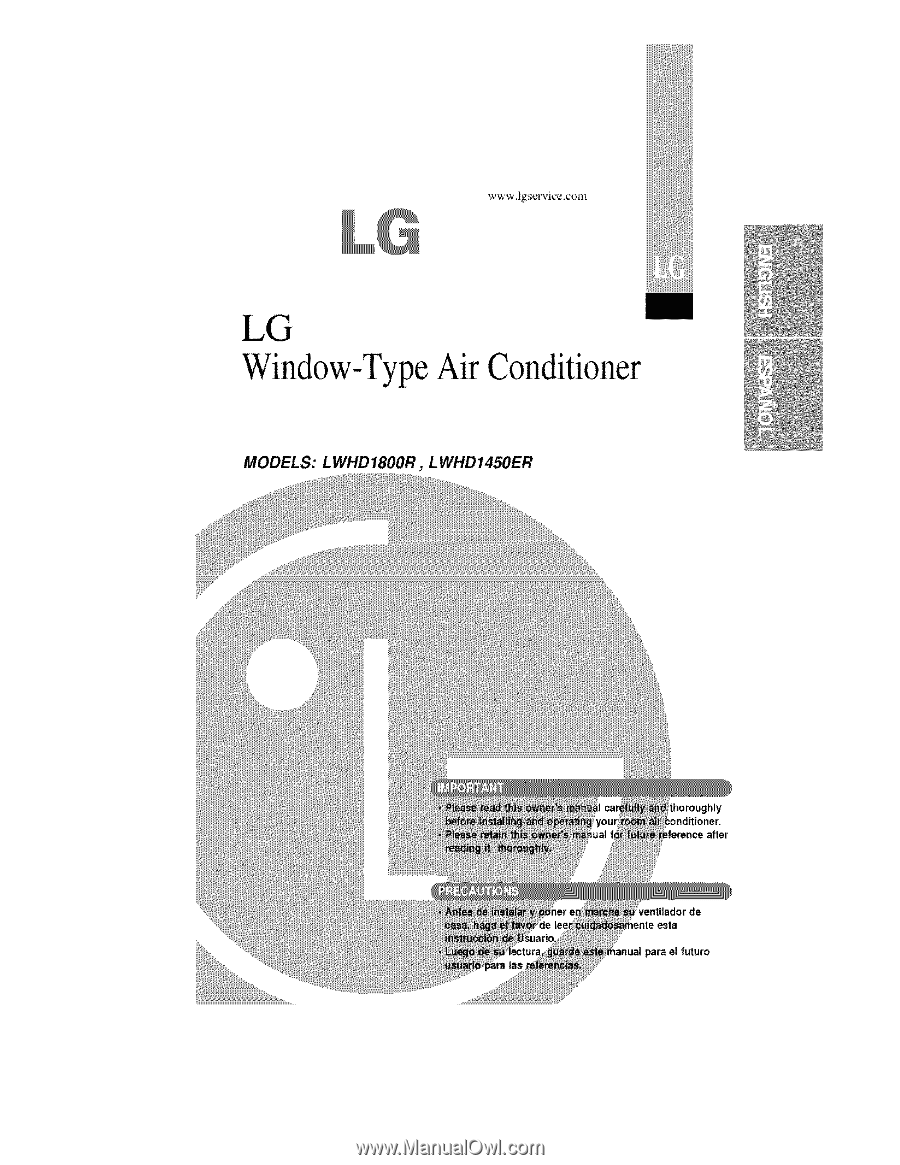
www.lgservice,com
LG
Window-TypeAir Conditioner
MODELS:
LWHD1800R
, L WHD1450ER
after
para el futuro