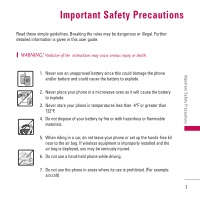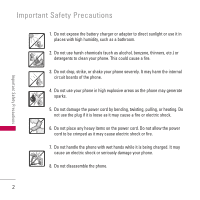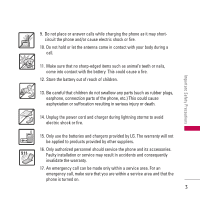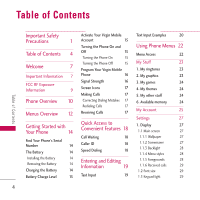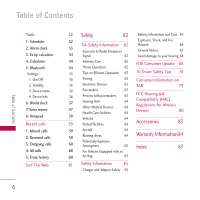LG LX165 User Guide
LG LX165 Manual
 |
View all LG LX165 manuals
Add to My Manuals
Save this manual to your list of manuals |
LG LX165 manual content summary:
- LG LX165 | User Guide - Page 1
detailed information is given in this user guide. WARNING! Violation of the instructions may cause serious injury or death. 1. Never use an unapproved battery since this could damage the phone and/or battery and could cause the battery to explode. 2. Never place your phone in a microwave oven as it - LG LX165 | User Guide - Page 2
Important Safety Precautions 1. Do not expose the battery charger or adapter to direct sunlight or use it in places with high humidity, such as a bathroom. 2. Do not use harsh chemicals (such as alcohol, benzene, thinners, etc.) or detergents to clean your phone. This could cause a fire. 3. Do not - LG LX165 | User Guide - Page 3
or fire. 15. Only use the batteries and chargers provided by LG. The warranty will not be applied to products provided by other suppliers. 16. Only authorized personnel should service the phone and its accessories. Faulty installation or service may result in accidents and consequently invalidate - LG LX165 | User Guide - Page 4
14 Installing the Battery 14 Removing the Battery 14 Charging the Battery 14 Battery Charge Level 15 Activate Your Virgin Mobile Account 15 Turning the Phone On and Off 15 Turning the Phone On 15 Turning the Phone Off 15 Program Your Virgin Mobile Phone 16 Signal Strength - LG LX165 | User Guide - Page 5
34 3. Virgin Alerts 47 3. Bluetooth 31 8.2.4 Contacts match 34 4. Messaging 31 5. Text entry 31 5.1 Auto-capital (On/ Off) 31 5.2 Auto-space (On/ Off) 31 5.3 Word choice list (On/ Off)31 8.3 Location 8.4 Restrict and lock 8.4.1 Restrict voice 8.4.2 Lock data 8.4.3 Lock my phone 34 - LG LX165 | User Guide - Page 6
Radio Frequency 54 Signal 62 Battery Information and Care 65 Explosion, Shock, and Fire Hazards 66 General Notice 67 Avoid damage to your hearing 68 54 Antenna Care 62 FDA Consumer Update 68 54 Phone Operation 62 55 Tips on Efficient Operation 63 10 Driver Safety Tips 76 56 Driving - LG LX165 | User Guide - Page 7
, and (2) This device and its accessories must accept any interference received, including interference that causes undesired operation. Technical Details The Flare is a PCS only phone that operates on Code Division Multiple Access (CDMA) frequencies: cellular services at 1900 Mhz. Welcome 7 - LG LX165 | User Guide - Page 8
Short message service Packet Data Position Determination Service (gpsOne) * TSB-74: Protocol between an IS-95A TIA/EIA/IS-97 system and ANSI J-STD-008 TIA/EIA/IS-98 1xRTT system receives twice as many Performance subscribers in the wireless section as IS- ANSI J-STD-018 95. Its battery life - LG LX165 | User Guide - Page 9
standards. used. Avoid the use of accessories that cannot maintain 0.6 inches (1.5 cm) distance between the user's body and the back of the phone and have not been tested for compliance with FCC RF exposure limits. Vehicle-Mounted External Antenna (Optional, if available.) A minimum separation - LG LX165 | User Guide - Page 10
to plug in an optional headset for convenient, hands-free conversations. CAUTION! Inserting an accessory into the incorrect jack may damage the phone. 6. Speaker Key Use to set the speakerphone mode. 7. Volume Control Allows you to adjust the ringtone volume in standby mode (with the flip open) or - LG LX165 | User Guide - Page 11
Voice Memo. 10.Receiver Allows callers to from the display in text entry mode. When in Messages, Recent Calls, My Account and VirginXL. 18. Status light Shows the status of your phone by displaying a light above the external screen (located on the front of your phone when the flip is closed). Phone - LG LX165 | User Guide - Page 12
save mode 5. Status light 2. Sounds 1. Volume 2. Ringtones 3. Alerts 4. Keytones 3. Bluetooth 1. On/off 2. Visibility 3. Device name 4. Device info 4. Messaging 1. Notification 2. Alerts 3. Message reminder 4. Auto-erase 5. Signature 6. Auto text 5. Text entry 1. Auto-capital 2. Auto-space 3. Word - LG LX165 | User Guide - Page 13
5. Signature 6. Auto text 9. Erase messages 7. Tools 1. Scheduler 2. Alarm clock 1. Alarm 1 2. Alarm 2 3. Alarm 3 4. Quick alarm 5. Reset all 3. Ez tip calculator 4. Calculator 5. Bluetooth 6. World clock 7. Voice memo 8. Notepad 8. Recent calls 1. Missed calls 2. Received calls 3. Outgoing calls - LG LX165 | User Guide - Page 14
bottom. Charging the Battery To use the charger provided with your phone: Warning! Use only the charger provided with the phone. Using any charger other than the one included with the Flare may damage your phone or battery. The phone comes with a rechargeable battery. Keep the battery charged while - LG LX165 | User Guide - Page 15
Phone On 1. Install a charged battery or connect the phone to an external power source such as a vehicle power charger or hands-free car kit. 2. Press for a few seconds until the internal screen lights up. Getting Started with Your Phone Fully Charged Fully Discharged Activate Your Virgin Mobile - LG LX165 | User Guide - Page 16
new Virgin Mobile phone number. Write it down. 7. Scroll down to "Finish" and hit "OK" to complete the activation process. Your phone will turn off and back on by itself. That's it, you're done! It might take a couple of hours to get you set up on our network, but we will send a text message to - LG LX165 | User Guide - Page 17
numbers are stored in the call history list and you can also select one of these to redial. Receiving Calls 1. When the phone rings or vibrates press to answer. Note If you press while the phone is ringing, the ringing or vibration is muted for that call. 2. Press twice to end the call - LG LX165 | User Guide - Page 18
Features Quick Access to Convenient Features Call Waiting Your service provider may offer call waiting. While a call the other incoming call. 1. Press to receive a waiting call. 2. Press calls. again to switch between Caller ID Caller ID displays the phone number or name of the incoming call. - LG LX165 | User Guide - Page 19
words. Punctuation : In T9 mode, press to insert punctuation in a word and complete a sentence. Word (T9) Mode Use to type text using one keystroke per letter. The phone translates keystrokes into common words by using the letters on each key and a compressed database. Abc (Multi-tap) Mode Use to - LG LX165 | User Guide - Page 20
characters. Changing Letter Capitalization Using T9 and Abc text input modes you can set the capitalization. Press Lock (T9WORD / ABC) All letters are capitalized. Lower Case (T9word / abc) All letters are in lower case. Text Input Examples Display the text modes and select a text mode: 1. In a text - LG LX165 | User Guide - Page 21
Entering and Editing Information Using T9 Mode Text Input 1. Press right option button to change to T9Word mode. the T9 Database If a word is not in the T9 database, add it by using Abc (Multi-tap) text entry mode. 1. Press right option button to change to Abc (Multi-tap) mode. 2. Press . Bop - LG LX165 | User Guide - Page 22
Menus Menu Access Menu Access Press or left option button to have access to 9 phone menus. There are two methods to access menus and submenus: G Use the navigation key to highlight and select, or G Press the number key that corresponds - LG LX165 | User Guide - Page 23
, and more. Charges apply for most downloads. Additional charges may apply for multiple balance checks in one day. See www.virginmobileusa.com for pricing details. Access and Options 1. Press Menu. 2. Press My Stuff. 3. Select a sub-menu. 1. My ringtones 2. My graphics 3. My games 4. My themes - LG LX165 | User Guide - Page 24
the left option button while in the Main Menu to access My themes. 5. My other stuff Allows you to connect data service. 1. Press , , . 2. Highlight Get more stuff and press (VirginXL will launch). 6. Available memory You can check the available memory in your phone. 1. Press , , . My Stuff 24 - LG LX165 | User Guide - Page 25
Top-Up Top-Up is how you add money to your Virgin Mobile account. You can Top-Up your Virgin Mobile account right from your phone. First, buy a Top-Up card at the thousands of retailers that carry them; or register your debit card, credit card, or PayPal account at www.virginmobileusa.com. When your - LG LX165 | User Guide - Page 26
Card, Credit Card, or PayPal account Before you can Top-Up from your phone with a debit card, credit card, or PayPal account, you need to register the card That's it. Your phone will announce that "You're Topped-Up." Press . 11. Press to exit. You can also Top-Up on the web at www.virginmobileusa.com - LG LX165 | User Guide - Page 27
Press Menu. 2. Press Settings. 3. Select a sub-menu. 1. Display 2. Sounds 3. Bluetooth 4. Messaging 5. Text entry 6. Phone information 7. Language 8. More... 1. Display Provides you with options to customize the phone's display screen. 1.1 Main screen 1.1.1 Wallpaper Allows you to choose the kind - LG LX165 | User Guide - Page 28
Settings 3. Select Preloaded to view preloaded images. 4. Select Strobe/ Dance/ Party, then press . 5. Press left option button Assign. 2. Select Grid or List, then press . Shortcut Press the right option button while in the Main Menu to access Menu styles. 1.1.5 Foregrounds Settings 1.1.3 - LG LX165 | User Guide - Page 29
. 1.1.6 Received calls 2. phone's battery power Message, Browser and Notepad. 1. Press , , , . 2. Select an option to set the font size. Messaging/ Browser/ Notepad 1.5 Status light Shows the status of your phone by displaying a light above the external screen (located on the front of your phone - LG LX165 | User Guide - Page 30
can set your phone to play a specific ringtone when you receive incoming calls. (To set a specific ringtone to a contact entry, see page 41.) 2. Use to select a ringtone, then press . 2.3 Alerts Allows you to set the alert types for Voicemail, Messages, Missed calls, Service changes, Minute beep - LG LX165 | User Guide - Page 31
you to configure 6 settings for messages. See Settings on page 49. 5. Text entry Allows you to configure settings for text entry. 1. Press , , . Bluetooth 5.2 Auto-space (On/ Off) Allows you to pair your phone with wireless Bluetooth devices. See page 53 for instructions on connecting Bluetooth - LG LX165 | User Guide - Page 32
you the usefulness of modifying word options for your convenience. 6. Phone information The Phone info Menu provides you with specific information pertaining to your phone model. 6.1 Phone number Allows you to view your phone number and MEID DEC. 1. Press , , , . 6.2 Icon glossary Allows you to - LG LX165 | User Guide - Page 33
intended for use with hands free devices, but is an independent feature of the phone and must be manually turned on/off when receiving calls or data is ● Headset When your phone is prohibited. When your phone is in Airplane connected to a headset, the phone mode, it cannot send or receive - LG LX165 | User Guide - Page 34
you to dial a number using only five or six digits. 1. Press , , , , . 2. Select On and enter a five- or six-digit number (for example, area code and prefix) and press . 8.2.3 Call answer Allows you to customize how you answer incoming calls. 1. Press , , , , . 2. Use to select a setting, then press - LG LX165 | User Guide - Page 35
code is commonly the last 4 digits of your phone number. 3. Press Lock data. Settings 5. Select Contacts only, Special #'s only, or Unlock and press . 4. Select Unlock or Lock and press . 8.4.3 Lock my phone G Contacts only allows you to call only the entries saved in the Contacts list. Keeps - LG LX165 | User Guide - Page 36
: Be sure to write down your lock code if you change it. Virgin Mobile cannot unlock your phone for you if you forget your lock code. 1. Press , , , . 2. Enter the four-digit lock code. 3. Press Change lock code. 4. Enter a new lock code. 5. Enter the new lock code once more to confirm it. Settings - LG LX165 | User Guide - Page 37
, , , . 2. Enter the four-digit lock code. 3. Press Erase/reset. 4. Press Erase Contacts. 5. Select Yes or No. 8.5.5.2 Erase voicetags This will erase voicetags saved in your phone. 1. Press , , , . 2. Enter the four-digit lock code. 3. Press Erase/reset. 4. Press Erase Voicetags. 5. Select Yes or - LG LX165 | User Guide - Page 38
Messaging are not affected. 1. Press , , , . 2. Enter the four-digit lock code. 5. Read the disclaimer and press . 6. If you are certain that you would like to restore all the factory settings, select Yes. 8.5.5.5 Reset phone Resetting the phone resets all settings and erases all data on your phone - LG LX165 | User Guide - Page 39
Settings 8.6 TTY mode Allows you to attach a TTY (Teletype Writer) device enabling you to communicate with parties also using a TTY device. A phone with TTY support is able to translate typed characters to voice. Voice can also be translated into characters and then displayed on the TTY. 1. Press , - LG LX165 | User Guide - Page 40
and press . 3. Enter a name for the new entry and press . 4. Scroll to [Add number], enter the phone number, and then press . 5. Select a phone label and press . Mobile/ Home/ Office/ Pager/ Fax/ None 6. Scroll down to additional fields and enter or edit information as desired. 7. Press - LG LX165 | User Guide - Page 41
-orEnter the full name or part of the name. 6. Press Done (left option button) to save the ringtone type. 3. To display an entry, highlight it and press . 4. To dial the entry's default phone number, press . 2. Groups Allows you to view your grouped Contacts, add a new group, change the name of a - LG LX165 | User Guide - Page 42
press . 4. Use to highlight a contact entry, then press . A confirmation message is displayed. ● While viewing a Speed dial entry, choose from the following to program, wait for the beep and then say the name into your phone's receiver. 5. Respond to the prompt by repeating the name after the beep. - LG LX165 | User Guide - Page 43
can access a variety of music, entertainment, and information services from your phone. Check Virgin Mobile's Web site at www.virginmobileusa.com for availability and pricing, or check directly from your phone through the VirginXL menu. Charges apply. Access and Options 1. Press . 2. Select VirginXL - LG LX165 | User Guide - Page 44
. Or you can quickly send a message by pressing . (For example, 50 Inbox text messages, 50 Sent text messages, 15 Draft text messages, 50 Saved text messages, 50 Virgin Alerts messages). The information stored in the message is determined by phone mode and service capability. Other 3. Select a sub - LG LX165 | User Guide - Page 45
If you receive the same message twice, your phone deletes the older one and the new one is stored as a Duplicate. 1. Send message Allows you to send text messages, pages, and e-mail transmissions. Each message has a destination (up to 10 recipients per message) and information (Message). These are - LG LX165 | User Guide - Page 46
Virgin Alert unread Virgin Alert 46 2. Inbox 1. Press , , . The phone alerts you in 3 ways when you receive a new message by: ● Displaying a message notification on the screen. ● The phone makes a sound or vibrates, if this option is selected. ● Displaying the message icon . Received text messages - LG LX165 | User Guide - Page 47
/ 5. Lock (Unlock) / 6. Save number/ 7. Save URL / 8. Erase / 9. Erase all 3. Virgin Alerts Free system messages provide information from time to time to let you know about your account. 1. Press , , . 4. Voicemail Allows you to view new voice messages recorded in the voicemail box. Your phone will - LG LX165 | User Guide - Page 48
Options from Sent view (for messages including a URL): Go/ Call(go to list)/ Forward/ Edit/ Lock(Unlock)/ Save/ Save number/ Erase 3. Press . Options from Message view: 1. Call(go to list)/ 2. Forward/ 3. Edit/ 4. Save/ 5. Lock(Unlock)/ 6. Save auto text/ 7. Compose new/ 8. Save number/ 9. Erase - LG LX165 | User Guide - Page 49
right option button Options. Send/ Compose new/ Erase/ Erase all 8. Settings Allows you to configure 6 settings for messages. 1. Press , , , 8.1 Notification When you receive a text message, your phone notifies you by displaying an icon on your display screen. You can also choose to be notified - LG LX165 | User Guide - Page 50
a setting, then press . On/ Off 8.6 Auto text Your phone is loaded with 20 Auto Text messages to help make sending text messages faster and easier. 1. Press , , , . The list of Auto Text messages is displayed. 2. To edit or delete an Auto Text message, highlight it and press . 3. Use to select - LG LX165 | User Guide - Page 51
/ Erase all To add a new Auto Text message: 1. Press , , , . 2. To add a new Auto Text message, select . 3. Enter your message and press . Your new message will be added to the beginning of the list. 9. Erase messages Allows you to erase the messages stored in your Inbox, Sent, Saved, or - LG LX165 | User Guide - Page 52
. 1. Scheduler 2. Alarm clock 3. Ez tip calculator 4. Calculator 5. Bluetooth 6. World clock 7. Voice memo 8. Notepad 52 1. Scheduler Allows you to store and access your agenda(s). Simply enter your appointments in the Scheduler, and your phone will alert you with a reminder. 1. Press , , . 2. Use - LG LX165 | User Guide - Page 53
asked to select Return to edit/ Save and exit/ Exit in a pop up message. Note Scheduler will not alert you during a call or during SMS transmission. It reminder after you exit a call. Alarm 1/ Alarm 2/ Alarm 3/ Quick alarm/ Reset all 3. Use to highlight the alarm time then press . 4. Set the time - LG LX165 | User Guide - Page 54
to delete digits or symbols. ● Press left option button Reset to reset the calculation. ● Press right option button Close to end the calculation. 5. Bluetooth The Flare is compatible with devices that support the Bluetooth® headset and hands-free profile(s). You may create and store 20 pairings - LG LX165 | User Guide - Page 55
Notes G Read user guide of each Bluetooth accessory that you are trying to pair with your phone because the instructions may be different. G The Bluetooth® word mark and logos are owned by the Bluetooth SIG, Inc. and any use of such marks by LG Electronics is under license. Other trademarks and - LG LX165 | User Guide - Page 56
then press Hidden/ Visible for 3 mins/ Always visible 3. Device name Allows you to select a Bluetooth name for your phone. Your phone's Bluetooth name will appear to other in-range Bluetooth devices, depending on your visibility settings. 1. Press , , . 2. Scroll to and press . 3. Press - LG LX165 | User Guide - Page 57
the Voice memo folder. You can select , , . 1. Press , , . 2. Scroll to and press . 3. Talk into the receiver after the tone, then press Stop. The default memo title is the date and time of recording. To Playback a Voice memo 1. To access a recorded - LG LX165 | User Guide - Page 58
Tools 8. Notepad Allows you to add, read, edit, and erase notes to yourself. 1. Press , , . 2. Press on to write a new note then press to save. While entering a note, use text input mode with right option button Mode. 58 Tools - LG LX165 | User Guide - Page 59
Recent calls Menu is a list of the last phone numbers or Contact entries for calls you placed, can select from the following options: Call/ Save/ Send message/ Prepend/ Erase/ Next/ Prev ● Press to place a call to the number. 2. Received calls Allows you to view the list of incoming calls; up - LG LX165 | User Guide - Page 60
Send message/ the entry. ● You can select from the following options: Call/ Save/ Send message/ Prepend/ Erase/ Next/ Prev ● Press to place a call to the You can select from the following options: Call/ Save (Phone book info)/ Send message/ Prepend/ Erase/ Next/ Prev 5. Erase history Allows you - LG LX165 | User Guide - Page 61
Using Phone Menus Surf The Web Access and Options 1. Press . 2. Select Surf The Web or press . Or you can access directly by pressing . 61 - LG LX165 | User Guide - Page 62
the supplied or an approved replacement antenna. Unauthorized antennas, modifications, or attachments could damage the phone and may violate FCC regulations. Phone Operation NORMAL POSITION: Hold the phone as you would any other telephone with the antenna pointed up and over your shoulder. Safety - LG LX165 | User Guide - Page 63
using your phone while driving, please observe the following: G Give full attention to driving -- driving safely is your first responsibility; G Use hands-free operation, ALWAYS keep the phone more than six (6) inches from their pacemaker when the phone is turned ON; G Should not carry the phone in - LG LX165 | User Guide - Page 64
boarding an aircraft. Health Care Facilities Turn your phone OFF in health care facilities when any regulations posted in these areas instruct you to do so. Hospitals or health care facilities may use equipment that could be sensitive to external RF energy. 64 Blasting Areas To avoid interfering - LG LX165 | User Guide - Page 65
and obey all signs and instructions. Sparks in such areas could cause an explosion or fire resulting in bodily injury or even death. Please read and observe the following information for safe and proper use of your phone and to prevent damage. Also, keep the user guide in an accessible place at - LG LX165 | User Guide - Page 66
need to be empty before recharging. G Use only LG-approved chargers specific to your phone model since they are designed to maximize battery life. G Do not disassemble or short-circuit the battery. G Keep the battery's metal contacts clean. G Replace the battery when it no longer provides acceptable - LG LX165 | User Guide - Page 67
the battery. If the phone does not work, take it to an LG Authorized Service Center. G Do not paint your phone. G The data saved in your phone might be deleted due to careless use, repair of the phone, or upgrade of the software. Please backup your important phone numbers. (Ring tones, text messages - LG LX165 | User Guide - Page 68
Administration's Center for Devices and Radiological Health Consumer Update on Mobile Phones: Safety Avoid damage to your hearing Damage to your hearing problems are associated with using wireless phones. There is no proof, however, that wireless phones are absolutely safe. Wireless phones emit - LG LX165 | User Guide - Page 69
users of the health hazard and to repair, replace, or recall the phones so that the hazard no longer exists. Although the existing scientific data do not justify FDA regulatory actions, the FDA has urged the wireless phone industry to take a number of steps, including the following: G Support - LG LX165 | User Guide - Page 70
the subject of this update? The term "wireless phone" refers here to handheld wireless phones with built-in antennas, often called "cell", "mobile", or "PCS" phones. These types of wireless phones can expose the user to measurable Radio Frequency (RF) energy because of the short distance between - LG LX165 | User Guide - Page 71
poses a health risk? A combination of laboratory studies and epidemiological studies of people actually using wireless phones would provide some of the data that are needed. Lifetime animal exposure studies could be completed in a few years. However, very large numbers of animals would be needed - LG LX165 | User Guide - Page 72
day-to-day use of wireless phones. Many factors affect this measurement, such as the angle at which the phone is held, or which model of phone is used. 6. What is the research will include both laboratory studies and studies of wireless phone users. The CRADA will also include a broad assessment of - LG LX165 | User Guide - Page 73
forth the first consistent test methodology for measuring the rate at which RF is deposited in the heads of wireless phone users. The test method uses a tissuesimulating model of the human head. Standardized SAR test methodology is expected to greatly improve the consistency of measurements made at - LG LX165 | User Guide - Page 74
phone away from your body or use a wireless phone connected to a remote antenna. Again, the scientific data do not demonstrate that wireless phones wireless phone use. 10. What about children using wireless phones? The scientific evidence does not show a danger to users of wireless phones, - LG LX165 | User Guide - Page 75
wireless phones so that no interference occurs when a person uses a "compatible" phone and a "compatible" phones for possible interactions with other medical devices. Should harmful interference be found to occur, the FDA will conduct testing to assess the interference and work to resolve the problem - LG LX165 | User Guide - Page 76
Safety 12. Where can I find additional information? For additional information, please refer to the following resources: FDA web page on wireless phones (http://www.fda.gov/cellphones/) Federal Communications Commission (FCC) RF Safety Program (http://www.fcc.gov/oet/rfsafety) International - LG LX165 | User Guide - Page 77
mounted device for your wireless phone or a speakerphone accessory, take advantage of these devices if available to 't take notes or look up phone numbers while driving. If you are reading an address book or business card, or writing a "to-do" list while driving a car, 7. Do not engage in stressful - LG LX165 | User Guide - Page 78
. Remember, it's a free call on your wireless phone! 9. Use your wireless phone to help others in emergencies. Your wireless phone provides you a perfect opportunity not urgent enough to merit a call for emergency services. But you can still use your wireless phone to lend a hand. If you see a broken - LG LX165 | User Guide - Page 79
model phone meets the government's requirements for exposure to radio waves. Your wireless phone is a radio transmitter and receiver The exposure standard for wireless mobile phones employs a unit of measurement base station antenna, the lower the power output. Before a phone model is available for - LG LX165 | User Guide - Page 80
Safety as described in this user guide, is 0.275 W/kg (body-worn measurements differ among phone models, depending upon available accessories). While there may be differences between SAR levels of various phones and at various positions, they all meet the government requirement for safe exposure. - LG LX165 | User Guide - Page 81
wireless phones, to assist hearing device users find phones that may be compatible with their hearing devices. Not all phones have been rated. Phones that devices than phones that are not labeled. M4 is the better/higher of the two ratings. Your Flare has a M4 rating. T-Ratings: Phones rated T3 - LG LX165 | User Guide - Page 82
C63.19 standard. For information about hearing aids and digital wireless phones FCC Hearing Aid Compatibility and Volume Control http://www.fcc.gov/cgb/dro/hearing.html /learn/cellphonet ech.asp The Hearing Aid Compatibility FCC Order http://hraunfoss.fcc.gov/edocs_public/attac hmatch/FCC-03-168A1 - LG LX165 | User Guide - Page 83
replacement battery, please visit www.virginmobileusa.com. Battery Charger The battery charger allows you to charge your phone. Battery Standard battery is available. Hands-free Headset The headset connects to your phone allowing hands-free operation. It includes earpiece, receiver. 83 Accessories - LG LX165 | User Guide - Page 84
THIS WARRANTY COVERS: LG offers you a limited warranty that the enclosed subscriber unit and its enclosed accessories will be free from code. (2) The limited warranty extends only to the original purchaser of the product and is not assignable or transferable to any subsequent purchaser/end user. - LG LX165 | User Guide - Page 85
-LG approved accessories. (8) All plastic surfaces and all other externally antennas (9) Products operated outside published unless caused directly by defects in material or workmanship. maximum ratings. (10)Products used or obtained in a rental (4) That the Customer Service Department at LG - LG LX165 | User Guide - Page 86
state to state. Tel. 1-800-793-8896 or Fax. 1-800448-4026 Or visit http://us.lgservice.com. Correspondence may also be mailed to: LG Electronics Service- Mobile Handsets P.O. Box 240007, Huntsville, AL 35824 DO NOT RETURN YOUR PRODUCT TO THE ABOVE ADDRESS. Please call or write for the location of - LG LX165 | User Guide - Page 87
memory 24 B Erase history Erase messages Ez tip calculator 60 51 L 54 Language O 33 Outgoing calls 60 Battery 14 F M P Bluetooth 31, 54 FCC Hearing-Aid Making Calls 17 Phone information 32 Compatibility (HAC) Menu Access 22 Phone Overview 10 C Calculator Call Waiting Regulations - LG LX165 | User Guide - Page 88
52 Virgin Alerts 47 Screen Icons 17 VirginXL 43 Send message 45 Voice dials 42 Sent 48 Voice memo 57 Settings 27, 49 Voicemail 47 Signal Strength 16 Sounds Speed dial Speed Dialing 30 W 41 Warranty Information 18 84, 86 Surf The Web 61 World clock 57 T Text entry 31 Text Input
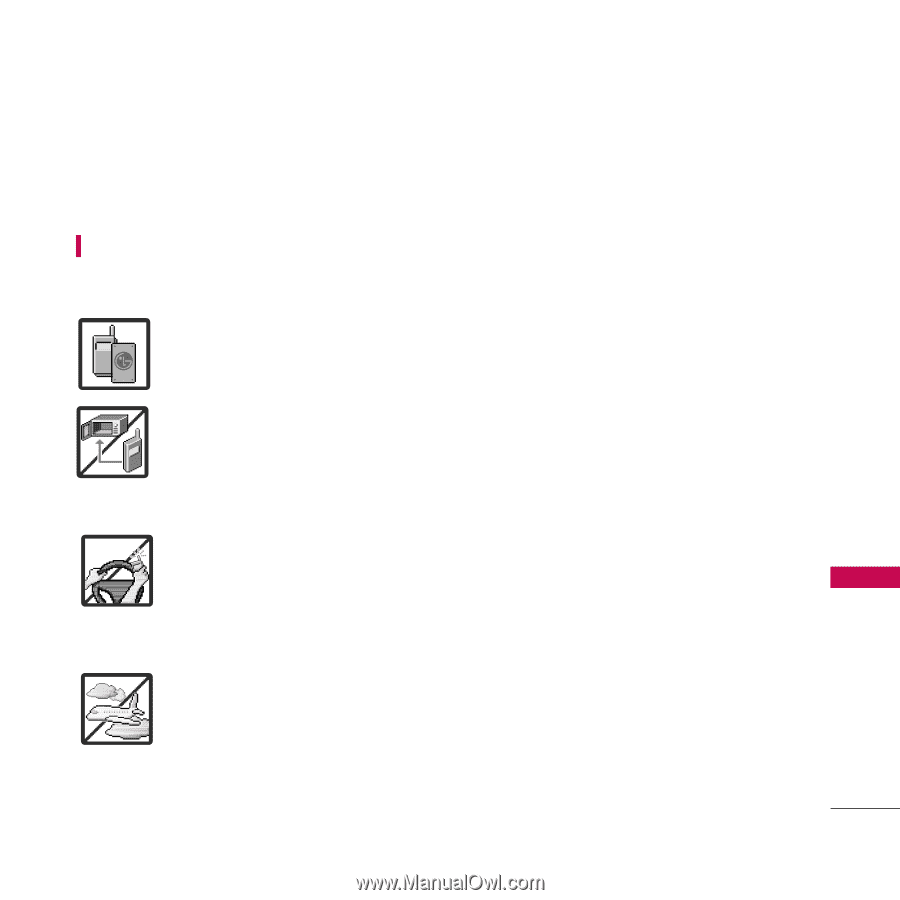
Important Safety Precautions
1
Important Safety Precautions
Read these simple guidelines. Breaking the rules may be dangerous or illegal. Further
detailed information is given in this user guide.
WARNING!
Violation of the
instructions may cause serious injury or death.
1.
Never use an unapproved battery since this could damage the phone
and/or battery and could cause the battery to explode.
2.
Never place your phone in a microwave oven as it will cause the battery
to explode.
3.
Never store your phone in temperatures less than -4°F or greater than
122°F.
4.
Do not dispose of your battery by fire or with hazardous or flammable
materials.
5.
When riding in a car, do not leave your phone or set up the hands-free kit
near to the air bag. If wireless equipment is improperly installed and the
air bag is deployed, you may be seriously injured.
6.
Do not use a hand-held phone while driving.
7.
Do not use the phone in areas where its use is prohibited. (For example:
aircraft)