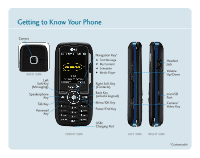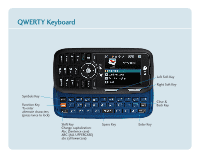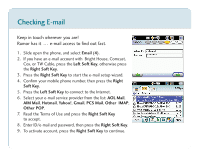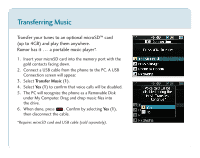LG LX260 Blue User Guide
LG LX260 Blue Manual
 |
View all LG LX260 Blue manuals
Add to My Manuals
Save this manual to your list of manuals |
LG LX260 Blue manual content summary:
- LG LX260 Blue | User Guide - Page 1
Q U I C K S TA RT G U I D E www.LGUSA.com Checking E-mail Sending an Instant Message Transferring Music Playing Music Bluetooth® Pairing Taking a Picture/ Recording a Video - LG LX260 Blue | User Guide - Page 2
Getting to Know Your Phone Camera BACK SIDE Left Soft Key (Messaging) Speakerphone Key Talk Key Voicemail Key FRONT SIDE ▼ ▼ ▼ Navigation Key* Text Message ▼ My Content Scheduler Media Player Right Soft Key (Contacts) Back Key (unlocks keypad) Menu/OK Key Power/End Key Headset Jack Volume Up/ - LG LX260 Blue | User Guide - Page 3
QWERTY Keyboard Symbols Key Function Key To enter alternate characters (press twice to lock) Shift Key Change capitalization: Abc (Sentence case) ABC (ALL UPPERCASE) abc (all lowercase) Space Key Left Soft Key Right Soft Key Clear & Back Key Enter Key - LG LX260 Blue | User Guide - Page 4
your mobile phone number, then press the Right Soft Key. 5. Press the Left Soft Key to connect to the Internet. 6. Select your e-mail service provider from the list: AOL Mail, AIM Mail, Hotmail, Yahoo!, Gmail, PCS Mail, Other IMAP, Other POP. 7. Read the Terms of Use and - LG LX260 Blue | User Guide - Page 5
Sending an Instant Message Experience life at SprintSpeedTM. Rumor has it ... a full QWERTY keyboard to IM in a flash. 1. Slide open the phone, and select Instant Messaging (5). 2. Highlight your preferred IM service provider, then press . 3. Enter your screen name/e-mail/ID and password and select - LG LX260 Blue | User Guide - Page 6
(up to 4GB) and play them anywhere. Rumor has it ... a portable music player*. 1. Insert your microSD card into the memory port with the gold contacts facing down. 2. Connect a USB cable from the phone to the PC. A USB Connection screen will appear. 3. Select Transfer Music (1). 4. Select Yes (1) to - LG LX260 Blue | User Guide - Page 7
Playing Music Play your favorite songs so you don't miss a beat! Rumor has it ... a built-in music player. 1. Press right on the Navigation Key. 2. Select the song you want to hear and press to play. 3. Use the side Volume Keys a song is playing. to adjust volume when ▼ ▼ 4. Press or on the - LG LX260 Blue | User Guide - Page 8
gossip hands-free or exchange contacts over the air! Rumor has it... Bluetooth capability. 1. Set your Bluetooth accessory into pairing mode*. 2. Press , select Settings/Tools (9), then Tools (2), and Bluetooth (6). 3. Press when prompted to turn on Bluetooth. Select Add New, then Search. The phone - LG LX260 Blue | User Guide - Page 9
Taking a Picture/Recording a Video Take photos or record videos the instant it happens. Rumor has it ... a 1.3 megapixel camera/camcorder to snap, show and share! 1. To take a picture, press and hold picture/video, press the Left Soft Key. *Camera setting of 1280 x 960 does not support zoom function. - LG LX260 Blue | User Guide - Page 10
. Bluetooth Headset (HBM-750) Bluetooth Headset (HBM-730) Portable Stereo Speakers Stereo Headset Vehicle Power Charger USB Data Cable ©2007 LG Electronics, Inc. All rights reserved. All other trademarks are property of their respective owners. All phone images are simulated. RUMORQSG/SPRINT

Checking
E-mail
Sending an
Instant Message
Transferring
Music
Playing
Music
Bluetooth
®
Pairing
Taking a Picture/
Recording a Video
Q
U
I
C
K
S
TA
R
T
G
U
I
D
E
www.LGUSA.com