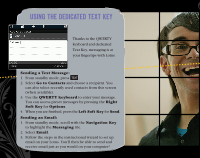LG LX600 Red Quick Start Guide - English
LG LX600 Red Manual
 |
View all LG LX600 Red manuals
Add to My Manuals
Save this manual to your list of manuals |
LG LX600 Red manual content summary:
- LG LX600 Red | Quick Start Guide - English - Page 1
Quick Start Guide QWERTY Keyboard Music Player with External Controls 2 MP Camera & Camcorder Bluetooth® Capable LGmobilephones.com/Lotus - LG LX600 Red | Quick Start Guide - English - Page 2
GETTING TO KNOW YOUR PHONE External Screen Menu/OK Key Left Soft Key Speakerphone Key Talk Key Numeric Keypad Volume Up/Down Music Player Controls Micro USB/ Charging Port Speaker Camera Function Key Enter alternate characters (press twice to lock) Shift Key Change capitalization: Abc (Sentence - LG LX600 Red | Quick Start Guide - English - Page 3
files stored on your microSD card, insert the card into the microSD port on Lotus. 2. From standby mode, press to enter the main menu, and then select Tools. Key. Note: To activate the Voice Guide Reader from standby mode, press and hold , then select Voice Guide (5). Set Reader to On, and then press - LG LX600 Red | Quick Start Guide - English - Page 4
using sprinT® ONE CLICK The customizable carousel provides access to important features Soft Key to place it on the carousel. Note: Add up to eight bubbles of dynamic information on Lotus' home screen. From standby mode, press the Left Soft Key for Options, and then select Personalize Home Screen - LG LX600 Red | Quick Start Guide - English - Page 5
the QWERTY keyboard and dedicated Text Key, messaging is at your fingertips with Lotus. Sending a Text Message: 1. From standby mode, press . 2. . 2. Select Email. 3. Follow the steps in the instructional wizard to set up email on your Lotus. You'll then be able to send and receive email just - LG LX600 Red | Quick Start Guide - English - Page 6
getting music Access Sprint Music Store for the hottest new songs. With Lotus' included 512 MB microSD card, you'll have plenty of room for scroll with the Navigation Key to the Store tab. 3. Once logged in to Sprint Music Store, you can search the catalog, check out featured music, and buy songs. - LG LX600 Red | Quick Start Guide - English - Page 7
phone! 1. With the flip open and having a microSD card containing music already inserted in the phone, press and hold the side Key. 2. Lotus will begin playing your music. To begin multitasking, press . 3. Your music will continue to play as you compose messages, take pictures, and perform - LG LX600 Red | Quick Start Guide - English - Page 8
Connect wirelessly to headsets, speakers, and more while enjoying stereo sound with Lotus. 1. Set your Bluetooth accessory into pairing mode.* 2. From standby Left Soft Key for Yes. *Refer to your Bluetooth accessory's user manual for information about initiating pairing mode and the PIN code. - LG LX600 Red | Quick Start Guide - English - Page 9
taking pictures/recording videos Don't miss a moment with Lotus' 2 megapixel camera. Take photos and record videos in seconds with this stylish phone. Flip Open: 1. To camera viewfinder. 3. Press to take the picture. *Default camera setting of 1600x1200 pixels does not support zoom function. - LG LX600 Red | Quick Start Guide - English - Page 10
Bluetooth Headset (HBM-770) Bluetooth Solar Car Kit (HFB-500) Bluetooth Stereo Headset (HBS-250) Bluetooth Stereo Speakers (MSB-100) © 2008 LG Electronics, Inc. All rights reserved. All other trademarks are property of their respective owners. All phone images are simulated. microSD™ is

LGmobilephones.com/Lotus
QWERTY Keyboard
Music Player with
External Controls
2 MP Camera
& Camcorder
Bluetooth
®
Capable
QUIcK sTaRT GUIDE