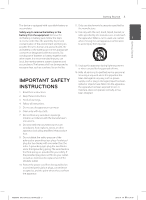LG NB2030A Owners Manual
LG NB2030A Manual
 |
View all LG NB2030A manuals
Add to My Manuals
Save this manual to your list of manuals |
LG NB2030A manual content summary:
- LG NB2030A | Owners Manual - Page 1
ENGLISH OWNER'S MANUAL Sound Bar Please read this manual carefully before operating your set and retain it for future reference. NB2030A www.lg.com NB2030A-N0.DUSALLK.130108.indd 1 2013-01-10 11:59:43 - LG NB2030A | Owners Manual - Page 2
of important operating and maintenance (servicing) instructions in the literature accompanying the product . Check the specification page of this owner's manual to be certain. Do not overload wall installing the product, ensure that the plug is easily accessible. NB2030A-N0.DUSALLK.130108.indd 2 2013- - LG NB2030A | Owners Manual - Page 3
INSTRUCTIONS 1. Read these instructions. 2. Keep these instructions. 14. Refer all servicing to qualified service personnel. Servicing ventilation openings. Install in accordance with the manufacturer's instructions. 8. Do not install near any NB2030A-N0.DUSALLK.130108.indd 3 2013-01-10 11:59:43 - LG NB2030A | Owners Manual - Page 4
undesired operation. approved in the instruction manual. The user could NOTE: This installation. This equipment generates, uses, and can radiate radio frequency energy and, if not installed and used in accordance with the instructions NB2030A-N0.DUSALLK.130108.indd 4 2013-01-10 11:59:43 - LG NB2030A | Owners Manual - Page 5
12 - Turn off the sound temporarily 13 - LG Sound Sync 14 Controlling a TV with the Supplied 3 Remote Control 4 Troubleshooting 15 Troubleshooting 4 5 Appendix 16 Trademarks and Licenses 16 Maintenance 5 16 - Handling the Unit 17 Specifications NB2030A-N0.DUSALLK.130108.indd 5 2013 - LG NB2030A | Owners Manual - Page 6
features. >>Caution Remote control (1) Batteries (1) Indicates cautions for preventing possible damages from abuse. Wall Mount Bracket Installation Template (1) Wall mount bracket (2) Optical cable (1) Cover foot (2) Cable ties for arranging cables(2) NB2030A-N0.DUSALLK.130108.indd - LG NB2030A | Owners Manual - Page 7
Getting Started Remote control Battery Installation Remove the battery cover on the rear of the Remote Control, and insert battery with and matched correctly. Getting Started 7 a 1 (Power): Switches the unit ON or OFF. DRC (ON/ OFF) : Sets the DRC. b 1 : Mutes the sound. VOL -/+ : - LG NB2030A | Owners Manual - Page 8
Getting Started 8 Getting Started Top panel 1 A 1 (Standby/On) B - / + (Volume) Adjusts speaker volume. Rear panel A Software Download Connector - Only for service. B OPTICAL IN (TV) NB2030A-N0.DUSALLK.130108.indd 8 2013-01-10 11:59:45 - LG NB2030A | Owners Manual - Page 9
Getting Started Installing the sound bar You can hear the sound by using optical cable connect the unit to the other device : TV, Blu-ray disc player, DVD player, etc. Place the unit in front of the TV and connect it to the device. (Refer to page11) Getting Started 9 Installing the cover foot 1 - LG NB2030A | Owners Manual - Page 10
holes. A guide sheet (Wall Mount Bracket Installation Template) is supplied Installation Template with the bottom of TV and attach to the position. TV ,,Note Screws and Wall Plugs are not supplied for mounting the unit. We recommend the Hilti (HUD-1 6 x 30) for the mounting. NB2030A-N0.DUSALLK - LG NB2030A | Owners Manual - Page 11
OPTICAL IN connector. >>Caution yy Do not hang onto the installed unit and avoid any impact to the unit. yy Secure the install this unit upside down. It can damage the parts of this unit or be the cause of personal injury. To the digital optical output jack of external device NB2030A-N0.DUSALLK - LG NB2030A | Owners Manual - Page 12
is. Turn off the sound temporarily Press to mute your unit. You can mute your unit, for example, to answer the telephone. To cancel it, press MUTE again on the remote control or change the signal that the unit is in mute mode. Operating NB2030A-N0.DUSALLK.130108.indd 12 2013-01-10 11:59:46 - LG NB2030A | Owners Manual - Page 13
your TV's remote control with LG Sound Sync. It is compatible with the LG TV that is supported LG Sound Sync. Make sure of the LG Sound Sync logo on your TV. Controllable function by LG TV's remote control : Volume up/down, mute. Refer to the TV's instruction manual for the details of LG Sound Sync - LG NB2030A | Owners Manual - Page 14
Controlling a TV with the Supplied Remote Control You can control your TV using the buttons below. (LG TV only.) 3 Button Operation The remote control of the unit performs basic operation of your TV. Please use the TV's remote control to enjoy advanced operation of your TV. NB2030A-N0.DUSALLK. - LG NB2030A | Owners Manual - Page 15
15 Troubleshooting PROBLEM No Power Plug in the power cord. CORRECTION Check the condition by operating other electronic devices. No sound The remote control does not work properly. Check the OPTICAL IN connection. The remote control is too far from the unit. Operate the remote control - LG NB2030A | Owners Manual - Page 16
surface of the laws ©Sontia Logic Limited. All rights reserved. unit. Sontia® and the Sontia wave logo are registered trademarks of Sontia Logic Limited. Appendix NB2030A-N0.DUSALLK.130108.indd 16 2013-01-10 11:59:47 - LG NB2030A | Owners Manual - Page 17
°F to 95 °F (5 °C to 35 °C) 5 % to 90 % 3 V (p-p), Optical jack x 1 20 W + 20 W (6 Ω at 1 kHz) Designs and specifications are subject to change without prior notice. Appendix 17 5 Appendix NB2030A-N0.DUSALLK.130108.indd 17 2013-01-10 11:59:47 - LG NB2030A | Owners Manual - Page 18
LG Customer Information Center 1-800-243-0000 USA, Consumer 1-888-865-3026 USA, Commercial Register your product Online! www.lg.com Printed in China NB2030A-N0.DUSALLK.130108.indd 18 2013-01-10 11:59:47

Please read this manual carefully before operating your set and retain it
for future reference.
NB2030A
OWNER’S MANUAL
Sound Bar
www.lg.com
ENGLISH
NB2030A-N0.DUSALLK.130108.indd
1
2013-01-10
°° 11:59:43