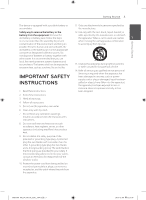LG NB3530A Owners Manual
LG NB3530A Manual
 |
View all LG NB3530A manuals
Add to My Manuals
Save this manual to your list of manuals |
LG NB3530A manual content summary:
- LG NB3530A | Owners Manual - Page 1
ENGLISH OWNER'S MANUAL 300 W STYLISH & SLIM SOUND BAR Please read this manual carefully before operating your set and retain it for future reference. NB3530A (NB3530A, S33A1-D) NB3532A (NB3532A, S33A1-D) www.lg.com NB3530A-NB_DUSALLK_ENG_1478.indd 1 2013-02-08 12:31:05 - LG NB3530A | Owners Manual - Page 2
) NO USER-SERVICEABLE PARTS INSIDE REFER SERVICING TO QUALIFIED SERVICE PERSONNEL. ventilation and operating and maintenance (servicing) instructions in the literature the specification page of this owner's manual to be certain. Do not overload NB3530A-NB_DUSALLK_ENG_1478.indd 2 2013-02-08 12:31:06 - LG NB3530A | Owners Manual - Page 3
is recommended that you use local, free reimbursement systems batteries and accumulators. The battery shall not be . 14. Refer all servicing to qualified service personnel. IMPORTANT SAFETY INSTRUCTIONS Servicing is required when the NB3530A-NB_DUSALLK_ENG_1478.indd 3 2013-02-08 12:31:06 - LG NB3530A | Owners Manual - Page 4
co-located with any determined by turning the equipment off and other transmitter. connected. Responsible Party : LG Electronics USA, Inc. 1000 Sylvan Avenue Englewood Cliffs, NJ 07632 TEL. : +1-800-243-0000 yy Consult the dealer or an experienced radio/TV in the instruction manual. The user - LG NB3530A | Owners Manual - Page 5
Speaker ez (easy) setup 6 - LG Sound Sync 6 Introduction 6 - Symbols used in this manual 6 Accessories 7 Remote control 8 Front panel 8 Rear panel 9 Mounting the main unit on a wall 11 Setting up 11 - Pairing wireless subwoofer 2 Connecting 12 Optional equipment connection 12 - PORT. (Portable - LG NB3530A | Owners Manual - Page 6
by the remote control of your LG TV that is compatible with LG Sound Sync. Accessories Please check and identify the supplied accessories. Remote control (1) Batteries (2) Wall Mount Bracket Installation Template (1) Wall bracket (1) Introduction Symbols used in this manual ,,Note Indicates - LG NB3530A | Owners Manual - Page 7
WOOFER LEVEL: Sets the sound level of woofer. c 0 to 9 numerical buttons: Selects numbered files. DRC: Sets DRC(Dynamic range control) function. SLEEP: Sets the system to turn off automatically at a specified time. d TV Control buttons: See page 20. NB3530A-NB_DUSALLK_ENG_1478.indd 7 2013 - LG NB3530A | Owners Manual - Page 8
F Speakers G Display window H USB Port ,,Note Open USB cover by using your finger to connect USB. GH F >>Caution Precautions in using the touch buttons yy Use the touch buttons with clean panel A B A PORT. (Portable) IN NB3530A-NB_DUSALLK_ENG_1478.indd 8 B OPTICAL IN 1/ 2 2013-02-08 12:31:10 - LG NB3530A | Owners Manual - Page 9
BOTTOM EDGE of Wall Mount Bracket Installation Template with the bottom of TV and attach to the position. TV ,,Note Screws and Wall Plugs are not supplied for mounting the unit. We recommend the Hilti (HUD-1 6 x 30) for the mounting. Please purchase it. NB3530A-NB_DUSALLK_ENG_1478.indd 9 2013-02 - LG NB3530A | Owners Manual - Page 10
Getting Started 3. Remove the Wall Mount Bracket Installation Template. 5. Hang the main unit onto the bracket as shown below. 4. Fix it with screws (not supplied) as shown in the illustration below. 1 >>Caution yy Do not install this unit upside down. It can damage the parts of this unit or be - LG NB3530A | Owners Manual - Page 11
11 Setting up Pairing wireless subwoofer Manually pairing wireless subwoofer When the connection failed, you can see the red LED on the subwoofer and cannot get sound from the subwoofer. To solve this problem, follow the steps below. 1 LED indicator of wireless subwoofer LED Color Status - LG NB3530A | Owners Manual - Page 12
Speaker ez (easy) setup Listens to sound from TV, DVD or Digital Device with 2.1 or 2ch mode. 1. Connect the OPTICAL 1 or OPTICAL 2 jack on the back of the unit to optical out jack of your TV (or digital device etc.) 2. Select the input source to OPTICAL 1 or OPTICAL 2 directly by pressing OPTICAL - LG NB3530A | Owners Manual - Page 13
yy The unit's USB Port cannot be connected to PC. The unit can not be used as a storage device. yy The exFAT file system is not supported on this unit. Playable file yy Depending DRM(Digital rights management) cannot be played on the unit. NB3530A-NB_DUSALLK_ENG_1478.indd 13 2013-02-08 12:31:14 - LG NB3530A | Owners Manual - Page 14
Connect the USB device to the USB port. Make the sound clear when the volume is turned Displaying file and input source Searching for remote control to go to the desired file directly. The unit memorizes the point at which you've changed function or the unit had been turned off. Turn off the sound - LG NB3530A | Owners Manual - Page 15
by half. To cancel it, press SLEEP repeatedly until dim off. yy It is not available to turn on the unit by AUTO POWER function if you turn off the unit directly. yy AUTO POWER function is not supported on LG Sound Sync (Wireless) mode. NB3530A-NB_DUSALLK_ENG_1478.indd 15 2013-02-08 12:31:14 - LG NB3530A | Owners Manual - Page 16
with the LG TV that is supported LG Sound Sync. Make sure of the LG Sound Sync logo on your TV. Controllable function by LG TV's remote control : 3 Volume up/down, mute Refer to the TV's instruction manual for the details of LG Sound Sync. Make one of the following connections, depending on - LG NB3530A | Owners Manual - Page 17
17 With wireless connection 1. Set up LG Sound Sync (Wireless) on the TV. Refer to the TV's instruction manual. Using Bluetooth® technology 2. Turn on the unit. 3. Select LG TV function. "PAIRED" appears on the display window for about About Bluetooth® 3 seconds and then you can see "LG TV" on - LG NB3530A | Owners Manual - Page 18
the devices found may appear in the Bluetooth device display depending on the type of Bluetooth device.Your unit appears as "LG SOUND BAR". 3. Enter the PIN code. PIN code : 0000 4. When this unit successfully paired with your Bluetooth device, Bluetooth LED of this unit lights up and appears - LG NB3530A | Owners Manual - Page 19
You may need to reset the surround mode, after switching the input, sometimes even after the sound file changed. The displayed items for the equalizer may be different depending on sound sources and effects. Auto volume On/Off On Display Description This unit supports Auto volume function that - LG NB3530A | Owners Manual - Page 20
below). Manufacturer Code Number LG 1(Default), 2 3 Button MUTE Operation Turn the TV's volume on or off Zenith GoldStar Samsung Sony 1, 3, 4 1, 2 6, 7 8, 9 AV/INPUT 1 (TV POWER) VOL +/- PR/CH W/S Switch the TV's input source between the TV and other input sources. Turn the TV on or off - LG NB3530A | Owners Manual - Page 21
Troubleshooting Troubleshooting 21 PROBLEM CAUSE & CORRECTION No Power No sound No woofer sound yy The power cord is unpluged. Plug in the power cord. yy Check the condition by operating other electronic devices. yy Incorrect input source is selected. Check the input source and select the - LG NB3530A | Owners Manual - Page 22
issued software. connection was made via Bluetooth® wireless technology. The Bluetooth® word mark and logos are owned by the Bluetooth® SIG, Inc. and any use of such marks by LG Electronics is under license. Other trademarks and trade names are those of their respective owners. Appendix NB3530A - LG NB3530A | Owners Manual - Page 23
80 W + 80 W (4 Ω at 1 kHz), THD 10% 140 W (3 Ω at 60 Hz), THD 10% Wireless subwoofer Power requirements Power consumption Type Impedance Rated Input Power Max. Input Power Dimensions (W x H x D) Net Weight 120 V ~ 60 Hz 40 W 1 Way 1 Speaker 3 Ω 140 W 280 W 170 x 360 x 316 mm (6.7 x 14.2 x 12 - LG NB3530A | Owners Manual - Page 24
LG Customer Information Center 1-800-243-0000 USA, Consumer 1-888-865-3026 USA, Commercial Register your product Online! www.lg.com Printed in China NB3530A-NB_DUSALLK_ENG_1478.indd 24 2013-02-08 12:31:17

OWNER’S MANUAL
300
W STYLISH & SLIM
SOUND BAR
Please read this manual carefully before operating your set and retain it
for future reference.
NB3530A (NB3530A, S33A1-D)
NB3532A (NB3532A, S33A1-D)
www.lg.com
ENGLISH
NB3530A-NB_DUSALLK_ENG_1478.indd
1
2013-02-08
°° 12:31:05