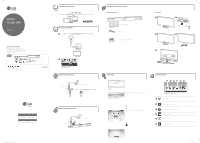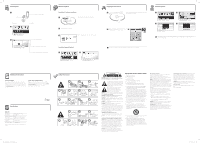LG NB3740 Setup Guide
LG NB3740 Manual
 |
View all LG NB3740 manuals
Add to My Manuals
Save this manual to your list of manuals |
LG NB3740 manual content summary:
- LG NB3740 | Setup Guide - Page 1
SMART SOUND BAR NB3740 TV Connection (HDMI OUT) TV Connection (OPT. IN) a + + -- ENGLISH | SIMPLE MANUAL An extended Owner's Manual that contains information on the advanced features is located on the CD-ROM provided in an electronic version. To read these files, you will need - LG NB3740 | Setup Guide - Page 2
on the mobile device LG AV Remote App is lnstalled and run LG AV Remote App. c Software Update a b c d , Some of the content in this manual may differ from your unit depending on the software of the unit or your service provider. , Not all modes support sound privacy and pairing multiple
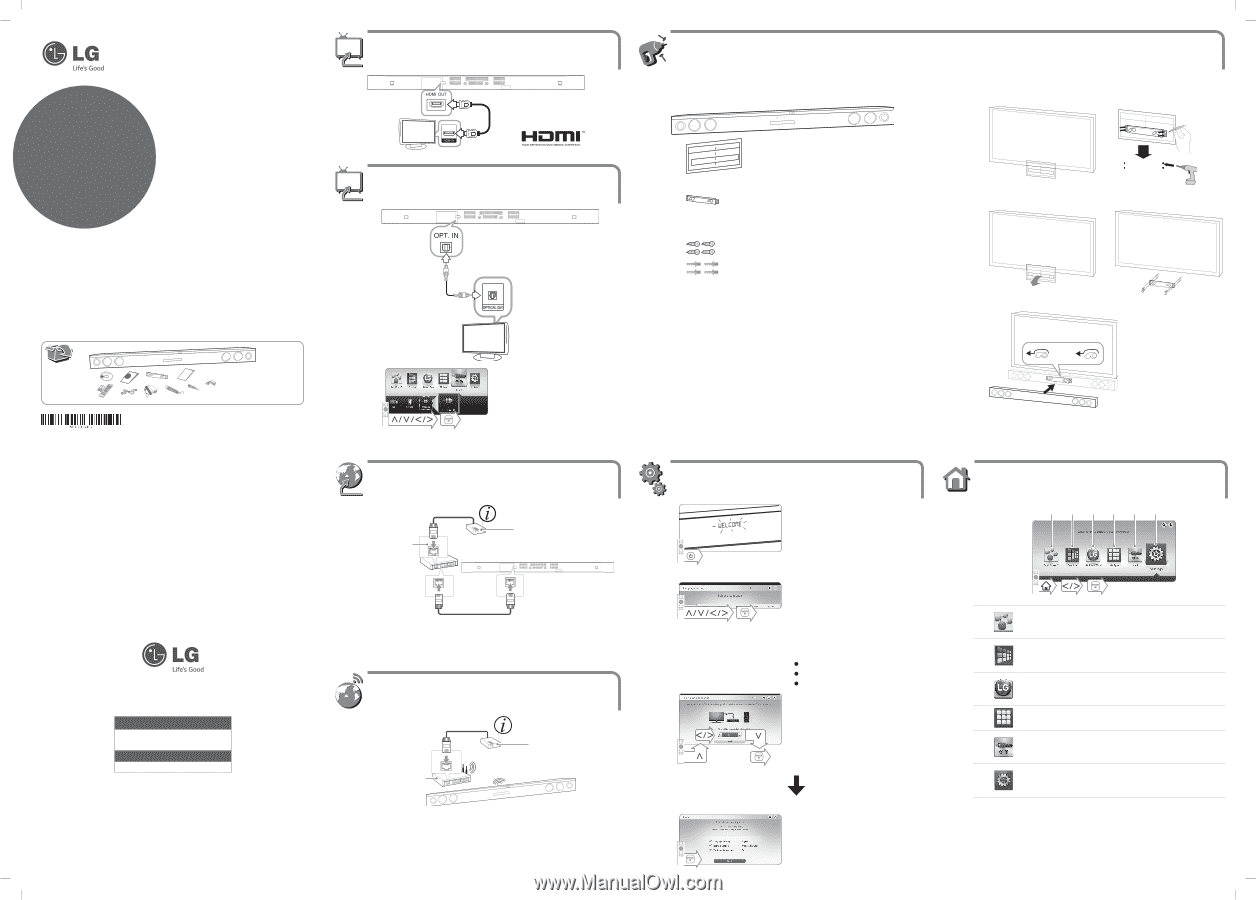
www.lg.com
Printed in China
+
-
+
-
TV Connection (HDMI OUT)
Wired Network Connection
Wireless Network Connection
Access Point
Cable Modem
Initial Setup
Follow the directions for the initial setup displayed on the
screen.
a
Displays SmartShare menu.
b
Displays the Premium Home screen.
c
Displays LG Apps titles provided to the unit.
d
Displays the [My Apps] screen.
e
Changes input mode.
f
Adjusts the system settings.
a
e
f
d
c
b
Using HOME menu
TV Connection (OPT. IN)
Access Point
Cable Modem
Setup [TV Sound Connecting] and select [Next].
Wall bracket install guide
Wall bracket
Screws and wall plug (Not supplied)
Preparation materials
Installations
e
a
b
c
d
a
b
Mounting the main unit on a wall
SMART
SOUND BAR
NB3740
Wall bracket install guide
USB gender changer
ENGLISH | SIMPLE MANUAL
An extended Owner’s Manual that contains
information on the advanced features is located on
the CD-ROM provided in an electronic version. To read
these files, you will need to use a Personal Computer
(PC) equipped with a CD-ROM drive.
LG Customer Information Center
1-800-243-0000
USA, Consumer
1-888-865-3026
USA, Commercial
Register your product Online!
www.lg.com
NB3740-NB.DUSALLK_MFL68102402.indd
1
2013-12-27
°° 1:52:16