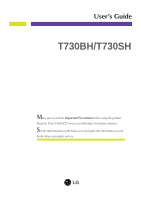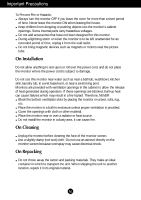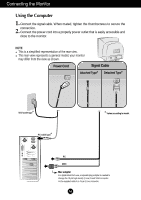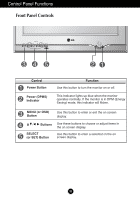LG T730SHMK Owner's Manual
LG T730SHMK Manual
 |
View all LG T730SHMK manuals
Add to My Manuals
Save this manual to your list of manuals |
LG T730SHMK manual content summary:
- LG T730SHMK | Owner's Manual - Page 1
User's Guide T730BH/T730SH Make sure to read the Important Precautions before using the product. Keep the User's Guide(CD) in an accessible place for furture reference. See the label attached on the back cover and quote this information to your dealer when you require service. - LG T730SHMK | Owner's Manual - Page 2
the monitor only from a power source indicated in the specifications of this manual or listed on the monitor. If you are not sure what type of broken plugs. They may result in a shock or fire hazard. Call your service technician for replacement. Hands must be dry when holding the power plug to avoid - LG T730SHMK | Owner's Manual - Page 3
Important Precautions To Prevent Fire or Hazards: Always turn the monitor OFF if you leave the room for more than a short period of time. Never leave the monitor ON when leaving the house. Keep children from dropping or pushing objects into the monitor's cabinet openings. Some internal parts carry - LG T730SHMK | Owner's Manual - Page 4
Connecting the Monitor Before setting up the monitor, ensure that the power is turned off to the monitor, computer system, and other attached devices. Carefully set the monitor face-down with the underside facing you. Connecting the Tilt/Swivel stand 1. Align the hooks on the tilt/swivel stand with - LG T730SHMK | Owner's Manual - Page 5
Connecting the Monitor Using the Computer 1. Connect the signal cable. When mated, tighten the thumbscrews to secure the connection. 2. Connect the power cord into a properly power outlet that is easily accessible and close to the monitor. NOTE This is a simplified representation of the rear view. - LG T730SHMK | Owner's Manual - Page 6
Control Panel Functions Front Panel Controls Control Power Button Power (DPMS) Indicator Function Use this button to turn the monitor on or off. This Indicator lights up blue when the monitor operates normally. If the monitor is in DPM (Energy Saving) mode, this indicator will flicker. MENU (or - LG T730SHMK | Owner's Manual - Page 7
Control Panel Functions Control Direct Access Function Button Bring up Contrast adjustment Button Bring up Brightness adjustment The Contrast and Brightness functions are also available in the On Screen Display (OSD) menu. CONTROLS LOCKED CONTROLS UNLOCKED CONTROLS LOCKED/UNLOCKED : MENU and - LG T730SHMK | Owner's Manual - Page 8
On Screen Display (OSD) Control Adjustment Screen Adjustment Making adjustments to the image size, position and operating parameters of the monitor is quick and easy with the On Screen Display Control system. A short example is quick and easy given below to familiarize you with the use of the - LG T730SHMK | Owner's Manual - Page 9
On Screen Display(OSD) Selection and Adjustment The following table indicates all the On Screen Display control, adjustment, and setting menus. Main menu Sub menu BRIGHTNESS/ CONTRAST POSITION SIZE SHAPE COLOR Brightness Contrast V Position H Position V Size H Size Tilt Side Pincushion S - LG T730SHMK | Owner's Manual - Page 10
On Screen Display(OSD) Selection and Adjustment You were introduced to the procedure of selecting and adjusting an item using the OSD system. Listed below are the icons, icon names, and icon descriptions of the all items shown on the Menu. NOTE The order of icons may differ depending on the model ( - LG T730SHMK | Owner's Manual - Page 11
On Screen Display(OSD) Selection and Adjustment To adjust the size of the screen OSD Adjust Description Vertical Size To adjust image height. Horizontal Size To adjust image width. To adjust the shape of the screen OSD Adjust * This function is available for designated models only. 8 - LG T730SHMK | Owner's Manual - Page 12
On Screen Display(OSD) Selection and Adjustment To customize the color of the screen OSD Adjust Description PRESET 6500K/ 9300K Select the screen color. • 6500K: Slightly reddish white. • 9300K: Slightly bluish white. TEMP Select the screen temperature which you prefer among reddish or bluish - LG T730SHMK | Owner's Manual - Page 13
On Screen Display(OSD) Selection and Adjustment To improve the clarity and stability of the screen OSD Adjust H Description DEGAUSS To manually demagnetize the screen to avoid showing incorrect images or colors. RECALL You can use this function to reload the modified parameters for screen - LG T730SHMK | Owner's Manual - Page 14
Troubleshooting Check the following before calling for service. No image appears ❐ Is the power cord mode? • Set the vertical frequency to 72Hz or higher, and consult the video card user manual for instructions on converting to a non-interlaced mode. (You can set this option under the Display - LG T730SHMK | Owner's Manual - Page 15
Troubleshooting The screen color is not normal. ❐ Doyouseebasic discoloration (16 colors)? ❐ display of a single image on the screen. Be sure to use a screen saver to maximize the service life of the monitor. I see waves on the screen. ❐ Doyouseethewave directly on the screen? • - LG T730SHMK | Owner's Manual - Page 16
Specifications Picture Tube Sync Input Video Input Resolution Plug&Play Power Consumption Dimensions &Weight (with tilt/ swivel stand) Power Input 17 inches (16.0 inches viewable) 90 degree deflection 0.25mm dot pitch AGARAS(Anti-Glare Anti-Reflective Anti-Static) coating Horizontal Freq. - LG T730SHMK | Owner's Manual - Page 17
Specifications Preset Modes (Resolution) Display Modes (Resolution) 1 VESA 640 x 480 2 VESA 800 x 600 3 VESA 800 x 600 4 VESA 1024 x 768 Horizontal Freq. (kHz) 37.50 46.88 53.674 68.677 Vertical Freq. (Hz) 75 75 85 85 A16 - LG T730SHMK | Owner's Manual - Page 18
Digitally yours

M
ake sure to read the
Important Precautions
before using the product.
Keep the User's Guide(CD) in an accessible place for furture reference.
S
ee the label attached on the back cover and quote this information to your
dealer when you require service.
User’s Guide
T730BH/T730SH