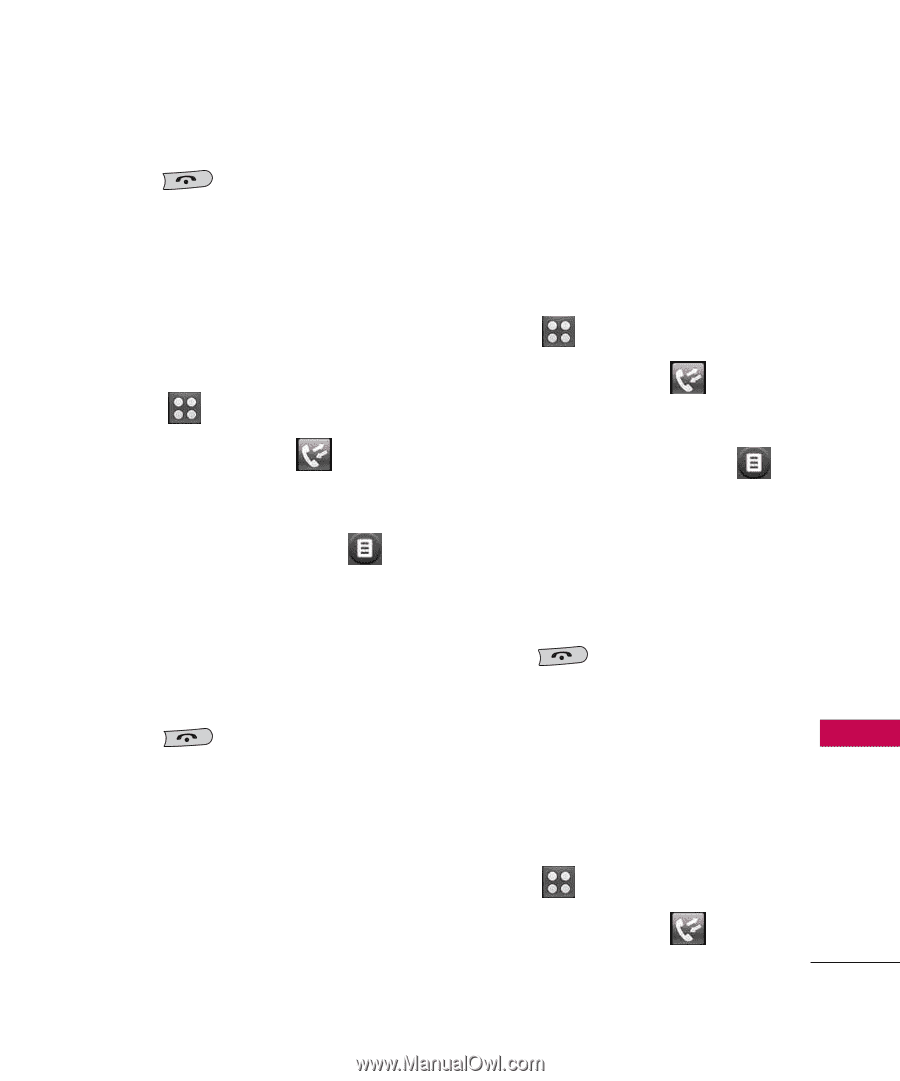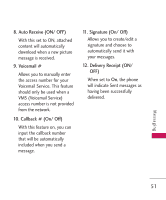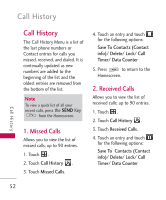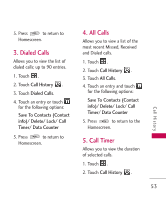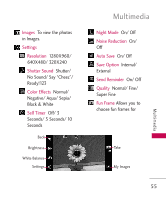LG UN270 Owner's Manual - Page 55
Dialed Calls, 4. All Calls, 5. Call Timer, Call History, Save To Contacts Contact
 |
View all LG UN270 manuals
Add to My Manuals
Save this manual to your list of manuals |
Page 55 highlights
5. Press to return to Homescreen. 3. Dialed Calls Allows you to view the list of dialed calls; up to 90 entries. 1. Touch . 2. Touch Call History . 3. Touch Dialed Calls. 4. Touch an entry or touch for the following options: Save To Contacts (Contact info)/ Delete/ Lock/ Call Timer/ Data Counter 5. Press to return to Homescreen. 4. All Calls Allows you to view a list of the most recent Missed, Received and Dialed calls. 1. Touch . 2. Touch Call History . 3. Touch All Calls. 4. Touch an entry and touch for the following options: Save To Contacts (Contact info)/ Delete/ Lock/ Call Timer/ Data Counter 5. Press to return to the Homescreen. Call History 5. Call Timer Allows you to view the duration of selected calls. 1. Touch . 2. Touch Call History . 53