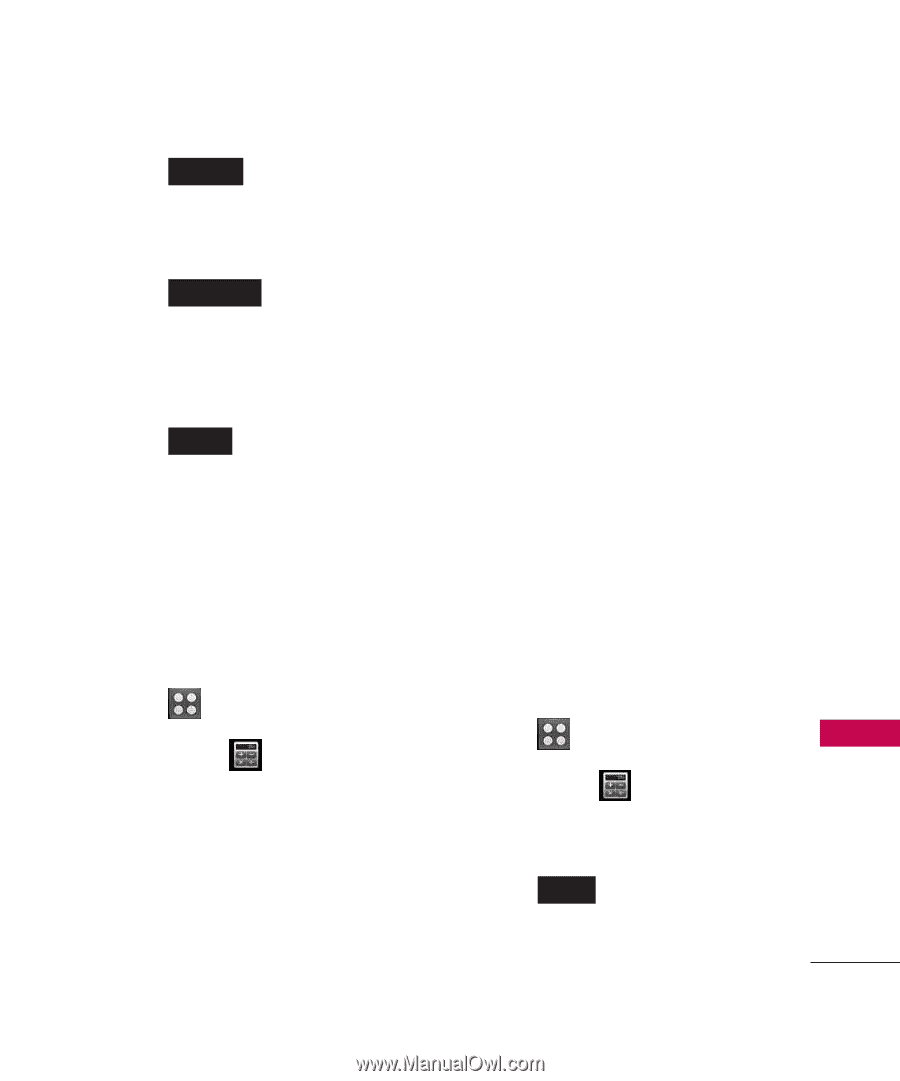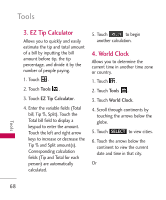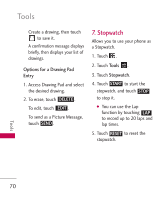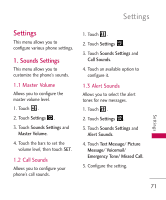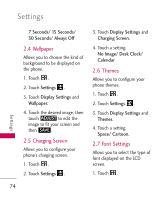LG UN270 Owner's Manual - Page 71
Unit Converter, 6. Drawing Panel, Tools, Currency/ Area/ Length, Mass/ Temperature/ Volume
 |
View all LG UN270 manuals
Add to My Manuals
Save this manual to your list of manuals |
Page 71 highlights
5. Touch CITIES to choose from a list of available cities from around the world. 6. Touch SET DST to turn Daylight Savings Time on or off. 7. Touch a city from the list. Touch SAVE to save the city as the default city to display when opening World Clock. 5. Unit Converter Allows you to convert units of measurement. 1. Touch . 2. Touch Tools . 3. Touch Unit Converter. 4. Touch the unit of measurement you want to convert: Currency/ Area/ Length/ Mass/ Temperature/ Volume/ Velocity 5. Choose the types of measurement you would like to convert and change the Rate, if applicable. 6. The conversion will be automatically calculated. 6. Drawing Panel This function allows you to draw freely so that you can save the image, send it in a message or set it as a Wallpaper. 1. Touch . 2. Touch Tools . 3. Touch Drawing Panel. 4. Touch ADD to create a new drawing. To o l s 69