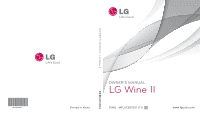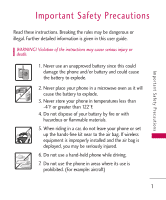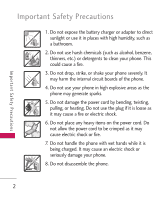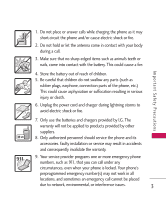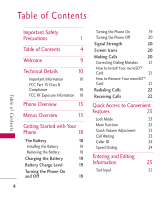LG UN430 Blue Owners Manual
LG UN430 Blue Manual
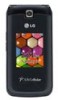 |
View all LG UN430 Blue manuals
Add to My Manuals
Save this manual to your list of manuals |
LG UN430 Blue manual content summary:
- LG UN430 Blue | Owners Manual - Page 1
*AFN75554501* LG Wine II Printed in Korea LG Wine II P/NO : MFL67307201 (1.1) G - LG UN430 Blue | Owners Manual - Page 2
Copyright ©2011 LG Electronics, Inc. All rights reserved. LG and the LG logo are registered trademarks of LG Group and its related entities. All other trademarks are the property of their respective owners. - LG UN430 Blue | Owners Manual - Page 3
may be dangerous or illegal. Further detailed information is given in this user guide. WARNING! Violation of the instructions may cause serious injury or death. 1. Never use an unapproved battery since this could damage the phone and/or battery and could cause the battery to explode. 2. Never place - LG UN430 Blue | Owners Manual - Page 4
on the power cord. Do not allow the power cord to be crimped as it may cause electric shock or fire. 7. Do not handle the phone with wet hands while it is being charged. It may cause an electric shock or seriously damage your - LG UN430 Blue | Owners Manual - Page 5
7. Only use the batteries and chargers provided by LG. The warranty will not be applied to products provided by other suppliers. 8. Only authorized personnel should service the phone and its accessories. Faulty installation or service may result in accidents and consequently invalidate the warranty - LG UN430 Blue | Owners Manual - Page 6
Installing the Battery 18 Removing the Battery 18 Charging the Battery 19 Battery Charge Level 19 Turning the Phone On and Off 19 4 Turning the Phone On 19 Turning the Phone Off 20 Signal Strength 20 Screen Icons 20 Making Calls 20 Correcting Dialing Mistakes 21 How to Install - LG UN430 Blue | Owners Manual - Page 7
26 Storing a Number with Pauses 27 Adding a Pause to an Existing Number 27 Your Phone's Contacts List 27 Scrolling Through Your Contacts 28 Options 28 Making a Call From Your Phone's Memory 29 Using Phone Menus 30 Contacts 30 1. New Contact 30 2. Contact List 31 3. Groups 31 - LG UN430 Blue | Owners Manual - Page 8
63 5. Artists 6. Genres Tools 57 1.1 Ringers 63 57 1.2 Volume 64 1.3 Message Alerts 64 58 1.4 Alert Type 64 1. Voice Command 58 1.5 Service Alerts 65 1.1 Start Command 58 1.6 Power On/Off Tone 65 1.1.1 Call or 58 1.7 Flip Tone 65 1.1.2 Voicemail 58 2. Display - LG UN430 Blue | Owners Manual - Page 9
Main Screen 69 2.7.2 Front Screen 69 2.8 Font Settings 69 2.9 Color Schemes 70 2.0 Name Match for Dialing 70 3. Security 70 3.1 Lock Phone 70 3.2 Restrictions 71 3.3 Emergency #s 71 3.4 Change Lock Code 72 5.1 Paired Devices 5.2 Power 5.3 My Visibility 5.4 My Bluetooth Name 5.5 My - LG UN430 Blue | Owners Manual - Page 10
Troubleshooting 82 TIA (Telecommunications Industry Association) Safety Information 84 Exposure to Radio Frequency Signal 84 Antenna Care 84 Safety 84 Phone Some content in this user guide may differ from your phone depending on the phone software. Features and specifications are - LG UN430 Blue | Owners Manual - Page 11
you for choosing the advanced and compact LG Wine II cellular phone, designed to operate with the latest digital the many advanced features of the CDMA system, such as greatly enhanced voice clarity, this phone offers: G Large, easy-to-read, backlit LCD with status icons. G Messaging, voicemail - LG UN430 Blue | Owners Manual - Page 12
Technical Details Te c h n i c a l D eta i l s Important Information This user's guide provides important information on the use and operation of your phone. Please read all the information carefully prior to using the phone for the best performance and to prevent any damage to or misuse of the - LG UN430 Blue | Owners Manual - Page 13
device was tested for typical use with the back of the phone kept 0.9 inches (2.0 cm) from the body. To comply 801 TIA/EIA/IS-707-A Speech CODEC Async Data and Fax Short message service Packet Data Position Determination Service (gpsOne) High Speed Packet Data Performance TIA/EIA/IS-97 TIA/EIA/ - LG UN430 Blue | Owners Manual - Page 14
be used. Avoid the use of accessories that cannot maintain 0.9 inches (2.0 cm) distance between the user's body and the back of the phone and have not been tested for compliance with FCC RF exposure limits. Vehicle-Mounted External Antenna (Optional, if available.) A minimum separation distance of - LG UN430 Blue | Owners Manual - Page 15
items. 8. Vibrate Mode Key Use to set the vibrate mode (from the home screen, press and hold for about 3 seconds). 9. Navigation Key Scrolls through the phone's menu options and also acts as a quick access to Bluetooth, Calendar, easyedgeSM and My Menu from the home screen. 10. Right Soft Key Use it - LG UN430 Blue | Owners Manual - Page 16
mode and the earpiece volume during a call. Ringer volume can only be adjusted with the flip open. 3. Charger/ Accessory Port Connects the phone to the battery charger or other available accessories. 4. microSDTM Slot Accommodates optional microSDTM cards. 5. Camera Key Press for 3 seconds to access - LG UN430 Blue | Owners Manual - Page 17
Menus Overview Menus Overview Menu Access To access the following phone menus, press highlight items and to select them. . Use the Navigation key to Contacts 1. New Contact 2. Contact List 3. Groups 4. Speed Dials 5. My vCard Messaging 1. New - LG UN430 Blue | Owners Manual - Page 18
Calculator 4. Ez Tip Calc 5. World Clock 6. Stopwatch 7. Unit Converter Settings 1. Sound 1. Ringers 2. Volume 3. Message Alerts 4. Alert Type 5. Service Alerts 6. Power On/Off Tone 7. Flip Tone 2. Display 1. Wallpaper 2. Widget 3. Banner 4. Backlight 5. Menu Style 6. Languages 7. Clocks & Calendar - LG UN430 Blue | Owners Manual - Page 19
My Bluetooth Name 5. My Bluetooth Info 6. PC Connection 1. USB Modem 2. USB Mass Storage 3. Setting Reminder 7. System 1. Network 2. Location 8. Memory 1. Save Options 2. Phone Memory 3. Card Memory 9. Phone Info. 1. My Number 2. ESN/MEID 3. Icon Glossary 4. Version FM Radio Tone Room PAC-MAN 17 - LG UN430 Blue | Owners Manual - Page 20
the Battery 1. Press down on the battery cover and slide it down to remove it. 2. Align the battery's golden connectors with the terminals on the phone. 3. Press the battery down until it snaps into place. Removing the Battery 1. Make sure the power is off so that you do not lose any - LG UN430 Blue | Owners Manual - Page 21
Charging the Battery Warning! Use only the charger provided with the phone. Using any charger other than the one included with the LG Wine II may damage your phone or battery. 1. Attach the charger to the phone. Make sure that the LG logo faces down and the 'B' side faces up when inserting the plug - LG UN430 Blue | Owners Manual - Page 22
may be better near a window. Note Call quality can be affected by your location and by environmental (such as weather) conditions. Screen Icons When the phone is powered on, the top line of the LCD screen displays icons indicating the status of the - LG UN430 Blue | Owners Manual - Page 23
Your microSDTM Card How to Remove Your microSDTM Card 1. Gently push the card in, this 1. Locate the microSDTM slot on the right side of the phone will release the exposed edge of the microSDTM card. and gently uncover the slot opening. (The microSDTM slot cover stays attached to the 2. Remove - LG UN430 Blue | Owners Manual - Page 24
. Users wishing to transfer music onto a microSDTM card inserted into this phone (either through MTP Sync or Over the Air) must first format the Calls); you can select one of these to redial. Receiving Calls 1. When the phone rings or vibrates, press to answer a call. Just open the flip and answer - LG UN430 Blue | Owners Manual - Page 25
Lock Code and press . Mute Function The Mute Function is used during a phone call. To quickly activate Mute press the Left Soft Key Mute, then to : Menu -> Settings -> Sound -> Volume -> Keypad Call Waiting Your cellular service may offer call waiting. While a call is in progress, one beep indicates - LG UN430 Blue | Owners Manual - Page 26
caller's identity is stored in Contacts, the name will appear along with the phone number. Check with your service provider to ensure they offer this feature. Speed Dialing Speed dialing is a convenient feature that allows you to make phone calls quickly. A number key can be assigned to a specific - LG UN430 Blue | Owners Manual - Page 27
Entering and Editing Information Entering and Editing Information Text Input You can input and edit text for your Banner, Calendar, Contacts, Alarm Clock, Notepad, and Messages. When entering text, several functions are available. Key Functions Left Soft Key: Press to select a Text Input mode: - - LG UN430 Blue | Owners Manual - Page 28
P). There are two different types of pauses you can use when storing a number: Wait (W) Note Use Update Existing to add the phone number to a contact already stored in memory. The phone stops dialing until you press the Left Soft Key Release to advance to the next number. 5. Enter a name for the - LG UN430 Blue | Owners Manual - Page 29
Soft Key Options. 6. Press Pause. Wait or 7. Enter the additional number(s) and press Save. Your Phone's Contacts List The LG Wine II allows you to easily browse the contents in your phone's Contact List. A dynamic search compares entered letters, or numbers, against the entry names in your - LG UN430 Blue | Owners Manual - Page 30
Contacts in Your Phone's Memory Contacts in Your Phone's Memory Searching by Letter 1. Press the Right Soft Key Contacts to display your Contacts alphabetically. 2. Press (or press repeatedly) the key on the keypad that - LG UN430 Blue | Owners Manual - Page 31
Call History. 3. Use to highlight the type of recent call, then press . Missed Calls/Received Calls/Dialed Calls/All Calls 4. Use to highlight the phone number. 5. Press to place the call. Speed Dialing For a single-digit Speed Dial, press and hold the digit or press the digit, then press . For - LG UN430 Blue | Owners Manual - Page 32
the Contact entry. 1. Press , , . 2. Enter the name, then press to highlight the field you wish to store the contact information in. 3. Enter the phone numbers, email addresses and other Contact info as needed. 4. When you are finished entering the contact information, press Save to save the entry - LG UN430 Blue | Owners Manual - Page 33
2. Contact List 3. Groups Allows you to view your Contact List. 1. Press , , . 2. Highlight one of your contacts. Options available are: G Press the Right Soft Key Options to select one of the following: Contact List Search/ Send Message/ Delete/ Edit/ Delete Multiple/ Send via Bluetooth/ Set - LG UN430 Blue | Owners Manual - Page 34
the Contact and press . A confirmation message is displayed. 5. My vCard Allows you to edit and view your personal Contact information including name and phone numbers. 1. Press , , . 2. Use to highlight the feature you wish to edit, then press the Left Soft Key Edit. 3. Edit the information as - LG UN430 Blue | Owners Manual - Page 35
Messaging Messaging The LG Wine II can store up to 535 messages (including a maximum of 200 SMS messages and 100 MMS messages in the Inbox). Messaging and message contents are determined by phone mode and service capability. Other limits to available characters per message may apply. Please check - LG UN430 Blue | Owners Manual - Page 36
Messaging 2. New Picture Message Allows you send messages with Text, Image and Audio. 1. Press , , . 2. Enter the recipient's address, or press the Right Soft Key Options to search Contacts. 3. Use to access the Subject and Text fields. 4. Type your message. 5. Use to highlight Image/Video. Then - LG UN430 Blue | Owners Manual - Page 37
the Image/Video and Audio fields Preview/ Add Slide/ Go to/ Save As Draft/ Priority Level/ Remove/ Cancel 11. Press to send. 3. Inbox The phone notifies you when you receive a new message in the following ways: G Displaying a notification message on the screen. G Displaying the message icon (which - LG UN430 Blue | Owners Manual - Page 38
Deletes the selected message. Forward Forwards a received message to other destination address(es). Save Contact Stores the email address or (underlined) phone number from the received message into your Contacts. Save New/ Update Existing Save as Template Stores the message as a template for future - LG UN430 Blue | Owners Manual - Page 39
Note Options for MMS messages: Play Again/ Delete/ Forward/ Save Contact/ Save Media/ Lock/ Message Info 4. Sent Up to 100 (50 SMS and 50 MMS) sent text messages or picture messages can be stored in the Sent Folder. Access the Sent message list to view contents of sent messages and verify whether - LG UN430 Blue | Owners Manual - Page 40
Messaging Messaging Save as Templates Stores the message as a template for future messages. Lock/Unlock Locks or unlocks the selected message. Message Info Shows message information. Note Options while viewing a Sent MMS message: Play Again/ Delete/ Forward/ Save Contact/ Save Media/ Lock/ Message - LG UN430 Blue | Owners Manual - Page 41
access new voice messages on your voicemail box. Your phone will alert you when you receive a new voice message Templates Allows you to view, edit, and add text Templates. These Templates allow you to reduce manual text input into messages. Up to 18 can be stored, including the 11 default templates. - LG UN430 Blue | Owners Manual - Page 42
Messaging 8. Settings Allows you to configure messaging settings. 1. Press , , . 2. Use to highlight All Messages/ Text Message/ Picture Message/ Edit Voicemail # and press . Messaging Settings 8.1 All Messages 1. Reply Setting (Text Message Only/ Selection) Text Message Only automatically selects - LG UN430 Blue | Owners Manual - Page 43
content will automatically download when a new multimedia message is received. 8.4 Edit Voicemail # Allows you to manually enter the access number for Voicemail Service. This feature should only be used when a VMS (Voicemail Service) access number is not provided from the network. 41 Messaging - LG UN430 Blue | Owners Manual - Page 44
/ Delete Sent/ Delete Drafts/ Delete All Messages, then press . 3. Use to highlight Yes/ No and press . Call History This menu is a list of the last phone numbers or Contact entries for calls you dialed, accepted, or missed. It is continually updated as new numbers are added to the beginning of the - LG UN430 Blue | Owners Manual - Page 45
1. Missed Calls Allows you to view the list of missed calls, up to 40 entries. 1. Press , , . 2. Use to highlight an entry. 3. Press the Left Soft Key Message to send a message to that number, View to view information about that call, or the Right Soft Key Options for the following options: Save ( - LG UN430 Blue | Owners Manual - Page 46
Call History call, or the Right Soft Key Options for the following options: Save (Contact Details)/ Delete/ Call/ Delete All/ Call Timer 4. All Calls Allows you to view the list of the latest missed, received and dialed calls. 1. Press , , . 2. Use to highlight an entry. 3. Press the Left Soft Key - LG UN430 Blue | Owners Manual - Page 47
built-in camera gives you the ability to take fullcolor digital pictures, view your pictures using the phone's display, and instantly send them to family and friends. Access and Options 1. Press Menu. 2. Press Multimedia. 3. Select a sub-menu. 1. Take Photo 2. Record Video 3. Record Voice 4. - LG UN430 Blue | Owners Manual - Page 48
's built-in camera is as simple as choosing a subject, pointing the lens, and pressing a button. You can activate the phone's camera mode whether the phone is open or closed. 1. Press , , . Shortcut You can hold down the side camera key to access the camera. 2. Select from the following available - LG UN430 Blue | Owners Manual - Page 49
Settings Tab Options Memory Storage Phone Memory/ Card Memory Shutter Sound None/ Sound 1/ Sound 2/ Sound 3/ one of the following options: G Gallery Saves the image to the phone and opens My Images. G Send Saves the image to the phone and opens a new picture message. G New image Deletes the current - LG UN430 Blue | Owners Manual - Page 50
Fluorescent Record Time 15 sec/ 1 hour Settings Tab Options Memory Storage Phone Memory/ Card Memory Send Reminder On/ Off 3. Press Record to following options: G Gallery Saves the video to the phone and opens My Videos. G Send Saves the video to the phone and opens a new picture message. G New - LG UN430 Blue | Owners Manual - Page 51
3. Talk into the microphone, then press the Left Soft Key Pause to pause the recording or press Stop. 4. Press the Left Soft Key Save to save the recording. The default memo title is the date and time of recording. 5. Press Send to send the recording in a picture message or the Right Soft Key - LG UN430 Blue | Owners Manual - Page 52
Multimedia 3. Once you highlighted a video, the options are: G Press the Left Soft Key Send to send the selected video clip to somebody else. G Press to play the selected video clip. G Press the Right Soft Key Options to access available options. 6. Sound Allows you to browse audio clips. 1. - LG UN430 Blue | Owners Manual - Page 53
Move/Copy/ Lock/ Information/ Delete Multiple/ Sort By/ Send Via Bluetooth For Default: Set as/ Information 7. Shuffle Allows you to customize your phone's ringtone or wallpaper shuffle lists. 1. Press , , . 2. Use to highlight Ringtone List/ Wallpaper List and press to select it or press the Right - LG UN430 Blue | Owners Manual - Page 54
easyedgeSM allows you to do more than just talk on your phone. easyedgeSM is a technology and service that allows you to download and use applications on your phone. With easyedgeSM, it is quick and easy to personalize your phone to your lifestyle and tastes. Just download the applications that - LG UN430 Blue | Owners Manual - Page 55
Delete and press . 5. Press the Left Soft Key Yes. easyedgeSM Removing Applications Only removing an application deletes it completely from the memory of the phone. To restore an application once it has been removed will require that download it again, this may incur additional charge. 53 - LG UN430 Blue | Owners Manual - Page 56
. 54 7. Press Save to set the alarm. 2. Calendar Allows you to conveniently keep and access your agenda(s). Simply store your appointments and your phone can alert you with a reminder of your appointment. 1. Press , , . 2. Use to highlight the scheduled day. Moves to the previous day. Moves to the - LG UN430 Blue | Owners Manual - Page 57
4. Enter your schedule information, including: G Set Time Press the Left Soft Key Set to set a specific time or set to All Day (by pressing the Right Soft Key). G Subject G Reminder None/ On Time/ 5 Min. Before/ 10 Min. Before/ 15 Min. Before/ 1 Hour Before/ 2 Hours Before/ 1 Day Before/ 2 Days - LG UN430 Blue | Owners Manual - Page 58
in your memory card. For access to this feature, there should be music already stored in your memory card. Music can be transferred to your phone from your PC. To enable this feature, please set the PC Connection to USB Mass Storage (Menu > Settings > PC Connection). 1. Last Played Song 1. Press - LG UN430 Blue | Owners Manual - Page 59
Delete/Add to Playlist/Delete Multiple/File Info/Settings 2. Use to select the Album and press View to view the songs from that Album. 3. My Playlists Allows you to create and listen to Playlists. 1. Press , , . 2. Select Add Playlist to create a new playlist or highlight an existing playlist and - LG UN430 Blue | Owners Manual - Page 60
. 58 1.1.1 Call or 1. Press , , , , . -Or- Press and hold the Voice Command Key from standby mode and say 'Call'. 2. Say the name & phone type or say number. 1.1.2 Voicemail 1. Press , , , , . -Or- Press and hold the Voice Command Key from standby mode and say 'Voicemail'. To o l s - LG UN430 Blue | Owners Manual - Page 61
1.1.3 Missed Calls Announces missed calls information. 1. Press , , , , . -Or- Press and hold the Voice Command Key from standby mode and say 'Missed Calls'. 2. Say Yes, when prompted, to return the call. 1.1.4 Messages 1. Press , , , , . -Or- Press and hold the Voice Command Key from standby mode - LG UN430 Blue | Owners Manual - Page 62
Tools 1.2 Command Mode Allows you to set command mode as Normal or Speed. 1. Press , , , . 2. Select an option. Normal/ Speed 1.3 Announce Alert Allows you to activate Announce Alert for incoming calls and messages. 1. Press , , , . 2. Select an option. Disable/ Announce/ Announce + Ring 1.4 Train - LG UN430 Blue | Owners Manual - Page 63
Settings 3. Highlight the menu you wish to add to My Menu by using , then press Set. 3. Calculator Allows you to perform simple mathematical calculations. 1. Press , , . 2. Enter data. G Use the keypad to enter numbers. G Use the Navigation Keys to enter functions. 3. Press to complete the - LG UN430 Blue | Owners Manual - Page 64
. 3. Press the Left Soft Key Set DST to set to Daylight Savings Time in the selected location. 6. Stopwatch This feature allows you to use your phone as a Stopwatch. 1. Press , , . 2. Press Start to start, and press Stop to stop. 62 G You can use the Lap function by pressing the Right Soft Key - LG UN430 Blue | Owners Manual - Page 65
Menu. 2. Press Settings. 3. Select a sub-menu. 1. Sound 2. Display 3. Security 4. Call Settings 5. Bluetooth 6. PC Connection 7. System 8. Memory 9. Phone Info. 1. Sound Provides options to customize the phone's sounds. 1.1 Ringers Allows you to assign ringers for All Calls, Caller ID, No Caller ID - LG UN430 Blue | Owners Manual - Page 66
Settings 1.2 Volume Allows you to set various volume settings. 1. Press , , , . 2. Select Master Volume/ Keypad/ Earpiece/ Speaker 3. Use to adjust the volume of the ringer, then press . 1.3 Message Alerts Allows you to select the alert tone for a new message. 1. Press , , , . 2. Select Text - LG UN430 Blue | Owners Manual - Page 67
1.5 Service Alerts Allows you to set any of the 4 Alert options to On or Off. 1. press . (Options for the Low Battery are Announce/ Tone). 1.6 Power On/Off Tone Allows you to set the phone to sound a tone when the phone is powered on and off. 1. Press , , , . 2. Use to highlight On/ Off, then press . - LG UN430 Blue | Owners Manual - Page 68
Settings 2. Display Provides you with options to customize the phone's display screen. 2.1 Wallpaper 2.1.1 Main Screen Allows you to choose the kind of images to be displayed on your main screen. 1. Press , , , , 2. Select My Images or - LG UN430 Blue | Owners Manual - Page 69
3. Highlight Repeat and press the Left Soft Key Set to set one of the following options: Every 5 Sec/ Every 1 Min/ Every 1 Hour/ Every 1 Day/ Flip Open 3. Press the Left Soft Key Done to save your options. 2.2.2 Widget Location 1. Press , , , , . 4. Press Save to save the settings. 2.2 Widget - LG UN430 Blue | Owners Manual - Page 70
, then press . 3. Choose from the following options: 7 Seconds/ 10 Seconds/ 15 Seconds/ 30 Seconds/ Always On/ Always Off 2.5 Menu Styles Choose how your phone's main menu is displayed on the screen. 1. Press , , , . 2. Highlight Icon or List and press . 2.6 Language Allows you to use the bilingual - LG UN430 Blue | Owners Manual - Page 71
2.7.1 Main Screen Allows you to choose the kind of screen clock to be displayed on your inner screen. 1. Press , , , , . 2. Highlight a setting, then press . Off/ Normal Clock/ Analog Clock/ Digital Clock/ Dual Clock/ Calendar/ Clock & Keymap 3. Pres the Left Soft Key Set to save the settings. 2.7.2 - LG UN430 Blue | Owners Manual - Page 72
a number. 1. Press , , , . 2. Highlight On/ Off , then press . 3. Security The Security menu allows you to secure the phone electronically. 3.1 Lock Phone Keeps your phone from unauthorized use. Once the phone is locked, it is in restricted mode until the lock code is entered. You can receive - LG UN430 Blue | Owners Manual - Page 73
/ Outgoing Messages/ Camera/ easyedge, then press . 5. Select an option. Note You can can only send and receive calls from saved contacts on your phone when Contacts Only is on. 3.3 Emergency #s Allows you to enter 3 emergency numbers. You can call these emergency numbers and 911, even when the - LG UN430 Blue | Owners Manual - Page 74
lock code and press . 5. For confirmation, it will ask you to enter the new lock code again. 3.5 Master Reset Allows you to reset your phone to the factory default settings. 1. Press , , . 2. Enter the four-digit lock code and press . 3. Press Master Reset. 4. Read the displayed message and press - LG UN430 Blue | Owners Manual - Page 75
then press . Flip Open/ SEND Key Only/ Any Key/ Auto with Handsfree 4.2 Auto Retry Allows you to set the length of time the phone waits before automatically redialing a number when the attempted call fails. 1. Press , , , . 2. Use to highlight a setting, then press . Off/ Every 10 Seconds/ Every 30 - LG UN430 Blue | Owners Manual - Page 76
or Standard. CDMA offers inherent voice privacy. Check with your service provider for availability. 1. Press , , , . 2. Use in any other area where making or receiving calls or data is prohibited. When your phone is in Airplane Mode, it cannot send or receive any calls or access online information. - LG UN430 Blue | Owners Manual - Page 77
A phone with TTY support is LG Wine II and connect to one device at a time. The approximate communication range for Bluetooth® wireless technology is up to 30 feet (10 meters). Note Read the user guide of each Bluetooth® accessory that you are trying to pair with your phone because the instructions - LG UN430 Blue | Owners Manual - Page 78
to locate, establish and register 1-to-1 connection with the target device. For pairing new Bluetooth® device 1. Press , , , . 2. Follow the Bluetooth® accessory instructions to set the device to pairing mode. 3. Press the Left Soft Key Search and select New Search. If Bluetooth® power is set to off - LG UN430 Blue | Owners Manual - Page 79
® device. 1. Press , , , . 2. Press and hold to clear the existing name. 6. PC Connection Allows you to select the the way in which your phone communicates with your PC when a USB connection is made. 1. Press , , . 2. Use to highlight a setting, then press . USB Modem/ USB Mass Storage/ Setting - LG UN430 Blue | Owners Manual - Page 80
settings. 7.1 Network 7.1.1 System Select Allows you to set up the phone producer's management environment. Leave this setting as the default unless you want to alter system selection as instructed by your service provider. 1. Press , , , , . 2. Use to highlight Home Only / Automatic A/ Automatic - LG UN430 Blue | Owners Manual - Page 81
as a SID Number. This information should only be used for technical support. 1. Press , , , , . 7.2 Location Allows you to turn On or Off the Location function on your phone. If set to On, locationbased services are able to access your GPS (Global Positioning System) satellite-assisted location - LG UN430 Blue | Owners Manual - Page 82
. Browsing Tone Room may result in data charges. Please refer to your service provider. 1. Press , . 2. Browse for tones to download to your phone. 80 FM Radio Listen to FM broadcasts and music from your phone. Wired headphones, or a wired headset, are required to use this feature 1. Press , . FM - LG UN430 Blue | Owners Manual - Page 83
FM Radio/ PAC-MAN Automatic Scan Station Tuning Available broadcast stations are dependent on the transmission signal strength in your current location. Press to scroll through the available FM radio transmissions in your area. FM Radio Options 1. Use to change stations, press Channel to access - LG UN430 Blue | Owners Manual - Page 84
Troubleshooting This section lists some problems that you might encounter while using your phone. Some problems require that you call your service provider, but most of problems you encounter are easy to correct yourself Tro u b l es h o ot i n g Symptom Possible causes Possible Corrective - LG UN430 Blue | Owners Manual - Page 85
. Only use original LG accessories. Replace battery. Tro u b l es h o ot i n g Network connection is lost. Number not permitted Signal too weak. The Fixed Dial Number function is on. Phone lockedup and does not function Battery installing Power Reset Reconnection to another service provider if - LG UN430 Blue | Owners Manual - Page 86
universities, government health agencies, and industry reviewed the available body of research to develop the ANSI Standard (C95.1). The design of your phone complies with the FCC guidelines, IC Regulations (and those standards). Antenna Care Use only the supplied or an approved replacement antenna - LG UN430 Blue | Owners Manual - Page 87
a higher power level than otherwise needed. Driving Check the laws and regulations on the use of wireless phones in the areas where you drive and always obey them. Also, if using your phone while driving, please observe the following: G Give full attention to driving -- driving safely is your first - LG UN430 Blue | Owners Manual - Page 88
may want to consult your service provider (or call the customer service line to discuss alternatives.) Optional for each phone manufacturer. Other Medical Devices If Turn your phone OFF in health care facilities when any regulations posted in these areas instruct you to do so. Hospitals Safety - LG UN430 Blue | Owners Manual - Page 89
or in areas posted: "Turn off two-way radio". Obey all signs and instructions. Potentially Explosive Atmosphere Turn your phone OFF when in any area with a potentially explosive atmosphere and obey all signs and instructions. Sparks in such areas could cause an explosion or fire resulting in bodily - LG UN430 Blue | Owners Manual - Page 90
recycling. G Do not dispose of your battery by fire or with hazardous or flammable materials. G Never use an unapproved battery since this could damage the phone and/or battery and could cause the Safety - LG UN430 Blue | Owners Manual - Page 91
to be fully discharged before recharging. G Use only LG-approved chargers specific to your phone model since they are designed to maximize battery life. information for safe and proper use of your phone and to prevent damage. Also, keep the user's guide in an accessible place at all the times - LG UN430 Blue | Owners Manual - Page 92
subject to excessive dust and keep the minimum required distance between the power cord and heat sources. G Unplug the power cord prior to cleaning your phone, and clean the power plug pin when it is dirty. 90 G Do not damage the power cord by bending, twisting, pulling, or heating. Do not - LG UN430 Blue | Owners Manual - Page 93
may damage the battery and cause an explosion. G Never place your phone in a microwave oven as it will cause the battery to explode. Warnings and Cautions G Only use the batteries, antennas, and chargers provided by LG. The warranty will not be applied to products provided by other suppliers. G - LG UN430 Blue | Owners Manual - Page 94
in water. If this happens, turn it off immediately and remove the battery. If the phone does not work, take it to an LG Authorized Service Center. G Use accessories, such as earphones and headsets, with caution. Ensure that cables are tucked away safely and do not press the antenna unnecessarily - LG UN430 Blue | Owners Manual - Page 95
you can't hear people speaking near you. For information about how to set a maximum volume limit on your phone, see the features guide for your phone. Using your phone safely Use of your phone while operating a vehicle is not recommended and is illegal in some areas. Be careful and attentive while - LG UN430 Blue | Owners Manual - Page 96
evidence those studies, or in determining does not show that any health the reasons for inconsistent problems are associated with results. using wireless phones. There is no proof, however, that wireless phones are absolutely safe. 2. What is the FDA's role concerning the safety of Wireless - LG UN430 Blue | Owners Manual - Page 97
the hazard no longer exists. Although the existing scientific data do not justify FDA regulatory actions, the FDA has urged the wireless phone industry to take a number of steps, including the following: G Support needed research into possible biological effects of RF of the type emitted by wireless - LG UN430 Blue | Owners Manual - Page 98
are limited by FCC safety guidelines that were developed with the advice of the FDA and other federal health and safety agencies. When the phone is located at greater distances from the user, the exposure to RF is drastically lower because a person's RF exposure decreases rapidly with increasing - LG UN430 Blue | Owners Manual - Page 99
exposed the animals to RF for up to 22 hours per day. These conditions are not similar to the conditions under which people use wireless phones, so we don't know with certainty what the results of such studies mean for human health. Three large epidemiology studies have been published since December - LG UN430 Blue | Owners Manual - Page 100
. None of the studies demonstrated the existence of any harmful health effects from wireless phone RF exposures. However, none of the studies can answer questions about long-term exposures, since the average period of phone use in these studies was around three years. 5. What research is needed to - LG UN430 Blue | Owners Manual - Page 101
Research and Development Agreement (CRADA) to do research on wireless phone safety. The FDA provides the scientific oversight, obtaining input from initial research will include both laboratory studies and studies of wireless phone users. The CRADA will also include a broad assessment of additional - LG UN430 Blue | Owners Manual - Page 102
Safety Safety 7. How can I find out how much radio frequency energy exposure I can get by using my wireless phone? All phones sold in the United States must comply with Federal Communications Commission (FCC) guidelines that limit radio frequency energy (RF) exposures. The FCC established these - LG UN430 Blue | Owners Manual - Page 103
energy Safety Techniques," sets forth the first consistent test methodology for measuring the rate at which RF is deposited in the heads of wireless phone users. The test method uses a tissue-simulating model of the human head. Standardized SAR test methodology is expected to greatly improve the - LG UN430 Blue | Owners Manual - Page 104
to lower exposure to radio frequency energy (RF), the measures described above would apply to children and teenagers using wireless phones. Reducing the time of wireless phone use and increasing the distance between the user and the RF source will reduce RF exposure. Some groups sponsored by other - LG UN430 Blue | Owners Manual - Page 105
final draft, a joint effort by the tumors or other ill effects. Their FDA, medical device recommendation to limit wireless manufacturers, and many other phone use by children was strictly groups, was completed in late precautionary; it was not based on 2000. This standard will allow scientific - LG UN430 Blue | Owners Manual - Page 106
Safety the use of wireless phones for possible interactions with other medical devices. Should harmful interference be found to occur, the FDA will conduct testing to assess the interference and work to resolve the problem. 12. Where can I find additional information? (http://www.icnirp.de) World - LG UN430 Blue | Owners Manual - Page 107
the rate of absorption of RF energy by the human body expressed in units of watts per kilogram (W/kg). The FCC requires wireless phones to comply with a safety limit of 1.6 watts per kilogram (1.6 W/kg). The FCC exposure limit incorporates a substantial margin of safety to give additional protection - LG UN430 Blue | Owners Manual - Page 108
the power required to reach the network, in general, the closer you are to a wireless base station antenna, the lower the power output. Before a phone model is available for sale to the public, it must be tested and certified to the FCC governmentadopted requirement for safe exposure. The tests are - LG UN430 Blue | Owners Manual - Page 109
in this user's manual, is 0.83 W/kg. While there may be differences between SAR levels of various phones and at various positions phone. Sometimes it may be necessary to remove the battery pack to find the number. Once you have the FCC ID number for a particular phone, follow the instructions - LG UN430 Blue | Owners Manual - Page 110
the Cellular Telecommunications Industry Association (CTIA) website at http://www.ctia.org/ *In the United States and Canada, the SAR limit for mobile phones used by the public is 1.6 watts/kg (W/kg) averaged over one gram of tissue. The standard incorporates a substantial margin of safety to give - LG UN430 Blue | Owners Manual - Page 111
Accessories There are a variety of accessories available for your mobile phone. Consult your local dealer for availability. Optional items are sold separately. Battery Charger The battery charger allows you to charge your phone. Battery Vehicle Power Charger The vehicle power charger allows you to - LG UN430 Blue | Owners Manual - Page 112
prove the date of purchase. (5) During the applicable warranty period, LG will repair or replace at LG's sole option, without charge to the original end user, any defective component part of the phone or accessory. (6) LG may, use rebuilt, reconditioned, or new parts or components when repairing - LG UN430 Blue | Owners Manual - Page 113
in material or workmanship. (4) If the carrier's or manufacturer's Customer Service Centre was not notified by the end user of the alleged defect or removed or made illegible. (6) Damage resulting from use of non-LG approved accessories. (7) All plastic surfaces and all other externally exposed - LG UN430 Blue | Owners Manual - Page 114
IMPLIED WARRANTY OF MARKETABILITY, IS LIMITED TO THE DURATION OF THE EXPRESS WARRANTY HEREIN. LG ELECTRONICS CANADA, INC. SHALL NOT BE LIABLE FOR THE LOSS OF THE USE OF . 4. HOW TO GET WARRANTY SERVICE: To obtain warranty service, please call the following telephone number from anywhere in the USA - LG UN430 Blue | Owners Manual - Page 115
the Battery 19 Clocks & Calendar 68 Color Schemes 70 Command Mode 60 Consumer Information on SAR 105 Contact List 31 Contacts 30 Contacts in Your Phone's Memory 26 Correcting Dialing Mistakes 21 D Data Counter 45 Delete All 42 Dialed Calls 43 Display 66 Drafts 38 E easyedgeSM 52 Edit Voicemail # 41 - LG UN430 Blue | Owners Manual - Page 116
Index G Genres 57 Getting Started with Your Phone 18 Groups 31 H Help 59 How to Install Your microSDTM / Now Playing 56 Launch 53 Location 79 Lock Mode 23 Lock Phone 70 Low Battery 65 M Main Screen 66, 69 Making a Call From Your Phone's Memory 29 Making Calls 20 Master Reset 72 Memory 79 Menu - LG UN430 Blue | Owners Manual - Page 117
Ringers 63 S Safety 84 Safety Information 89 Screen Icons 20 Security 70 Sent 37 Service Alerts 65 Serving System 79 Set NAM 78 Settings 40, 63 Shuffle 51, 58 Train Word 60 Troubleshooting 82 TTY Mode 75 Turning the Phone Off 20 Turning the Phone On 19 Turning the Phone On and Off 19 Index 115 - LG UN430 Blue | Owners Manual - Page 118
Index U Unit Converter 62 Using Phone Menus 30 Y Your Phone's Contacts List. 27 V Videos 49 Voice Command 58 Voice Privacy 74 Voicemail 39, 58 Volume 64 W Wallpaper 66 Warning! Important safety information 92 Warranty Information - LG UN430 Blue | Owners Manual - Page 119
MEMO - LG UN430 Blue | Owners Manual - Page 120
Precaución de Seguridad Importante Precaución de Seguridad Importante Lea estas sencillas instrucciones. Romper las reglas puede ser peligroso o ilegal. Se ofrece más información detallada en esta guía del usuario. ¡Aviso! No seguir las instrucciones puede ocasionar lesiones graves o la muerte. - LG UN430 Blue | Owners Manual - Page 121
Precaución de Seguridad Importante Precaución de Seguridad Importante 1. No exponga cargador de baterías o el adaptador a la luz directa del sol, ni lo utilice en sitios con elevada humedad, como por ejemplo el baño. 2. No use sustancias químicas corrosivas (como alcohol, bencina, solventes, etc.) - LG UN430 Blue | Owners Manual - Page 122
y el cargador cuando se ilumina porque puede provocar unchoque electrico o peligro de incendio. 7. Sólo use baterías, antenas y cargadores proporcionados por LG. La garantía no se aplicará a productos proporcionados por otros proveedores. 8. Sólo personal autorizado debe darle servicio al teléfono - LG UN430 Blue | Owners Manual - Page 123
Contenido Precaución de Seguridad Importante 1 Contenido 4 Bienvenidos 9 Información importante 10 Cumplimiento de clase B según el artículo 15 de la FCC 10 Información sobre la exposición a radiofrecuencias de la FCC 10 Detalles Técnicos 10 Descripción general del teléfono 13 - LG UN430 Blue | Owners Manual - Page 124
Introducción de texto 26 Aspectos básicos del almacenamiento de entradas de contactos 27 Números de teléfono con pausas 27 Contactos en la memoria del teléfono 27 Almacenar un número con pausas 28 Agregar una pausa a un número ya existente 28 Lista de Contactos 29 Desplazamiento - LG UN430 Blue | Owners Manual - Page 125
Contenido 4. Imágenes 5. Vídeos 6. Sonido 7. Revolver easyedgeSM 1. Lanzar 51 1.1.4 Mensajes 62 52 1.1.5 Hora & Fecha 62 53 1.1.6 Ayuda 63 54 1.2 Modo de Comando 63 55 1.3 Anunciar Alertas 1.4 Entrenar Palabra 63 63 56 1.5 Mejor Coincidencia 64 Mi Horario 57 2. Mi Menú 64 1. - LG UN430 Blue | Owners Manual - Page 126
2.1 Papel Tapiz 70 2.1.1 Pantalla Principal 70 2.1.2 Pantalla Delantera 70 2.1.3 Revolver 71 2.2 Widget 71 2.2.1 Ajustes widget 71 2.2.2 Ubicación widget 72 2.3 Pendón 72 2.4 Luz de Fondo 72 2.5 Estilo de Menú 73 2.6 Idiomas 73 2.7 Relojes & Calendario 73 2.7.1 Pantalla - LG UN430 Blue | Owners Manual - Page 127
Contenido PAC-MAN 87 Solución de problemas 88 Seguridad 90 Información de seguridad de la TIA 90 Exposición a las señales de radiofrecuencia 90 Cuidado de la antena 91 Funcionamiento del teléfono 91 Sugerencias para un funcionamiento más eficiente 91 Manejo 91 Dispositivos electr - LG UN430 Blue | Owners Manual - Page 128
Felicidades por elegir el avanzado y compacto teléfono celular LG Wine II, diseñado para funcionar con la más reciente tecnolog SIG, Inc. y cualquier uso de tales marcas por parte de LG Electronics se hace bajo licencia. Otras marcas y nombres comerciales son los de sus respectivos - LG UN430 Blue | Owners Manual - Page 129
Detalles Técnicos D eta l l es Té c n i c o s Información importante Esta guía del usuario contiene información importante acerca del uso y funcionamiento del teléfono. Lea toda la información con cuidado antes de usar el teléfono para obtener un desempeño óptimo y evitar cualquier daño o mal uso - LG UN430 Blue | Owners Manual - Page 130
Contacto corporal durante el funcionamiento Este dispositivo se ha probado para un funcionamiento ordinario manteniendo la parte posterior del teléfono a 2.0 cm (0.9 de pulgada) del cuerpo. Para cumplir los requisitos de exposición a RF de la FCC, debe mantenerse una distancia de separación mínima - LG UN430 Blue | Owners Manual - Page 131
Detalles Técnicos D eta l l es Té c n i c o s metálicos. Evite el uso de accesorios que no puedan conservar una distancia de 2.0 cm (0.9 de pulgada) entre el cuerpo del usuario y la parte posterior del teléfono y que no se hayan probado para determinar que cumplen los límites de la exposición a - LG UN430 Blue | Owners Manual - Page 132
Descripción general del teléfono Descripción general del teléfono 1. Auricular Le permite escuchar a quien le llama, alertas y avisos automáticos. 2. Tapa Abra la tapa para contestar una llamada entrante y ciérrela para terminar la llamada (dependiendo de Opciones de Contestar en Config. de Llamada - LG UN430 Blue | Owners Manual - Page 133
Descripción general del teléfono Descripción general del teléfono 1. Toma para auricular Permite utilizar el auricular con conexión de cable. 2. Teclas de volumen Úselas para ajustar el volumen del timbre en estado de espera y el volumen del auricular durante una llamada. El volumen del timbre solo - LG UN430 Blue | Owners Manual - Page 134
Descripción general de los menús Acceso a los menús Para acceder a los siguientes menús del teléfono, oprima . Use las teclas de navegación para resaltar las opciones y oprima para seleccionar u oprima el número que corresponda al submenú. Descripción general de los menús Contactos 1. Nuevo - LG UN430 Blue | Owners Manual - Page 135
Descripción general de los menús Descripción general de los menús Mi Horario 1. Alarma de Reloj 2. Calendario 3. Nota Música 1. Últ. Canción Repro. 2. Todas las Canciones 3. Mi Listas 4. Álbums 5. Artistas 6. Géneros Herramientas 1. Comando de Voz 1. Iniciar Comando 2. Modo de Comando 3. Anunciar - LG UN430 Blue | Owners Manual - Page 136
Emergencia Bluetooth 4. Versión 4. Cambiar Código de Bloqueo 5. Reinicio Principal 4. Config. de Llamada 6. Conexión PC 1. Módem de USB 2. Almacenamiento Masivo USB Tone Room Descripción general de los menús 1. Opciones de Contestar 3. Aviso de Configuración FM Radio 2. Auto-Reintentar 3. - LG UN430 Blue | Owners Manual - Page 137
Cómo empezar con su teléfono Cómo empezar con su teléfono La batería Nota Es importante cargar la batería completamente antes de usar el teléfono por primera vez. El teléfono viene con una batería recargable. Para maximizar el tiempo de llamada y de espera, mantenga el teléfono cargando cuando no - LG UN430 Blue | Owners Manual - Page 138
El uso de cualquier cargador distinto del que viene incluido con el LG Wine II puede dañar el teléfono o la batería. 1. Conecte el cargador al una AVISO fuente de corriente si el nivel Por favor asegúrese de que el logo de LG esté de la batería es baja. orientado hacia abajo y el lado 'B' esté orientado - LG UN430 Blue | Owners Manual - Page 139
Cómo empezar con su teléfono Cómo empezar con su teléfono Apagar el teléfono 1. Mantenga oprimido hasta que se apague la pantalla. Fuerza de la señal La calidad de las llamadas depende en la fuerza de la señal en su área. La fuerza de la señal se muestra en la pantalla según el número de barras - LG UN430 Blue | Owners Manual - Page 140
4. Oprima para finalizar la llamada. Corrección de errores de marcado Si comete un error al marcar un número, oprima una vez para borrar el último número que introdujo o mantenga oprimida por 2 segundos para borrar todos los números. siguiente) correcta hasta que encaje en la ranura. Si inserta la - LG UN430 Blue | Owners Manual - Page 141
Cómo empezar con su teléfono Cómo empezar con su teléfono Nota No intente retirar la tarjeta microSD™ mientras esté leyendo o escribiendo en la tarjeta. Nota Los usuarios que deseen transferir música a una tarjeta microSDTM insertada en este teléfono (ya sea a través de MTP Sync o Over the Air) - LG UN430 Blue | Owners Manual - Page 142
Acceso rápido a funciones prácticas Acceso rápido a funciones prácticas Modo de bloqueo Ajusta su teléfono para que se requiera su Código Bloqueo de 4 dígitos para usar el teléfono. Nota El Código Bloqueo es los últimos 4 dígitos de su número de teléfono. Para bloquear rápidamente su teléfono, - LG UN430 Blue | Owners Manual - Page 143
Acceso rápido a funciones prácticas Acceso rápido a funciones prácticas en retención la llamada activa mientras contesta la llamada que está entrando. Hable con su proveedor de servicio para pedirle información sobre esta función. 1. Oprima para recibir una llamada en espera. 2. Oprima de nuevo - LG UN430 Blue | Owners Manual - Page 144
Acceso rápido a funciones prácticas Marcado veloz (del 2 al 9) Mantenga oprimido el número de marcado veloz. O Introduzca el número de marcado veloz y oprima . Marcado veloz (del 10 al 99) Oprima el primer número y luego mantenga oprimida la tecla del segundo. O Introduzca el primero y segundo dí - LG UN430 Blue | Owners Manual - Page 145
Introducir y editar información Acceso rápido a funciones prácticas Introducción de texto Puede introducir y editar texto para su Pendón, Calendario, Contactos, Alarma de Reloj, Nota y Mensajes. Existen varias funciones disponibles al introducir texto. Funciones de las teclas Tecla suave izquierda - LG UN430 Blue | Owners Manual - Page 146
Contactos en la memoria del teléfono Introducir y editar información Aspectos básicos del almacenamiento de entradas de contactos 1. En el modo de espera, introduzca el número de teléfono (hasta 48 dígitos) que desee guardar. 2. Oprima la tecla suave izquierda Guar. 3. Selecciona Guardar Nuevo - LG UN430 Blue | Owners Manual - Page 147
Contactos en la memoria del teléfono Contactos en la memoria del teléfono Espera (W) El teléfono deja de marcar hasta que usted oprima la tecla suave izquierda Liberar para avanzar al número siguiente. Pausa (P) El teléfono espera 2 segundos antes de enviar la siguiente cadena de dígitos. - LG UN430 Blue | Owners Manual - Page 148
el número. 5. Oprima la tecla suave derecha Opciones. 6. Oprima Pausa. Espera o 7. Introduzca los números adicionales y oprima Guar. Lista de Contactos El LG Wine II le permite navegar fácilmente por el contenido de su Lista de Contactos. La búsqueda dinámica compara las letras o números - LG UN430 Blue | Owners Manual - Page 149
Contactos en la memoria del teléfono Contactos en la memoria del teléfono Opciones del contactos 1. Oprima la tecla suave derecha Cntctos y resalte una entrada de contacto. 2. Oprima la tecla suave derecha Opciones. Buscar Lista de Contactos: Permite seleccionar un modo de lista entre la tecla de - LG UN430 Blue | Owners Manual - Page 150
Contactos en la memoria del teléfono G Usando Marcado veloz. Desde Contactos 1. Oprima la tecla suave derecha Cntctos para mostrar la Lista de Contactos. 2. Use para resaltar el Contacto y oprima . 3. Use para resaltar el número telefónico. 4. Oprima para marcar la llamada. Desde Lista Llam 1. - LG UN430 Blue | Owners Manual - Page 151
Uso de los menús del teléfono Contactos El menú Contactos le permite almacenar nombres, números de teléfono y otros datos en la memoria de su teléfono. Al acceder la Lista de Contactos, el número en paréntesis representa el número de entradas que ha almacenado (hasta 1000). Acceso y Opciones 1. - LG UN430 Blue | Owners Manual - Page 152
2. Lista de Contactos 3. Grupos Le permite ver su Lista de Contactos. 1. Oprima , , . 2. Resalte uno de sus contactos. Las opciones disponibles son: G Oprima la tecla suave derecha Opciones para seleccionar uno de los siguientes: Buscar Lista de Contactos/ Nuevo Mensaje/ Borrar/ Editar/ Borrar - LG UN430 Blue | Owners Manual - Page 153
Contactos 4. Marcados Veloces Le permite ver su lista de Marcado Veloces o designar Marcado Veloces para números introducidos en sus Contactos. 1. Oprima , , . 2. Use para resaltar la posición de Marcado Veloces (o introduzca el dígito de Marcado Veloces) y oprima Asignar. 3. Use para resaltar el - LG UN430 Blue | Owners Manual - Page 154
Mensajería Mensajería El LG Wine II puede almacenar hasta 535 mensajes (incluyendo límite máximo de 200 mensajes SMS y 100 mensajes MMS en la Entrada). La Mensajería y contenidos de los mensajes - LG UN430 Blue | Owners Manual - Page 155
Mensajería Cambiar modo de introducir texto Mientras introduciendo texto, oprima la tecla suave izquierda para elegir Pala.T9/ Abc/ 123/ Símbolos. 2. Nuevo Mensaje Foto Le permite enviar mensajes de Texto, Imágen y Audio. 1. Oprima , , . 2. Introduzca la dirección del recipiente u oprima la tecla - LG UN430 Blue | Owners Manual - Page 156
10. Use para seleccionar una opción y oprima . Las opciones son distintas para cada campo y son las siguientes: * Editar los campos Asunto y Texto Avance/ Agregar/ Pase a / Guardar Como/ Prioridad/ Eliminar/ Cancelar * Editar los campos Imágen/Vídeo y Audio Avance/ Agregar Diapositiva/ Pase a/ - LG UN430 Blue | Owners Manual - Page 157
Mensajería acceder a las siguientes opciones adicionales. Opciones para mensajes SMS: Vista(Chatear)/ Cambiar tipo de vista/ Borrar/ Transferir/ Guardar Contacto/ Bloq/ Info. Mensaje/ Borrar Multiple Opciones para mensajes MMS: Borrar/ Transferir/ Guardar Contacto/ Bloq/ Info. Mensaje/ Borrar - LG UN430 Blue | Owners Manual - Page 158
Nota Opciones para mensajes MMS: Volver A Escu/ Borrar/ Transferir/ Guardar Contacto/ Guardar Multimedia/ Bloq/ Desbloq/ Info. Mensaje 4. Enviado Se pueden almacenar hasta 100 (50 SMS and 50 MMS) mensajes en la carpeta Enviado. Accede la lista de Enviado para ver los contenidos de mensajes enviados - LG UN430 Blue | Owners Manual - Page 159
Mensajería Guardar Texto Ráp Almacena el mensaje como una plantilla para mensajes futuros. Bloq/Desbloq Bloquea o desbloquea el mensaje seleccionado. Info. Mensaje Muestra la información del mensaje recibido. Nota Opciones para mensajes MMS: Volver A Escu/ Borrar/ Transferir/ Guardar Contacto/ - LG UN430 Blue | Owners Manual - Page 160
voz. 7. Texto Rápido Le permite ver, editar y agregar frases de texto. Estas cadenas de texto le ayudan a disminuir la entrada de texto manual en los mensajes. Es posible almacenar hasta 18, incluyendo las 11 plantillas predeterminadas. 1. Oprima , , . 2. Oprima la Tecla suave izquierda Nuevo para - LG UN430 Blue | Owners Manual - Page 161
Mensajería Mensajería 3. Use para resaltar una plantilla y oprima la tecla suave derecha Opciones. Luego resalte la opción Borrar/ Editar y oprima para seleccionar. 8. Ambiente Le permite configurar ajustes para mensajería. 1. Oprima , , . 2. Use para resaltar Todos los mensajes/ Mensaje de Texto/ - LG UN430 Blue | Owners Manual - Page 162
5. Firma (Encendido/ Apagado/ Editar) Le permite crear o modificar una firma que se envíe automáticamente con sus mensajes. 6. Mensaje de Prisa (Encendido/ Apagado) Le permite usar números de Marcado veloces. Sólo complete su mensaje y mantenga oprimido el número de Marcado veloz en el campo A. 8.2 - LG UN430 Blue | Owners Manual - Page 163
Mensajería/ Lista 9. Borrar Todos Le permite borrar todos los mensajes de texto guardados en su carpeta Entrada, carpeta Enviado o carpeta Borrador. También puede borrar todos los mensajes al mismo tiempo. 1. Oprima , , . 2. Use para resaltar Borrar Entrada/ Borrar Enviado/ Borrar Borrador/ Borrar - LG UN430 Blue | Owners Manual - Page 164
1. Perdidas Llam. Le permite ver la lista de las mas recientes llamadas perdidas, hasta 40 entradas. 1. Oprima , , . 2. Use para resaltar una entrada. 3. Oprima la tecla suave izquierda Mensaje para enviar un mensaje a ese número, Ver para ver la información acerca de la llamada o la tecla suave - LG UN430 Blue | Owners Manual - Page 165
Lista Llam 3. Marcadas Llam. Le permite ver la lista de las mas recientes llamadas que ha hecho, hasta 40 entradas. 1. Oprima , , . 2. Use para resaltar una entrada. 3. Oprima la tecla suave izquierda Mensaje, Ver para ver la información acerca de la llamada o la tecla suave derecha Opciones para - LG UN430 Blue | Owners Manual - Page 166
Lista Llam/ Multimedia Lista Llam/ Multimedia 2. Use para resaltar una de las siguientes listas de llamadas. 3. Oprima la tecla suave izquierda Rest. para restablecer el cronómetro para Llam. de Base y Llam. de Roam. 6. Contador de Datos Le permite ver la cantidad de datos recibidos y transmitidos - LG UN430 Blue | Owners Manual - Page 167
Multimedia 1. Tomar Foto Tomando fotos con la cámara incorporada del teléfono es tan simple como eligiendo un sujeto, apuntando el lente y oprimiendo un botón. Puedes activar el modo cámara del teléfono si el teléfono esta abierto o cerrado. 1. Oprima , , . Acceso directo Puede mantener oprimida la - LG UN430 Blue | Owners Manual - Page 168
Disparo Auto Apagado/ 3 Segundos/ 5 Segundos/ 10 Segundos Marco Le permite agregar marcos divertidos a sus fotos. Ficha Ambiente Almacenaje de La Memoria Memoria Del Teléfono/ Memoria de La Tarjeta Sonido del Obturador Ninguno/ Sonido 1/ Sonido 2/ Sonido 3/ Say Cheese Auto-Guardar Habilitar/ - LG UN430 Blue | Owners Manual - Page 169
Multimedia Multimedia 2. Grabar Vídeo Le permite grabar vídeo. 1. Oprima , , . 2. Seleccione de las siguientes opciones disponibles: Brillo Use la tecla de navegación para ajustar el brillo. Cámara Cambia del modo de vídeo al modo de cámara. Resolución 176X144/ 128X96 Tiempo de Rec. 15 seg/ 1 hora - LG UN430 Blue | Owners Manual - Page 170
G Galería Guarda el vídeo al teléfono y abre Vídeos. G Enviar Guarda el vídeo al teléfono y abre un mensaje de foto. G New vídeo Borra el vídeo actual y regresa a la Cámara para grabar otro vídeo. 3. Grabar Voz Le permite agregar, escuchar y borrar breves recordatorios verbales. 1. Oprima , , . 2. - LG UN430 Blue | Owners Manual - Page 171
Multimedia 3. Use su tecla de navegación para ver las imágenes y desplazarse por ellas. 4. Oprima la tecla suave izquiera Env para enviar la foto, Ver para ver la foto y la tecla suave derecha para acceder a las siguientes opciones: Fijar Como/ Filtro de archivo/ Presentación/ Tomar Foto/ Borrar/ - LG UN430 Blue | Owners Manual - Page 172
6. Sonido Le permite elegir clips de audio. 1. Oprima , , . 2. Oprima la tecla suave izquierda Voz para grabar un clip de audio. 3. Oprima la tecla suave izquierda Sonido para acceder a la lista de Mi Sonidos o Grabar para comenzar a grabar. G Mientras graba, oprima la tecla suave izquierda Pausa - LG UN430 Blue | Owners Manual - Page 173
G Oprima la tecla suave derecha Opciones para acceder a las siguientes opciones: Para Mi audio: Fijar como/ Filtro de archivo/ Grabar voz/ Borrar/ Cambiar Nombre/ Mover/Copiar/ Bloq (Desbloq)/ Información/ Borrar Multiple/ Ordenar Por/ Enviar via Bluetooth Para Preferido: Fijar Como/ Información 7. - LG UN430 Blue | Owners Manual - Page 174
easyedgeSM easyedgeSM easyedgeSM le permite hacer más que sólo hablar por teléfono. easyedgeSM es una tecnología y servicio que le permite descargar y usar aplicaciones en su teléfono. Con easyedgeSM, es rápido y fácil adaptar su teléfono a su estilo de vida y sus gustos. Simplemente descargue las - LG UN430 Blue | Owners Manual - Page 175
easyedgeSM 1. Lanzar Le permite descargar aplicaciones seleccionadas y muestra la lista de aplicaciones reenviada de la conexión al servidor de easyedgeSM . 1. Oprima , . Acceso directo Para iniciar easyedgeSM, oprima la tecla de navegación derecha . Administración de sus aplicaciones de easyedgeSM - LG UN430 Blue | Owners Manual - Page 176
Mi Horario Mi Horario 1. Alarma de Reloj Le permite fijar una de cinco alarmas. 1. Oprima , , . 2. Resalte la alarma que desee editar y oprima . Alarma 1/ Alarma 2/ Alarma 3/ Alarma 4/ Alarma 5 3. Use para resaltar Fijar Tiemp, oprima la tecla suave izquierda Fijada y oprima para seleccionar un - LG UN430 Blue | Owners Manual - Page 177
Mi Horario Mi Horario Mover a la semana siguiente. 3. Oprima la tecla suave izquierda Nuevo. 4. Introduzca la información de su calendario, incluyendo: G Fijar Tiemp Oprima la tecla suave izquierda Fijada para fijar una hora específica o establezca a Tododía (oprimiendo la tecla suave derecha). G - LG UN430 Blue | Owners Manual - Page 178
Mi Horario/ Música Durante el ingreso de una nota, cambie el modo de introducción de texto con la tecla suave izquierda Abc. G Acceda a Nota y resalte la entrada y oprima Ver. G Para más opciones, oprima la tecla suave derecha Opciones. G Borrar G Editar G Borrar Todos G Para editar la entrada, - LG UN430 Blue | Owners Manual - Page 179
Música Borrar/ Agregar a la Lista/ Borrar Multiple/ Info de Archivos/ Ambiente 3. Mi Listas Le permite crear y escuchar sus listas de reproducción. 1. Oprima , , . 2. Para crear una lista de reproducción nueva, use para resaltar Agregar a la Lista o resalte una lista de reproducción existente y - LG UN430 Blue | Owners Manual - Page 180
Herramientas Herramientas Le permite usar varias herramientas y aplicaciones de su teléfono. 1. Comando de Voz Le permite hacer llamadas de teléfono rápida y fácilmente mediante comandos verbales. Su teléfono retira el número de sus Contactos y lo marca. Este menú también es útil para quienes están - LG UN430 Blue | Owners Manual - Page 181
Herramientas Herramientas 1.1.2 Correo de Voz 1. Oprima , , , , . -OEn el modo de espera, mantenga oprimida la Tecla Comando de voz y diga 'Voicemail' (Correo de Voz). 1.1.3 Llamadas Perdidas Anuncia información sobre llamadas perdidas. 1. Oprima , , , ,. -OEn el modo de espera, mantenga oprimida - LG UN430 Blue | Owners Manual - Page 182
1.1.6 Ayuda Le permite verificar la información del Control de voz. 1. Oprima , , , ,. -O- En el modo de espera, mantenga oprimida la Tecla Comando de voz y diga 'Help' (Ayuda). 1.2 Modo de Comando Le permite establecer el modo de comando como Normal o Marcado. 1. Oprima , , , . 2. Seleccione una - LG UN430 Blue | Owners Manual - Page 183
Herramientas 1.5 Mejor Coincidencia Le permite ajustar la Mejor Coincidencia. 1. Oprima , , , . 2. Seleccione una opción. 1 Coincidencia/ 4 Coincidencias 2. Mi Menú Le permite tener acceso a menús preferidos rápidamente. Hay un máximo de 12 espacios donde se pueden almacenar menús. 1. Oprima , , . - LG UN430 Blue | Owners Manual - Page 184
G Use la tecla de navegación para introducir funciones. 3. Oprima para completar la ecuación. 4. Ez Sugerencia Le permite calcular el total de una cuenta rápido y fácilmente usando la cantidad de la cuenta, la propina y el número de personas como variables. 1. Oprima , , . 2. Introduzca las - LG UN430 Blue | Owners Manual - Page 185
Herramientas 6. Cronómetro Esta función le permite usar el teléfono como cronómetro. 1. Oprima , , . 2. Oprima Iniciar para empezar y oprima Pare para parar. G Puede usar la función de vuelta con la tecla suave derecha Regazo. Hay un límite de 20 vueltas. 3. Oprima la tecla suave izquierda Rest. - LG UN430 Blue | Owners Manual - Page 186
Ambiente Ambiente El menú Ambiente tiene opciones para personalizar su teléfono. Acceso y opciones 1. Oprima Menú. 2. Oprima Ambiente. 3. Seleccione un sub-menú. 1. Sonido 2. Pantalla 3. Seguridad 4. Config. de Llamada 5. Bluetooth 6. Conexión PC 7. Sistema 8. Memoria 9. Info. de Tel 1. Sonido - LG UN430 Blue | Owners Manual - Page 187
Ambiente 1.2 Volumen Le permite configurar varios valores de volumen. 1. Oprima , , , . 2. Seleccione Volumen Principal/ Teclado/ Audífono/ Altavoz. 3. Use para ajustar el volumen del timbre y presione para guardar la configuración. 1.3 Alertas de Mensaje Le permite seleccionar el tipo de aviso - LG UN430 Blue | Owners Manual - Page 188
3. Use para seleccionar el tipo de tono y oprima Guar. Sólo Timbre/ Sólo Vibrar/ Timbre & Vib Opciones para Alertas de Emer.: Timbre & Vib/ Sólo Vibrar 1.5 Alertas Servicio Le permite encender o apagar cualquiera de las 4 opciones de Aviso. 1. Oprima , , , . 2. Seleccione una opción de aviso. 1.5.1 - LG UN430 Blue | Owners Manual - Page 189
Ambiente 2. Resalte Encendido/ Apagado con y luego oprima . 1.7 Tono de Trasladar Le permite configurar un tono disponible que sonará cuando abra o cierre la tapa de su teléfono. 1. Oprima , , , . 2. Resalte Encendido/ Apagado con y luego oprima . 2. Pantalla Opciones para personalizar la pantalla - LG UN430 Blue | Owners Manual - Page 190
para resaltar imagen y oprima la tecla suave izquierda Fijada. Seleccione entre Ajustar a la altura / Ajustar al ancho 2.1.3 Revolver Le permite configurar la characterística Revolver para el Papel Tapiz. 1. Oprima , , , ,. 2. Resalte los campos Pantalla Principal y Pantalla Delantera y use para - LG UN430 Blue | Owners Manual - Page 191
Ambiente 2.2.2 Ubicación widget 1. Oprima , , , ,. 2. Use para resaltar el icono widget y luego oprima Selecto. 3. Use para mover el icono del widget y oprima Fijado. Luego oprima la tecla suave izquierda Hecho para guardar la configuración. 2.3 Pendón Le permite introducir una línea de texto que - LG UN430 Blue | Owners Manual - Page 192
2.5 Estilo de Menú Le permite elegir si desea que el menú se muestre como lista o como iconos. 1. Oprima , , , . 2. Resalte Icono o Lista y oprima . 2.6 Idiomas Le permite configurar la función del idioma según su preferencia. Elija entre inglés y español. 1. Oprima , , , . 2. Resalte Inglés o Españ - LG UN430 Blue | Owners Manual - Page 193
Ambiente 2.7.2 Pantalla Delantera Le permite elegir el tipo de reloj de la pantalla que se muestra en la pantalla en el exterior del teléfono. 1. Oprima , , , ,. 2. Resalte una opción y luego oprima . Reloj Normal/ Reloj Analógico/ Reloj Digital/ Minimizada reloj 3. Oprima para guardar la - LG UN430 Blue | Owners Manual - Page 194
1. Oprima , , , . 2. Use para resaltar una configuración entre Encendido/ Apagado y después oprima para guardar. 3. Seguridad El menú Seguridad le permite asegurar electrónicamente el teléfono. 3.1 Bloq. Teléfono Evita el uso no autorizado del teléfono. Una vez bloqueado, el teléfono queda en modo - LG UN430 Blue | Owners Manual - Page 195
Ambiente 3.2 Restringir Le permite restringir Llamadas, Mensajería, Cámara o easyedgeSM. 1. Oprima , , . 2. Introduzca el código de bloqueo de cuatro dígitos y oprima . 3. Oprima Restringir e introduzca el código de bloqueo de nuevo. 4. Use para resaltar Llamadas Entrantes/ Llamadas Salientes/ - LG UN430 Blue | Owners Manual - Page 196
5. Cuando termine de editar el número, oprima Guar para guardar o la tecla suave derecha Cancelar para cancelar la edición. 3.4 Cambiar Código de Bloqueo Le permite introducir un nuevo código de bloqueo de cuatro dígitos. 1. Oprima , , . 2. Introduzca el código de bloqueo de cuatro dígitos y oprima - LG UN430 Blue | Owners Manual - Page 197
Ambiente 5. Aparecerá una mensaje que dirá "Todas las configuraciones revertirán al valor implécito de fábrica." 6. Use para resaltar una opción y oprima . Revertir/ Cancelar 4. Config. de Llamada El menú Config. de Llamada le permite decidir cómo el teléfono maneja las llamadas de entrada y de - LG UN430 Blue | Owners Manual - Page 198
fija en Apagado, los números de Marcado veloz designados en sus Contactos no funcionarán. 1. Oprima , , , . 2. Resalte su selección con y luego oprima para guardar. Encendido/ Apagado 4.5 Cancelación de Ruido Habilitando la función de Cancelación de Ruido proporciona una mejor experiencia de audio. - LG UN430 Blue | Owners Manual - Page 199
es compatible con dispositivos que admiten los perfiles de audífonos y manos libres de Bluetooth®. Puede crear y almacenar 20 emparejamientos dentro del LG Wine II y conectarse a un dispositivo a la vez. El alcance de comunicación aproximado para la tecnología inalámbrica Bluetooth® es de hasta 10 - LG UN430 Blue | Owners Manual - Page 200
Nota Lea la guía del usuario de cada accesorio del Bluetooth® que usted está intentando emparejar con su teléfono porque las instrucciones pueden ser diferentes. Nota Las funciones de Bluetooth® de este teléfono pueden no ser compatibles con todos los dispositivos habilitados para Bluetooth®; su - LG UN430 Blue | Owners Manual - Page 201
Ambiente códigos coincidentes. Consulte las instrucciones del accesorio de Bluetooth® para utilizar la contraseña adecuada (por lo general "0000" - 4 ceros). Introduzca la contraseña y oprima . 6. Seleccione Siempre preguntar/ Siempre conectar 7. Una vez conectado, el dispositivo aparecerá en el - LG UN430 Blue | Owners Manual - Page 202
5.4 Mi Nombre de Bluetooth Le permite editar el nombre del Bluetooth®. 1. Oprima , , , . 2. Manténga oprimida para borrar el nombre existente. 3. Use el teclado numérico para introducir un nuevo nombre personalizado. 4. Oprima Guar para guardar y salir o la tecla suave derecha Cancelar para cancelar - LG UN430 Blue | Owners Manual - Page 203
Ambiente del teléfono. Deje esta configuración como predeterminada a menos que desee alterar la selección del sistema como se lo haya indicado su proveedor de servicio. 1. Oprima , , , , . 2. Use para resaltar Sólo Base/ Automático A/ Automático B y oprima para guardar. 2. Use para resaltar NAM1 o - LG UN430 Blue | Owners Manual - Page 204
7.2 Lugar Le permite Encender o Apagar la función de Ubicación en su teléfono. Si está configurada en Encendida, los servicios de satélite basados en GPS (Sistema de Posicionamenteo Global) son accedidos. 1. Oprima , , , . 2. Oprima la tecla suave derecha Siguien. hasta la última página. Luego - LG UN430 Blue | Owners Manual - Page 205
To n e Ro o m / F M Ra d i o Tone Room/ FM Radio Tone Room Permite acceder a los tonos mas populares directamente desde su teléfono. Navegando Tone Room puede resultar en cargos de datos. Por favor consulte a su proveedor de servicio para más información. 1. Oprima , . 2. Lea la advertencia y - LG UN430 Blue | Owners Manual - Page 206
FM Radio/ PAC-MAN Configuración de estaciones 1. Use para seleccionar una estación y oprima la tecla suave derecha Opcns y seleccione una de las siguientes opciones: Minimizar/ Listen via Speaker/ Editar/ Añadir nuevo/ Información de emisora de Off Icono de radio FM de referencia Los iconos que - LG UN430 Blue | Owners Manual - Page 207
Solución de problemas Solución de problemas Esta sección enumera algunos problemas que podría encontrar al utilizar el teléfono. Algunos problemas requieren que llame a su proveedor de servicios, pero en la mayoría de los casos, puede corregirlos usted mismo. Síntoma Causas posibles Medidas - LG UN430 Blue | Owners Manual - Page 208
ía y límpielos si es necesario. Enchúfelo en otro enchufe o compruebe que hay suministro eléctrico. Compruebe con otro cargador. Sólo utilice accesorios de LG originales. Sustituya la batería. Se perdió la conexión a la red. La señal es débil. Reconectar a otro proveedor de servicio si el modo - LG UN430 Blue | Owners Manual - Page 209
Seguridad Información de seguridad de la TIA Lo que sigue es la Información completa de seguridad de la TIA (Asociación de la industria de las telecomunicaciones) sobre teléfonos inalámbricos de mano. Exposición a las señales de radiofrecuencia Su teléfono celular de mano inalámbrico es un - LG UN430 Blue | Owners Manual - Page 210
investigaciones realizadas para desarrollar el estándar ANSI (C95.1). El diseño de su teléfono cumple los lineamientos de la FCC (y esas normas internacionales). Cuidado de la antena Utilice solamente la antena incluida o una antena de reemplazo aprobada. Las antenas, modificaciones o accesorios no - LG UN430 Blue | Owners Manual - Page 211
Seguridad G Preste toda su atención a conducir: manejar con seguridad es su primera responsabilidad; G Use la operación a manos libres, si la tiene; G Salga del camino y estaciónese antes de hacer o recibir una llamada si las condiciones de manejo o la ley así lo demandan. Dispositivos electrónicos - LG UN430 Blue | Owners Manual - Page 212
G Deben usar la oreja opuesta al marcapasos para reducir al mínimo la posibilidad de interferencia; G Deben apagar el teléfono de inmediato si tienen motivo para sospechar que está ocurriendo una interferencia. Aparatos para la sordera Algunos teléfonos inalámbricos digitales pueden interferir con - LG UN430 Blue | Owners Manual - Page 213
Seguridad Vehículos Las señales de RF pueden afectar a los sistemas electrónicos mal instalados o blindados de manera inadecuada en los vehículos automotores. Pregunte al fabricante o a su representante respecto de su vehículo. También debe consultar al fabricante de cualquier equipo que haya añ - LG UN430 Blue | Owners Manual - Page 214
tenemos: las áreas de abastecimiento de combustible (como las gasolineras), bajo cubierta en barcos, instalaciones de almacenamiento o transferencia de combustible o sustancias químicas, vehículos que usen gas de petróleo licuado (como propano o butano), áreas en las que el aire contenga sustancias - LG UN430 Blue | Owners Manual - Page 215
con su proveedor de servicios inalábricos para que sea reciclada. G La batería no necesita estar totalmente descargada para cargarse. G Use únicamente cargadores aprobados por LG que sean específicamente para el modelo de su teléfono, ya que están diseñados para maximizar la vida útil de la bater - LG UN430 Blue | Owners Manual - Page 216
batería y los tiempos de conversación y espera. G La función de autoprotección de la interrumpe la alimentación del teléfono cuando su operación esté en un estado anormal. En este caso, extraiga la batería del teléfono, vuelva a instalarla y encienda el teléfono. Peligros de explosión, descargas elé - LG UN430 Blue | Owners Manual - Page 217
puede causar una ligera quemadura. Comuníquese con un Centro de servicio autorizado LG para que reemplacen la antena dañada. G No sumerja el teléfono en Si el teléfono no funciona, llévelo a un Centro de servicio autorizado LG. G No pinte el teléfono. G Los datos guardados en el teléfono se - LG UN430 Blue | Owners Manual - Page 218
actualización del software. Por favor respalde sus números de teléfono importantes. (También podrían borrarse los tonos de timbre, mensajes de texto, mensajes de voz, imágenes y videos.) El fabricante no es responsable de daños debidos a la pérdida de datos. G Al usar el teléfono en lugares públicos - LG UN430 Blue | Owners Manual - Page 219
Seguridad G Limite la cantidad de tiempo que usa su teléfono o audífonos a un volumen alto. G Evite subir el volumen para bloquear entornos ruidosos. G Baje el volumen si no puede escuchar a la gente hablando cerca de usted. Para obtener información sobre cómo ajustar un límite máximo de volumen en - LG UN430 Blue | Owners Manual - Page 220
G Evite subir el volumen para bloquear entornos ruidosos. G Baje el volumen si no puede escuchar a la gente hablando cerca de usted. Para obtener información sobre cómo ajustar un límite máximo de volumen en sus audífonos, vea la guía de características del terminal. Uso de los audífonos con - LG UN430 Blue | Owners Manual - Page 221
Seguridad (calentando los tejidos), la exposición a RF de bajo nivel no produce efectos de calentamiento y no causa efectos conocidos adversos para la salud. Muchos estudios sobre la exposición a RF de bajo nivel no han encontrado ningún efecto biológico. Algunos estudios han sugerido que puede - LG UN430 Blue | Owners Manual - Page 222
G Diseñar teléfonos inalámbricos de tal modo que se minimice la exposición del usuario a RF que no sea necesaria para la función del dispositivo y G Cooperar para dar a los usuarios de teléfonos inalámbricos la mejor información sobre los posibles efectos del uso de los teléfonos inalámbricos sobre - LG UN430 Blue | Owners Manual - Page 223
Seguridad Seguridad potencia mayor que los teléfonos inalámbricos mismos, la exposición a RF que recibe la gente de estas estaciones de base es habitualmente miles de veces menor de la que pueden tener procedente de los teléfonos inalámbricos. Las estaciones de base, por tanto no están sujetas a - LG UN430 Blue | Owners Manual - Page 224
de radiofrecuencia (RF) características de los teléfonos inalámbricos han producido resultados contradictorios que con frecuencia no pueden repetirse en otros laboratorios. Algunos estudios con animales, sin embargo, sugieren que bajos niveles de RF podrían acelerar el desarrollo del cáncer en - LG UN430 Blue | Owners Manual - Page 225
Seguridad Seguridad epidemiológicos de gente que utiliza teléfonos inalámbricos efectivamente proporcionaría algunos de los datos necesarios. Dentro de algunos años se podrán realizar estudios de exposición animal durante toda la vida. Sin embargo, se necesitarían grandes cantidades de animales - LG UN430 Blue | Owners Manual - Page 226
en 1996. Un importante resultado de este trabajo ha sido el desarrollo de una agenda detallada de necesidades de investigación que ha impulsado el establecimiento de nuevos programas de investigación por todo el mundo. El proyecto también ha ayudado a desarrollar una serie de documentos de informaci - LG UN430 Blue | Owners Manual - Page 227
Seguridad estándares de seguridad desarrollados por el Instituto de ingeniería eléctrica y electrónica (Institute of Electrical and Electronic Engineering, IEEE) y el Consejo nacional para la protección y medición de la radiación (National Council on Radiation Protection and Measurement). El límite - LG UN430 Blue | Owners Manual - Page 228
humana que simula sus tejidos. Se espera que la metodología de pruebas de SAR estandarizada mejore notablemente la consistencia de las mediciones realizadas en distintos laboratorios con el mismo teléfono. La SAR es la medición de la cantidad de energía que absorben los tejidos, ya sea de todo el - LG UN430 Blue | Owners Manual - Page 229
Seguridad 10. ¿Qué hay del uso de teléfonos inalámbricos por parte de los niños? La evidencia científica no muestra ningún peligro para los usuarios de teléfonos inalámbricos, incluidos los niños y adolescentes. Si desea reducir la exposición a la energía de radiofrecuencia (RF), las medidas arriba - LG UN430 Blue | Owners Manual - Page 230
borrador final, un esfuerzo conjunto de la FDA, los fabricantes de dispositivos médicos y otros grupos, se concluyó a fines de 2000. Este estándar permitirá a los fabricantes asegurarse de que los marcapasos cardiacos y los desfibriladores estén a salvo de EMI de teléfonos inalámbricos. La FDA ha - LG UN430 Blue | Owners Manual - Page 231
Seguridad Seguridad (FCC) (http://www.fcc.gov/oet/rfsafety) Comisión Internacional para la Protección contra Radiación no Ionizante (http://www.icnirp.de) Proyecto de EMF internacional de la Organización Mundial de la Salud (OMS) (http://www.who.int/emf) Junta Nacional de Protección Radiológica - LG UN430 Blue | Owners Manual - Page 232
personas sin importar su edad o condición física. El estándar de exposición para los teléfonos celulares inalámbricos emplea una unidad de medida llamada Tasa de absorción específica o SAR. El límite de SAR establecido por la FCC es de 1.6 W/kg. Las pruebas de SAR se realizan usando posiciones de - LG UN430 Blue | Owners Manual - Page 233
Seguridad Seguridad según los modelos de teléfono en función de los accesorios disponibles y los requisitos de la FCC). Aun cuando puede haber diferencias entre los niveles de SAR de varios teléfonos y en varias posiciones, todos ellos cumplen el requisito gubernamental para una exposición segura. - LG UN430 Blue | Owners Manual - Page 234
Accesorios Hay una variedad accesorios disponibles para su teléfono celular. Consulte con su distribuidor local para averigüar cuáles hay disponibles. Los artículos opcionales se venden por separado. Cargador de Batería El cargador de batería permite cargar la batería para uso con el teléfono. Bater - LG UN430 Blue | Owners Manual - Page 235
Declaración De Garantía Limitada Declaración De Garantía Limitada 1. LO QUE CUBRE ESTA GARANTÍA: LG le ofrece una garantia limitada de que la unidad de suscriptor adjunta y sus accesorios incluidos estaran libres de defectos de materiales y mano de obra segun - LG UN430 Blue | Owners Manual - Page 236
ocasionadas directamente por defectos en los materiales o mano de obra. (4) El consumidor debe notificar al Departamento de servicio al cliente de LG el supuesto defecto o desperfecto del producto durante el periodo de garantia limitada aplicable para hacer efectiva la garantia. (5) Productos a los - LG UN430 Blue | Owners Manual - Page 237
y no limitativa, cualquier garantia implicita de comerciabilidad (11) Consumibles (como seria el caso de los fusibles). 3. LO QUE HARÁ LG: o adecuacion para un uso en LG, a su exclusivo criterio, particular. reparará, reemplazará o (7) Danos resultantes del uso de accesorios no aprobados por - LG UN430 Blue | Owners Manual - Page 238
de todo dato o información de ese tipo antes de enviar la unidad a LG, de modo de evitar una pérdida permanente de esa información. 4. DERECHOS DE LA GARANTIA EXPLICITA AQUI le apliquen a usted. Esta garantia INDICADA. LG NO TENDRA le concede derechos legales RESPONSABILIDAD LEGAL POR concretos - LG UN430 Blue | Owners Manual - Page 239
los Estados Unidos: Tel. 1-800-793-8896 o Fax. 1800-448-4026 O visite http://us.lgservice.com. También puede enviar correspondencia a: LG Electronics Service- Mobile Handsets, P.O. Box 240007, Huntsville, AL 35824 NO DEVUELVA SU PRODUCTO A LA DIRECCIÓN ARRIBA INDICADA. Llame o escriba para conocer - LG UN430 Blue | Owners Manual - Page 240
Índice 123 # Correo de Voz 43 #s de Emergencia 76 A Acceso rápido a funciones prácticas 23 Accesorios 115 Actualización de la FDA para los consumidores 101 Ajuste rápido del volumen 23 Ajustes widget 71 Alarma de Reloj 57 Álbums 60 Alertas Servc 69 Ambiente 42, 67 Anunciar Alertas 63 Apagar el telé - LG UN430 Blue | Owners Manual - Page 241
Índice D Declaración De Garantía Limitada 116 Descripción general de los menús 15 Descripción general del teléfono 13 Desinstalación de la tarjeta microSDTM 21 Detalles Técnicos 10 E easyedgeSM 55 Encender el teléfono 19 Encender y apagar el teléfono 19 Energía 82 Entrada 37 Entrenar Palabra 63 - LG UN430 Blue | Owners Manual - Page 242
Llamadas Perdidas 62 Llamar o 61 Lugar 85 Luz de Fondo 72 M Marcación de 1Toque 78 Marcadas Llam. 46 Marcado veloz 24 Marcados Veloces 34 Mejor Coincidencia 64 Memoria 85 Mensaje de Foto 43 Mensaje de Texto 43 Mensajería 35 Mensajes 62 Mi Horario 57 Mi Info de Bluetooth 83 Mi - LG UN430 Blue | Owners Manual - Page 243
Índice S Seguridad 75, 90 Selec Sistema 83 Sistema 83 Sistema de Servicio 84 Solución de problemas 88 Sonido 53, 67 V Vídeos 52 Volumen 68 Volver Arriba 69 W Widget 71 T Texto Rápido 41 Timbres 67 Tipo de Alerta 68 Todas las Canciones 59 Todas Llam. 46 Todos los mensajes 42 Tomar Foto 48 Tone - LG UN430 Blue | Owners Manual - Page 244
MEMO - LG UN430 Blue | Owners Manual - Page 245
MEMO
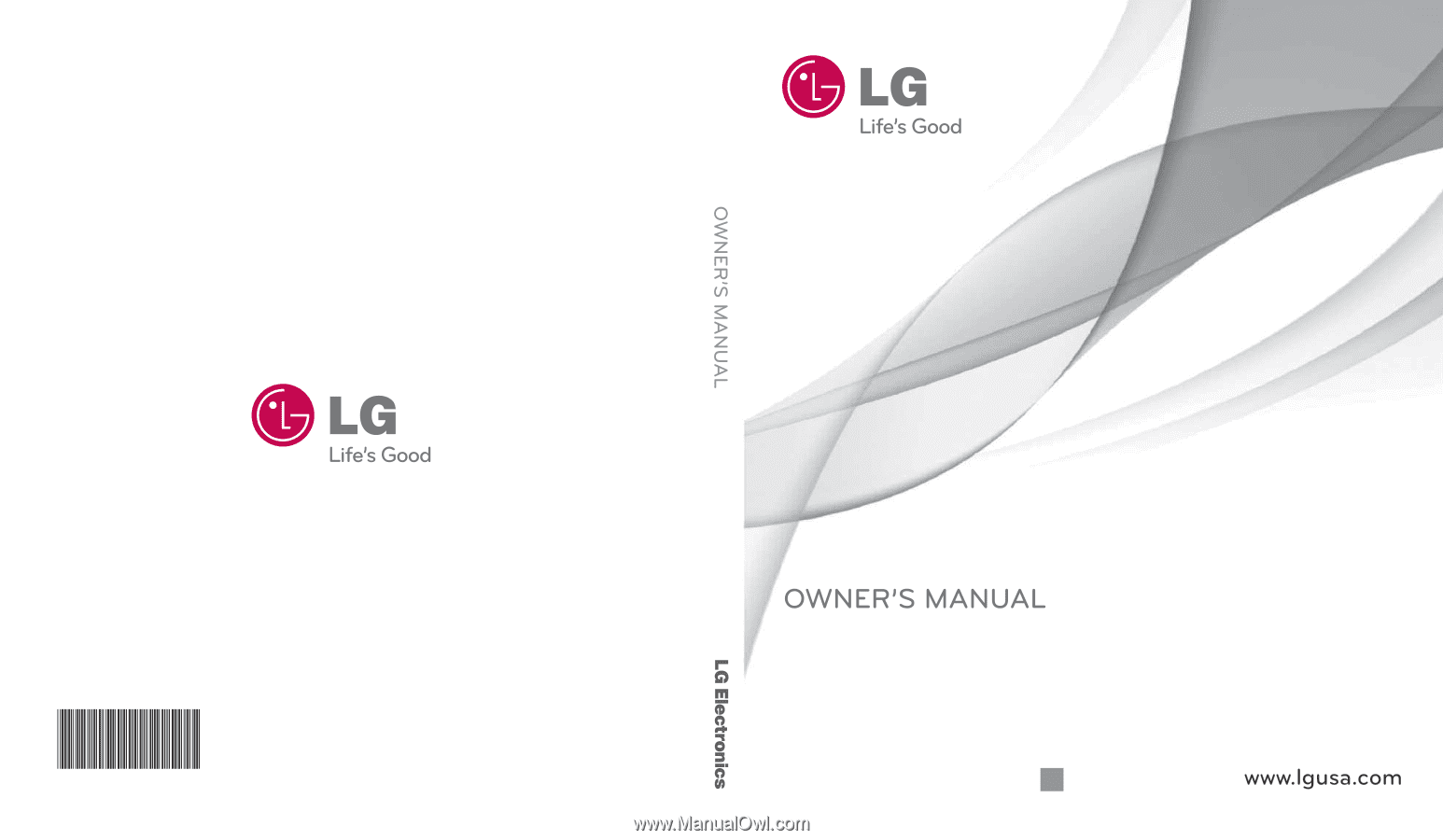
P/NO : MFL67307201 (1.1)
Printed in Korea
G
LG Wine II
LG Wine II
*AFN75554501*