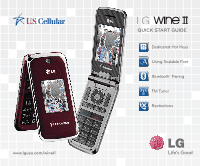LG UN430 Red Quick Start Guide - English
LG UN430 Red Manual
 |
View all LG UN430 Red manuals
Add to My Manuals
Save this manual to your list of manuals |
LG UN430 Red manual content summary:
- LG UN430 Red | Quick Start Guide - English - Page 1
www.lgusa.com/wineII QUICK START GUIDE Dedicated Hot Keys Using Scalable Font Bluetooth® Pairing FM Tuner Restrictions - LG UN430 Red | Quick Start Guide - English - Page 2
Getting to Know Your Phone Hot Keys Headset Jack Volume Up/Down Micro USB/ Charging Port Camera Lens Widget Alarm Images easyedgeSM Clock Navigation Key Bluetooth My Menu microSD™ Memory - LG UN430 Red | Quick Start Guide - English - Page 3
Dedicated Hot Keys LG Wine II's dedicated hot keys provide quick access to convenient features. Plus, you can customize the Widget Hot Key so even more features are just a - LG UN430 Red | Quick Start Guide - English - Page 4
Using Scalable Font Font too small? Want to fit more text on the screen at once? Don't worry, you can adjust the size of on-screen text on the fly! 1. From standby mode and with the flip open, press . 2. Select Settings (9), and then choose Display (2). 3. Select Font Settings (8). 4. From here, you - LG UN430 Red | Quick Start Guide - English - Page 5
® Pairing Connect to accessories, computers, and other phones via Bluetooth wireless technology. Once connected, you may 6. Press to connect to your device. *Refer to your Bluetooth accessory's user guide for information about initiating pairing mode and the passcode if asked (typically "0000"). - LG UN430 Red | Quick Start Guide - English - Page 6
the included headset into the headset jack located on the top left corner of the phone. 2. Press , and then select FM Radio (0). 3. Press right on the Navigation Key to locate a local music station. 4. To manually program a station, press the Right Soft Key for Options, and then select Add New - LG UN430 Red | Quick Start Guide - English - Page 7
Restrictions Want a little privacy, or want to let someone borrow your phone-with limits? With LG Wine II, you can easily restrict incoming or outgoing calls and messages, along with several other features. 1. From standby mode and with the flip open, - LG UN430 Red | Quick Start Guide - English - Page 8
LG Electronics, Inc. All rights reserved. LG is a registered trademark of LG Electronics, Inc. Wine is a registered trademark of LG Electronics, Inc. easyedgeSM is a service LG Electronics MobileComm, U.S.A., Inc. is under license. All other marks are proprietary to their respective owners. All phone

www.lgusa.com/wineII
Dedicated Hot Keys
Using Scalable Font
Bluetooth
®
Pairing
FM Tuner
Restrictions
QUICK START GUIDE