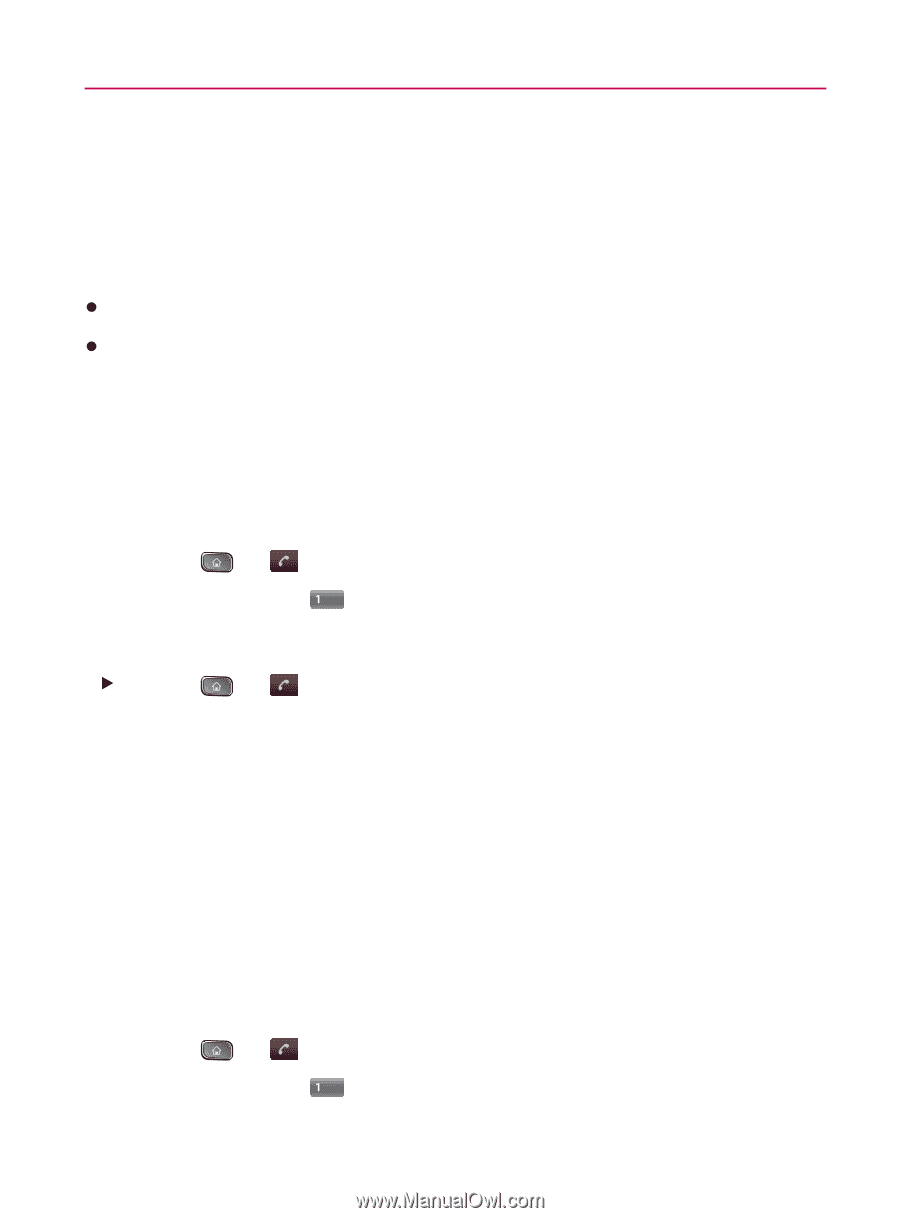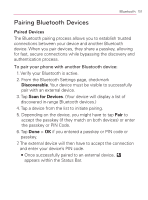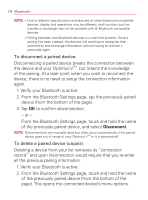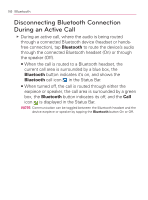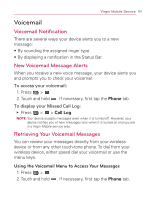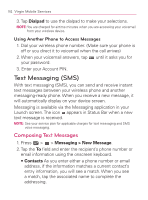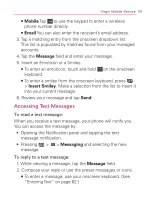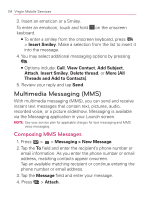LG VM670 Owner's Manual - Page 163
Virgin Mobile Service, Voicemail, Voicemail Notification, New Voicemail Message Alerts
 |
View all LG VM670 manuals
Add to My Manuals
Save this manual to your list of manuals |
Page 163 highlights
Virgin Mobile Service 161 Voicemail Voicemail Notification There are several ways your device alerts you to a new message: s By sounding the assigned ringer type. s By displaying a notification in the Status Bar. New Voicemail Message Alerts When you receive a new voice message, your device alerts you and prompts you to check your voicemail. To access your voicemail: 1. Press > . 2. Touch and hold . If necessary, first tap the Phone tab. To display your Missed Call Log: 䕪 Press > > Call Log. NOTE: Your device accepts messages even when it is turned off. However, your device notifies you of new messages only when it is turned on and you are in a Virgin Mobile service area. Retrieving Your Voicemail Messages You can review your messages directly from your wireless device or from any other touch-tone phone. To dial from your wireless device, either speed dial your voicemail or use the menu keys. Using the Voicemail Menu to Access Your Messages 1. Press > . 2. Touch and hold . If necessary, first tap the Phone tab.