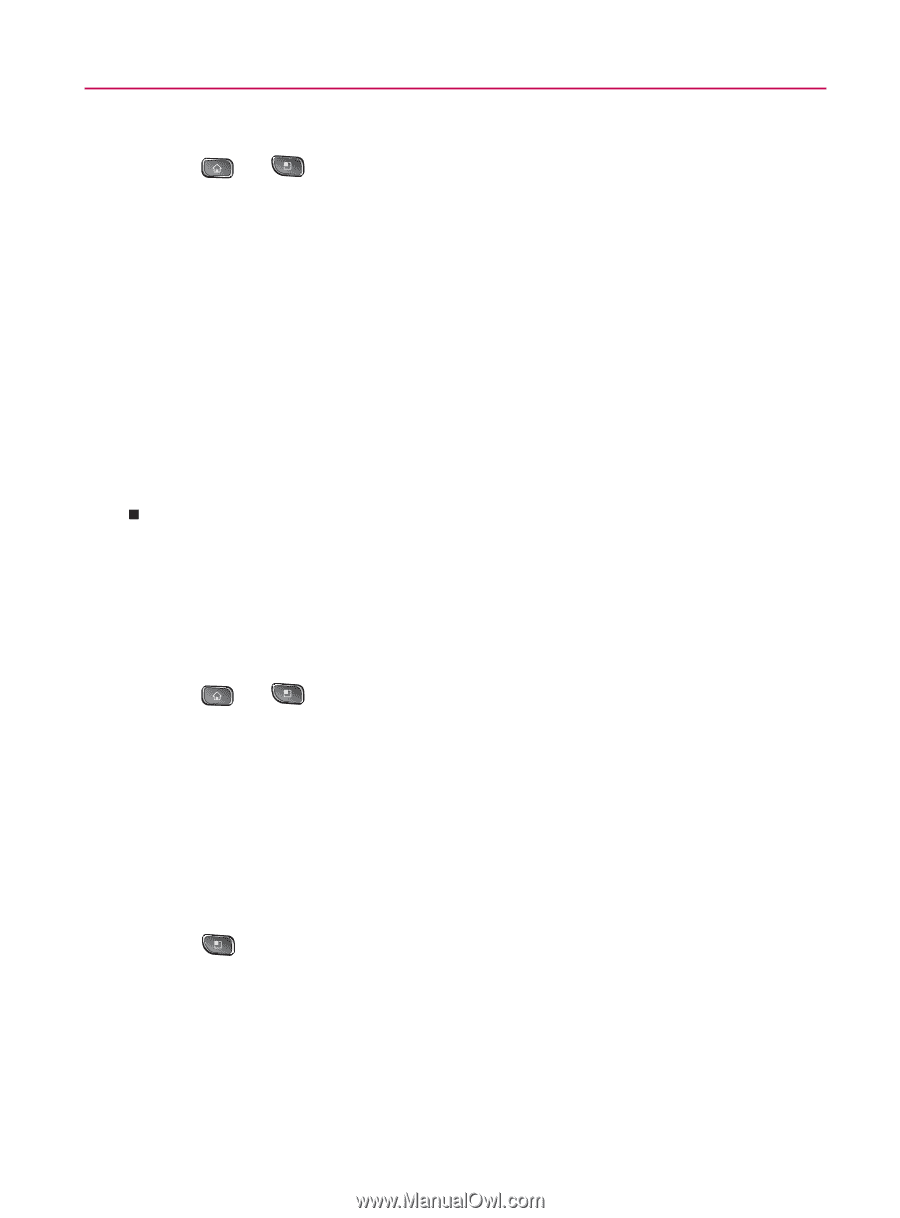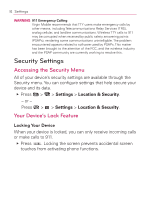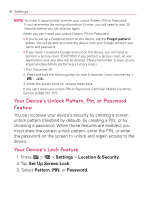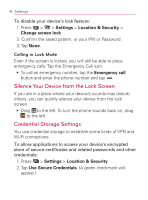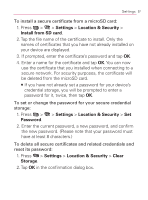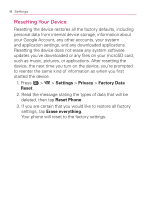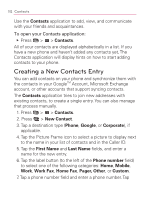LG VM670 Owner's Manual - Page 99
Settings, Location & Security, Install from SD card, Password, Clear, Storage - reset
 |
View all LG VM670 manuals
Add to My Manuals
Save this manual to your list of manuals |
Page 99 highlights
Settings 97 To install a secure certificate from a microSD card: 1. Press > > Settings > Location & Security > Install from SD card. 2. Tap the file name of the certificate to install. Only the names of certificates that you have not already installed on your device are displayed. 3. If prompted, enter the certificate's password and tap OK. 4. Enter a name for the certificate and tap OK. You can now use the certificate that you installed when connecting to a secure network. For security purposes, the certificate will be deleted from the microSD card. 㻊 If you have not already set a password for your device's credential storage, you will be prompted to enter a password for it, twice, then tap OK. To set or change the password for your secure credential storage: 1. Press > > Settings > Location & Security > Set Password. 2. Enter the current password, a new password, and confirm the new password. (Please note that your password must have at least 8 characters.) To delete all secure certificates and related credentials and reset its password: 1. Press > Settings > Location & Security > Clear Storage. 2. Tap OK in the confirmation dialog box.