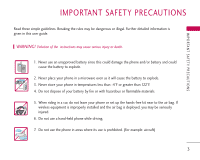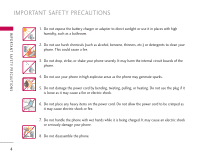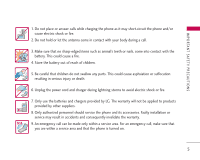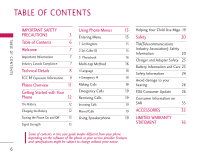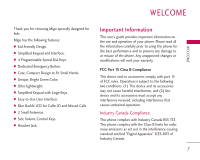LG VX1000 User Guide
LG VX1000 - LG Migo Cell Phone 8 MB Manual
 |
UPC - 044941953490
View all LG VX1000 manuals
Add to My Manuals
Save this manual to your list of manuals |
LG VX1000 manual content summary:
- LG VX1000 | User Guide - Page 1
children of an appropriate age who are capable of using the device responsibly. Carefully and thoroughly review the kids' user guide with your child. It is your responsibility to teach users how to use the Migo phone and the emergency calling capability. Any complaints, penalties or fines assessed - LG VX1000 | User Guide - Page 2
detailed information is given in this user guide. WARNING! Violation of the instructions may cause serious injury or death. 1. Never use an unapproved battery since this could damage the phone and/or battery and could cause the battery to explode. 2. Never place your phone in a microwave oven as it - LG VX1000 | User Guide - Page 3
IMPORTANT SAFETY PRECAUTIONS 1. Do not expose the battery charger or adapter to direct sunlight or use it in places with high humidity, such as a bathroom. 2. Do not use harsh chemicals (such as alcohol, benzene, thinners, etc.) or detergents to clean your phone. This could cause a fire. 3. Do not - LG VX1000 | User Guide - Page 4
electric shock or fire. 7. Only use the batteries and chargers provided by LG. The warranty will not be applied to products provided by other suppliers. 8. Only authorized personnel should service the phone and its accessories. Faulty installation or service may result in accidents and consequently - LG VX1000 | User Guide - Page 5
Update 26 19 Consumer Information on 19 SAR 33 19 ACCESSORIES 35 19 LIMITED WARRANTY STATEMENT 36 Some of contents in this user guide maybe different from your phone depending on the software of the phone or your service provider. Features and specifications might be subject to change - LG VX1000 | User Guide - Page 6
Large Keys. G Easy-to-Use User Interface. G Blue Backlit LCD for Caller ID and Missed Calls. G 2 Small Antennas. G Side Volume Control Keys. G Headset Jack. Important Information This user's guide provides important information on the use and operation of your phone. Please read all the information - LG VX1000 | User Guide - Page 7
Services (PCS) at 1.9 Ghz. CDMA technology uses a feature called DSSS (Direct Sequence Spread Spectrum) that enables the phone to keep communication from being crossed and to use one frequency channel by multiple users many subscribers in the wireless section as IS-95. Its battery life is twice as - LG VX1000 | User Guide - Page 8
phone. be used. Avoid the use of accessories that cannot maintain 0.6 inches (1.5 cm) distance between the user's body and the back of the phone set the user / this phone use with the back of the phone phone, void your warranty and/or result in violation of FCC and IC regulations. Do not use the phone - LG VX1000 | User Guide - Page 9
to radiofrequency energy (RF), the measures described above would apply to children and teenagers using wireless phones. Reducing the time or wireless phone use and increasing the distance between the user and the RF source will reduce RF exposure. Some groups sponsored by other national governments - LG VX1000 | User Guide - Page 10
. LCD Screen Displays phone status, indicator icons, time, and date. Earpiece Side Keys Use to adjust the ringer volume and the earpiece volume during a call. Also, if you press long the side keys, the vibrate only mode turns on/off. Yes Key Use to answer a call or access the Menu to set your - LG VX1000 | User Guide - Page 11
the Battery Turn the power off. Lift the release latch to detach the battery. Charging the Battery To use the charger provided with your phone: WARNING! Use only the charger provided with the phone. Using any charger other than the one included with the Migo may damage your phone or battery - LG VX1000 | User Guide - Page 12
YO U R P H O N E Turning the Phone On and Off Turning the Phone On 1. Install a charged battery or connect the phone to an external power source approved or manufactured by LG such as a vehicle power charger or hands-free car kit. 2. Press for a few seconds until the LCD screen lights up. Note Like - LG VX1000 | User Guide - Page 13
on, the top line of the LCD screen displays icons indicating the status of the phone. Signal strength indicator. The strength of the signal received by the phone is indicated by the number of bars displayed. Battery indicator. Indicates battery charge level. In use indicator. A call is in progress - LG VX1000 | User Guide - Page 14
standby mode press twice. 2. Press Set Ringtone. 3. Use the side keys to highlight the sound you want to hear when your Migo phone rings. 4. Press . 2 Set Caller ID Caller ID displays the number of the person calling when your phone rings. Check with your service provider to ensure they offer this - LG VX1000 | User Guide - Page 15
you enter four phone numbers into your phonebook to quickly and easily call these numbers. Use the multitap method shown on the following page. 1. In standby mode press twice. 2. Press Phonebook. 3. Lock Code ???? is displayed. 4. Enter the numbers , , , order. in that 5. Set Location: , , or - LG VX1000 | User Guide - Page 16
each key entry. How to Enter Names Key to press Number of times to press key 123456 ABCDE F 123456 GH I JK L 1234567 MN O P Q R S 1234567 T U VWX Y Z USING PHONE MENUS Key to press Number of times to press key 1 k M 3k O 1k T 2k H 5k E 6k R 17 - LG VX1000 | User Guide - Page 17
press twice. 2. Press Language. 3. Use the side keys to highlight English or French. 4. Press . + Emergency # You can program this key to any emergency contact number by following these instructions (i.e. Mom's answering service, etc). Making Calls 1. Make sure the phone is turned on. If not, press - LG VX1000 | User Guide - Page 18
side of the LCD. 2. Press and hold speakerphone. again to cancel Helping Your Child Use Migo Please read this user guide in order to have a thorough understanding of the Migo mobile handset. This will help you guide your child to effectively and safely use the Migo handset. USING PHONE MENUS 19 - LG VX1000 | User Guide - Page 19
health agencies, and industry reviewed the available body of research to develop the ANSI Standard (C95.1). The design of your phone complies with the FCC guidelines, IC Regulations (and those standards). Antenna Care Use only the supplied or an approved replacement antenna. Unauthoriaed antennas - LG VX1000 | User Guide - Page 20
independent research by and recommendations of Wireless Technology Research. Persons with Pacemakers: G Should ALWAYS keep the phone more than six inches from their pacemaker when the phone is turned ON; G Should not carry the phone in a breast pocket; G Should use the ear opposite the pacemaker to - LG VX1000 | User Guide - Page 21
be able to assist you in obtaining this information. Health Care Facilities Turn your phone OFF in health care facilities when any regulations posted in these areas instruct you to do so. Hospitals or health care facilities may use equipment that could be sensitive to external RF energy. Vehicles RF - LG VX1000 | User Guide - Page 22
need to be fully discharged before recharging. G Use only LG-approved chargers specific to your phone model since they are designed to maximize battery life. G Do not disassemble or short-circuit the battery. G Keep the battery's metal contacts clean. G Replace the battery when it no longer provides - LG VX1000 | User Guide - Page 23
observe the following information for safe and proper use of your phone and to prevent damage. Also, keep the user's guide in an accessible place at all the times after reading it. Explosion, Shock, and Fire Hazards G Unplug the power cord and charger during lightning storms to avoid electric shock - LG VX1000 | User Guide - Page 24
burn. Please contact an LG Authorized Service Center to replace the damaged antenna. G Do not use the phone in areas where its use is prohibited. (For example: aircraft). G Do not immerse your phone in water. If this happens, turn it off immediately and remove the battery. If the phone does not work - LG VX1000 | User Guide - Page 25
health problems are associated with using wireless phones. There is no proof, however, that wireless phones are absolutely safe. Wireless phones emit low levels of radiofrequency energy (RF) in the microwave range while being used. They also emit very low levels of RF when in the Main Menu Screen - LG VX1000 | User Guide - Page 26
the manufacturers of wireless phones to notify users of the health hazard and to repair, replace, or recall the phones so that the hazard no longer exists. G Cooperate in providing users of wireless phones with the best possible information on possible effects of wireless phone use on human health - LG VX1000 | User Guide - Page 27
"wireless phone" refers here to handheld wireless phones with built-in antennas, often called "cell", "mobile", or "PCS" phones. These types of wireless phones can expose the user to to the conditions under which people use wireless phones, so we don't know with certainty what the results of 28 - LG VX1000 | User Guide - Page 28
. Three large epidemiology studies have been published since December 2000. Between them, the studies investigated any possible association between the use of wireless phones and primary brain cancer, glioma, meningioma, or acoustic neuroma, tumors of the brain or salivary gland, leukemia, or other - LG VX1000 | User Guide - Page 29
phone users. The CRADA will also include a broad assessment of additional research needs in the context of the latest research developments around the world. 7. How can I find out how much radio frequency energy exposure I can get by using my wireless phone? All phones wireless telephones is set at - LG VX1000 | User Guide - Page 30
day, you could place more distance at which RF is deposited in the heads of wireless between your body and the source of the RF, since phone users. The test method uses a tissue-simulating the exposure level drops off dramatically with model of the human head. Standardized SAR test distance - LG VX1000 | User Guide - Page 31
radio frequency energy (RF), the measures described above would apply to children and teenagers using wireless phones. Reducing the time of wireless phone use and increasing the distance between the user and the RF source will reduce RF exposure. Some groups sponsored by other national governments - LG VX1000 | User Guide - Page 32
persons, regardless of age and health. The exposure standard for wireless mobile phones employs a unit of measurement known as the Specific Absorption Rate, or SAR. The SAR limit set by the FCC is 1.6 W/kg. Tests for SAR are conducted using standard operating positions specified by the FCC with the - LG VX1000 | User Guide - Page 33
model. The highest SAR value for this model phone when tested for use at the ear is 1.24 W/kg and when worn on the body, as described in this user guide, is 0.839 W/kg (body-worn measurements differ among phone models, depending upon available accessories and FCC/IC requirements). While there may be - LG VX1000 | User Guide - Page 34
a variety of accessories available for your child's Migo phone. Power Adapter The power adapter allows you to charge the battery. ACCESSORIES ACCESSORIES Battery Standard battery is available. Hands-free Headset (sold separately) The hands-free headset connects to your phone allowing hands-free - LG VX1000 | User Guide - Page 35
of purchase. (5) During the applicable warranty period, LG will repair or replace at LG's sole option, without charge to the original end user, any defective component part of the phone or accessory. 36 (6) LG may use rebuilt, reconditioned, or new parts or components when repairing any product or - LG VX1000 | User Guide - Page 36
numbers removed or made illegible. (6) Damage resulting from use of non-LG approved accessories. (7) All plastic surfaces and all other externally exposed parts that are scratched or damaged due to normal customer use. (8) Products serviced by non-authorized persons or companies. Notes: (1) This

Your new Migo phone should only be
used by children of an appropriate age
who are capable of using the device
responsibly. Carefully and thoroughly
review the kids' user guide with your
child. It is your responsibility to teach
users how to use the Migo phone and
the emergency calling capability. Any
complaints, penalties or fines assessed
due to excessive or erroneous calls are
your sole responsibility. The Migo
phone is not a child management tool
and is not a substitute for adult
supervision.