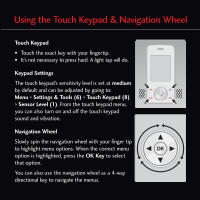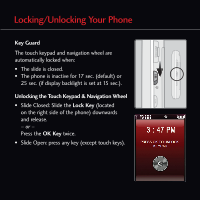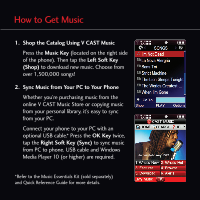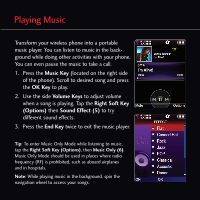LG VX8550 Ice Quick Start Guide - English
LG VX8550 Ice Manual
 |
View all LG VX8550 Ice manuals
Add to My Manuals
Save this manual to your list of manuals |
LG VX8550 Ice manual content summary:
- LG VX8550 Ice | Quick Start Guide - English - Page 1
Quick Start Guide MCDD0012301 (1.0) G - LG VX8550 Ice | Quick Start Guide - English - Page 2
& Video Voice Command/ Memo Key Speakerphone Key* Charging Port Voicemail Key Vibrate Mode Key FRONT & LEFT VIEWS Mobile Web Right Soft Key microSD™ Port (supports up to 4GB) Get It Now OK Key Clear & Back Key Calendar Camera/ Video Key Lock Key Music Key RIGHT VIEW *Speakerphone can only be - LG VX8550 Ice | Quick Start Guide - English - Page 3
Using the Touch Keypad & Navigation Wheel Touch Keypad • Touch the exact key with your fingertip. • It's not necessary to press hard. A light tap will do. Keypad Settings The touch keypad's sensitivity level is set at medium by default and can be adjusted by going to: Menu > Settings & Tools (6) > - LG VX8550 Ice | Quick Start Guide - English - Page 4
Locking/Unlocking Your Phone Key Guard The touch keypad and navigation wheel are automatically locked when: • The slide is closed. • The phone is inactive for 17 sec. (default) or 25 sec. (if display backlight is set at 15 sec.). Unlocking the Touch Keypad & Navigation Wheel • Slide Closed: Slide - LG VX8550 Ice | Quick Start Guide - English - Page 5
PC to phone. USB cable and Windows Media Player 10 (or higher) are required. *Refer to the Music Essentials Kit (sold separately) and Quick Reference Guide for more details. - LG VX8550 Ice | Quick Start Guide - English - Page 6
Playing Music Transform your wireless phone into a portable music player. You can listen to music in the background while doing other activities with your phone. You can even pause the music to take a call. 1. Press the Music Key (located on the right side of the phone). Scroll to desired song and - LG VX8550 Ice | Quick Start Guide - English - Page 7
Creating Playlists 1. Press the OK Key twice, select Playlists (2). 2. Tap the Left Soft Key (Create) to create a playlist. 3. Enter a playlist name and press the OK Key. 4. Tap the Right Soft Key (Options), and select Add Songs to Playlist (4). 5. Press the OK Key to mark all the songs you want to - LG VX8550 Ice | Quick Start Guide - English - Page 8
Making & Answering Calls Making Calls 1. Open the slide. Press and hold the End Key for 3 seconds to turn the phone on. 2. Enter phone number and press Send. 3. Press the End Key to end the call or close the slide.* Tip: To make a call with the phone closed, tap the Right Soft Key (Contacts), select - LG VX8550 Ice | Quick Start Guide - English - Page 9
press the OK Key. If you don't know the passcode, please consult the user manual of the device with which you are trying to pair. 7. Press the OK Key the device. Bluetooth accessories sold separately. Phone does not support all Bluetooth OBEX profiles. For vehicle/accessory compatibility, go to - LG VX8550 Ice | Quick Start Guide - English - Page 10
Taking a Picture/Recording a Video 1. To activate camera mode: With the slide open, press the Camera/Video Key. To activate video mode: With the slide open, press and hold the Camera/Video Key for 2 seconds. 2. Press left or right on the navigation wheel to zoom. Press up or down to adjust - LG VX8550 Ice | Quick Start Guide - English - Page 11
Features Changing the Display Theme 1. Press the OK Key, select Settings & Tools (6). 2. Select Display Settings (5), then Display Themes (4). 3. Select Classic, Rhythm & Blues, or Rock & Roll. Changing the Clip Board Theme Clip Board is a fun feature which can be accessed by spinning the navigation - LG VX8550 Ice | Quick Start Guide - English - Page 12
microSD Card Music Essentials Kit (2GB) Stereo Headset, USB Cable, Music CD, 2GB microSD Card Extended Li-Ion Battery (1,500 mAh) ©2007 LG Electronics, Inc. All rights reserved. All other trademarks are property of their respective owners. All phone images are simulated. The Bluetooth® trademark

Quick Start Guide
MCDD0012301(1.0)
G