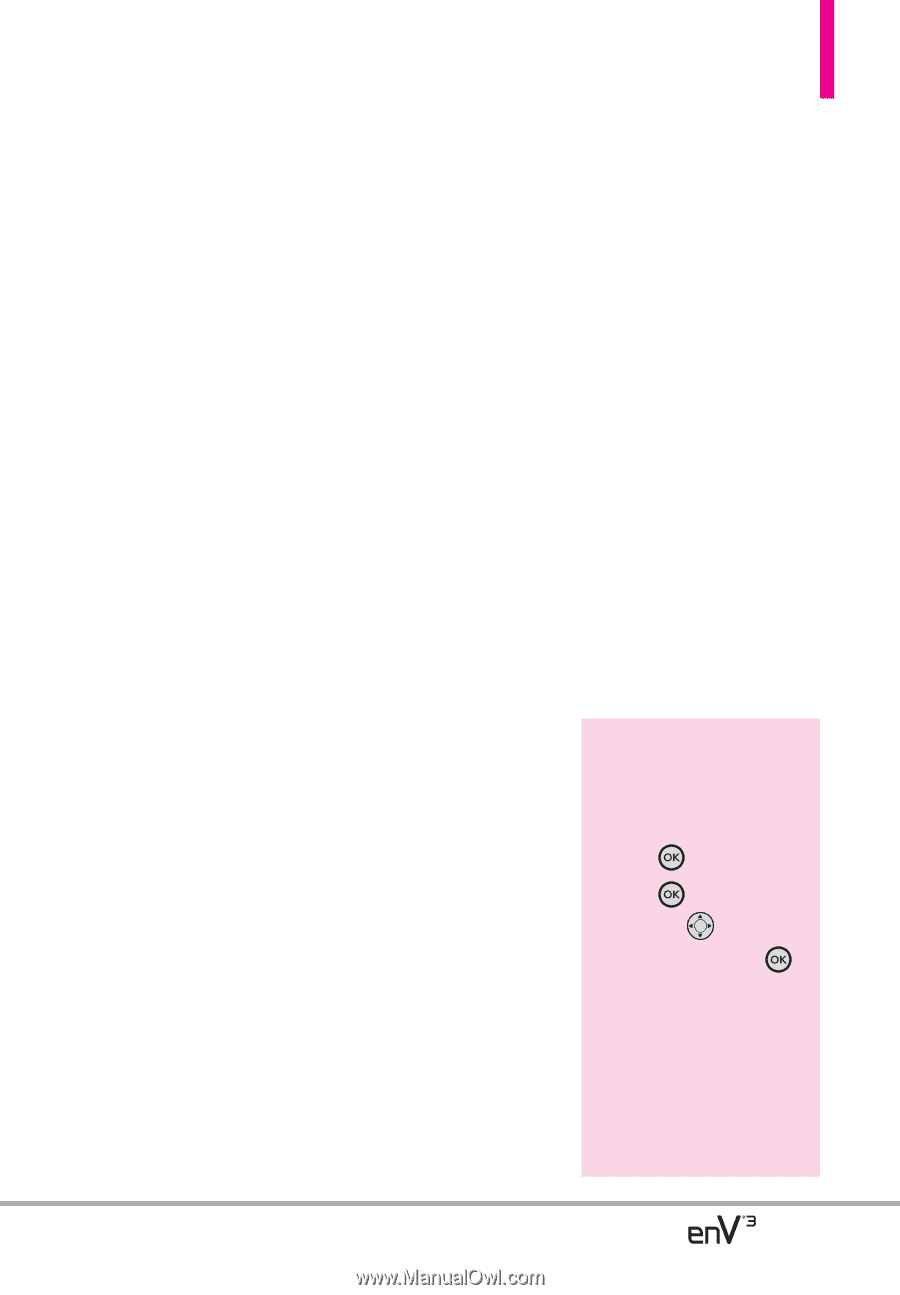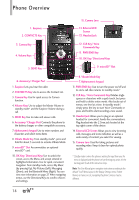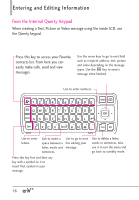LG VX9200 Owner's Manual - Page 21
Phone Settings, Call Settings, USB Mode, Memory, Phone Info, Set-up Wizard - software update
 |
UPC - 652810814218
View all LG VX9200 manuals
Add to My Manuals
Save this manual to your list of manuals |
Page 21 highlights
6. Phone Settings 1. Airplane Mode 2. Set Shortcuts 1.Set my Shortcuts 2. Set Directional Keys 3.Set Qwerty Shortcut 3. Voice Commands 1. Confirm Choices 2. Sensitivity 3.Adapt Voice 4. Prompts 5.CLR Key Activation 4. Language 5. Location 6. Current Country 7. Security 1.Edit Codes 2. Restrictions 3.Phone Lock 4.Lock Phone Now 5.Reset Default 6. Restore Phone 8. System Select 9. NAM Select 7. Call Settings 1. Answer Options 2. End Call Options 3. Auto Retry 4. TTY Mode 5. One Touch Dial 6. Voice Privacy 7. DTMF Tones 8. Assisted Dialing 8. USB Mode 9. Memory 1. Save Options 2. Phone Memory 3. Card Memory 10. Phone Info 1. My Number 2. SW/HW Version 3. Icon Glossary 4. Software Update NOTE Keyguard Settings is available on the External display. 11. Set-up Wizard 1. Press to unlock 2. Press MENU 3. Scroll to KEY GUARD and press 4. Select Keyguard Timer: Always Off/ 7 Seconds/ 15 Seconds/ 30 Seconds or Unlock Options: Press Once/ Press Twice 19