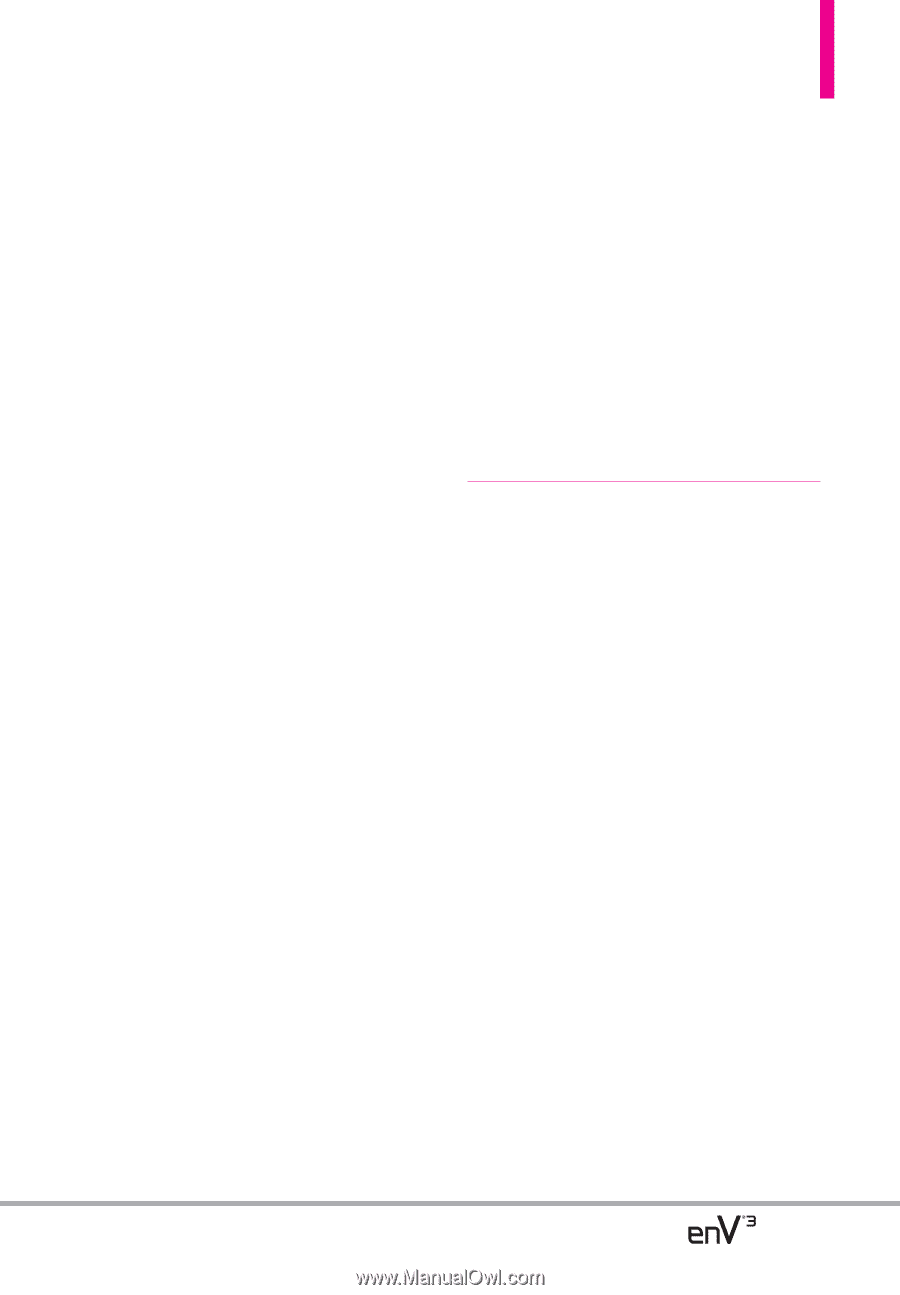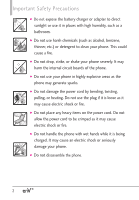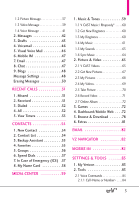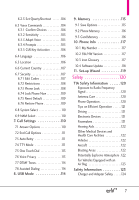LG VX9200 Owner's Manual - Page 9
Safety .. .120 - software
 |
UPC - 652810814218
View all LG VX9200 manuals
Add to My Manuals
Save this manual to your list of manuals |
Page 9 highlights
6.2.3 Set QwertyShortcut . . . . . .104 6.3 Voice Commands 104 6.3.1 Confirm Choices 104 6.3.2 Sensitivity 105 6.3.3 Adapt Voice 105 6.3.4 Prompts 105 6.3.5 CLR Key Activation 106 6.4 Language 106 6.5 Location 106 6.6 Current Country 107 6.7 Security 107 6.7.1 Edit Codes 107 6.7.2 Restrictions 108 6.7.3 Phone Lock 108 6.7.4 Lock Phone Now 109 6.7.5 Reset Default 109 6.7.6 Restore Phone 109 6.8 System Select 110 6.9 NAM Select 110 7. Call Settings 110 7.1 Answer Options 110 7.2 End Call Options 111 7.3 Auto Retry 111 7.4 TTY Mode 111 7.5 One Touch Dial 113 7.6 Voice Privacy 113 7.7 DTMF Tones 114 7.8 Assisted Dialing 114 8. USB Mode 114 9. Memory 115 9.1 Save Options 115 9.2 Phone Memory 116 9.3 Card Memory 116 10. Phone Info 117 10.1 My Number 117 10.2 SW/HW Version 117 10.3 Icon Glossary 117 10.4 Software Update 118 11. Set-up Wizard 119 Safety 120 TIA Safety Information . . . . . .120 Exposure to Radio Frequency Signal 120 Antenna Care 120 Phone Operation 120 Tips on Efficient Operation . . . . . .121 Driving 121 Electronic Devices 121 Pacemakers 121 Hearing Aids 122 Other Medical Devices and Health Care Facilities 122 Vehicles 122 Aircraft 122 Blasting Areas 122 Potentially Explosive Atmosphere .122 For Vehicles Equipped with an Air Bag 123 Safety Information 123 Charger and Adapter Safety . . . . .124 7