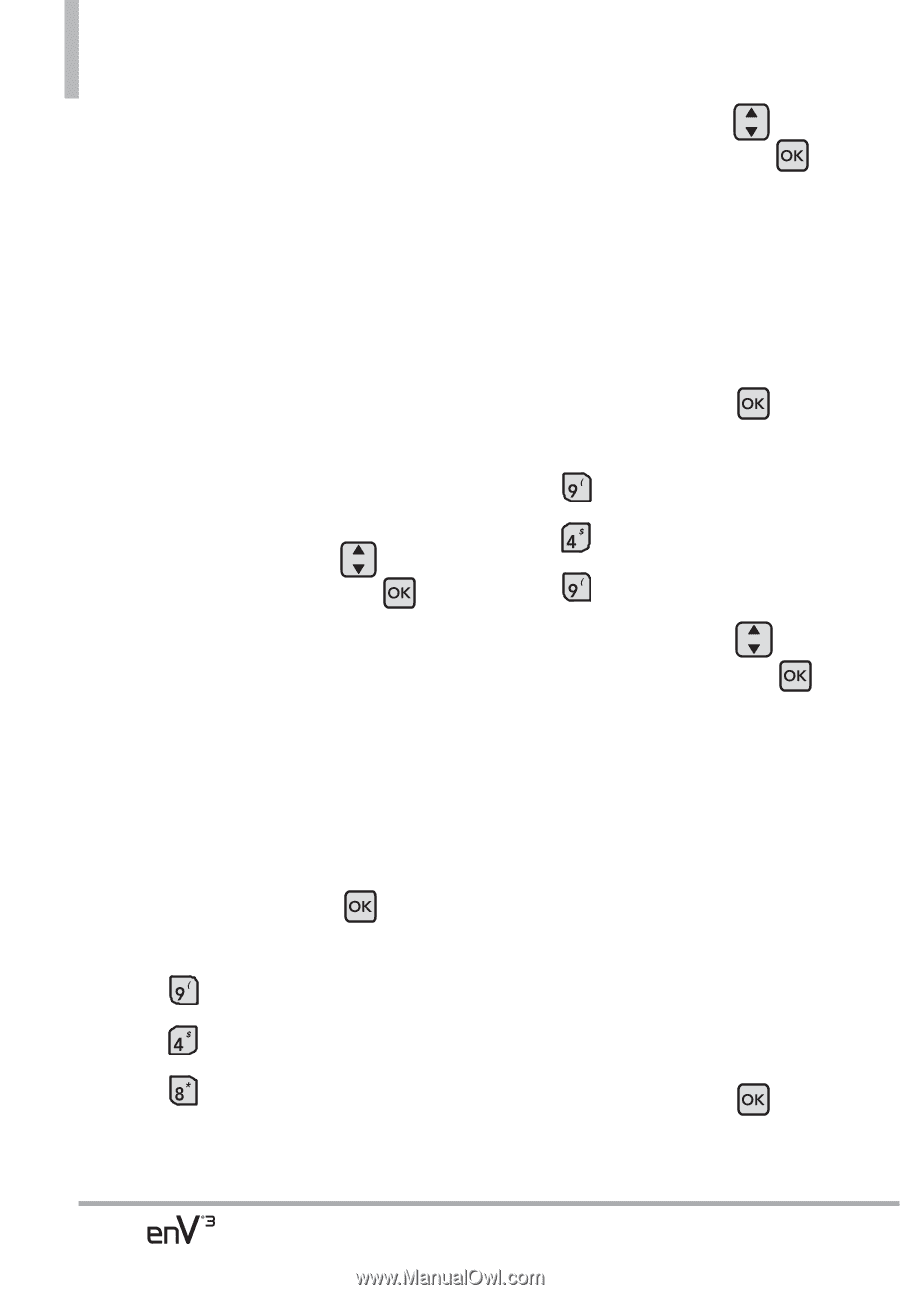LG VX9200 Owner's Manual - Page 98
Display Settings
 |
UPC - 652810814218
View all LG VX9200 manuals
Add to My Manuals
Save this manual to your list of manuals |
Page 98 highlights
SETTINGS & TOOLS ERI Alerts you for the current status of cellular service. (ERI: Enhanced Roaming Indicator) Minute Beep Alerts you 10 seconds before every minute during a call. Call Connect Alerts you when the call is connected. Charge Complete Alerts you when the battery is completely charged. 6. Use the Directional Key to scroll to a setting, then press . On/Off. 4.8 Power On/Off Allows you to set the phone to sound a tone when the phone is powered on/off. Using the Internal Keypad 1. Open the flip and press [MENU]. 2. Press Settings & Tools. 3. Press Sounds Settings. 4. Press Power On/Off. 5. Select Power On/Power Off. 6. Use the Directional Key to scroll to a setting, then press . On/Off. 4.9 Voice Clarity Allows you to set the voice clarity. Using the Internal Keypad 1. Open the flip and press [MENU]. 2. Press 3. Press Settings & Tools. Sounds Settings. 4. Press Voice Clarity. 5. Use the Directional Key to scroll to a setting, then press . On/Off 5. Display Settings Provides options to customize the phone's display screen. 5.1 Easy Set-up Allows you quickly set the main Display Settings. Using the Internal Keypad 1. Open the flip and press [MENU]. 96