LG W1943TB-PF Owner's Manual (English)
LG W1943TB-PF - LG - 18.5" LCD Monitor Manual
 |
UPC - 719192185692
View all LG W1943TB-PF manuals
Add to My Manuals
Save this manual to your list of manuals |
LG W1943TB-PF manual content summary:
- LG W1943TB-PF | Owner's Manual (English) - Page 1
's Guide W1943SB W1943TB W2043SE W2043TE W2243S W2243T Make sure to read the Important Precautions before using the product. Keep the User's Guide(CD) in an accessible place for future reference. See the label attached on the product and give the information to your dealer when you ask for service. - LG W1943TB-PF | Owner's Manual (English) - Page 2
the display only from a power source indicated in the specifications of this manual or listed on the display. If you are not sure what type of power wall outlet, it is not disconnected from the AC power source even if the unit is turned off. Do not Open the Display: There are no user serviceable - LG W1943TB-PF | Owner's Manual (English) - Page 3
the best image quality for your LCD display. If used under any mode except the recommended resolution, some scaled or processed images may appear on the screen. However, this is characteristic of the fixed-resolution LCD panel. Leaving a fixed image on the screen for a long time may cause damage - LG W1943TB-PF | Owner's Manual (English) - Page 4
use an aerosol directly on the display screen because over-spraying may cause electrical shock. When cleaning the product, unplug the power cord and scrub gently with in its original material. On Disposal (Only, Hg lamp used LCD Monitor) The fluorescent lamp used in this product contains a small - LG W1943TB-PF | Owner's Manual (English) - Page 5
Accessories !!! Thank for selecting LGE products !!! Please make sure the following items are included with your monitor. If any items are missing, contact your dealer. User's Guide/Cards Power Cord (Depending on the country) DVI-D Signal Cable (This feature is not available in all countries.) - LG W1943TB-PF | Owner's Manual (English) - Page 6
Connecting the Display Before setting up the monitor, ensure that the power to the monitor, the computer system, and other attached devices are turned off. Connecting and Disassembling the stand 1. Place the monitor face down on the soft cloth. 2. Assemble the Stand Base into the Stand Body in the - LG W1943TB-PF | Owner's Manual (English) - Page 7
Connecting the Display 5. Turn the Stand Base Lock through 90˚ to separate the out the Stand Base to remove. Locking Knob IMPORTANT This picture depicts the general model of connection. Your monitor may differ from the items shown in the picture. Do not carry the product upside down holding only - LG W1943TB-PF | Owner's Manual (English) - Page 8
is turned off. Positioning your display -After installation, adjust the angle as shown below. 1. Adjust the position of the panel in various ways for maximum comfort. Tilt Range : -5˚~15˚ -5 15 Do not touch or press the screen when adjusting the angle of the monitor. ERGONOMIC It is recommended - LG W1943TB-PF | Owner's Manual (English) - Page 9
to turn the power on. When monitor power is turned on, the 'Self Image Setting Function' is executed automatically. (Only Analog Mode) Power Button NOTE ' Self Image Setting Function'? This function provides the user with optimal display settings.When the user connects the monitor for the first - LG W1943TB-PF | Owner's Manual (English) - Page 10
. Wall-outlet type A PC 3. Press the power button on the front panel to turn the power on. When monitor power is turned on, the 'Self Image Setting Function' is executed automatically. Power Button NOTE ' Self Image Setting Function'? This function provides the user with optimal display settings - LG W1943TB-PF | Owner's Manual (English) - Page 11
Functions Front Panel Controls W1943TB/W2043TE/W2243T 12 3 45 W1943SB/W2043SE/W2243S 12 3 45 Button Use this button to enter 4:3 IN WIDE, PHOTO EFFECT menus. For more information, refer to page 14. MENU Button Use this button to enter or exit the On Screen Display. OSD LOCKED/UNLOCKED This - LG W1943TB-PF | Owner's Manual (English) - Page 12
ideal settings for the current screen resolution size (display mode). The best display mode is W1943SB/W1943TB : 1360 x 768 W2043SE/W2043TE : 1600 x 900 W2243S/W2243T : 1920 x 1080 Power Button & Power Indicator Use this button to turn the display on or off. The power indicator stays red if the - LG W1943TB-PF | Owner's Manual (English) - Page 13
controls. The following section is an outline of the available adjustments and selections you can make using the OSD. To make adjustments in the On Screen Display, follow these steps: Pops up the menu screen Move where you want to adjust Select a menu icon Adjust the status Exit from the menu - LG W1943TB-PF | Owner's Manual (English) - Page 14
all the On Screen Display control, adjustment, and setting menus. * : Analog Input only Main menu Sub-menu Description 4:3 IN WIDE To adjust the image size PHOTO EFFECT F-ENGINE NORMAL GAUSSIAN BLUR SEPIA MONOCHROME MOVIE INTERNET USER NORMAL DEMO To adjust the screen color mode To select - LG W1943TB-PF | Owner's Manual (English) - Page 15
press the the front of the monitor. button on Main menu 4:3 IN WIDE MENU : Exit : Move SET : Select Description To select the image size of the screen. PHOTO EFFECT Use the AUTO/SET button to go to sub-menu. WIDE 4:3 • WIDE • 4:3 : Switch to full screen mode according to input image signal - LG W1943TB-PF | Owner's Manual (English) - Page 16
sub-menu function, press the AUTO/SET Button USER You can manually adjust ACE or RCM. You can save or restore the adjusted value even when using a different condition. • ACE (Adaptive Clarity Enhancer): Selects the clarity mode. Not applied Weak clarity and luminosity contrast. Strong clarity and - LG W1943TB-PF | Owner's Manual (English) - Page 17
On Screen Display(OSD) Selection and Adjustment You were introduced to the procedure of selecting and adjusting an item : Enter : Select another sub-menu : Restart to select sub-menu Menu Name Icons Button Tip Submenus NOTE OSD (On Screen Display) menu languages on the monitor may differ from the - LG W1943TB-PF | Owner's Manual (English) - Page 18
the monitor, high gamma values display whitish images and low gamma values display blackish images. COLOR PRESET RED GREEN MENU : Exit : Decrease BLUE : Increase SET : Select another sub-menu Select the screen color. • sRGB: Set the screen color to fit the sRGB standard color specification - LG W1943TB-PF | Owner's Manual (English) - Page 19
screen size will also change. PHASE To adjust the focus of the display. This item allows you to remove any horizontal noise and clear or sharpen the image of characters. MENU : Exit : Decrease : Increase SHARPNESS To adjust the clearness of the screen. SET : Select another sub-menu 18 - LG W1943TB-PF | Owner's Manual (English) - Page 20
/W2243S W1943TB/W2043TE/W2243T Sub menu LANGUAGE OSD POSITION WHITE BALANCE POWER INDICATOR Description To choose the language in which the control names are displayed. To adjust position of the OSD window on the screen. If the output of the video card is different the required specifications, the - LG W1943TB-PF | Owner's Manual (English) - Page 21
on and the • Adjust the brightness and the contrast. power indicator red? G Is the power indicator blinking? • If the display is in power saving mode, try moving the mouse or pressing any key on the keyboard to bring up the screen. • Try to turn on the PC. G Do you see an "OUT OF • This message - LG W1943TB-PF | Owner's Manual (English) - Page 22
are unsatisfactory, decrease the horizontal bars using the PHASE icon in the on screen display. • Check Control Panel --> Display --> Settings and adjust the display to the recommended resolution or adjust the display image to the ideal setting. Set the color setting higher than 24 bits (true - LG W1943TB-PF | Owner's Manual (English) - Page 23
if the screen is set to interlace mode and if yes, change it to the recommend resolution. Do you see an "Unrecognized monitor, Plug&Play (VESA DDC) monitor found" message? G Have you installed the display driver? • Be sure to install the display driver from the display driver CD (or diskette - LG W1943TB-PF | Owner's Manual (English) - Page 24
Digital Resolution Max Recommend VESA 1360 x 768 @60 Hz VESA 1360 x 768 @60 Hz Plug&Play DDC 2B Power Consumption On Mode Sleep Mode Off Mode : 21W(Typ.) ≤ 1 W ≤ 1 W Dimensions & Weight With Stand Width 44.90 cm / 17.68 inches Height 36.10 cm / 14.21 inches Depth 18.30 cm / 7.20 inches - LG W1943TB-PF | Owner's Manual (English) - Page 25
Vp-p/ 75 ohm) Resolution Max Recommend VESA 1360 x 768 @60 Hz VESA 1360 x 768 @60 Hz Plug&Play DDC 2B Power Consumption On Mode Sleep Mode Off Mode : 21W(Typ.) ≤ 1 W ≤ 1 W Dimensions & Weight With Stand Width 44.90 cm / 17.68 inches Height 36.10 cm / 14.21 inches Depth 18.30 cm / 7.20 - LG W1943TB-PF | Owner's Manual (English) - Page 26
Resolution Max Recommend VESA 1600 x 900 @60 Hz VESA 1600 x 900 @60 Hz Plug&Play DDC 2B Power Consumption On Mode Sleep Mode Off Mode : 25 W(Typ.) ≤ 0.5 W ≤ 0.5 W Dimensions & Weight With Stand Width 48.36 cm / 19.04 inches Height 37.68 cm / 14.83 inches Depth 18.30 cm / 7.20 inches - LG W1943TB-PF | Owner's Manual (English) - Page 27
Vp-p/ 75 ohm) Resolution Max Recommend VESA 1600 x 900 @60 Hz VESA 1600 x 900 @60 Hz Plug&Play DDC 2B Power Consumption On Mode Sleep Mode Off Mode : 25 W(Typ.) ≤ 0.5 W ≤ 0.5 W Dimensions & Weight With Stand Width 48.36 cm / 19.04 inches Height 37.68 cm / 14.83 inches Depth 18.30 cm / 7.20 - LG W1943TB-PF | Owner's Manual (English) - Page 28
Resolution Max Recommend VESA 1920 x 1080 @60 Hz VESA 1920 x 1080 @60 Hz Plug&Play DDC 2B Power Consumption On Mode Sleep Mode Off Mode : 40W(Typ.) ≤ 1 W ≤ 1 W Dimensions & Weight With Stand Width 51.64 cm / 20.33 inches Height 39.61 cm / 15.59 inches Depth 19.80 cm / 7.80 inches - LG W1943TB-PF | Owner's Manual (English) - Page 29
-p/ 75 ohm) Resolution Max Recommend VESA 1920 x 1080 @60 Hz VESA 1920 x 1080 @60 Hz Plug&Play DDC 2B Power Consumption On Mode Sleep Mode Off Mode : 40W(Typ.) ≤ 1 W ≤ 1 W Dimensions & Weight With Stand Width 51.64 cm / 20.33 inches Height 39.61 cm / 15.59 inches Depth 19.80 cm / 7.80 - LG W1943TB-PF | Owner's Manual (English) - Page 30
Specifications Preset Modes (Resolution) Display Modes (Resolution) 1 VGA 720 x 400 2 VGA 640 x 480 3 VESA 640 x 480 4 VESA 800 x 600 5 VESA 800 x 600 6 MAC 832 x 624 7 VESA 1024 x 768 8 VESA 1024 x 768 *9 VESA 1360 x 768 W1943SB/W1943TB Horizontal Freq. (kHz) 31.468 31.469 37.500 37.879 46.875 - LG W1943TB-PF | Owner's Manual (English) - Page 31
Specifications Display Modes (Resolution) 1 VGA 720 x 400 2 VGA 640 x 480 3 VGA 640 x 480 4 VESA 800 x 600 5 VESA 800 x 600 6 VESA 1024 x 768 7 VESA 1024 x 768 8 VESA 1152 x 864 9 VESA 1280 x 1024 10 VESA 1280 x 1024 11 VESA 1680 x 1050 *12 VESA 1920 x 1080 Horizontal Freq. (kHz) 31.468 31.469 37. - LG W1943TB-PF | Owner's Manual (English) - Page 32
Installing the Wall mount plate This monitor satisfies the specifications of the Wall mount plate or the interchange device. 1. Place the monitor face down on the soft cloth. 2. Turn the Stand Base Lock through 90˚ to separate the Stand Base from the Stand Body. If you - LG W1943TB-PF | Owner's Manual (English) - Page 33
Wall mount plate .4 Install the Wall mount plate. Wall mount plate(Separate purchase) This is stand-type or wall mount type and is connectable with Wall mount plate. Please refer to the installation guide for more details, which is provided when Wall mount plate is purchased. LG recommends that wall - LG W1943TB-PF | Owner's Manual (English) - Page 34
Digitally yours
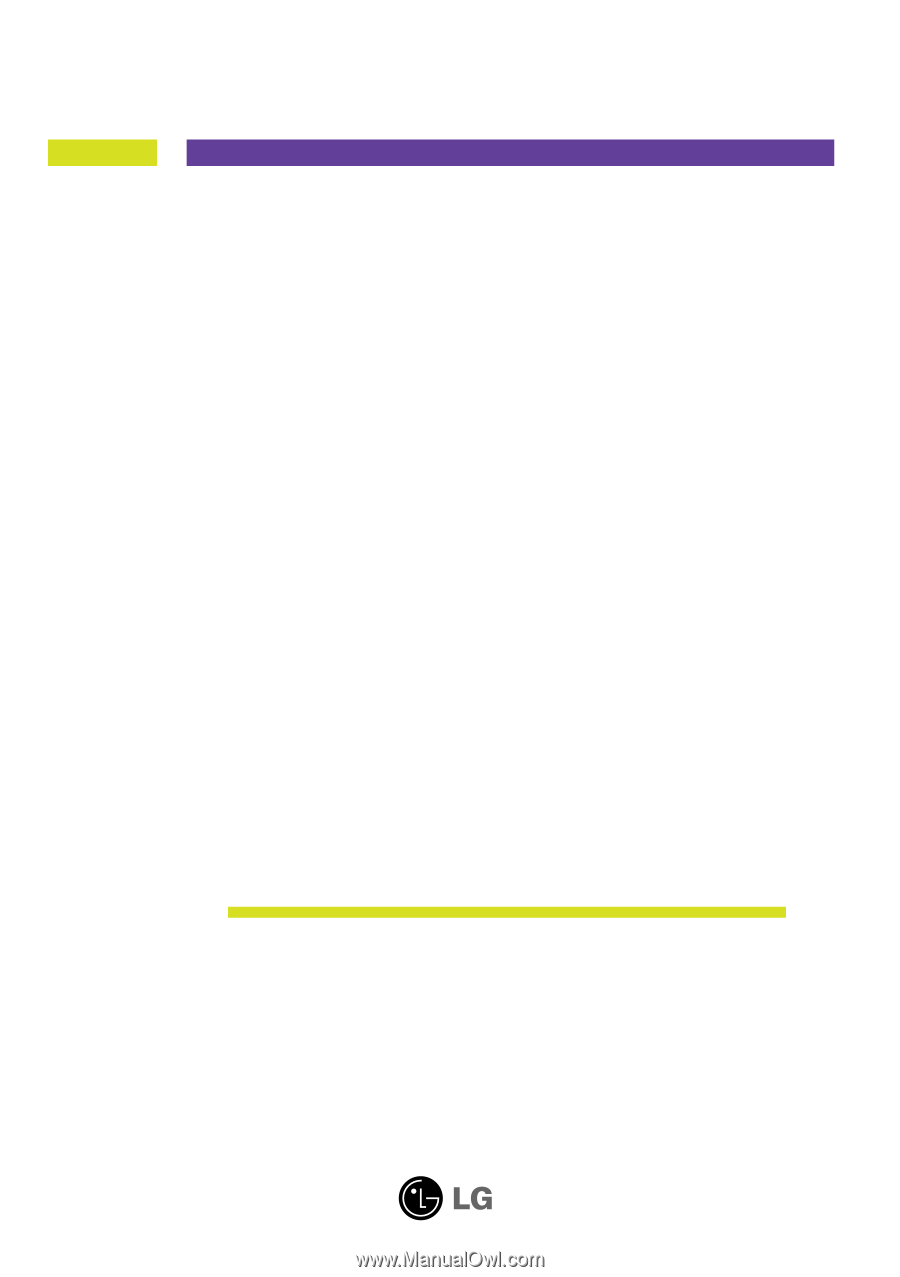
M
ake sure to read the
Important Precautions
before using the
product. Keep the User's Guide(CD) in an accessible place for future
reference.
S
ee the label attached on the product and give the information to
your dealer when you ask for service.
W1943SB
W1943TB
W2043SE
W2043TE
W2243S
W2243T
User's Guide









