LG W2230S-PF Owner's Manual
LG W2230S-PF Manual
 |
View all LG W2230S-PF manuals
Add to My Manuals
Save this manual to your list of manuals |
LG W2230S-PF manual content summary:
- LG W2230S-PF | Owner's Manual - Page 1
User's Guide W1930S W2230S Make sure to read the Important Precautions before using the product. Keep the User's Guide(CD) in an accessible place for future reference. See the label attached on the product and give the information to your dealer when you ask for service. - LG W2230S-PF | Owner's Manual - Page 2
nearest authorized repair service provider for a replacement. The power supply cord is used as the main disconnection device. Ensure that the socket-outlet is easily accessible after installation. Operate the display only from a power source indicated in the specifications of this manual or listed - LG W2230S-PF | Owner's Manual - Page 3
, this is characteristic of the fixed-resolution LCD panel. Leaving a fixed image on the screen for a long time may cause damage to the screen and cause image burn-in. Make sure to use a screen saver on the product. Burn-in and related problems are not covered by the warranty on this product. Do not - LG W2230S-PF | Owner's Manual - Page 4
an aerosol directly on the display screen because over-spraying may cause electrical shock. When cleaning the product, unplug the power cord and scrub gently with in its original material. On Disposal (Only , Hg lamp used LCD Monitor) The fluorescent lamp used in this product contains a small amount - LG W2230S-PF | Owner's Manual - Page 5
the following items are included with your monitor. If any items are missing, contact your dealer. User's Guide/Cards 15-pin D-Sub Signal Cable ( To set it up, this signal cable may be attached to this product before shipping out.) Power Cord AC- - LG W2230S-PF | Owner's Manual - Page 6
Before setting up the monitor, ensure that the power to the monitor, the computer system, and other attached devices is turned off. Positioning your display 1. Adjust the position of the panel in various ways for maximum comfort. Tilt Range: 10˚~ 30˚ Ergonomic It is recommended that in order to - LG W2230S-PF | Owner's Manual - Page 7
panel to turn the power on. When monitor power is turned on display to optimal settings for individual input signals. 'AUTO/SET' Function? When you encounter problems such as blurry screen, blurred letters, screen flicker or tilted screen while using the device or after changing screen resolution - LG W2230S-PF | Owner's Manual - Page 8
Control Panel Functions Front Panel Controls Control MENU Button Function Use this button to enter or exit from the On Screen Display. OSD LOCKED/UNLOCKED This function allows you to lock the current control settings, so that these settings are not inadvertently changed. To lock the OSD settings, - LG W2230S-PF | Owner's Manual - Page 9
prior to entering the On Screen Display(OSD). This will automatically adjust your display image to the ideal settings for the current screen resolution size (display mode). The best display mode is: W1930S: 1360 x 768 W2230S: 1920 x 1080 Power Button Use this button to turn the display on or off - LG W2230S-PF | Owner's Manual - Page 10
to stabilize for at least 30 minutes before making image adjustments. To make adjustments in the On Screen Display, follow these steps: Press the MENU Button, then the main menu of the OSD appears. To access a control, use the or Buttons. When the icon you want becomes highlighted, press the AUTO - LG W2230S-PF | Owner's Manual - Page 11
On Screen Display(OSD) Selection and Adjustment The following table indicates all the On Screen Display control, adjustment, and setting menus. Main menu 4:3 IN WIDE PICTURE COLOR TRACKING SETUP Sub-menu BRIGHTNESS CONTRAST GAMMA sRGB PRESET 6500K 9300K RED GREEN BLUE HORIZONTAL - LG W2230S-PF | Owner's Manual - Page 12
Button, then the main menu of the OSD appears. Main Menu MENU : Exit : Adjust (Decrease/Increase) SET : Enter : Select another sub-menu : Restart to select sub-menu Menu Name Button Tip Icons Sub-menus NOTE OSD (On Screen Display) menu languages on the monitor may differ from the manual. A11 - LG W2230S-PF | Owner's Manual - Page 13
50 On the monitor, high gamma values display whitish images and low gamma values display high contrast images. COLOR COLOR PRESET RED GREEN MENU : Exit : Decrease : Increase BLUE SET : Select another sub-menu • sRGB: Set the screen color to fit the SRGB standard color specification. • 6500K - LG W2230S-PF | Owner's Manual - Page 14
On Screen Display(OSD) Selection and Adjustment Main menu Sub menu Description TRACKING TRACKING minimize any vertical bars or stripes visible on the screen background. The horizontal screen size will also change. To adjust the focus of the display. This item allows you to remove any horizontal - LG W2230S-PF | Owner's Manual - Page 15
LANGUAGE To choose the language in which the control names are displayed. OSD To adjust position of the OSD window POSITION on the screen. WHITE BALANCE If the output of the video card is different the required specifications, the color level may deteriorate due to video signal distortion - LG W2230S-PF | Owner's Manual - Page 16
the 'Specifications' section of this manual and configure your display again. G Do you see a "CHECK SIGNAL CABLE" message on the screen? • This message appears when the signal cable between your PC and your display is not connected. Check the signal cable and try again. Do you see a "OSD LOCKED - LG W2230S-PF | Owner's Manual - Page 17
are unsatisfactory, decrease the horizontal bars using the PHASE icon in the on screen display. • Check Control Panel --> Display --> Settings and adjust the display to the recommended resolution or adjust the display image to the ideal setting. Set the color setting higher than 24 bits (true - LG W2230S-PF | Owner's Manual - Page 18
(true color) at Control Panel -Settings . G The screen blinks. • Check if the screen is set to interlace mode and if yes,change it to the recommend resolution. Do you see an "Unrecognized monitor, Plug&Play (VESA DDC) monitor found" message? G Have you installed the display driver? • Be sure to - LG W2230S-PF | Owner's Manual - Page 19
Specifications W1930S Display Sync Input Video Input Resolution Plug&Play Power Consumption Dimensions & Weight Tilt Range Power Input AC-DC Adapter Environmental Conditions Power cord 18.51 inches (47.01 cm) Flat Panel Active matrix-TFT LCD Anti-Glare coating Visible diagonal size: 47.01 cm 0. - LG W2230S-PF | Owner's Manual - Page 20
Specifications W2230S Display Sync Input Video Input Resolution Plug&Play Power Consumption Dimensions & Weight Tilt Range Power Input AC-DC Adapter Environmental Conditions Power cord 21.53 inches (54.686 cm) Flat Panel Active matrix-TFT LCD Anti-Glare coating Visible diagonal size: 54.686 cm 0. - LG W2230S-PF | Owner's Manual - Page 21
Specifications Preset Modes (Resolution) W1930S Display Modes (Resolution) 1 720 x 400 2 640 x 480 3 640 x 480 4 800 x 48.363 60.123 47.712 Vertical Freq. (Hz) 70 60 75 60 75 75 60 75 60 W2230S * Recommend Mode Display Modes (Resolution) 1 720 x 400 2 640 x 480 3 640 x 480 4 800 x 600 5 800 x - LG W2230S-PF | Owner's Manual - Page 22
Digitally yours
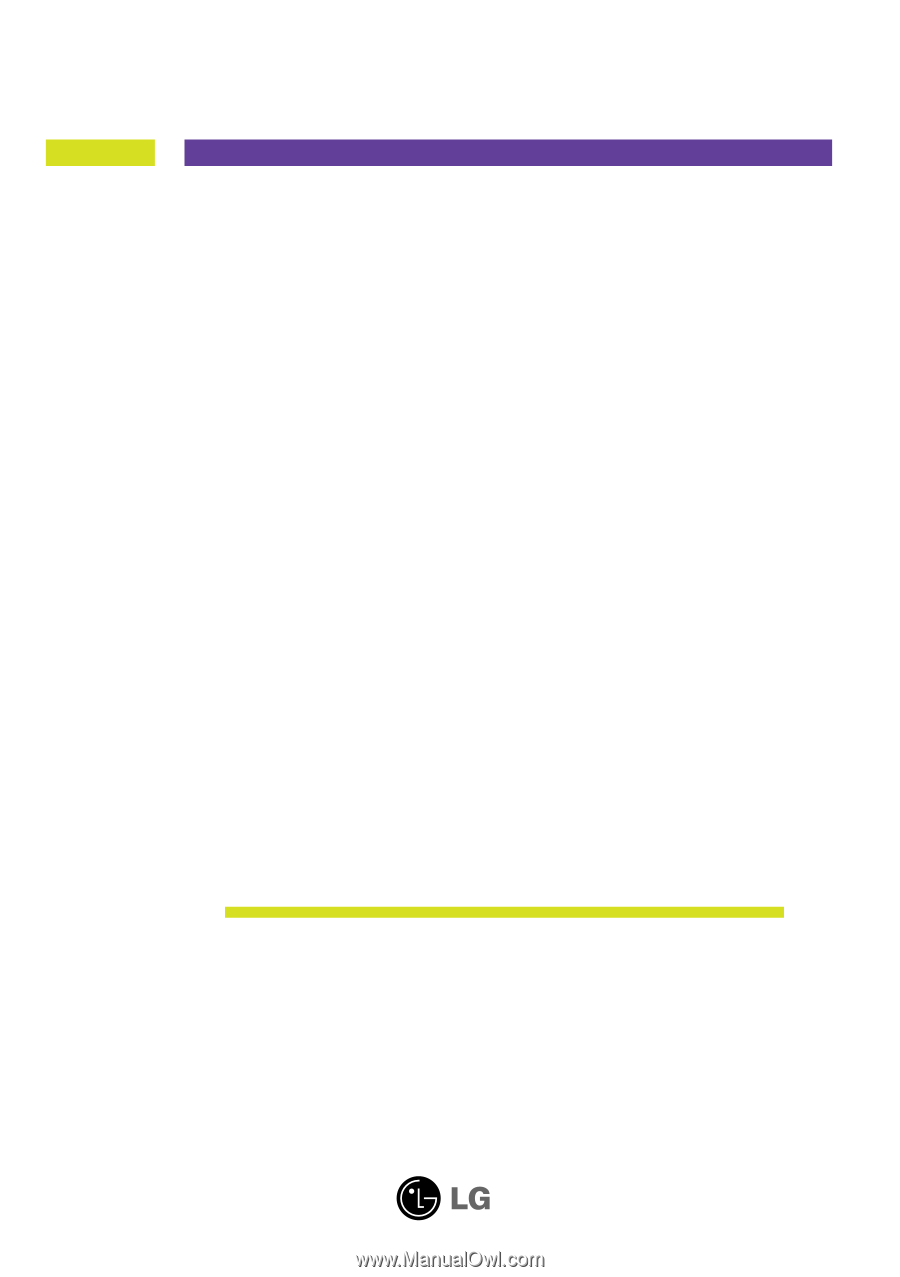
M
ake sure to read the
Important Precautions
before using the product.
Keep the User's Guide(CD) in an accessible place for future reference.
S
ee the label attached on the product and give the information to your
dealer when you ask for service.
W1930S
W2230S
User’s Guide









