LG W2243T-PF Owner's Manual (English)
LG W2243T-PF - LG - 21.5" LCD Monitor Manual
 |
UPC - 719192185449
View all LG W2243T-PF manuals
Add to My Manuals
Save this manual to your list of manuals |
LG W2243T-PF manual content summary:
- LG W2243T-PF | Owner's Manual (English) - Page 1
User's Guide W2043T W2243T W2343T Make sure to read the Important Precautions before using the product. Keep the User's Guide(CD) in an accessible place for future reference. See the label attached on the product and give the information to your dealer when you ask for service. - LG W2243T-PF | Owner's Manual (English) - Page 2
service provider for a replacement. The power supply cord is used as the main disconnection device. Ensure that the socket-outlet is easily accessible after installation. Operate the display only from a power source indicated in the specifications of this manual to human, problem to product and - LG W2243T-PF | Owner's Manual (English) - Page 3
resolution LCD panel. Leaving a fixed image on the screen for a long time may cause damage to the screen and cause image burn-in. Make sure to use a screen saver on the product. Burn-in and related problems Contact an authorized the service center for repair. Avoid high temperatures and humidity. A2 - LG W2243T-PF | Owner's Manual (English) - Page 4
Important Precautions On Cleaning Unplug the display before cleaning the face of the display screen. Use a slightly damp (not wet) cloth. Do not use an aerosol directly on the display screen because over-spraying may cause electrical shock. When cleaning the product, unplug the power cord and scrub - LG W2243T-PF | Owner's Manual (English) - Page 5
base lock to perpendicularity direction. 4. Once assembled take the monitor up carefully and face the front side. Important This illustration depicts the general model of connection. Your monitor may differ from the items shown in the picture. Do - LG W2243T-PF | Owner's Manual (English) - Page 6
Connecting the Display Disassembling the stand 1. Put a cushion or soft cloth on a flat surface. 2. Place the monitor face down on the cushion or soft cloth. 3. Change your lock on the product as it follows and turn it in the arrow direction. If - LG W2243T-PF | Owner's Manual (English) - Page 7
Connecting the Display Before setting up the monitor, ensure that the power to the monitor, the computer system, and other attached devices is turned off. Positioning your maintain an ergonomic and comfortable viewing position, the forward tilt angle of the monitor should not exceed 5 degrees. A6 - LG W2243T-PF | Owner's Manual (English) - Page 8
row connector. DVI-D (This feature is not available in all countries.) 2. Press button on the front switch panel to turn the power on. When monitor power is problems such as blurry screen, blurred letters, screen flicker or tilted screen while using the device or after changing screen resolution - LG W2243T-PF | Owner's Manual (English) - Page 9
Connecting the Display Using the cable holder (This feature is not available in all models.) OPEN OPEN Cable holder 1 2 4 3 OPEN A8 - LG W2243T-PF | Owner's Manual (English) - Page 10
Control Panel Functions Front Panel Controls Control Button Function Use this button to enter 4:3 IN WIDE, PHOTO EFFECT items, for more information, refer to page A17. MENU Button Use this button to enter or exit from the On Screen Display. OSD - LG W2243T-PF | Owner's Manual (English) - Page 11
Button (SOURCE) AUTO/SET Button Use this button to make either D-Sub or DVI connector active. This feature is used when two computers are connected to the settings for the current screen resolution size (display mode). The best display mode is: W2043T : 1600 x 900 W2243T/W2343T : 1920 x 1080 - LG W2243T-PF | Owner's Manual (English) - Page 12
On Screen Display (OSD) Control Adjustment Screen Adjustment Making adjustments to the image size, position and operating parameters of the display is quick and easy with the On Screen Display Control system. A short example is given below to familiarize you with the use of the controls. The - LG W2243T-PF | Owner's Manual (English) - Page 13
and setting menus. Main menu Sub-menu A D Reference 4:3 IN WIDE To adjust the image size NORMAL PHOTO EFFECT GAUSSIAN BLUR SEPIA To status for a user's operating environment POWER INDICATOR FACTORY RESET MOVIE FLATRON F-ENGINE INTERNET USER NORMAL To select or customize desired image - LG W2243T-PF | Owner's Manual (English) - Page 14
: Select another sub-menu : Restart to select sub-menu Menu Name Button Tip Icons Sub-menus NOTE OSD (On Screen Display) menu languages on the monitor may differ from the manual. A13 - LG W2243T-PF | Owner's Manual (English) - Page 15
the screen. Set your own gamma value. : -50/0/50 On the monitor, high gamma values display whitish images and low gamma values display high sub-menu • sRGB: Set the screen color to fit the SRGB standard color specification. • 6500K: Slightly reddish white. • 9300K: Slightly bluish white. Set your - LG W2243T-PF | Owner's Manual (English) - Page 16
On Screen Display(OSD) Selection and Adjustment Main menu Sub menu Description TRACKING TRACKING HORIZONTAL To move image left and right. VERTICAL To move image up and down. CLOCK PHASE MENU : Exit : Decrease : Increase SHARPNESS SET : Select another sub-menu To minimize any vertical - LG W2243T-PF | Owner's Manual (English) - Page 17
the video card is different the required specifications, the color level may deteriorate due to the optimal image. Activate this function when white and black colors are present in the screen. POWER MENU set the power indicator on the front side of the monitor to ON or OFF. If you set OFF, it - LG W2243T-PF | Owner's Manual (English) - Page 18
will appear when you touch the monitor. button on the right bottom of the Main menu Sub menu Description 4:3 IN WIDE To select the image size of the screen. WIDE 4:3 • WIDE: Switch to full screen mode according the screen to be Gray tone. The screen is displayed by white, black, gray. A17 - LG W2243T-PF | Owner's Manual (English) - Page 19
and Adjustment The OSD screen will appear when you touch the the monitor. Menu Name Icons Sub-menu Name button on the right bottom videos or movies INTERNET: For text images (Word processing etc.) USER User You can manually adjust ACE or RCM. You can save or restore the adjusted value even when - LG W2243T-PF | Owner's Manual (English) - Page 20
Troubleshooting Check the following before calling for service. No image appears G Is the power cord of of horizontal or vertical the screen? frequency range of the display. See the 'Specifications' section of this manual and configure your display again. G Do you see a "CHECK SIGNAL CABLE" - LG W2243T-PF | Owner's Manual (English) - Page 21
Troubleshooting Display image is incorrect G Display Position is incorrect. • biased. Make sure to select the recommend resolution. The setting method can differ by computer and O/S (Operation System), and resolution mentioned above may not be supported by the video card performance. In this - LG W2243T-PF | Owner's Manual (English) - Page 22
from the display driver CD (or diskette)that comes with your display.Or,you can also download the driver from our web site:http://www.lge.com. ❁ Do you see an "Unrecognized monitor, Plug&Play (VESA DDC) monitor found" message? • Make sure to check if the video card supports Plug&Play function - LG W2243T-PF | Owner's Manual (English) - Page 23
Specifications W2043T Display Sync Input Video Input Resolution Plug&Play Power Consumption Dimensions &Weight Tilt Range Power Input Environmental Conditions Stand Base Power cord 20.0 inches (50.8 cm) Flat Panel Active matrix-TFT LCD Form 15 pin D-Sub Connector DVI - D connector (Digital) RGB - LG W2243T-PF | Owner's Manual (English) - Page 24
Specifications W2243T Display 21.5 inches (54.6 cm) Flat Panel Active matrix-TFT LCD Anti-Glare coating Visible Input Signal Input Input Form 15 pin D-Sub Connector DVI - D connector (Digital) RGB Analog (0.7 Vp-p/ 75 ohm), Digital Resolution Plug&Play Max Recommend Analog : VESA 1920 x - LG W2243T-PF | Owner's Manual (English) - Page 25
Specifications W2343T Display 23 inches (58.4 cm) Flat Panel Active matrix-TFT LCD DVI - D connector (Digital) RGB Analog (0.7 Vp-p/ 75 ohm), Digital Resolution 21.86 inches 55.52 cm / 21.86 inches 41.85 cm / 16.48 inches 35.77 cm / 14.08 inches 19.80 cm / 7.80 inches 6.30 cm / 2.48 inches - LG W2243T-PF | Owner's Manual (English) - Page 26
Specifications Preset Modes (Resolution) W2043T Display Modes (Resolution) 1 720 x 400 2 640 x 480 3 640 x 480 4 800 x 67.500 60.000 Vertical Freq. (Hz) 70 60 75 60 75 60 75 75 60 * Recommend Mode W2243T/W2343T Display Modes (Resolution) 1 720 x 400 2 640 x 480 3 640 x 480 4 800 x 600 5 800 x - LG W2243T-PF | Owner's Manual (English) - Page 27
the Wall mount plate This monitor satisfies the specifications of the Wall mount plate or the interchange device. 1. Place the monitor with its front facing and is connectable with Wall mount plate. Please refer to the installation guide for more details, which is provided when Wall mount plate is - LG W2243T-PF | Owner's Manual (English) - Page 28
Digitally yours
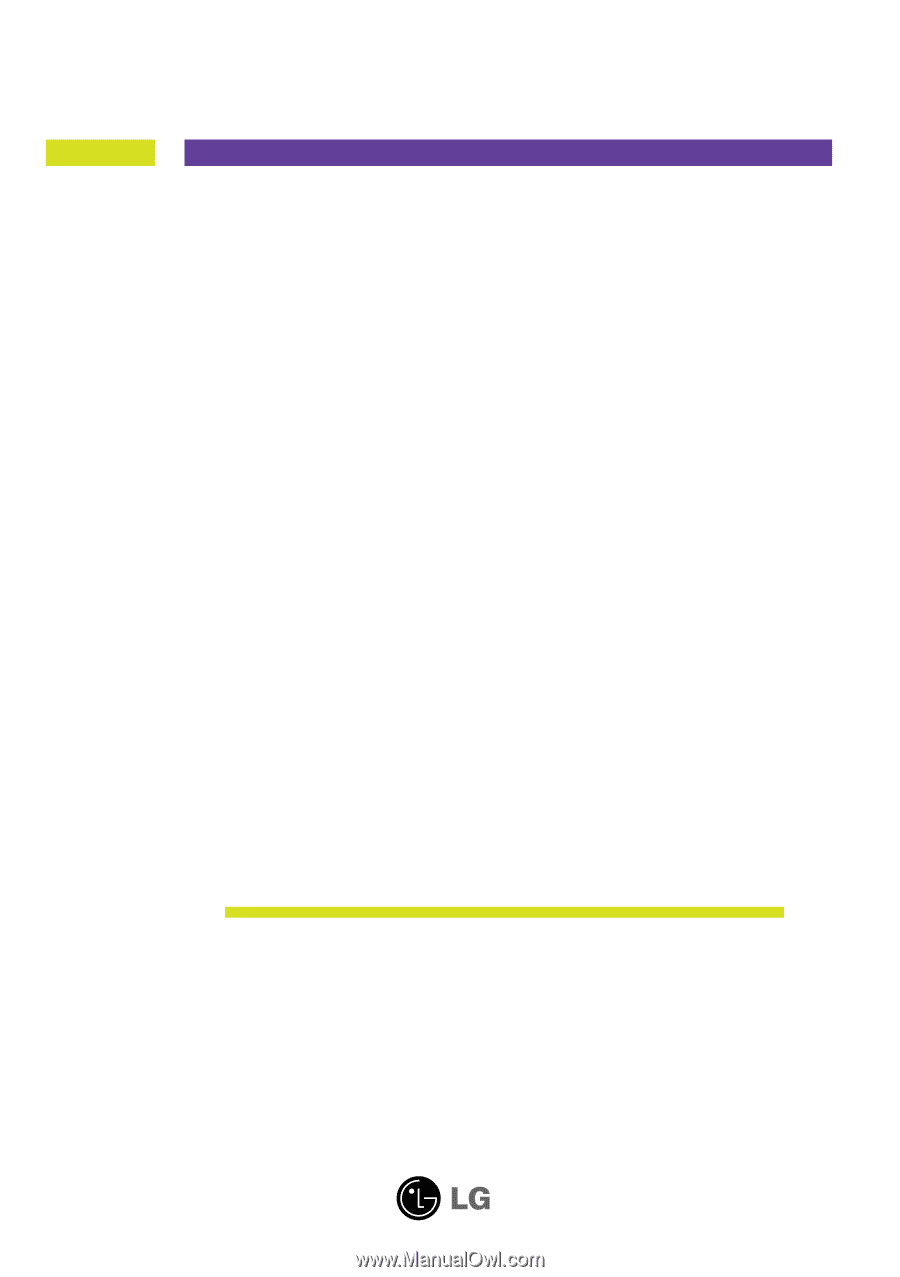
M
ake sure to read the
Important Precautions
before using the product.
Keep the User's Guide(CD) in an accessible place for future reference.
S
ee the label attached on the product and give the information to your
dealer when you ask for service.
W2043T
W2243T
W2343T
User’s Guide









