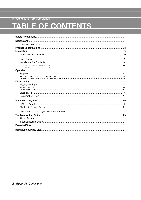LG WG5004R Service Manual
LG WG5004R Manual
 |
View all LG WG5004R manuals
Add to My Manuals
Save this manual to your list of manuals |
LG WG5004R manual content summary:
- LG WG5004R | Service Manual - Page 1
website http://www.lgservice.com ■ Room Air Conditioner SERVICE MANUAL MODELS: WG5004R Q CAUTION • BEFORE SERVICING THE UNIT, READ THE SAFETY PRECAUTIONS IN THIS MANUAL. • ONLY FOR AUTHORIZED SERVICE PERSONNEL. - LG WG5004R | Service Manual - Page 2
Controls of the Air Conditioner 13 Disassembly 14 Mechanical Parts 14 Air Handling Parts 15 Electrical Parts 16 Refrigerating Cycle 17 Schematic Diagram 20 Circuit Diagram 20 Electronic Control Device 21 Components Location(For Main P.W.B ASM) 22 Troubleshooting Guide 23 Piping - LG WG5004R | Service Manual - Page 3
property only. ■ Meanings of symbols used in this manual are as shown below. Be sure not to do. Be sure to follow the instruction. (AWARNING • Installation Always install the expansion panel Do not disassemble or modify products. • It may cause electric shock and failure. GAS Service Manual 3 - LG WG5004R | Service Manual - Page 4
or fire. Q Do not modify power cord length. • It will cause electric shock or fire Use the air conditioner on a single outlet circuit.(See page 7.) Do not share the outlet with other appliances. • It will cause electric shock or fire. Always plug into a grounded outlet. • No grounding may cause - LG WG5004R | Service Manual - Page 5
not damaged by age or wear. • It may cause failure of appliance or performance deteriorate. cc3 • If the outer case is damaged, it must be repaired or replaced immediately. Leaving it damaged could result in the air conditioner falling out of the window, creating a safety hazard. Service Manual 5 - LG WG5004R | Service Manual - Page 6
flow • This could injury the pet or plant. Do not use this appliance for special purposes such as pets, foods, precision machinery, or objucts of art. • It is an air conditioner, not a precision refrigeration system. Always insert the filter securely. Clean it every two weeks. Use a soft cloth - LG WG5004R | Service Manual - Page 7
shock. A This symbol alerts you to hazards that could cause harm to the air conditioner. NOTICE This symbol indicates special notes. Outside Dimensions • Dimensions ■ w `\= Dimension W H D Model mm(inch) mm(inch) mm(inch) All Model 439(17 5/16-) 283(11 1/0 326(12 13/16-) Service Manual 7 - LG WG5004R | Service Manual - Page 8
(Phase, V, Hz) INPUT (W) OPERATING CURRENT (AMP.) REFRIGERANT CONTROL REFRIGERANT CHARGE (R-22) INSIDE FAN OUTSIDE FAN AIR DISCHARGE CHASSIS PROTECTOR TEMPERATURE CONTROL WG5004 5,050 10, 115V ARE SUBJECT TO MINOR CHANGE WITHOUT NOTICE FOR FURTHER IMPROVEMENT. 8 Room Air Conditioner - LG WG5004R | Service Manual - Page 9
Restriction of outside air will greatly reduce the cooling efficiency of the air conditioner. INSIDE COOLED AIR OUTSIDE AWNING FENCE Over 20" How to Install Window Requirements INNER SILL NOTICE All supporting parts should be secured to firm wood, masonry, or metal. OUTDOORS Service Manual 9 - LG WG5004R | Service Manual - Page 10
1EA (SASH SEAL) (Not adhesive backed) TYPE G: 2EA (GUIDE PANEL) TYPE D: 3EA (L BACKET) TYPE H: lEA (UPPER GUIDE) Before Installation (Some Models Including Installation Kit) 1. Insert the guide panels into the guides of the air conditioner. Fasten the curtains to the unit with screws (TYPE A), as - LG WG5004R | Service Manual - Page 11
open window. Make sure the bottom guide of the air conditioner drops into the notches of the L bracket. IMPORTANT : When the air conditioner drops into the L bracket, the air conditioner will be centered in window opening injury. r DRAIN CAP DRAIN PIPE QQ hang ©push Figure 11 Service Manual 11 - LG WG5004R | Service Manual - Page 12
INCREDIBLE COOLING • TOP-DOWN CHASSIS FOR THE SIMPLE INSTALLATION AND SERVICE • BUILT-IN ADJUSTABLE THERMOSTAT • WASHABLE ONE-TOUCH FILTER the sensor window of the air conditioner or if there are obstacles between the Remote Controller and the air conditioner. looC Energy Saver FlLOW 14MID - LG WG5004R | Service Manual - Page 13
batter ies. Such batter ies differ from standard dr y cells in shape , dimensions , and performance . Remove the batter ies from the remote controller if the air conditioner is not going to be used for an extended length of time . Service Manual 13 - LG WG5004R | Service Manual - Page 14
yourself. NOTICE Controls, wires, and capacitor are now accessible for servicing. Discharge the capacitor before servicing. Figure 13 Figure 14 Figure 15 6. Disconnect one housing terminal diagram on page 19 in this manual or on control box.) Figure 16 14 Room Air Conditioner Figure 17 efr • - LG WG5004R | Service Manual - Page 15
evaporator to the base pan. (See Figure 19) 10. Remove the orifice by pushing the snap area of the air guide blower. (See Figure 20) 11. Remove the clamp springs which are clamped to the boss of fan and turbo procedures above. Figure 18 Figure 19 Figure 20 Disassembly Figure 21 Service Manual 15 - LG WG5004R | Service Manual - Page 16
motor. 9. Re-install by referring to the procedures above. 7. AIR GUIDE LOWER AND SHROUD 1. Disconnect the unit from the power source. to Section 1, 2) 2. Discharge the refrigerant by using a refrigerant recovery system. 3. Remove the overload Air Conditioner Figure 22 Figure 23 Figure 24 Figure 25 - LG WG5004R | Service Manual - Page 17
refrigerant by using a refrigerant recovery system. 3. Remove 2 screws which fasten the condenser. (See Figure 30) 4. After discharging the refrigerant completely, unbraze the interconnecting tube at the condenser connections. 5. Remove the condenser. Figure 27 Figure 29 Figure 30 Service Manual - LG WG5004R | Service Manual - Page 18
(Refer to Section 2) 2. Discharge the refrigerant by using a refrigerant recovery system. 3. Remove the air guide upper. counter-clockwise. This will keep oil pinch-off tubes with service valves. a. Do not add the liquid refrigerant to the lowside. 5. minutes, then open 18 Room Air Conditioner - LG WG5004R | Service Manual - Page 19
equipment, pinch-off tool capable of making a vapor proof seal, leak detector, tubing cutter, hand tools to remove components and service valve. COMPOUND GAUGE N MANIFOLD GAUGE B A CONDENSER (HIGH PRESSURE SIDE) • COMPRESSOR .00 • SEE INSETS BELOW EVAPORATOR (LOW PRESSURE SIDE) CAPILLARY - LG WG5004R | Service Manual - Page 20
O-O O O O-O O-O O-O O o OLP O O -Or CN•TR1 MAIN P.C.B REF. NO DESCRIPTION & NAME Q'TY 1 FAN MOTOR 1 2 MAIN PCB 1 3 DISPLAY 1 4 TERMITOR 1 5 COMPRESSOR 1 6 POWER CORD ASSY 1 7 CAPACITOR 1 8 OVERLOAD PROTECTOR 1 20 Room Air Conditioner - LG WG5004R | Service Manual - Page 21
Electronic Con rol Device Schematic Diagram iIL -"; ; E=E7a=70 14=EIMIC2=N 0 .O 0 k ena 0 : O O A O tl CI i"t WV. 4 '§ " 32NAS 1111 Mg O iii1=11'1•11- 11 7 tt 020 0.0 .1µ O 7 WI WI A A N R0 P4- aaAI A O Service Manual 21 - LG WG5004R | Service Manual - Page 22
1 4ag sNYdL a 00 3 404)DWOSO 40-0-4r° €4 , 300 00 ytooi iolt VIP m.mC, 03 ICO2D dri00AiJ #coo L141- 143- 3SI1.4 14.6. 11 22 Room Air Conditioner - LG WG5004R | Service Manual - Page 23
system. Reference should be made to Figure 32 to follow the refrigerating cycle and the flow of the refrigerant in the cooling cycle. ROOM AIR CONDITIONER CYCLE OF REFRIGERATION EVAPORATOR COILS CONDENSER COILS COOLED AIR COMPLETE LIQUID „../ BOIL OFF POINT SUCTION LINE COOL LOW PRESSURE VAPOR - LG WG5004R | Service Manual - Page 24
Troubleshooting Guide Troubleshooti g Guide In general, possible trouble is classified in two kinds. The one is called Starting Failure which is caused by an electrical defect. The other is Ineffective Air Conditioning caused by a defect in the refrigeration circuit and improper application. Unit is - LG WG5004R | Service Manual - Page 25
motor resistance (52) Irregular motor insulation (n) Replacement of compressor (Motor damaged). Troubleshooting Guide Check of circuit breaker and fuse. Gas leakage of feeler bulb of thermostat. . Regular but fails to start. Replacement of compressor. (Locking of piston, metal.) Service Manual 25 - LG WG5004R | Service Manual - Page 26
Troubleshooting Guide ELECTRIC PARTS TROUBLESHOOTING GUIDE: Possible Trouble 1 • The unit does not operate. NO NO Is the voltage No.18 of Micom DC 5V? YES Exchange Main P.W.B Ass'y. 26 Room Air Conditioner • Check the Fuse. • Check the wiring diagram. Is shorted the Trans. output? NO • - LG WG5004R | Service Manual - Page 27
Troubleshooting Guide Is Temp. setting set lower than Roo NO • Set the Temp. setting to lower Temp. Temp.-0.5°C? YES Is the voltage No.10 NO of IC01M 0V? YES • Check the RY-COMP. • Check the wiring Diagram. Possible Trouble Wire to RY-COMP again. Possible Trouble 4 • Fan does not operate. - LG WG5004R | Service Manual - Page 28
Troubleshooting Guide Possible Trouble 5 • Romote controller does not operate. Is the voltage of Battery NO about over 2.3V? YES Is the the display P.W.B Ass'y. P.I • Exchange ICO1G. pil• Connect connector to CN-DISP1 exactly. ail• Exchange Q01G, 002G, 003G, 004G 28 Room Air Conditioner - LG WG5004R | Service Manual - Page 29
Room Air Con itioner Voltage Limits NAME PLATE RATING 115V ± 10% MINIMUM 103.5V MAXIMUM 126.5V Troubleshooting Guide COMPLAINT Fan motor will not run. Fan motor runs. CAUSE No power Power supply from high speed to low speed. If the speed does not change, replace the motor. Service Manual 29 - LG WG5004R | Service Manual - Page 30
not run, fan motor runs. Voltage Wiring Rocker Switch Thermostat Capacitor (discharge capacitor before servicing.) Compressor Overload Compressor cycles on overload. Voltage Overload 30 Room Air Conditioner REMEDY If cracked, out of balance, or partially missing, replace it. If cracked, out - LG WG5004R | Service Manual - Page 31
Capacitor Wiring Refrigeration system Air filter Unit undersized Turbo Fan or Axial Fan Copper tubing Troubleshooting Guide REMEDY If axial fan is hitting scroll or barrier, rearrange the air handling parts. Remove the cabinet and carefully rearrange the tubing not to contact the cabinet, - LG WG5004R | Service Manual - Page 32
Exploded View I Exploded View 0 67110 cYCN 3831 ike . e A 64110 6323 15230 59900- C184C71D 31373 5990059900- 559010 54030 249950 349480 352410 OV4880 346811 4860 352115 4998 211A 359012 211 52380130410 32 Room Air Conditioner 675 a 554160 D 50140 - LG WG5004R | Service Manual - Page 33
GUIDE 352380-2 AIR GUIDE 352410 EVAPORATOR ASSEMBLY, FIRST 359012 FAN TURBO 550140 ISOLATOR, COMPRESSOR 554030 CONDESER ASSEMBLY, FIRST 554160 COMPRESSOR 559010 FAN, AXIAL 567502 O.L.P WOCZZ CAPACITOR, DRAWING W48602 CLAMP, SPRING PART NO. WG5004R Replacement Parts List REMARK Service Manual 33 - LG WG5004R | Service Manual - Page 34
LG Electronics Inc. P/No.: 3828A20306S February, 2004 Printed in China

website
■
Room
Air
Conditioner
SERVICE
MANUAL
MODELS:
WG5004R
Q
CAUTION
•
BEFORE
SERVICING
THE
UNIT,
READ
THE
SAFETY
PRECAUTIONS
IN
THIS
MANUAL.
•
ONLY
FOR
AUTHORIZED
SERVICE
PERSONNEL.