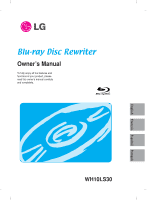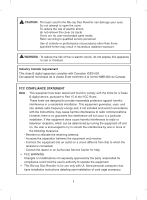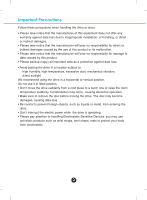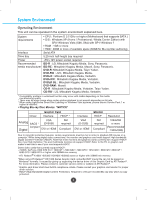LG WH10LS30 Owners Manual
LG WH10LS30 Manual
 |
View all LG WH10LS30 manuals
Add to My Manuals
Save this manual to your list of manuals |
LG WH10LS30 manual content summary:
- LG WH10LS30 | Owners Manual - Page 1
English Français Español Português Blu-ray Disc Rewriter Owner's Manual To fully enjoy all the features and functions of your product, please read this owner's manual carefully and completely. WH10LS30 - LG WH10LS30 | Owners Manual - Page 2
Service Center for help. • FCC WARNING Changes or modifications not expressly approved by the party responsible for compliance could void the user's authority to operate the equipment. • This Blu-ray Disc Rewriter is for use only with UL listed personal computers that have installation instructions - LG WH10LS30 | Owners Manual - Page 3
young children or infirm persons without supervision. ■ Microsoft® and Windows® are trademarks registered in the United States and other countries by Format/Logo Licensing Corp., registered in U.S., Japan and other countries. ■ BD Logo is a trademark registered in U.S., Japan and other countries. ■ - LG WH10LS30 | Owners Manual - Page 4
the Drive 5 Device Drivers 7 How to Use the Discs 8 Troubleshooting 9 Specifications 10 Features • Serial ATA interface. • Power tray loading and ejection of disc. (The disc can also be ejected manually.) • CD-R/RW, DVD-R/RW/+R/RW/+/-R DL, DVD-RAM, BD-R/RE(SL/DL) read and write compatible - LG WH10LS30 | Owners Manual - Page 5
Be careful to prevent foreign objects, such as liquids or metal, from entering the drive. • Don't interrupt the electric power while the drive is operating. • Please pay attention to handling Electrostatic Sensitive Devices, you may use anti-static products such as wrist straps, heel straps, mats to - LG WH10LS30 | Owners Manual - Page 6
be some cases when motion picture playback is not smooth depending on bit rate. * When using LightScribe Direct Disc Labeling on Windows Vista systems, please ensure Service Pack 1 or higher is installed. • Playing Blu-ray Disc Movies *NOTICE* Graphic Card Driver Interface HDCP *2 Analog AACS - LG WH10LS30 | Owners Manual - Page 7
can read low reflectance and support Packet Write. ❏ Please note: Certain software (i.e. particularly those including Video playback) may require a considerably increased specification PC to give acceptable results. While this Blu-ray Disc Rewriter can read DVD-video or BD-MV(BD-ROM) discs, decoding - LG WH10LS30 | Owners Manual - Page 8
3. Secure the drive with the screws. If there is not much space behind the drive, connect the SATA and other cables before securing the drive. NOTE : This is a general installation guide. If your PC hardware appears different, please consult your hardware manual for installing peripheral devices. 5 - LG WH10LS30 | Owners Manual - Page 9
PC Connection The Blu-ray Disc Rewriter connects to the motherboard of the host computer using to the left side. Be careful not to connect upside down. NOTE : Improper connection may damage the drive and void the warranty. Generally, the power connector can only fit one way. Red Connect to the - LG WH10LS30 | Owners Manual - Page 10
SP2, Vista and Windows 7, no special device driver is required. Your system, upon Power On and bootup after installing and connecting the new Blu-ray Disc Rewriter will recognize and load native software drivers automatically. For Windows XP Users ■ In order to ensure normal drive operation, please - LG WH10LS30 | Owners Manual - Page 11
read/write errors and data loss. The Discs in this unit operate at a very high speed! DO NOT use damaged, cracked or warped discs. The drive's Emergency Eject This drive has a feature that allows the disc to be ejected manually if this becomes necessary such as failure of the drive or a power outage - LG WH10LS30 | Owners Manual - Page 12
, and the specific problem. (What happened? When? How long? What was going on? Were there any error messages displayed? etc.) Please Note: Since this product supports Regional Playback Control Phase II for DVD-Video with CSS, a certain MPEG decoder card or Software without regional code setting may - LG WH10LS30 | Owners Manual - Page 13
(8cm disc can be used only with drive placed horizontally.) Host Interface Serial ATA Mounting direction Horizontal/Vertical Read/Write Media Write : Speed *3 BD-ROM (SL/DL) - Read : 10x/8x max. BD-R (SL/DL) 2x, 4x, 6x, 8x, 10x/2x, 4x, 6x, 8x 10x/8x max. BD-R (SL L to H) 2x, 4x, 6x 6x - LG WH10LS30 | Owners Manual - Page 14
11 - LG WH10LS30 | Owners Manual - Page 15
visit www.lgservice.com and install the automatic firmware download program, "LG ODD Online F/W update." This program will automatically check for new firmware releases and download them. It is also included on the software discs that accompany our drives. P/NO. MFL31705854er. A ©2009 Made by
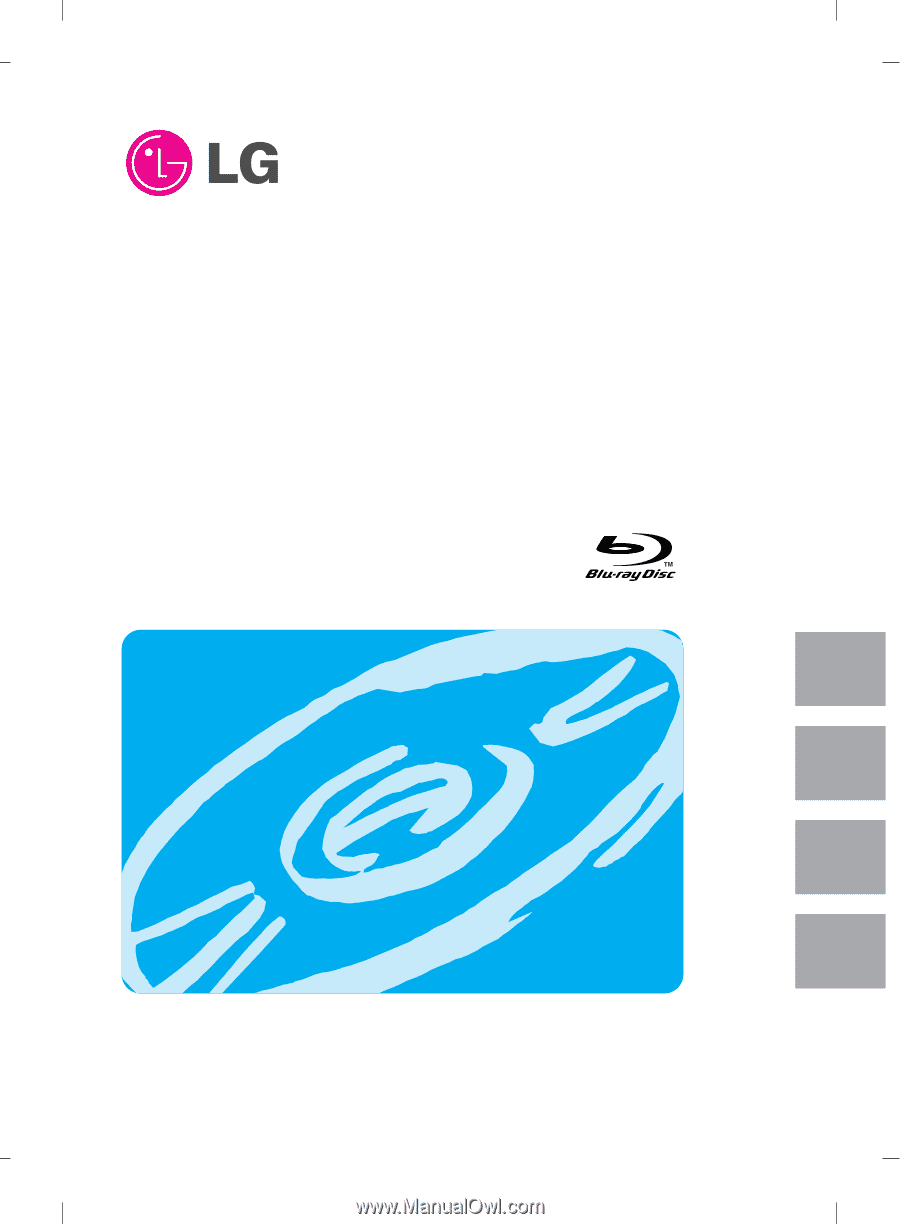
WH10LS30
Blu-ray Disc Rewriter
Owner’s Manual
To fully enjoy all the features and
functions of your product, please
read this owner’s manual carefully
and completely.
English
Français
Español
Português