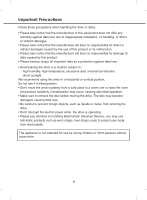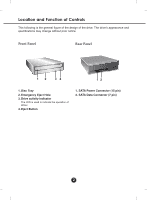LG WH16NS60 Owners Manual
LG WH16NS60 Manual
 |
View all LG WH16NS60 manuals
Add to My Manuals
Save this manual to your list of manuals |
LG WH16NS60 manual content summary:
- LG WH16NS60 | Owners Manual - Page 1
OWNER'S MANUAL Blu--rraayy/DDVisDc RWerwiterirter BD-ROM/DVD Writer To enjoy fully all the features and functions of your product, please read this owner's manual carefully and completely. To enjoy fully all the features and functions of your product, pBleHas1e4read this owner's manual carefully - LG WH16NS60 | Owners Manual - Page 2
the cover. To reduce the risk of electric shock, do not remove the cover (or back). There are no user-serviceable parts inside. Refer servicing to qualified service personnel. Use of controls or performance of procedures other than those specified herein may result in hazardous radiation exposure - LG WH16NS60 | Owners Manual - Page 3
Important Precautions Follow these precautions when handling the drive or discs. • Please take notice that the manufacturer of this equipment does not offer any warranty against data loss due to inappropriate installation or handling, or direct or indirect damages. • Please take notice that the - LG WH16NS60 | Owners Manual - Page 4
and Function of Controls 2 Installing the Drive 3 Device Drivers 5 How to Use the Discs 6 Troubleshooting 7 Regulatory 8 BD FAQ 9 ■ Microsoft® and Windows ■ The company names and product names written in this manual are trademarks or registered trademarks of the respective companies. 1 - LG WH16NS60 | Owners Manual - Page 5
Location and Function of Controls This following is the general figure of the design of the drive. The drive's appearance and specifications may change without prior notice. Front Panel Rear Panel 12 34 1 2 1. Disc Tray 2. Emergency Eject Hole 3. Drive activity indicator The LED is used to - LG WH16NS60 | Owners Manual - Page 6
will need the following: • A screw driver of a suitable size to fit the securing screws for the drive unit. • The manual for the computer, so you can find is a general installation guide. If your PC hardware appears different, please consult your hardware manual for installing peripheral devices. 3 - LG WH16NS60 | Owners Manual - Page 7
PC Connection The Writer connects to the motherboard of the host computer using a SATA interface cable. Power cable Power cable Data cable Data cable Connecting the SATA Power Cable Connect the power cable so the projection of the cable connector side to come to the left side. Be careful not to - LG WH16NS60 | Owners Manual - Page 8
. Your system, upon Power On and bootup after installing and connecting the new Writer will recognize and load native software drivers automatically. Included Software Retail versions of this drive come with Authoring Software. Before installing, please uninstall any previous burning software - LG WH16NS60 | Owners Manual - Page 9
-standard discs. NON-standard discs may not play or store data properly. Emergency Eject This drive has a feature that allows the disc to be ejected manually if this becomes necessary such as failure of the drive or a power outage. NOTE: Don't use this feature except in an emergency. 1) Turn the - LG WH16NS60 | Owners Manual - Page 10
When you call for service, be prepared to give as much information as possible of your system, environment, and the specific problem. (What happened? When? How long? What was going on? Were there any error messages displayed? etc.) Please Note: Since this product supports - LG WH16NS60 | Owners Manual - Page 11
the receiver is connected. - Consult the dealer or an Authorized Service Center for help. • FCC WARNING Changes or modifications not expressly use only with UL listed personal computers that have installation instructions detailing user-installation of card cage accessory. Laser Safety Statement - LG WH16NS60 | Owners Manual - Page 12
record after clearing check box in "Defect Management Activation" in Power 2GO. Recording process stops with the message "Over ∙ISO 9660 file system does not support a single file with the size of over 2GB. file system size limit" while If the size of a single file is over 2GB, you can select - LG WH16NS60 | Owners Manual - Page 13
Copyright © 2017 Ver.2.0 www.LG.com Made by LG Electronics.

OWNER’S MANUAL
Blu-ray Disc Rewriter
ENGLISH
Blu-ray/DVD Writer
BD-ROM/DVD Writer
To enjoy fully all the features and functions of your product,
please read this owner’s manual carefully and completely.